Android Data Recovery
Quick Navigation
You may accidentally lose text messages on Android phones due to accidental deletion or system crashes. Whether it's a crucial notification, important evidence, or cherished conversations, recovering deleted messages is possible.
Android devices primarily handle three types of text messages: traditional SMS, MMS messages, and RCS chats (often powered by Google Messages). This article will guide you through recovering lost messages of all three types on Android. Let's dive in and get your lost messages back!

Can I Retrieve Deleted Text Messages on Android?
YES. You can recover deleted text messages on Android before they are overwritten. After a message is deleted, it doesn't disappear immediately. Instead, it is hidden and marked as 0 storage usage, waiting to be overwritten by new data. During this period, you can use various recovery methods to retrieve the deleted text messages.
However, before trying the complex message recovery process, you'd better do the following 2 checks that may help you quickly recover missing messages:
📦 Check the archived messages:
👉 Navigate to Messages > Menu > Archived, select the desired message and unarchive it.
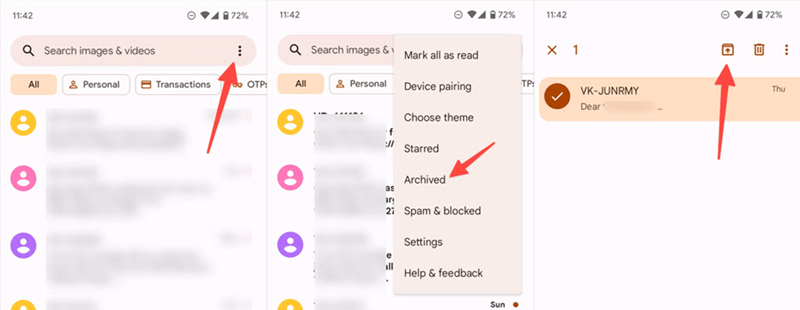
🗑 Check the messages in "Recycle Bin":
👉 Navigate to Messages > Menu > Recycle Bin, select and recover a deleted message.
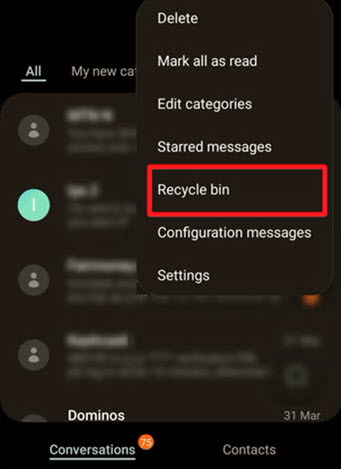
Note:
-
Typically, your deleted messages will be kept for 30 days in the recycle bin before being permanently removed.
-
It's a pity that Google doesn't provide a recycle bin for Google Messages. But if you use messaging apps from manufacturers (like Samsung Messages), they do offer a recycle bin for you.
-
Related Article: Android Recycle Bin: Where Are Deleted Files Stored on Android Phone
If neither of the above 2 checks helps you find your deleted messages on Android, read on to get more workable methods like using Android SMS recovery software or restoring a backup.
Recover Deleted Text Messages on Android Without Backup 🔥🔥
As mentioned above, although permanently deleted messages can be recovered on Android, you need a professional message recovery tool to help find and locate the hidden deleted messages.
Here FonePaw Android Data Recovery is recommended. It is a PC-based application that can scan deeply into your Android phone for free, and easily recover deleted Android files and data. So you can use it to find the deleted messages from your Android phone memory and get them back. It is totally easy to use: all you need is to connect your phone to your computer, follow the steps of Scan > Check > Extract, and that's it! You will get the deleted text messages recovered in CSV, HTML, or TXT as you like.
Brief Introduction of FonePaw Android Data Recovery:
-
Easily recover deleted SMS, MMS, and RCS on Android phones
-
Full preview of the sender, timestamp, phone number, and message content
-
Recover WhatsApp messages, photos, call logs, contacts, etc. on Android
-
Retrieve deleted text messages from Android SD card and even SIM card
-
Supports retrieving Android files from Samsung, Sony, Google Pixel, ASUS, OnePlus, Motorola, etc., covering most Android brands.
Advantages of FonePaw Android Data Recovery
Free download FonePaw Android Data Recovery on your computer and get started with the deleted message recovery.
STEP 1. Launch the Program and Connect Android Phone to Computer
Launch Android Data Recovery on your computer. Connect your Android device to the computer with a USB cable. The program will immediately detect your Android phone and prompt you to enable USB debugging on the phone if you haven't.
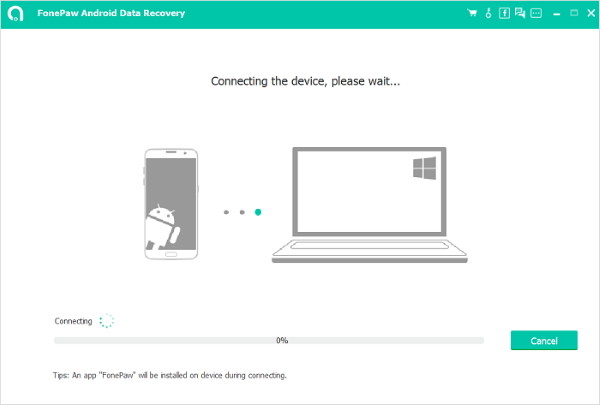
STEP 2. Choose to Restore Messages
On the prompt page, choose to recover deleted messages, WhatsApp messages, message attachments as you like. Then click Next.
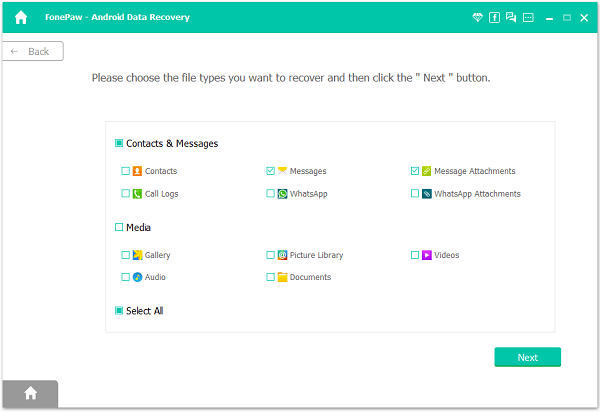
STEP 3. Preview and Recover Deleted Text Messages on Android
The program will perform a thorough scan on your phone to find any existing deleted messages. After that, deleted messages will be displayed in red font.
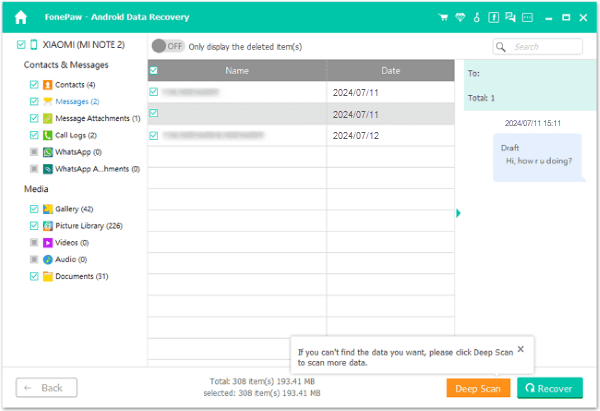
Turn Only display the deleted items on. Check the items you want and then click the Recover button. The FonePaw program will recover the messages to your computer.
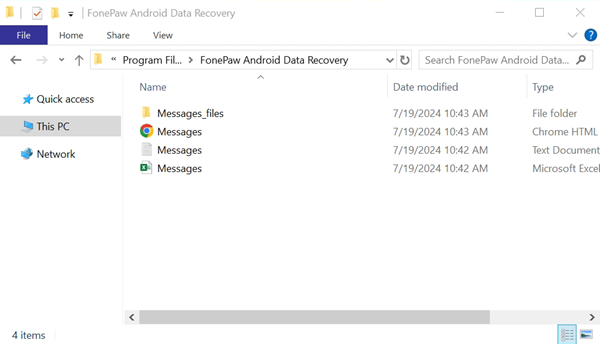
Recover Lost Messages on Android With Backup
As long as you have previously backed up your phone, you can get the deleted messages back, no matter what type of deleted messages (SMS, MMS, Google Messages). Even WhatsApp message recovery is possible. However, it's essential to be cautious when restoring from a cloud backup, as it may overwrite your existing data unless you selectively recover specific items.
Restore Backup from Google Drive
If you have subscribed to Google One and backed up your phone to Google Drive, the backup may contain your deleted messages. Follow the steps below to recover them.
- Go to Settings > Accounts and backup > Backup and restore.
- Under your Google account, check if there is a Google Drive backup created before the messages are deleted.
- If there is an available backup, you may restore the backup and get the deleted messages back.
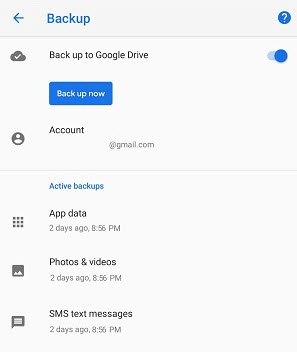
Restore Backup from Samsung Drive
If you use Samsung devices, there's good news: you can restore deleted messages from Samsung Cloud if you've backed up your data before. The steps are as follows:
- Navigate to Settings > Accounts and backup.
- Tap Restore data under Samsung Cloud.
- Choose the corresponding device you are using.
- Select the Messages and tap Restore.
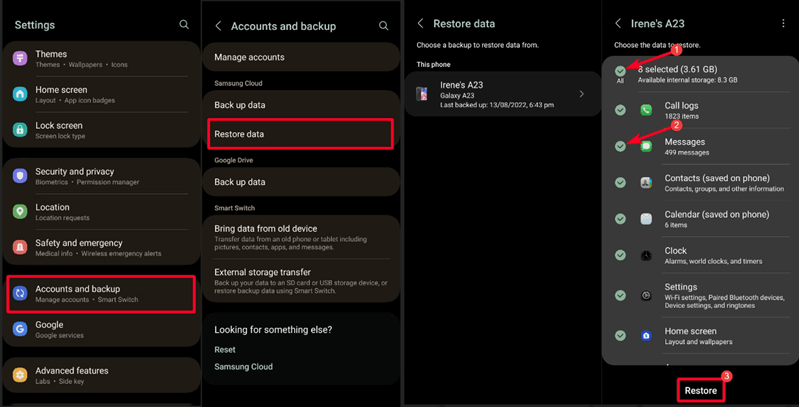
FAQ: Can I Recover Deleted Messages on Android Without Root?
NO. For those who search for questions like "Where are deleted text messages stored on Android?", we have to make it clear that deleted text messages are stored in a hidden folder of your phone memory, which can't be accessed by regular file explorers. Only after rooting your Android phone can an Android data recovery app gain access to deleted messages.
Therefore, although there are apps claiming that they can retrieve deleted text messages from Android without rooting, it is very hard to get back your deleted text messages without rooting.
If you root your Android and use FonePaw Android Data Recovery, it's more likely to retrieve the deleted text messages you need.
Extra Tip: How to Back up Messages on Android Phones
Other than retrieving deleted messages from Android, it shouldn't be neglected that we back up messages to avoid possible data loss. For the reason that once a message is deleted, there's no perfect solution that will get the message back.
How to Back up SMS text messages to Google Drive
As we've mentioned, your Google Drive is a reliable service that even helps you find accidentally deleted text messages. But one important premise should be that you need to constantly back up data on your Android phone with Google Drive. And it's fairly simple: Open the Google Drive app, tap Settings > Google backup > SMS messages, and enable SMS backup.
How to Back up SMS text messages to PC
Another option is to back up text messages to a computer via some other Android SMS backup/transferring apps or desktop tools.
FonePaw DoTrans allows you to transfer messages from Android to PC or even other phones in one click so that you can easily save important messages on different devices as a backup. Just launch the program, connect your Android to PC, find the "Messages" tab, and you will be able to select the SMS you need and export them to PC in CSV, HTML, or TXT format.
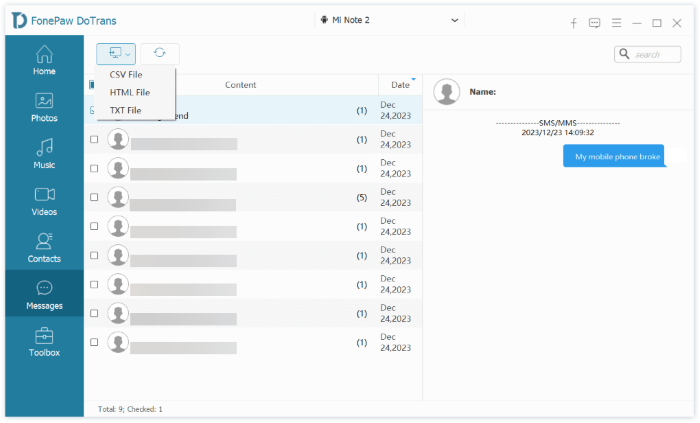
The Bottom Line
Above is the whole guide to retrieve deleted messages on Android. You can either use FonePaw Android Data Recovery to recover from your phone without backup or restore from a backup. However, remember to back up your current data again before restoring the previous one, as it may result in some data loss.
If you've tried these methods and found that your deleted messages have been overwritten, there's a last resort: you can directly contact the other sender of the deleted messages and ask them to send you a copy.
Hope you can retrieve your lost SMS/MMS/RCS messages!

















