Whenever you lose or delete important data on Android by accident, a handy Android data recovery is able to deliver help instantly to get you out of trouble and bring back the lost data again. When there are a variety of options on the market, FonePaw Android Data Recovery stands out on many ranking lists as one of the best Android data recovery software recommended to Android users.
Today, this FonePaw Android Data Recovery review will take you through the software from all aspects in detail. You are able to grasp both the pros and cons, meanwhile, other noticeable features that FonePaw Android Data Recovery could bring to you. To get started, this quick summary helps you go through the software within a minute.
Free Download Buy with 20% off Free Download Buy with 20% off
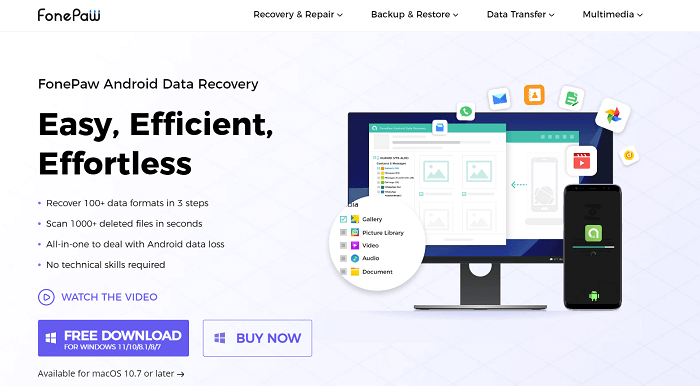
Quick Summary of FonePaw Android Data Recovery
| ✨ FonePaw Android Data Recovery ✨ A flexible desktop software developed to recover most of data formats on various Android devices within seconds. |
|
| 📲 Functionality | Recover lost data from internal memory, SD card, and SIM card back on Android mobiles or tablets again |
| 👍 Pros | - Recover 100+ data formats from Android phones - Easy-to-grasp operation, recover deleted files in 3 steps - Support 6000+ Android phone models, including the newest ones - Free scanning and preview before purchase for recovery |
| 👎 Cons | Free trial comes with limitations in software usage. |
Introduction to FonePaw Android Data Recovery
FonePaw Android Data Recovery delivers out-performing services in helping users to recover lost data on Android with powerful performance. By providing 3 major modes, the software is able to scan through the internal memory, SD card, and SIM card of your Android device to detect the lost data again. FonePaw Android Data Recovery is compatible with all popular Android brands and is available to retrieve files of various data formats without hassle.
No matter how you lose the data, like getting the Android devices broken, encountering the system update failure, or just deleting the data by accident, FonePaw Android Data Recovery is able to process the data scanning process on the devices and extract your data to bring it back again with ease.
FonePaw Android Data Recovery: Features, Highlights, and Pricing
What are the exact reasons that make FonePaw Android Data Recovery one of the best Android data recovery software on the market? In addition to its powerful ability to recover data on Android, the following highlighted features will be introduced to help you better know about FonePaw Android Data Recovery.
Free Download Buy with 20% off Free Download Buy with 20% off
An Overview of FonePaw Android Data Recovery
| System Requirements | Windows 11/10/8.1/8/7 macOS 10.7 or later |
| Supported Interface Language | English, Traditional Chinese, Japanese, Spanish, German, French |
| File Types That Can Be Recovered After Deleted | Text messages, contacts, photos, music, documents, WhatsApp data, videos, audios, HTML files, call logs, custom files, etc. |
| Supported Android Phone Models | Samsung, Sony, LG, HTC, Motorola, HUAWEI, Google Phone, XiaoMi, ZTE, etc. |
| Supported Recovery Modes | Recover data from Android internal memory, SD card, and SIM card |
| Supported Services | Email ask, lifetime update for the software |
| Licensing and Pricing | Monthly: US$34.96 Annually: US$45.46 Lifetime: US$55.97 |
| Money-Back Guarantee | 30 days |
Simple Operation and Clear Instructions
With an intuitive design, FonePaw Android Data Recovery is developed with the easy-to-grasp functionality, enabling users to grasp the data recovery process via the software in a hassle-free way. Through the clear instructions, users are able to set up the software and process the Android data recovery step-by-step without wasting much time getting familiar with it. The straightforward interface just tells how users should operate the software and process recovering data for the Android devices like an expert!
Broad Android Phone Models and File Types Supported
Another highlight of FonePaw Android Data Recovery should be its great compatibility. The software is able to be installed on a wide range of Android phone or tablet models, including the popular brands like Samsung, HUAWEI, HTC, Sony, LG, etc., thus bringing the professional Android data recovering method to more people in need.
In addition to the phone models, the excellent compatibility of FonePaw Android Data Recovery also reveals in the broad file types but supports to recover. From normal text messages, media files (photos, music, videos) to some call logs, contacts, and other custom files, FonePaw Android Data Recovery is able to detect them and process the further recovery within easy clicks.
Selectable Modes to Recover Deleted Android Data
To fully access the deleted data from where it formerly would be preserved, FonePaw Android Data Recovery provides 3 flexible modes as the basics to scan the Android devices as deeply as it could, and retrieves as much data as possible. You are able to freely choose the available modes provided in the software and start the quick data scanning as well as recovering processes in one click.
Available Modes of FonePaw Android Data Recovery:
- Internal memory recovery (access the storage space of the Android device and recover data before it is wiped)
- SD card recovery (when the SD card is inserted, the data will be detected and retrieved again)
- SIM card recovery (likewise, by keeping the SIM card interested in the Android device, the software can detect the saved data to get it back on the device)
Other Advanced Features for Android Data Recovery
Despite the basic features, there are more advanced advantages that make FonePaw Android Data Recovery an attractive tool to help recover data on Android. Also grasp them here:
#1. Quick & Deep Scan Available
Under different situations, FonePaw Android Data Recovery enables users to select to process the device scanning in a quick way or comparatively slower but more comprehensively. You are able to define whether you require to speed up the recovery process or improve the success rate accordingly.
#2. Preview Before Recovery
FonePaw Android Data Recovery is able to list all its accessed data to enable the free selection for users to decide what and how much data to recover according to personal requirements.
#3. Recover Data partially
Instead of processing the full data recovery, FonePaw Android Data Recovery offers the flexible option to filter data and recover the files partially, which also helps save certain storage for the devices.
How to Use FonePaw Android Data Recovery to Recover Data
Here, the brief guide will show you the exact way to process data recovery on Android via FonePaw Android Data Recovery. Check it now.
Free Download Buy with 20% off Free Download Buy with 20% off
STEP 1. Install FonePaw and Connect Android Phone to Computer
Install and launch FonePaw Android Data Recovery on the computer. Then, you will be required to connect your Android device to the computer via a USB cable. In order to enable FonePaw Android Data Recovery to detect your device, please follow the on-screen instruction to enable USB debugging.
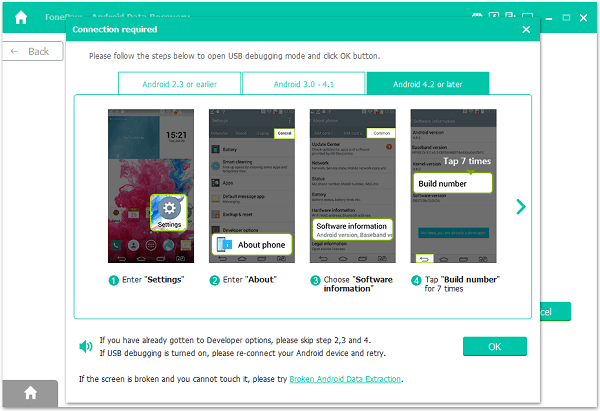
STEP 2. Select the File Types to Scan
After USB debugging is turned on for your Android phone, you will be able to select the file types from the interface to process the data scanning. Tick the file types you need to restore, and hit the "Next" button for the next step.
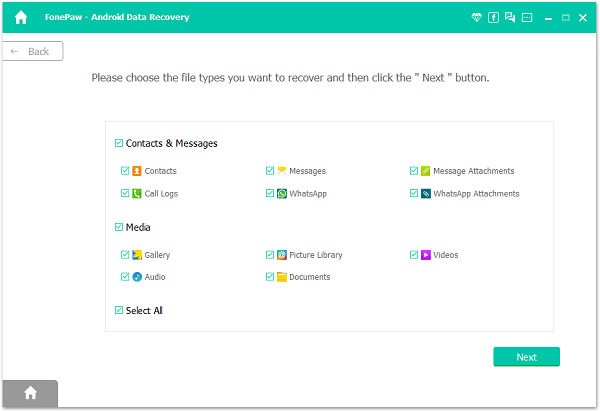
STEP 3. Install FonePaw App to Scan Deleted Files
Before scanning, the program will prompt you to install the FonePaw app on your Android phone. This app is installed to grant privileges for the program to access files on your Android. Otherwise, the desktop program will be unable to recover the deleted files on your Android phone.
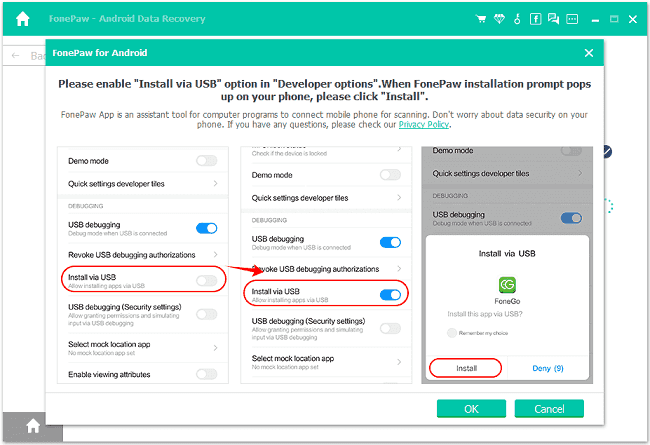
When the FonePaw app is successfully installed, tap Allow to grant privileges to the program for all messages and then click Scan Authorized Files. Now you will be able to scan the deleted data from your Android.
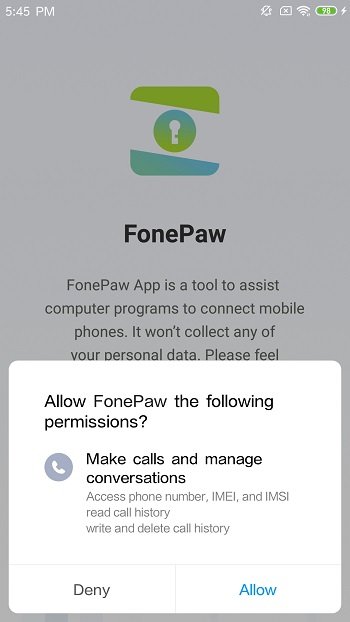
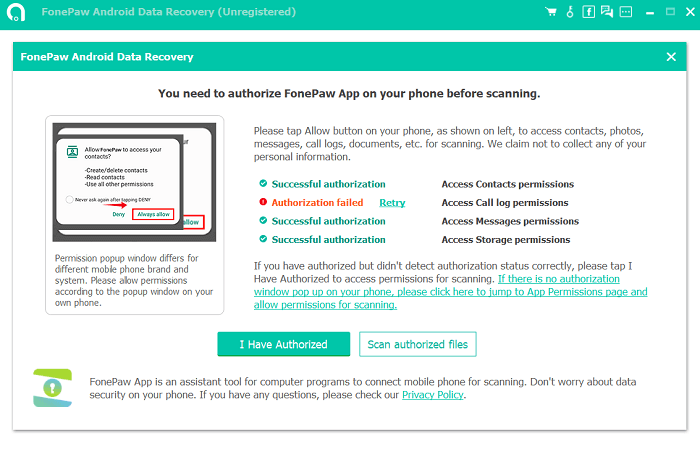
STEP 4. Preview and Retrieve Deleted Android Files
Once FonePaw Android Data Recovery completes the scanning process, the detected files will be listed and avails for you to select to recover. For convenience, you can switch on "Only display deleted items" to filter the data you want. The deleted items will be all marked in red. If you find the data you need, simply choose the files and hit "Recover" to process the data recovery on Android right away.
 Note:
Note:
- There're two scan modes to recover deleted files: Standard Scan and Deep Scan. Deep Scan can help you find more data, but will only be available when you have your Android rooted. You can consider rooting your Android and then unroot it if the deleted data really matters.
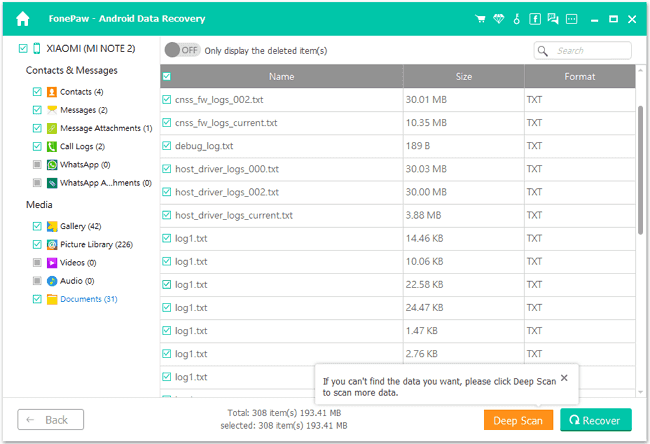
FAQs of FonePaw Android Data Recovery
More FAQs here are provided to access more details about FonePaw Android Data Recovery.
Q1. Is FonePaw Android Data Recovery safe?
FonePaw Android Data Recovery highly values user privacy, thus it has employed advanced teches to guarantee data security, making sure that the user data won't be disclosed in any way.
Q2. How can FonePaw Android Data Recovery recover my data?
Generally, our data on Android will be preserved for a longer period but not disappear immediately before it is overwritten again. That means, the data will still be kept on your Android deeply in the memory space even if it is just deleted. Hence, as you discover your data is lost, the earlier you use FonePaw Android Data Recovery to retrieve the data, the higher success rate you would get it back.
Q3. How to register FonePaw Android Data Recovery?
When you have purchased the upgraded license to register FonePaw Android Data Recovery, you will receive an email with the license key attached. Then, simply use it and your email address to directly activate the registered version inside FonePaw Android Data Recovery without hassle. To solve any problem while registering the software, you are also available to contact FonePaw Support Team to help.
Q4. What should I do if FonePaw Android Data Recovery is not working?
Firstly, it is recommended to check whether your device is supported to install and operate FonePaw Android Data Recovery. If yes, also check if your operation to use the software is correct. When the software still fails to work for you, you are welcome to contact FonePaw Support Team to solve the issues by describing the situations you are in. We are happy to help!
Verdict
Now you have a full understanding of FonePaw Android Data Recovery and how it is possible to help recover Android data for you. No matter what Android devices or file types, FonePaw Android Data Recovery is able to deliver the best services to help retrieve them with the flexible recovery modes. You would be impressed by its powerful ability to recover data on Android at a pretty high success rate but quick speed. Now, grasp the software and back it up as the help to deal with data recovery while you lose the data suddenly!




















