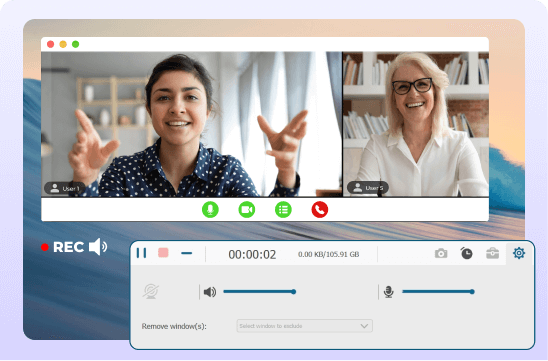
Record Teleconferences
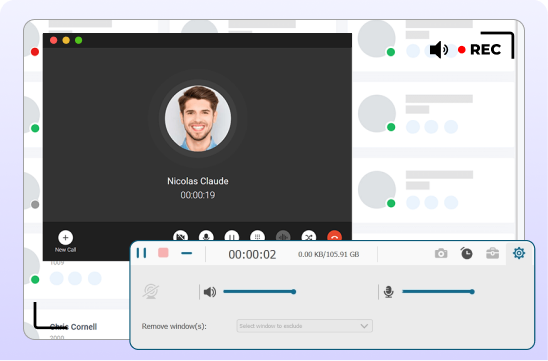
Record Web Calls

Record Online Music
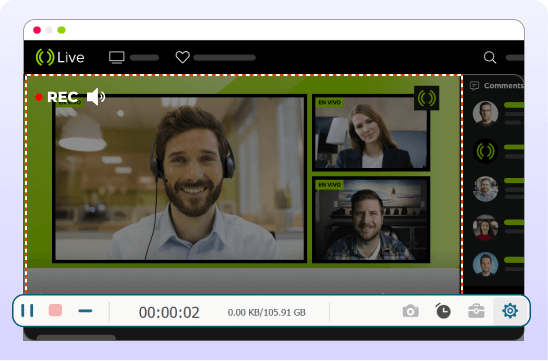
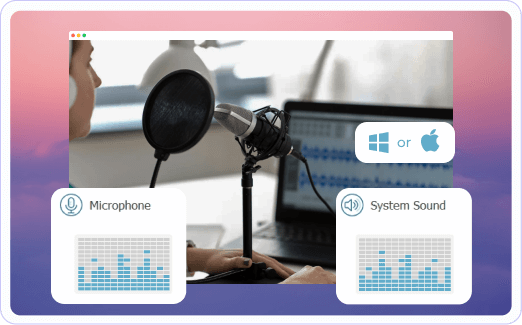

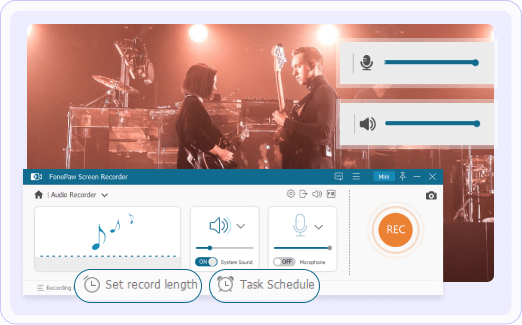
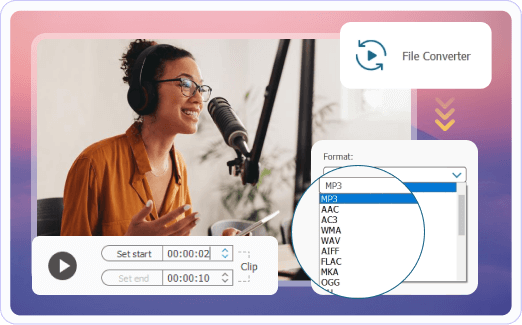
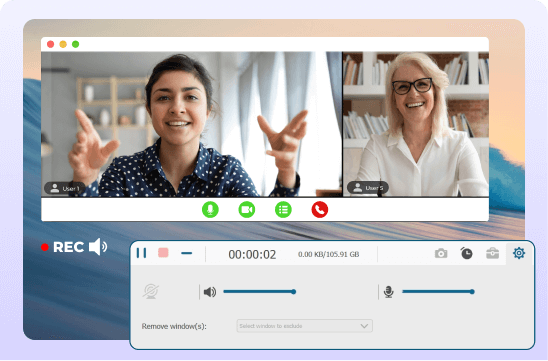
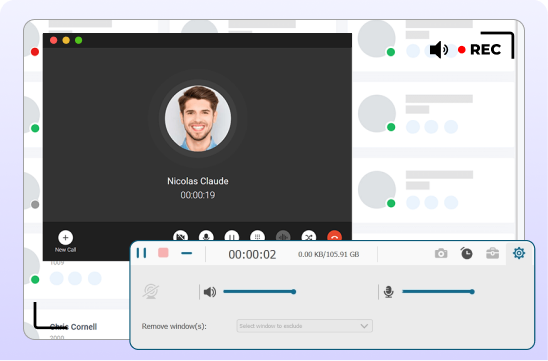

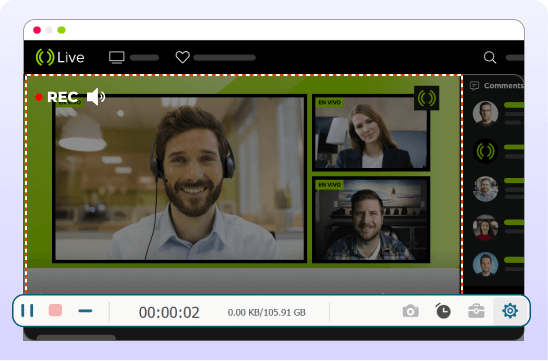
13,000,000+ Downloads
8,000,000+ Users
3000+ Media Testimonials
235 Countries & Regions
4.6 TrustScore