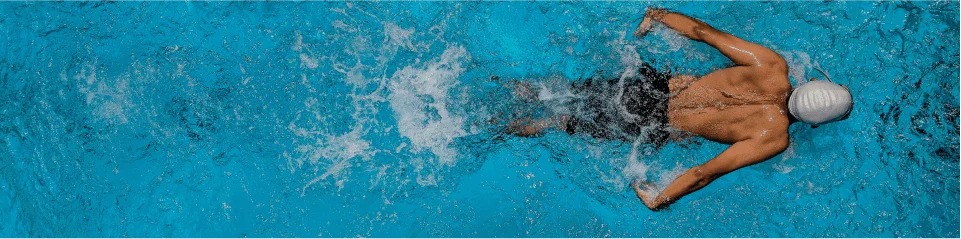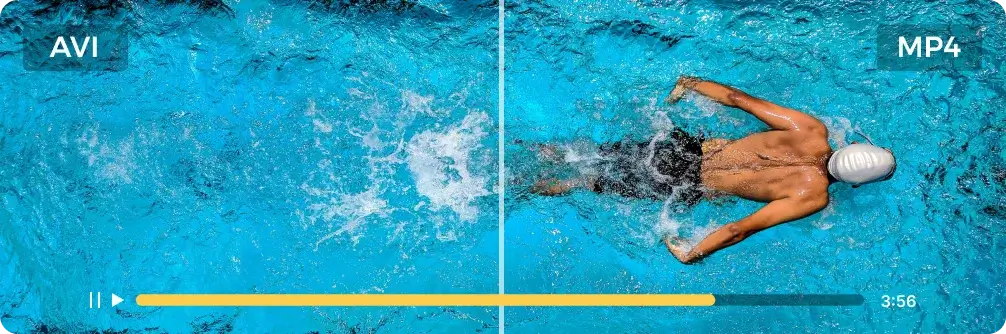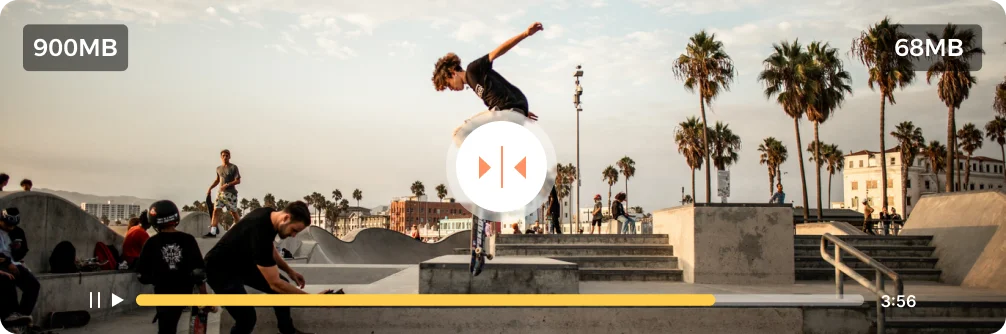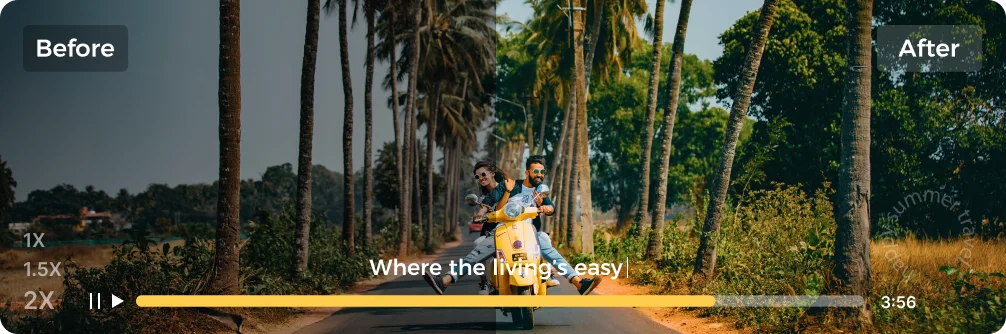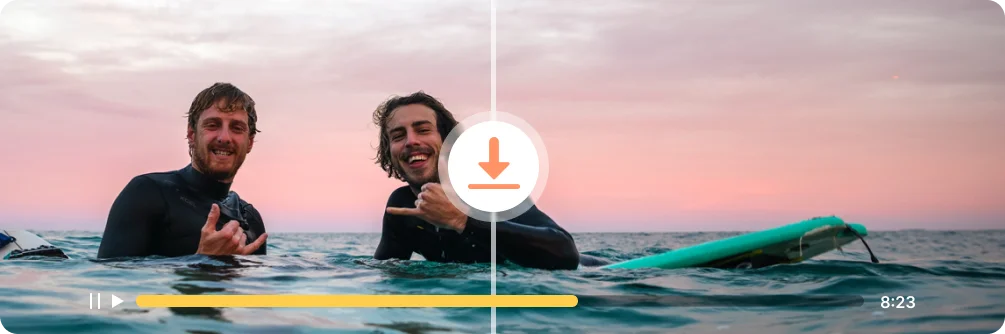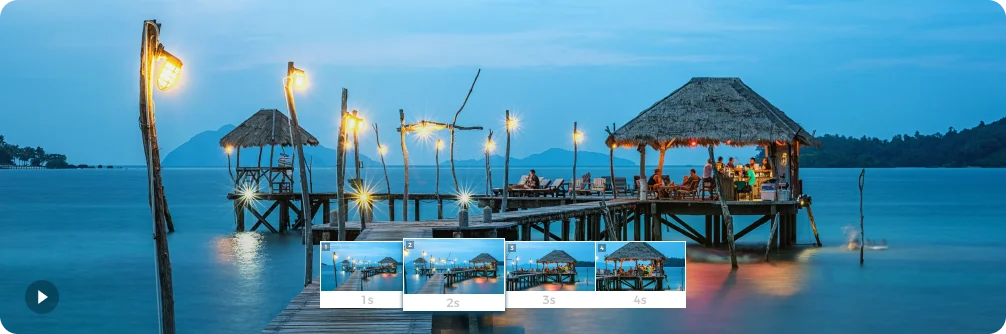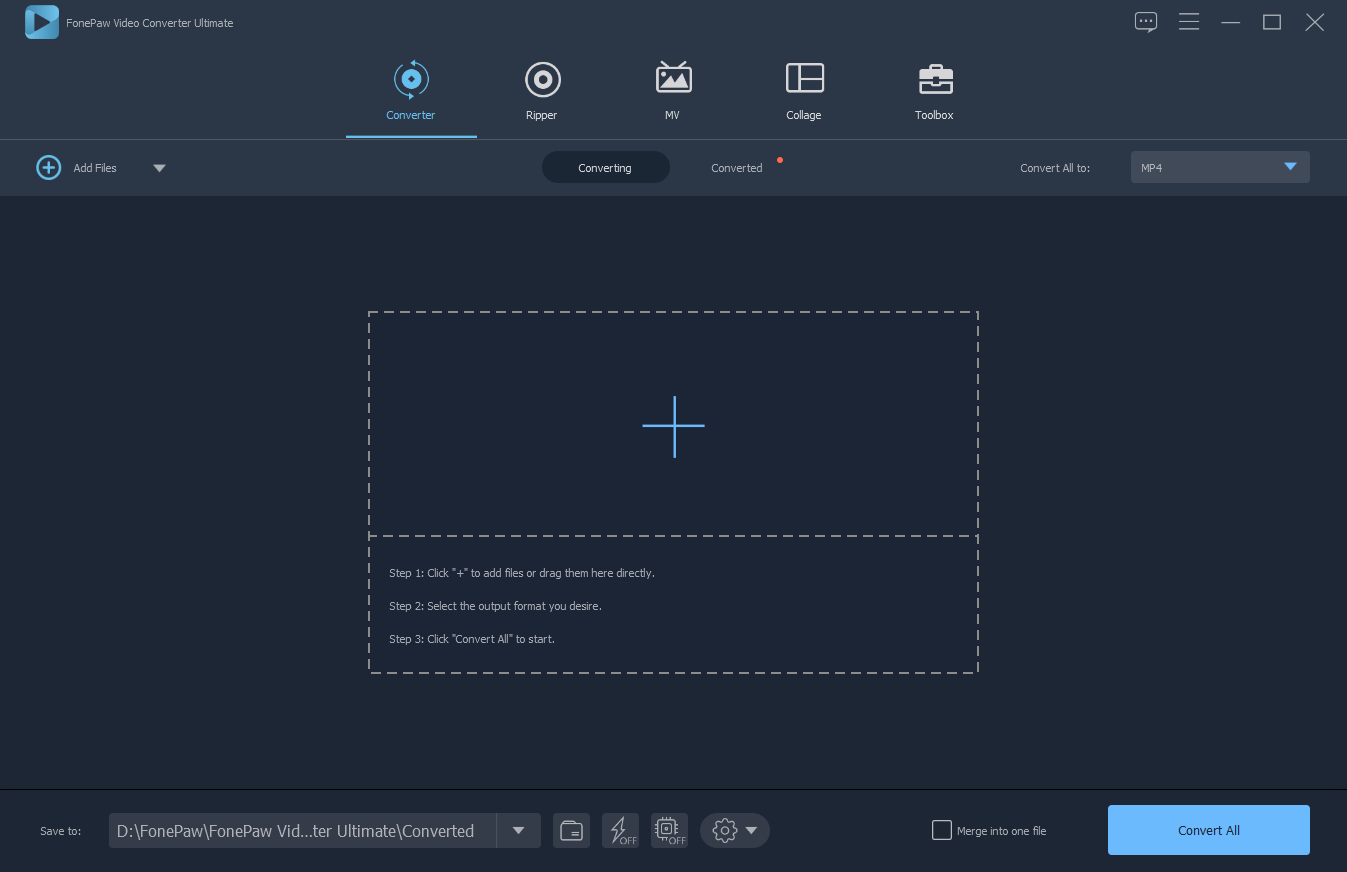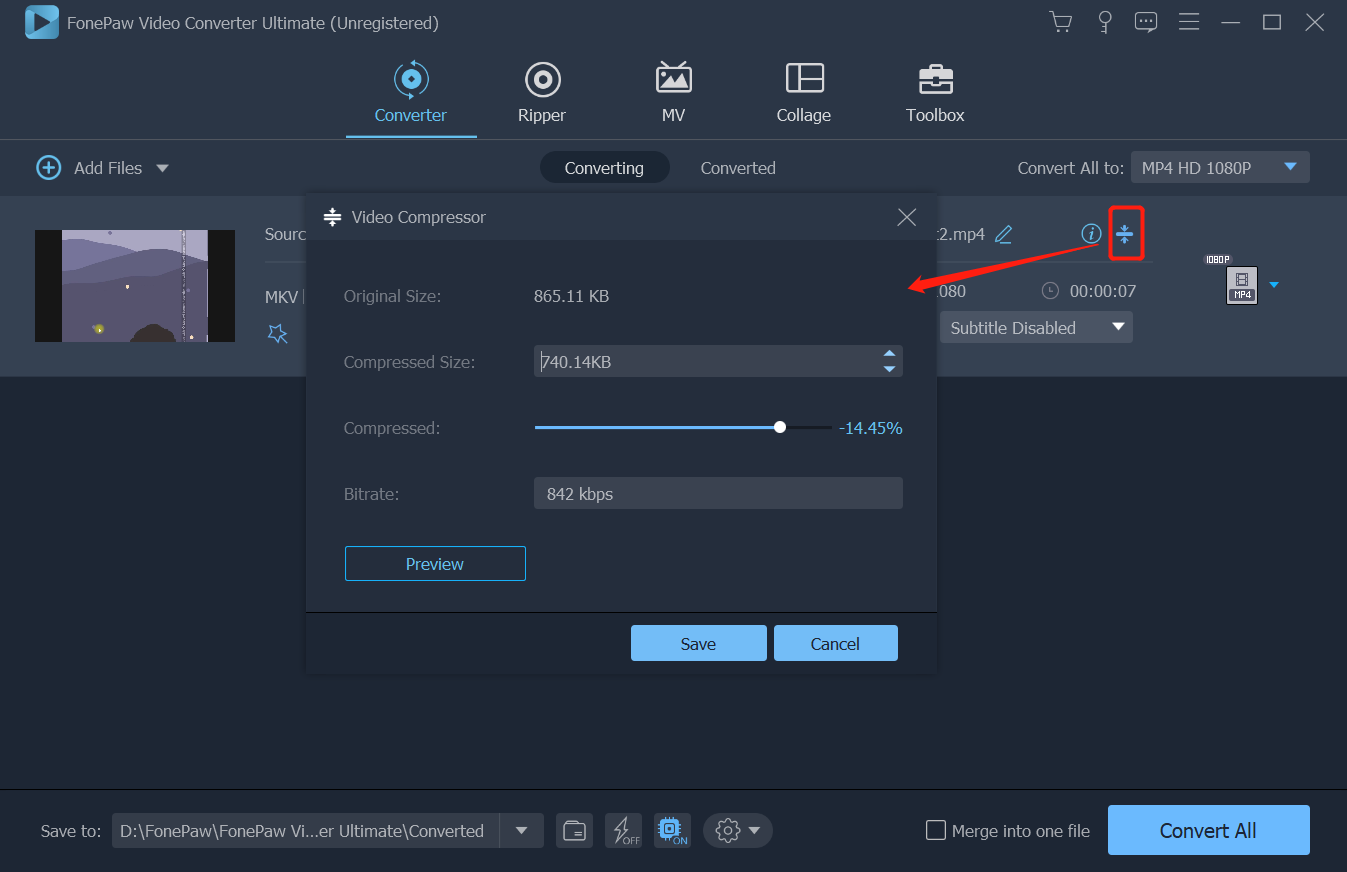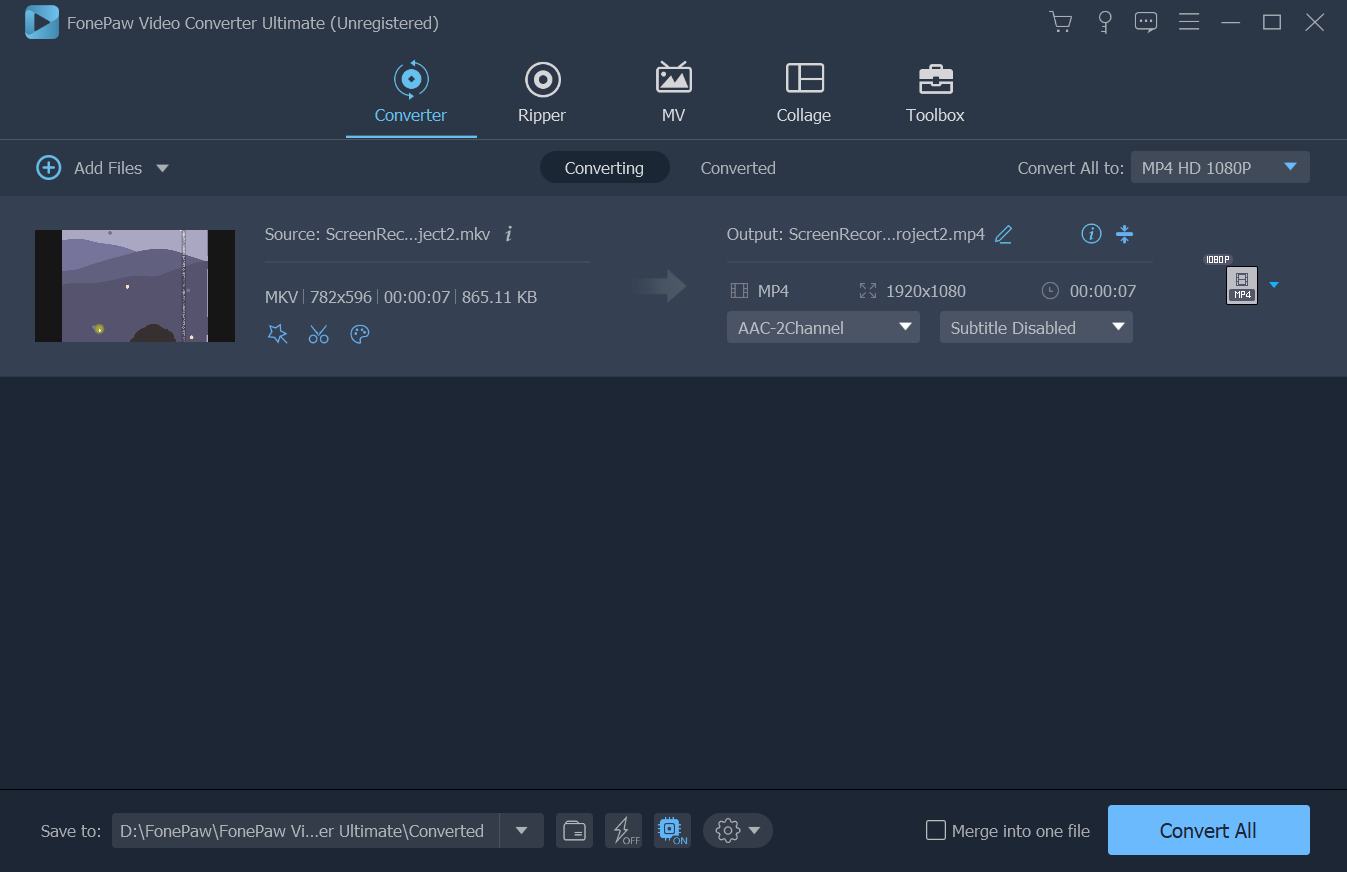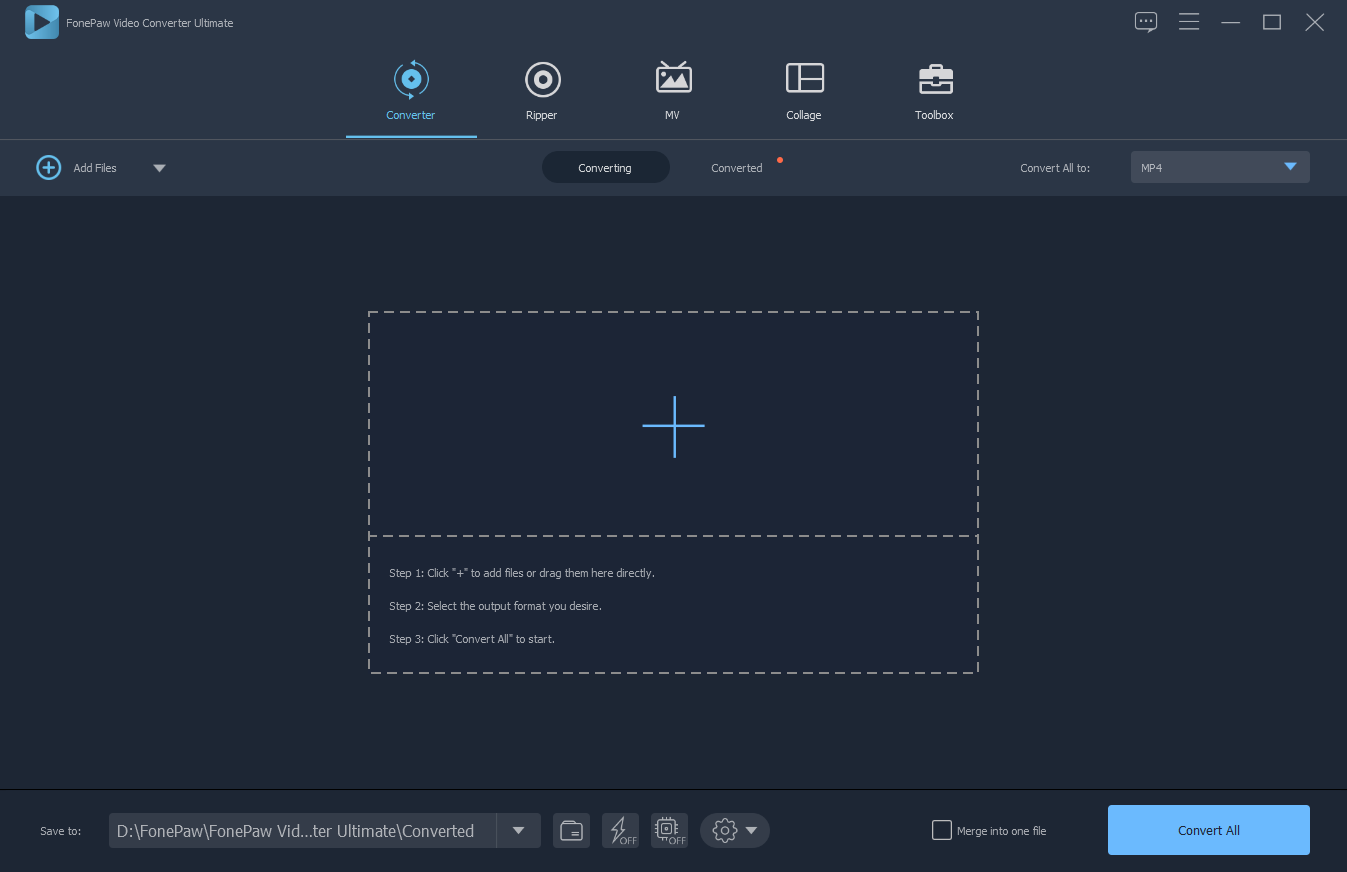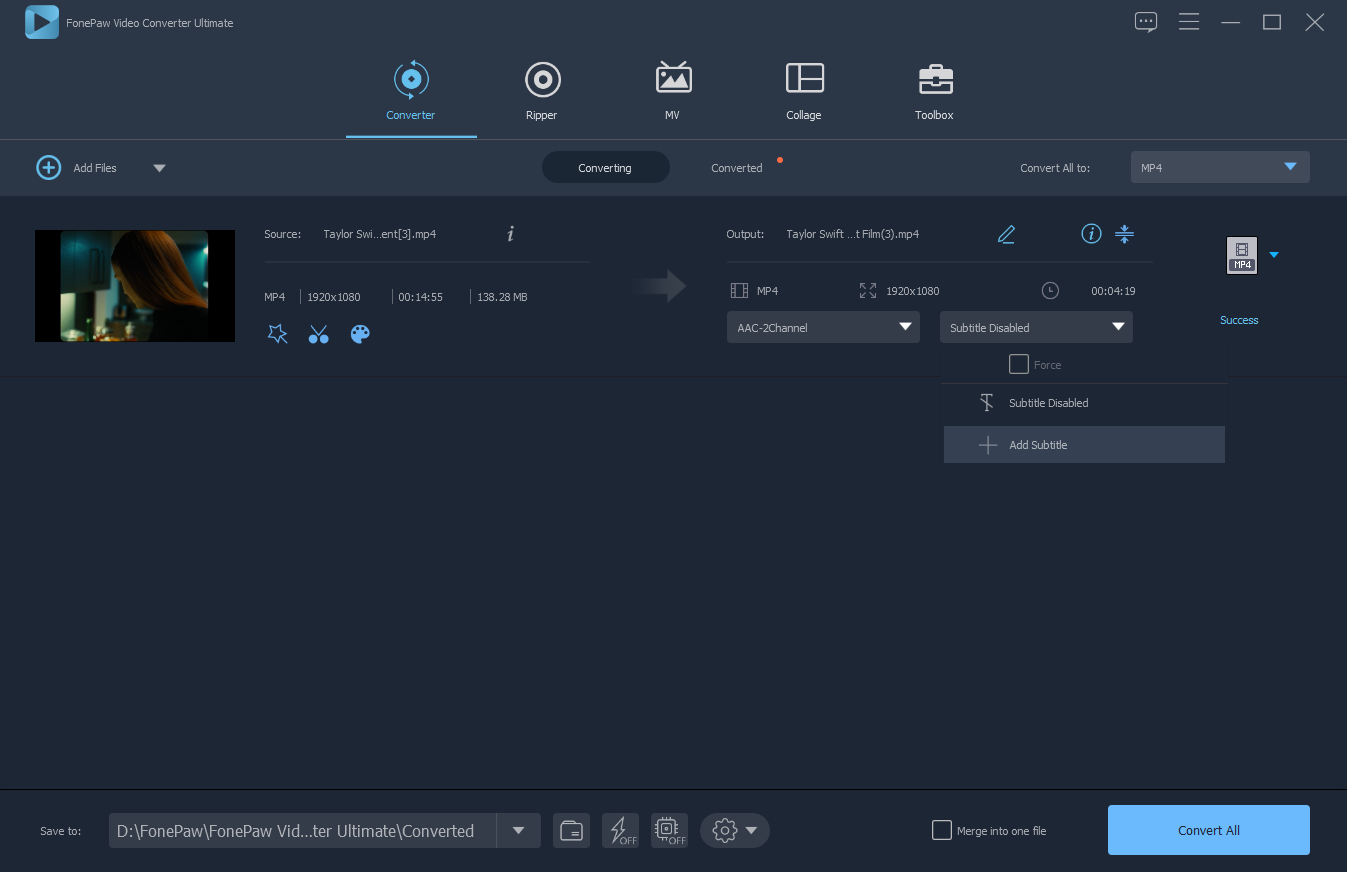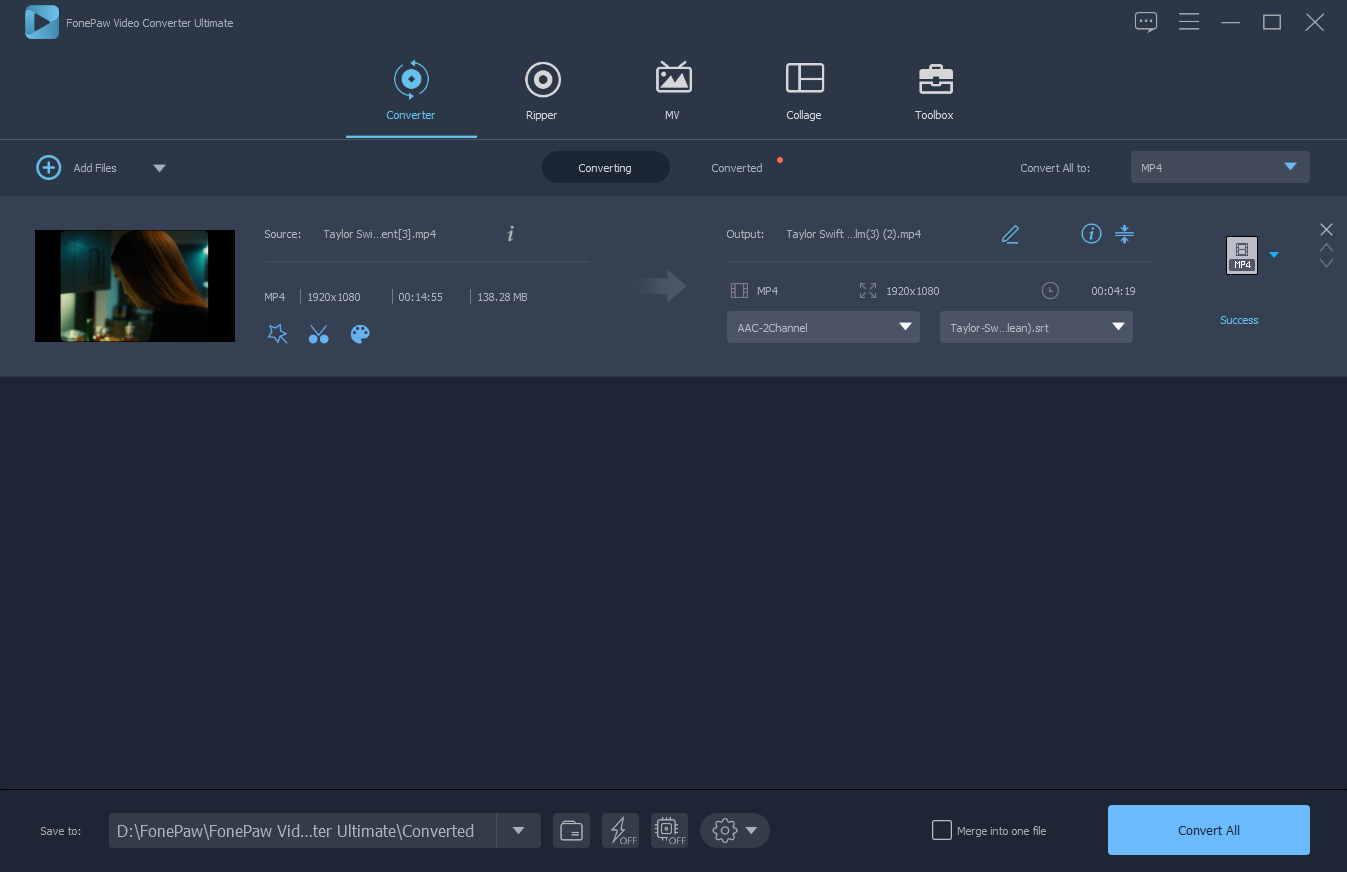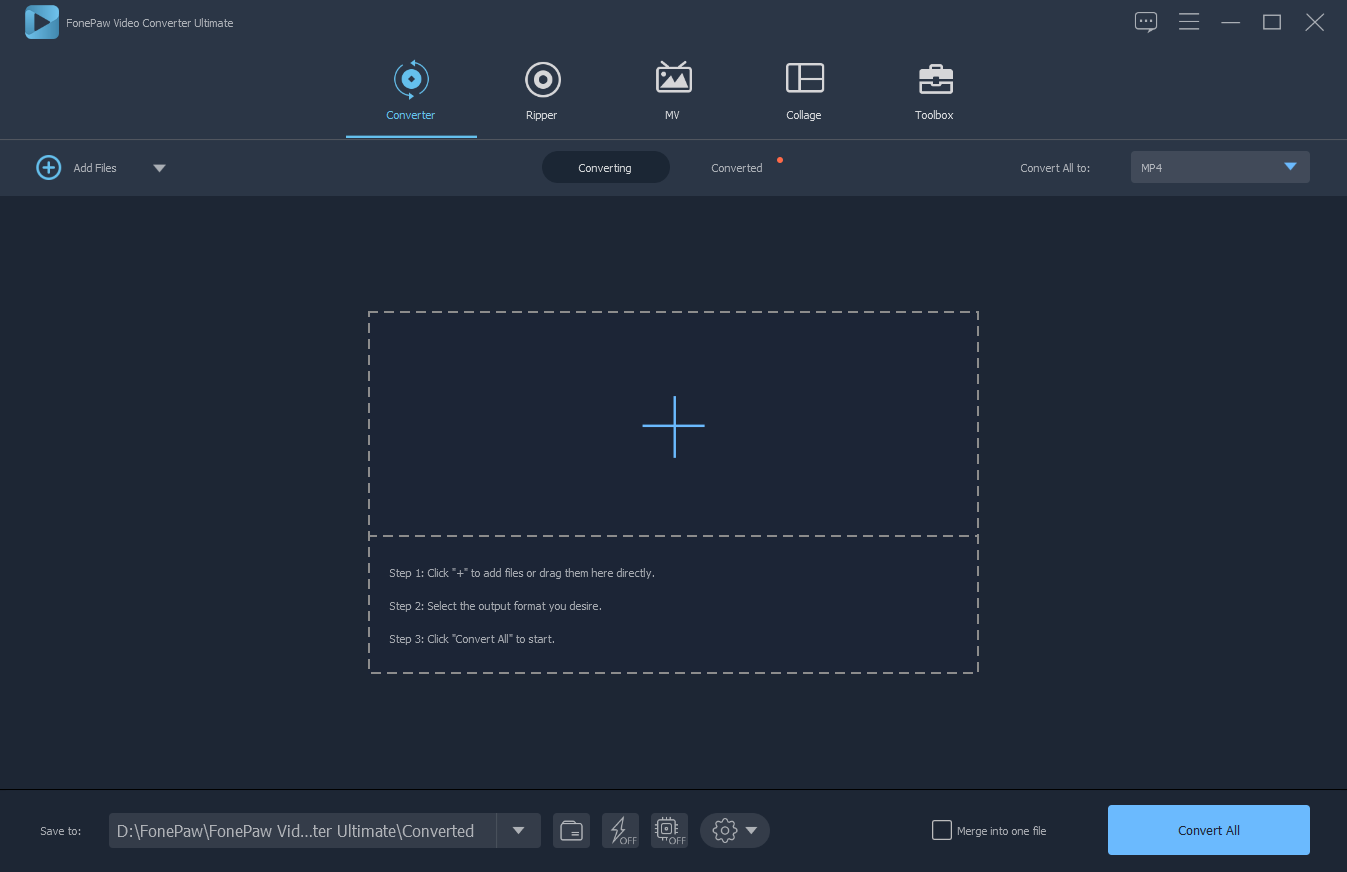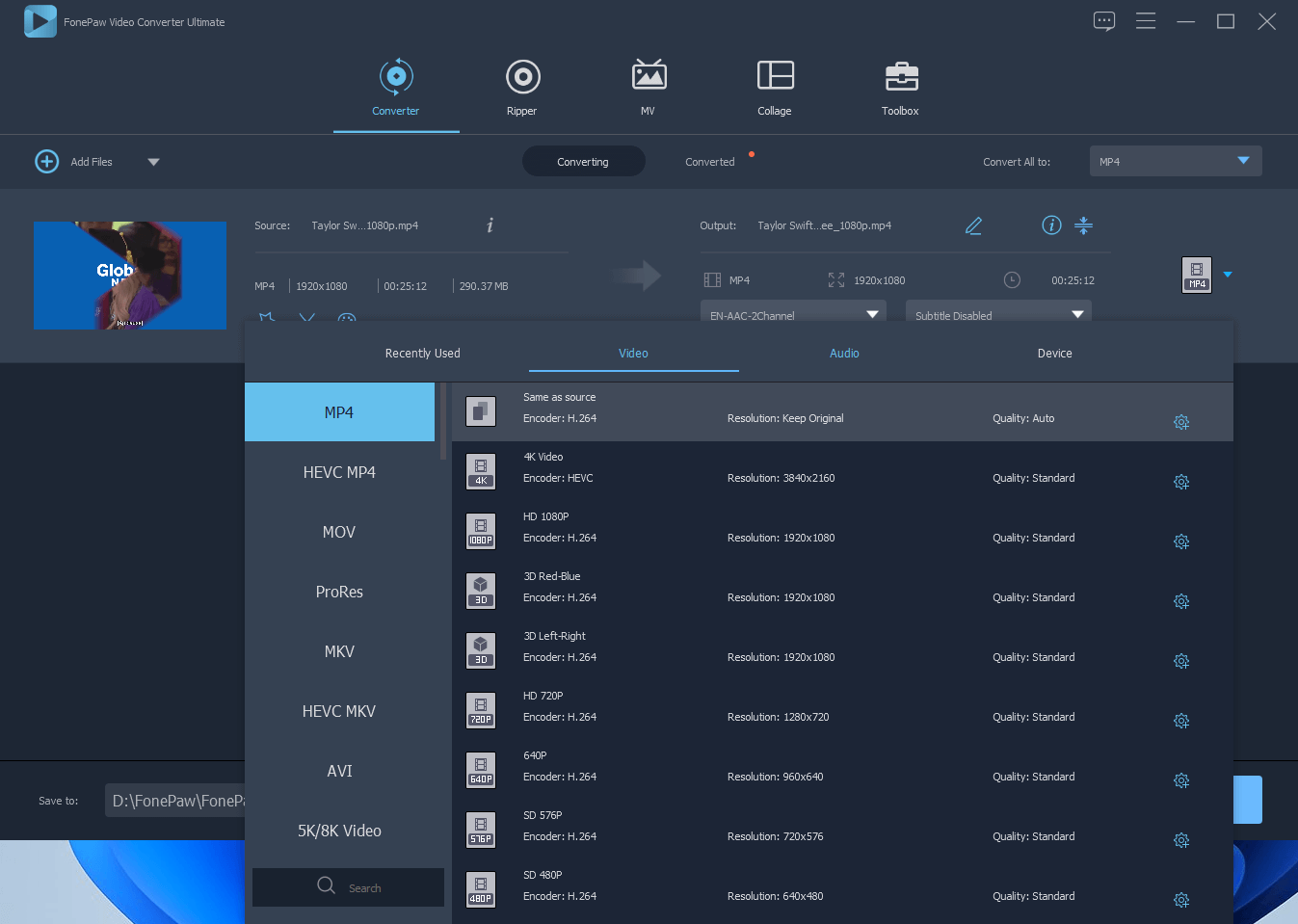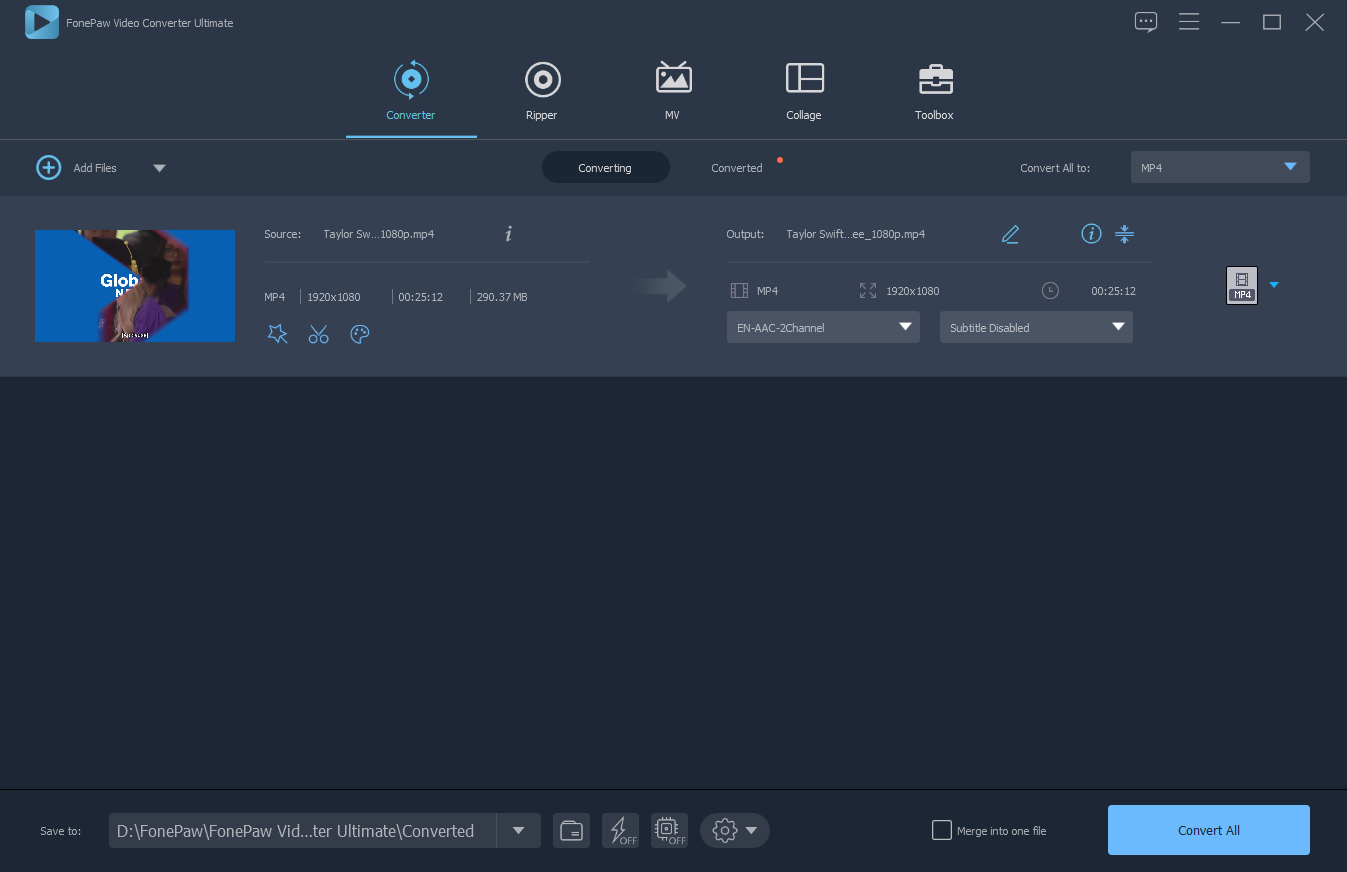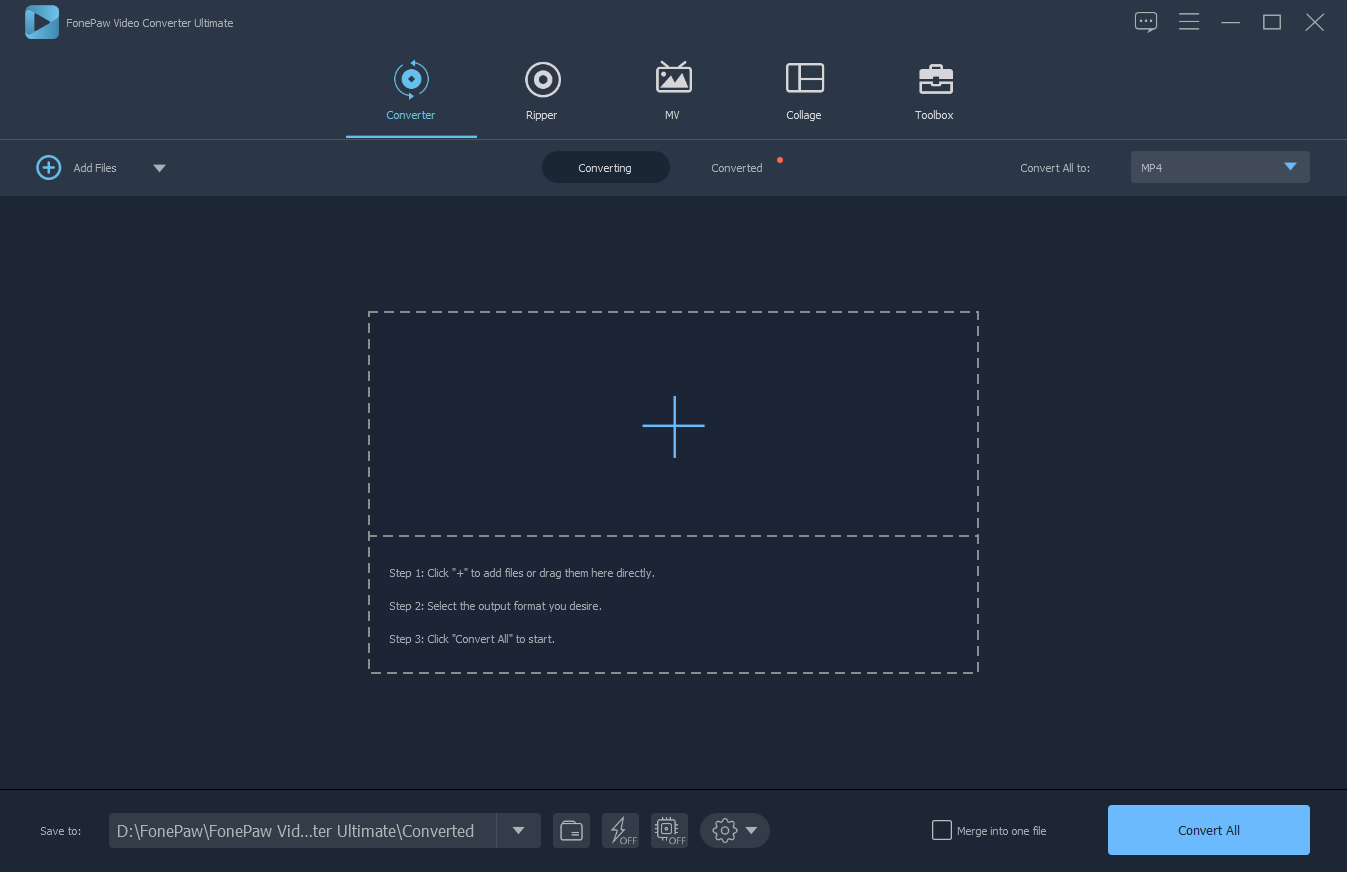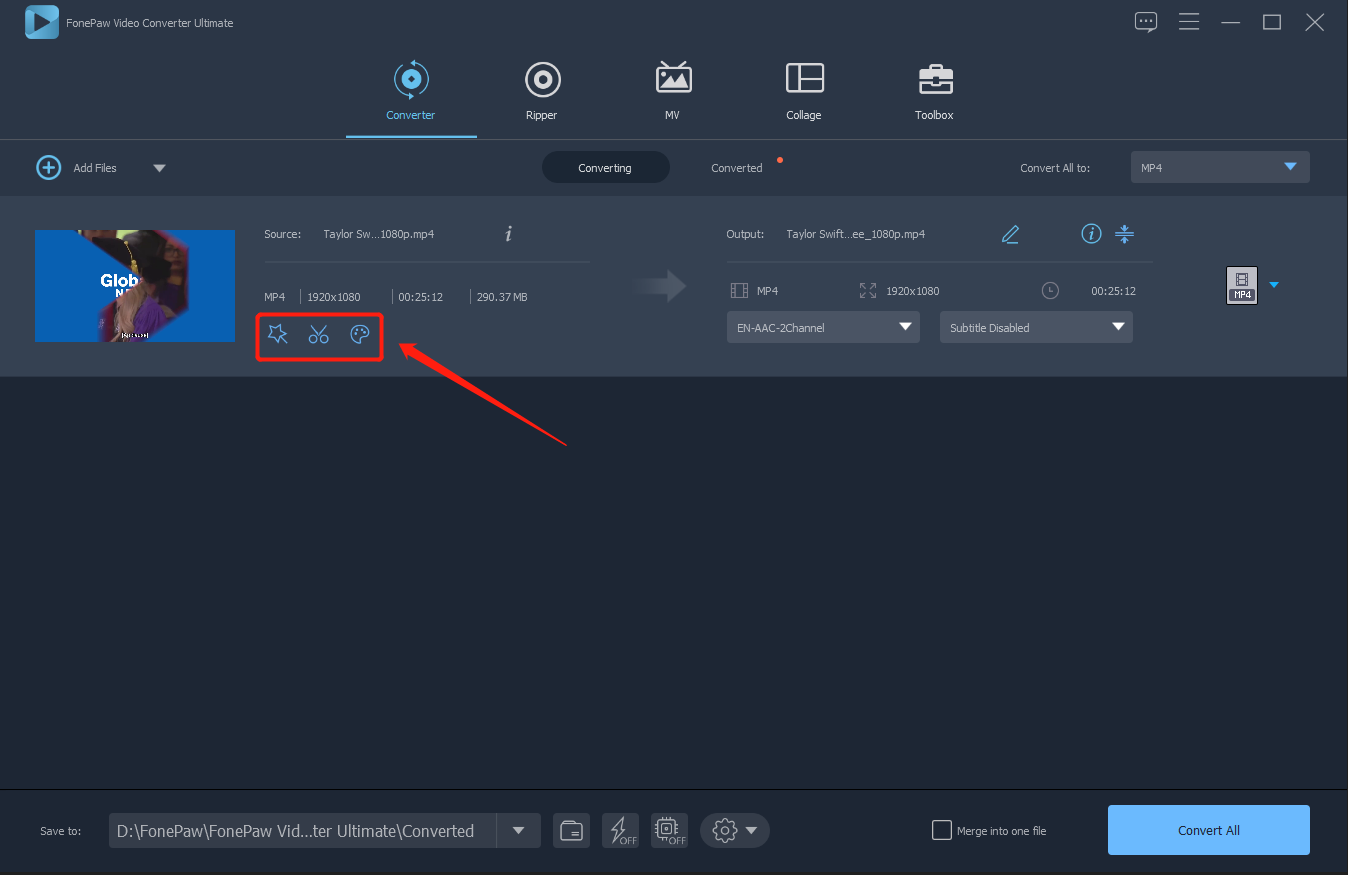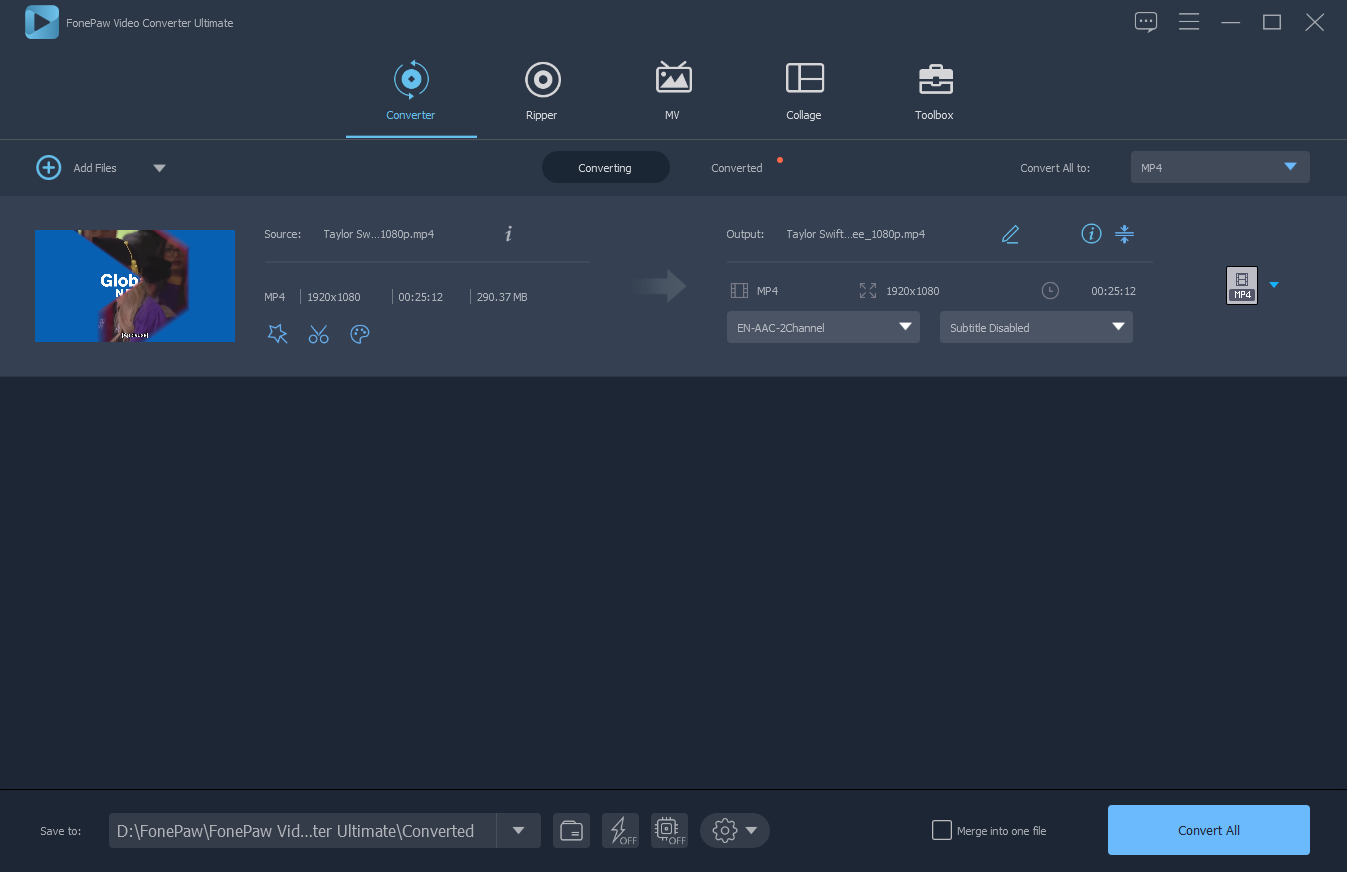- Convert file length
- Batch converting
- File length for each DVD ripping
- Rip DVD to folder
- Rip DVD to iSO file
- Video Compressor
- Video Watermark Remover
- GIF Maker
- Video Enhancer
- Video Trimmer
- Video Cropper
- Video Merger
- Video Speed Controller
5 mins for each file
Unlimited
5 mins for each file
Unlimited
5 disc within 30 days
5 disc within 30 days
5 files
5 files
5 files
5 files
5 files
5 files
5 files
5 files