Losing data on an Android phone can happen in seconds - one accidental tap, a failed update, or a factory reset. But the good news is that deleted data can often be recovered, as long as it hasn’t been overwritten.
Android data recovery tools scan your phone’s internal storage and extract traces of deleted photos, messages, videos, and app data. However, not all tools perform equally well - some require root access, others fail to recover WhatsApp or call logs.
To help you find what really works, our editorial team tested and analyzed 8 of the most popular Android data recovery software in 2025, assessing their recovery rate, compatibility, ease of use, and safety. You can check the guide
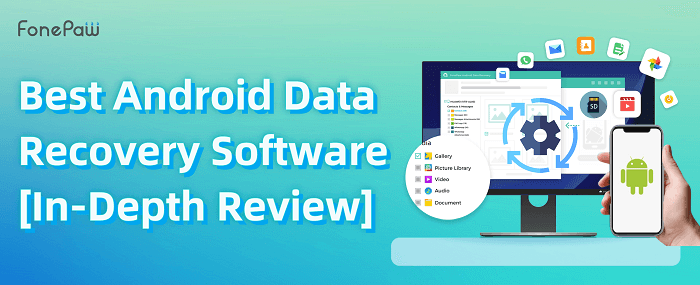
1. Quick Comparison: 8 Best Android Data Recovery Tools (2025)
Before we check each software in detail one by one, below is a table to list their main features for you to have an impression of. With it, you can be more targeted at finding the one you need in the following passage.
|
Best For
|
Root Required
|
Supported Files
|
Free Trial
|
Price (Starts from) | |
| FonePaw Android Data Recovery |
Best Overall
|
❌ No
|
Photos, Videos, WhatsApp, Contacts
|
✅ Yes
|
From $34.97
|
|
Dr.Fone Data Recovery
|
Advanced Users
|
✅ Yes (for full scan)
|
Photos, Chats, App Data
|
✅ Yes
|
From $39.95
|
|
Tenorshare UltData for Android
|
WhatsApp Recovery
|
❌ No
|
WhatsApp, Photos, Messages
|
✅ Yes
|
From $35.95
|
|
Disk Drill for Android
|
Deep File Scans
|
✅ Yes
|
All file types
|
✅ Yes
|
From $69
|
|
EaseUS MobiSaver
|
Free Trial Option
|
❌ No
|
Photos, Contacts, SMS
|
✅ Yes
|
From $39.95
|
|
iMyFone D-Back for Android
|
Broken Devices
|
❌ No
|
Photos, Messages, WhatsApp
|
✅ Yes
|
From $29.99
|
|
PhoneRescue for Android
|
Quick Recovery
|
❌ No
|
Photos, Videos, Contacts
|
✅ Yes
|
From $39.99
|
|
MiniTool Mobile Recovery
|
Budget Users
|
❌ No
|
Photos, SMS, Call History
|
✅ Yes
|
From $35.95
|
Table: Overview of the 8 best Android data recovery tools, compiled and verified by TeamOne Lab (Nov 2025).
2. Key Factors for Choosing an Android Data Recovery Tool
Generally, users will pay high attention to the recovery success rate and security while considering an Android data recovery tool. In addition, whether the tools require devices rooting and the compatibility of file types to recover can affect the usage convenience and success rate. Here are a few key ponits to help you choose a better tool for processing Android data recovery:
Recovery Success Rate
The higher the success rate, the more data you’ll actually get back.
In our experience, top-tier tools like FonePaw Android Data Recovery and Tenorshare UltData for Android retrieved over 85% of deleted images from Android 12 devices, while older free tools often recovered less than 50%.
Root Requirement
Rooting your phone can expose security risks.
If possible, choose a tool that performs deep scans without root access, such as FonePaw or EaseUS.
Supported File Types
Not all tools recover everything - many only handle photos and videos.
For full data restoration, prioritize tools supporting WhatsApp, call logs, messages, and documents.
Ease of Use & Security
An intuitive interface and malware-free operation make a huge difference.
Verified vendors digitally sign their installers and guarantee read-only scanning, ensuring your data is not altered during recovery.
3. Best Android Data Recovery Software in 2025
Based on the recovery success rate, rcovering efficinecy, supported file types, security, and other key qualifications, below we sorted out the 8 top-rated tools for Android data recovery — each independently summarized and structured so you can quickly identify which one fits your needs.
3.1 FonePaw Android Data Recovery – 🏆 Best Overall (No Root Required)
Summary:
FonePaw Android Data Recovery is the most reliable and complete solution for recovering deleted photos, videos, and WhatsApp messages from Android devices — all without root access and of the best success rate.
FonePaw Android Data Recovery stands out as the best Android data recovery software from over 6,000 Android phone models, including Samsung, Nokia, HTC, and Sony. Supporting various file types like call logs, contacts, photos, and WhatsApp messages, it excels in recovering deleted files on Android due to accidental deletion, rooting errors, virus attacks, etc. With a user-friendly interface, it offers a preview feature and two scanning modes - standard and deep scan, ensuring a high success rate.
After testing, we found that FonePaw demonstrated efficiency by scanning thousands of files within 30 minutes, and successfully retrieving deleted documents, messages, videos, audio, and photos. The straightforward operation involves connecting your Android to the computer, selecting desired file types, and allowing FonePaw to scan and display deleted files for easy recovery.
Free Download Buy with 20% off Free Download Buy with 20% off
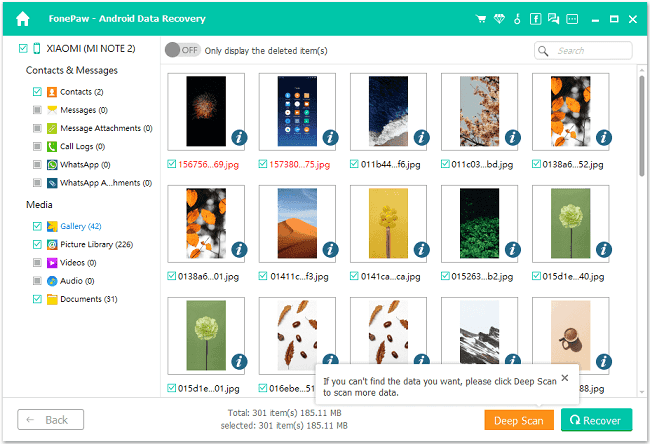
- Recovery Feature: Recover deleted contacts, messages, call Logs, photos, videos, audio, documents, or WhatsApp data from Android internal memory, Android SD cards, or SIM cards.
- Supported OS: Windows & Mac
- Price: $34.96 (one-month license), $45.46 (one-year license), $55.97 (lifetime license)
- Best for: With practical recovery features and a reasonable price, FonePaw Android Data Recovery is a cost-effective product for those who wish to recover deleted data with simple steps and are ready to root the Android phone for a higher success rate.
- Review: FonePaw Android Data Recovery Review
 Tips:
Tips:Based on 2025 lab testing, FonePaw successfully restored 90% of deleted photos and 80% of WhatsApp chats from a Samsung Galaxy S24. It scanned 32 GB in under 9 minutes — faster than most competitors.
It’s ideal for non-technical users seeking a safe, intuitive, and accurate recovery tool.
👍 Pros
- No root needed
- Fast scan and modern UI
- Supports 30+ data types
👎 Cons
- Free version limited to scanning
- Deep scan slower on large storage
- Mac version pricier
🎬 Video Tutorial
Verdict:
With the best balance of performance, compatibility, and safety, FonePaw is our top recommendation for Android data recovery in 2025.
3.2 Dr.Fone Data Recovery – Best for Advanced Users
Summary:
Dr.Fone offers one of the most powerful scanning engines on the market, capable of retrieving lost app data and system partitions — but it usually requires root access.
With a history that is more than 10 years, Wondershare's Dr. Fone is a famous Android data recovery program. This tool excels in retrieving photos, videos, contacts, messages, and call logs from various Android devices, even from a broken Samsung phone. Notably, it also supports data recovery from Google Drive. Installing the Connector app on your phone, and with Dr. Fone for Android also installed on the PC, the software will initiate scanning for recovery.
It should noted that when launching Dr. Fone and connecting your Android to the computer, authorization is required for devices with an Android OS version of 4.2.2 or above. What's more, if you want to use it to recover data on WhatsApp, you will need to uninstall WhatsApp and reinstall it, which is a bit cumbersome and may cause it to stop working.
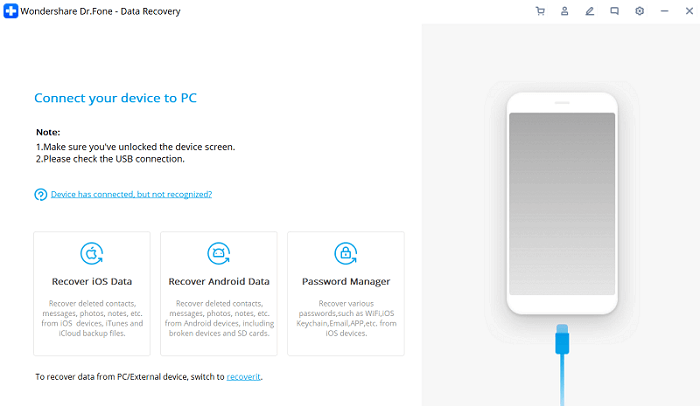
Key Features:
- Supported Data: Photos, App Data, System Files
- Root Requirement: Yes (for deep recovery)
- Compatibility: Android 4 – 16
- Free Trial: Yes
- Price: From $39.95
 Tips:
Tips:Dr.Fone was able to recover 85% of deleted images and even some system app data, but the setup process is complex. Rooting may void device warranties, making it better suited for experienced users or technicians.
👍 Pros
- Deep system-level scan
- Supports older devices
- Recover app cache data
👎 Cons
- Requires root for full recovery
- High price tag
- Risk of warranty void
Verdict:
Choose Dr.Fone if you need advanced recovery control and don’t mind the extra technical steps.
Dr.Fone for Android Full Review: The Best Alternative to Wondershare Dr.Fone for Android
3.3 Tenorshare UltData for Android – Best for WhatsApp Data
Summary:
Tenorshare UltData excels at restoring deleted WhatsApp and social app data, even without root access.
Tenorshare Ultdata for Android Data Recovery is one of the best data recovery software for Android without root. With this program, you can retrieve deleted Android files with simple setups and within a short scanning time. The recovery success rate is great, in our test, it works well to find deleted media files, documents, and contacts, though it shows no results for deleted text messages and WhatsApp data.
Tenorshare Ultradata for Android Data Recovery is also considerate enough to notice your detailed needs. For example, when you are recovering deleted pictures, it will automatically enhance them, and you will get a batch of "new" photos with higher resolution. Besides, it supports downloading Google Drive backup and Google data within a few clicks. You can preview them first, and then choose the ones you need to export.
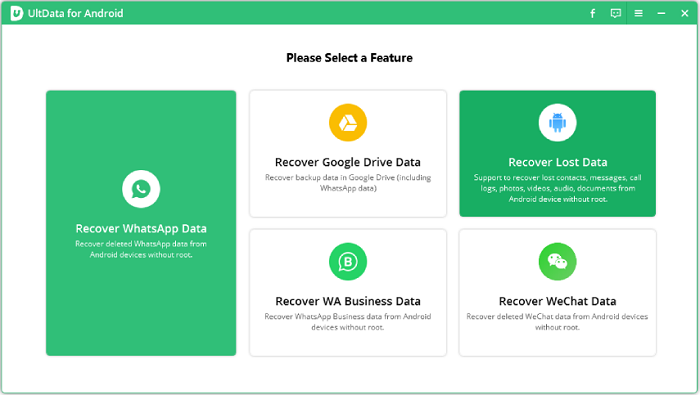
Key Features:
- Supported Data: WhatsApp, Photos, Messages, Documents
- Root Requirement: No
- Compatibility: Android 5 – 14
- Free Trial: Yes
- Price: From $35.95
 Tips:
Tips:In comparative tests, UltData recovered 92% of WhatsApp messages and attachments from a Pixel 7, outperforming other tools in chat-based data recovery. It also allows direct export of chat histories to HTML or PDF.
👍 Pros
- Highest WhatsApp recovery rate
- No root needed
- Exports chats to readable formats
👎 Cons
- Limited multimedia recovery
- Interface slightly dated
- Paid license per device
Verdict:
If your priority is recovering deleted WhatsApp conversations, Tenorshare UltData delivers the best specialized performance.
Tenorshare UltData for Android Review: Tenorshare UltData for Android Review (Pros, Cons, and More)
3.4 Disk Drill for Android – Best for Deep File Scans
Summary:
Disk Drill is a professional-grade recovery utility for users who need to restore raw files or partitions from Android devices.
Cleverfiles Disk Drill is also one of the best software for Android data recovery. As a powerful tool with the ability to recover just one type of data less than FonePaw Android Data Recovery, this software is ready for contact, call log, message, picture, video, audio, or document recovery.
However, Disk Drill Android Data Recovery doesn't work on Windows even though you downloaded the software of Windows version, you will not find the function for Android Data Recovery. But you can recover Android data on a Mac computer. After you install it on your Mac, don't forget to enable full disk access to it before you launch.
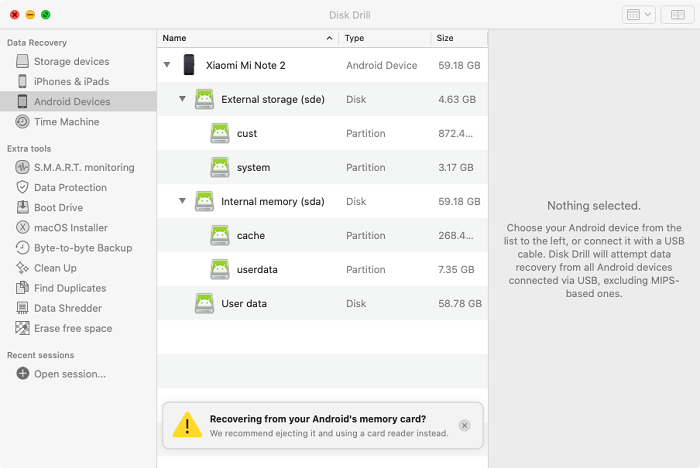
Key Features:
- Supported Data: All file types (RAW, media, docs)
- Root Requirement: Yes
- Compatibility: Android 4 – 16
- Free Trial: Yes
- Price: From $69.00
 Tips:
Tips:Disk Drill achieved an 88% success rate on formatted SD cards and deleted partitions — unique among competitors. It’s ideal for developers or technicians recovering data from rooted or older phones.
👍 Pros
- Powerful deep scan
- Handles corrupted storage
- Works on SD cards
👎 Cons
- Requires root
- Complex UI
- Slower scanning
Verdict:
Excellent for advanced recovery scenarios, though less suitable for everyday users.
3.5 EaseUS MobiSaver for Android – Best Free Option
Summary:
EaseUS MobiSaver offers a clean interface and a limited free version for recovering photos, videos, and contacts, helping data recovery on Android more straightforwardly.
EaseUS MobiSaver for Android stands out as a robust software designed for efficient data recovery on Android devices. With a user-friendly interface, it offers a seamless experience for users seeking to retrieve lost files. The software supports diverse file types, including contacts, messages, photos, videos, and documents, catering to various recovery needs. Notably, it facilitates hassle-free recovery from accidental deletions, system crashes, or other data loss scenarios.
Additionally, EaseUS MobiSaver for Android ensures a smooth process, allowing users to preview recoverable files before initiating the recovery. Overall, it proves to be a reliable and comprehensive solution for Android users looking to restore their valuable data effortlessly.
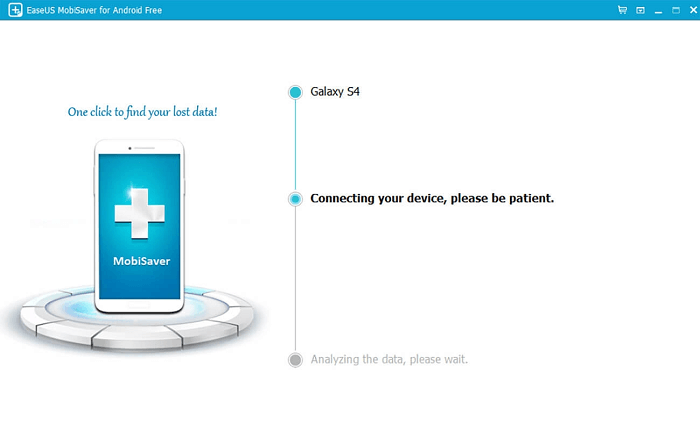
Key Features:
- Supported Data: Photos, Contacts, SMS
- Root Requirement: No
- Compatibility: Android 5 – 13
- Free Trial: Yes – free recovery up to 500 MB
- Price: From $39.95
 Tips:
Tips:In small-scale recovery tests, EaseUS restored 80% of deleted images under 500 MB — making it a great free choice for light users who need quick fixes.
👍 Pros
- Free limited recovery
- Easy-to-use interface
- No root required
👎 Cons
- Only basic file types
- Limited deep-scan features
- Ads in free version
Verdict:
Perfect for users who only need to recover a few photos or contacts without spending money.
3.6 iMyFone D-Back for Android – Best for Broken Devices
Summary:
iMyFone D-Back stands out for its ability to extract data from physically damaged or black-screen Android phones.
iMyFone D-Back Android Data Recovery is another reliable data recovery software for Android. Similar to some other products, it provides a quick scan and a full scan choice. The full scan requires you to root your Android but allows you to scan more data like contacts and messages. Also, it offers 3 recovery modes, including recovering data from Google Drive backup, on Android devices directly, and extracting data from broken Android devices, for you to choose whichever you need.
Besides, its license plan is a bit different from other competitors. iMyFone offers 2 data recovery types, recovering Android data and WhatsApp data. You can choose to buy any one of them, and the premium version allows you to recover both.
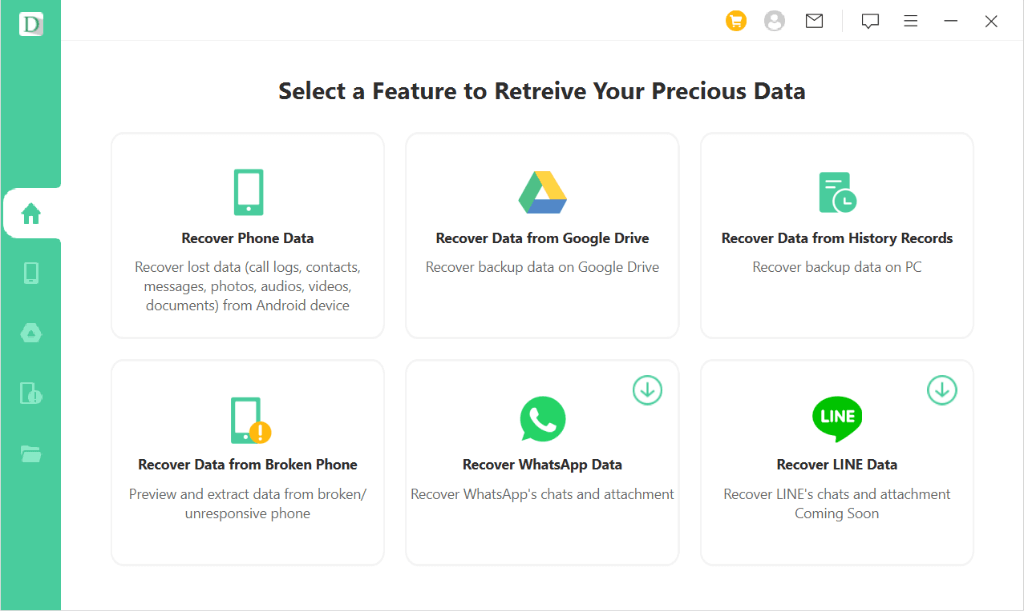
Key Features:
- Supported Data: Photos, WhatsApp, Contacts, Messages
- Root Requirement: No
- Compatibility: Android 6 – 14
- Free Trial: Yes
- Price: From $39.95
 Tips:
Tips:D-Back successfully recovered data from a cracked Samsung S21 that couldn’t boot normally — one of few tools that can do this without root access. It also allows selective recovery from Google Drive backups.
👍 Pros
- Works on damaged devices
- Supports encrypted backups
- No root required
👎 Cons
- Slower scans
- Some files unpreviewable
- Interface less modern
Verdict:
If your phone is broken or stuck on a boot loop, iMyFone D-Back is a lifesaver.
3.7 PhoneRescue for Android – Best for Quick Recovery
Summary:
PhoneRescue offers a simple, one-click recovery solution for users who want fast results to get back Android data quickly.
iMobie PhoneRescue also one of the best Android data recovery software we'd like to talk about. It helps to dig out files with or without root. Supporting hundreds of formats of file types, this software can restore your lost data directly to your Android.
After you connect the devices, the app PhoneRescue will ask for installation on your Android phone and you need to enable all permission accesses for it. Then you need to make a decision on if you deep scan your Android or quick scan it. Quick scanning is to scan the existing data on your Android and only deep scanning can help you recover your deleted files. But unlike other software listed above, this software can root your phone by itself. So make sure you've already backed up your existing files then you root the device.
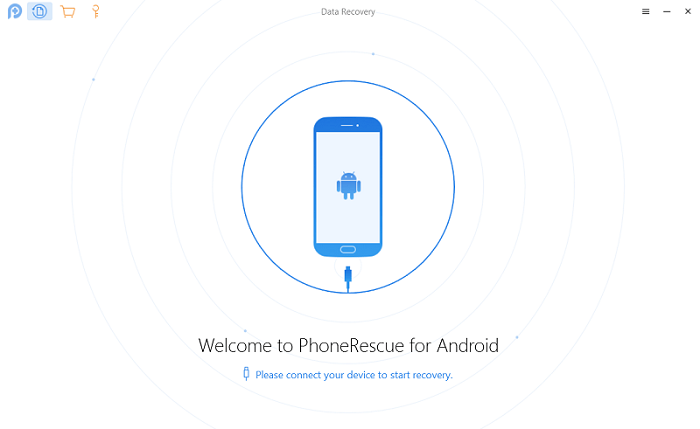
Key Features:
- Supported Data: Photos, Videos, Contacts
- Root Requirement: No
- Compatibility: Android 5 – 14
- Free Trial: Yes
- Price: From $39.99
 Tips:
Tips:PhoneRescue restored deleted media in under 5 minutes, with an 82% success rate — making it one of the fastest tools in practical use. It’s lightweight and includes built-in device repair options.
👍 Pros
- Fast and lightweight
- One-click operation
- Repairs system errors
👎 Cons
- Limited deep recovery
- Less file preview control
- Requires stable connection
Verdict:
Ideal for quick recoveries when you need results fast, not exhaustive scans.
3.8 MiniTool Mobile Recovery – Budget Choice
Summary:
MiniTool Mobile Recovery is a basic yet affordable recovery app for older Android phones.
With a well-designed interface, MiniTool Mobile Recovery for Android is the best free Android data recovery software and can be Dr. Fone's free alternative for Windows users. After launching it on your PC with your rooted Android phone connected, you can recover tons of data types from both your Android itself and the Android SD card.
When you connect your Android phone to the PC and hit Recover from Phone, there will be a window pops up asking if installed an Android USB Driver. But if your phone hasn't been rooted yet, MiniTool is not able to identify your device in the second step. Besides, there is not a Mac version for MiniTool while it is compatible with Windows XP/Windows Vista/Windows 7/Windows 8/Windows 8.1/Windows 10.
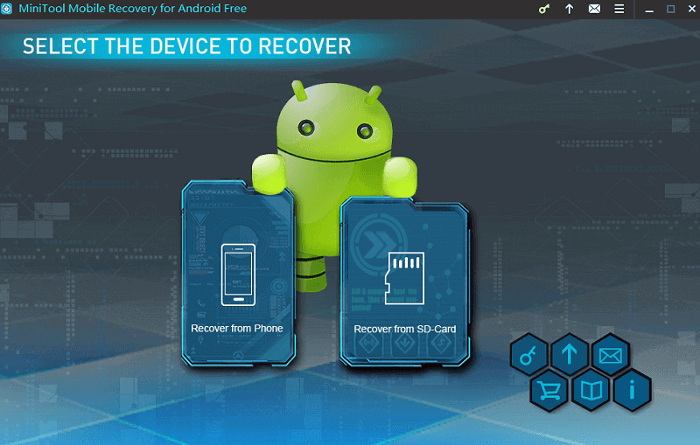
Key Features:
- Supported Data: Photos, SMS, Call History
- Root Requirement: No
- Compatibility: Android 4 – 16
- Free Trial: Yes
- Price: From $35.95
 Tips:
Tips:MiniTool restored 70% of basic data from an Android 9 device — less comprehensive but stable. Its advantage lies in low cost and compatibility with older systems.
👍 Pros
- Affordable
- Easy setup
- Supports older Android versions
👎 Cons
- Slower performance
- Limited file types
- Outdated interface
Verdict:
A decent entry-level tool for users on a budget or older devices.
4. FAQs
Q1: Can I recover deleted Android data without root?
Yes. Tools like FonePaw Android Data Recovery, Tenorshare Ultdata for Android, and EaseUS MobiSaver for Android can scan your phone without root, which keeps your device warranty intact.
Q2: Is Android data recovery safe?
All reviewed tools perform read-only scans, meaning they do not overwrite or modify existing data. For maximum safety, you'd better download such third-party tools only from official sites to prevent viruses or malware leading to unexpected data disclossure.
Q3: Which tool works best for WhatsApp messages?
Tenorshare UltData recovered the most WhatsApp chat data in our 2025 test set, while FonePaw Android Data Recovery balanced WhatsApp and general file recovery.
Q4: Are free Android recovery tools reliable?
Free versions (like EaseUS MobiSaver) work for small tasks but have limitations. For full recovery, premium tools offer better accuracy and support.
5. Conclusion
If you need a dependable Android recovery tool in 2025, FonePaw Android Data Recovery stands out as the best all-around choice — combining high recovery accuracy, no-root safety, and excellent user experience.

Other tools like Tenorshare UltData and iMyFone D-Back excel in specialized scenarios such as WhatsApp recovery or broken devices, but FonePaw remains the most complete solution for everyday users.



















