You may have heard about Dr.Fone when you need to find a tool for recovering data from your Android device. Maybe you are considering about purchasing its Wondershare Dr.Fone for Android right now, or you have tried the product but need a more effective alternative because the Dr.Fone program failed to meet your need. If so, this post will be of help.
What's Dr.Fone Exactly?
Dr.Fone is a brand of Wondershare. It focuses on providing data recovery and management solutions for Android and iOS users, including recovering data, unlocking screen, transferring files for iOS and Android. Dr.Fone – Data Recovery (Android) is one of the features it offers and is one of the top-notch data recovery tools for Android devices. When you want to recover your Android data, this tool is usually among the top lists. Here are the key features of Dr.Fone for Android:
- Recover lost data including contacts, messages, call logs, photos, audios, videos, documents, WhatsApp data, and more from Android.
- Handle Android data loss caused by various scenarios, such as factory reset, OS update, rooting failure, and mistaken deletion.
- Retrieve Android data by three ways: recover from Android internal memory, recover from broken Samsung phones, and recover from Android SD card.
- Support 6000+ Android devices, covering common models and brands, like Samsung, Google, LG, Lenovo, etc.
- Recover data easily in a connect-scan-recover process.
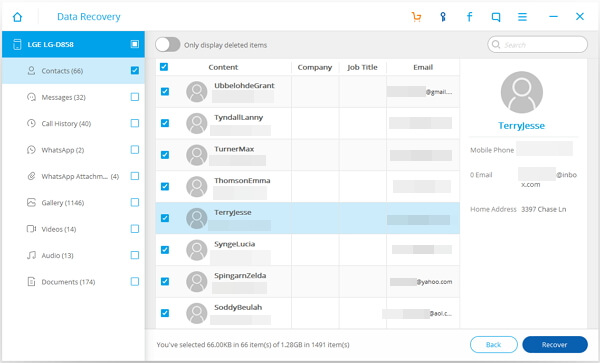
Is Dr.Fone for Android Free?
As Dr.Fone for Android provides useful data recovery services, you might consider utilizing it to recover your Android data. Actually, Dr.Fone is not a free program, but it offers a trial version with which you can scan through your Android phone and preview whether it can find the lost files you want. So, it's highly recommended that you try the demo version before your purchase. And the Same for similar Android data recovery products.
Here are the paid plans of Dr.Fone:
- 1-year license: $39.95/year
- Perpetual license: $49.95
- Business licenses: (prices vary according to the number of devices)
Dr. Fone for Android: Pros & Cons
So, should you buy Dr.Fone for Android? It may depend on your needs and concerns. To help you make the decision, here we analyze the pros & cons that you may focus on to have a brief review.
Pros:
- Capable of recovering a wide range of data, including the third-party WhatsApp messages and attachments.
- Support most of the Android phone models and OS versions.
- Ease of use.
Cons:
- Windows only.
- Deep scan a rooted phone may take a long time.
- Some people might find it fail to recover data sometimes.
The Best Alternative to Wondershare Dr.Fone for Android
If you find that Dr.Fone for Android is not for you, maybe you should try another data recovery tool for Android. FonePaw Android Data Recovery should be the best one. For one thing, it can do exactly what the Dr. Fone tool can do: recover lost data (contacts, messages, call logs, photos, videos, audios, documents, and WhatsApp files) from Android running on 2.1 to the latest 12. For another, FonePaw Android Data Recovery can scan more deleted items from Android devices with a quicker speed. Besides recovering from Android internal memory and SD card, it's also able to scan through the SIM card.
Free Download Buy with 20% off Free Download Buy with 20% off
To view the similarities and differences between Dr.Fone and FonePaw more intuitively, you can look at the comparison table below.
Android Data Recovery: Comparison Between Dr. Fone and FonePaw
| Dr.Fone for Android | FonePaw Android Data Recovery | |
| Compatibility | Windows 11/10/8.1/8/7 | Windows 11/10/8.1/8/7 Mac OS X 10.7 or above |
| Scanning speed | Messages, contacts, call logs, photos, audios, videos, documents, WhatsApp messages & attachments | Same. Photos are categorized as Gallery (photos taken by phone camera) and Pictures Library (photos downloaded and received from other sources) |
| Recover data from | Android internal memory, SD card (card reader needed), broken Samsung phones | Android internal memory, SD card (card reader not required), SIM card |
| Compatible Android brands | Samsung, Sony, LG, HTC, Motorola, HUAWEI, Google Phone, XiaoMi, ZTE, and more | Same |
| Root before deep scanning | Y | Y |
| Scanning speed | Relatively slow | Quick |
| Preview before recovery | Y | Y (Able to preview files with more detailed information) |
| Recover data to | Device or computer | Computer |
| Subscription plans (Individual) | - $39.95/year - $49.95/lifetime (1-5 devices, 1 PC) |
- $34.96/month - $45.46/year - $55.97/lifetime (6 devices, 1 PC) |
| Money Back Guarantee | 7 days | 30 days |
In brief, Dr. Fone for Android and FonePaw Android Data Recovery are almost the same in their functions and capabilities to recover data. But you may prefer FonePaw because it is more user-friendly.
How to Recover Data with FonePaw Android Data Recovery
Step 1. Download and install the FonePaw tool on your Windows PC/Mac.
Free Download Buy with 20% off Free Download Buy with 20% off
Step 2. Connect your Android device to the PC with a lightning cable. Then enable USB debugging on your Android phone so that the program can detect your phone.
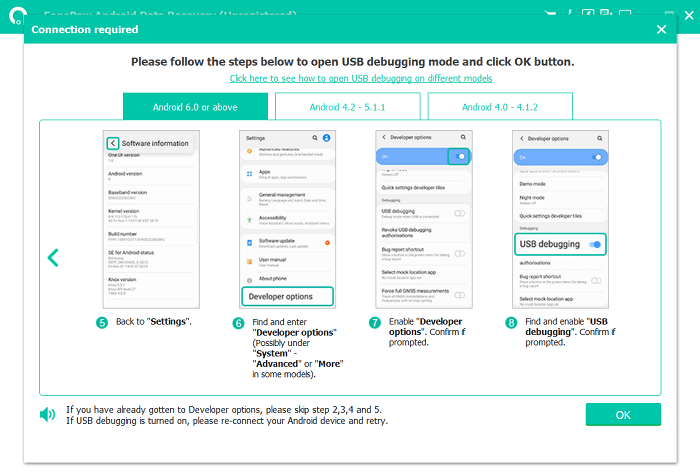
Step 3. When your phone is detected, choose the file type to recover.
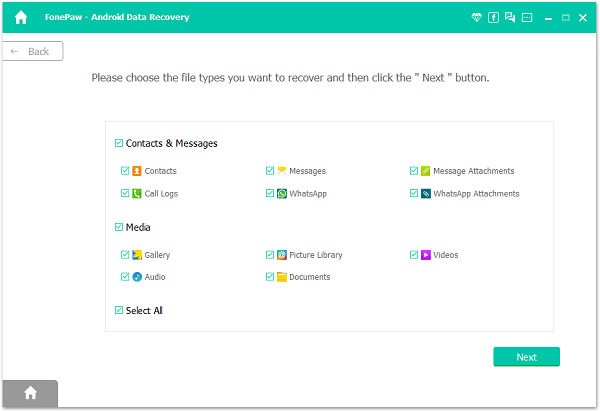
Step 4. You need to give permission to the program to access deleted files on your phone.
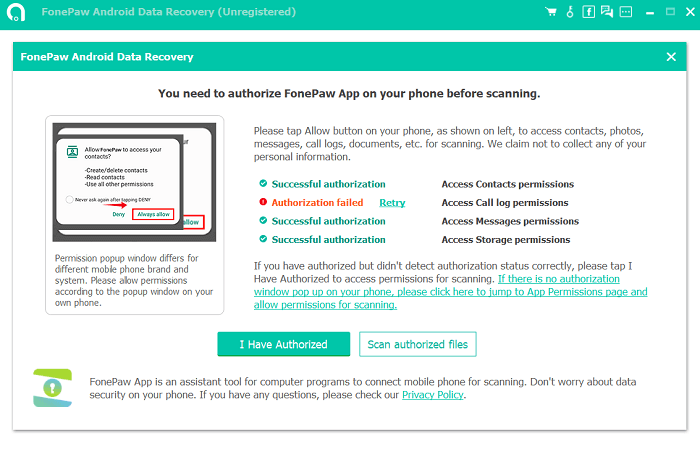
Step 5. After you click Scan authorized files, the program will begin to scan out the deleted and existing data on your phone.
 Note:
Note:
- The first scan can only find out the files that are already in your device. To recover the deleted data on your Android phone, try Deep Scan.
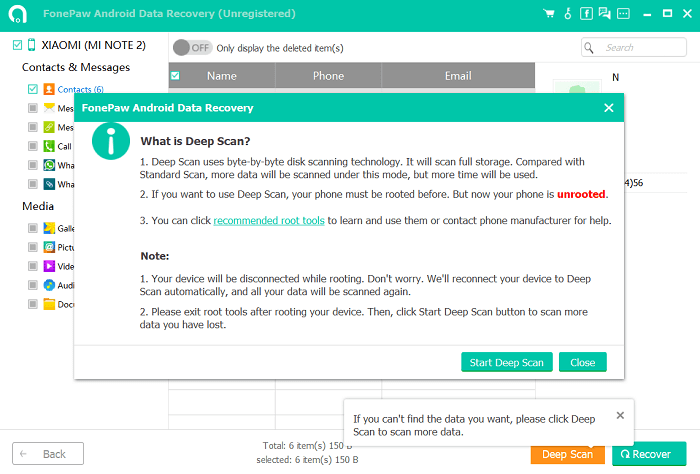
Step 6. Select the data you need and click Recover to recover it to your PC.
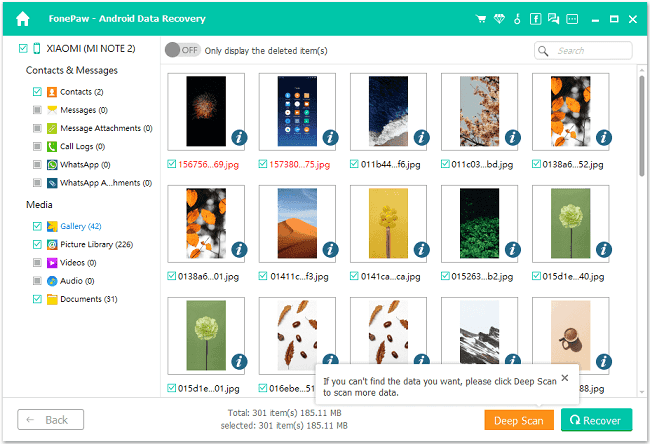
Conclusion
Now you must get to know Wondershare Dr. Fone for Android and its alternative more thoroughly. If you lost your important Android data and need a professional program to recover your files, you can pick the one that you find it better the try. Hope this page can help you make up your mind and retrieve the data you need.




















