Contacting through SMS is really convenient. Whether it's vital information or crucial attachments, your SMS often holds precious data. Losing them accidentally can be disappointing. The good news is that there are reliable SMS recovery apps designed to retrieve your valuable messages.
Here we've tested and picked up the 6 best Android SMS Recovery software for the past year, aiming to provide you with effective solutions to retrieve SMS on Android. Here we go.
Criteria for the Best Android SMS Recovery Software
Before diving into the program reviews, here is what we focus on determining the best Android SMS recovery software:
- High success rate in processing SMS recovery.
- In-depth scanning ability to access more data.
- Extensive compatibility with most Android models.
- Clean and safe to use, safeguard data privacy.
- User-friendly UI and easy process for recovery.
Referring to these criteria, the following 6 Android SMS recovery apps are highly recommended.
1. FonePaw Android Data Recovery [Recommended]
FonePaw Android Data Recovery is a standout desktop solution for the swift retrieval of SMS messages on Android. Boasting three distinct modes, the program can recover SMS messages through thorough scans of internal memory, SD card, or SIM card.
This SMS recovery app prioritizes user accessibility, featuring a straightforward preview of the deleted SMS and selectively recovering SMS messages and attachments to CSV and HTML files. All in all, you can count on FonePaw Android Data Recovery as your ultimate choice in preventing the loss of crucial SMS data.
Free Download Buy with 20% off Free Download Buy with 20% off
👍 Pros:
- Free scanning and deep scanning of your Android phone to find deleted SMS.
- 100% clean and safe to use, without any risk of privacy leakage.
- Compatible with most Android models, even running the newest Android 14.
- Clear UI and onscreen instructions for new users to get started.
- A 99% success rate is ensured to recover SMS messages on Android.
👎 Cons:
- The program requires you to pay for further use without restriction.
 Detailed Review:
Detailed Review:
3-Step Manipulation to Recover SMS on Android with FonePaw
- Launch FonePaw Android Data Recovery on your computer. Connect your Android phone to the computer. Then follow the on-screen instructions to install FonePaw on your phone.
- Select to scan SMS messages. Click Next.
- After scanning, preview deleted SMS messages, and tick what you want. Recover them to your computer.
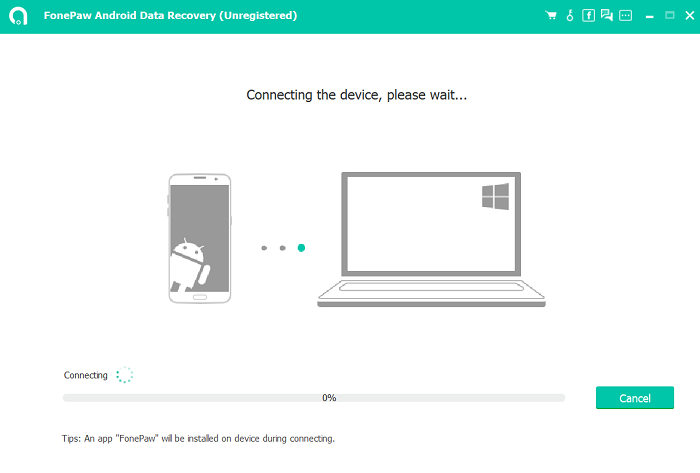
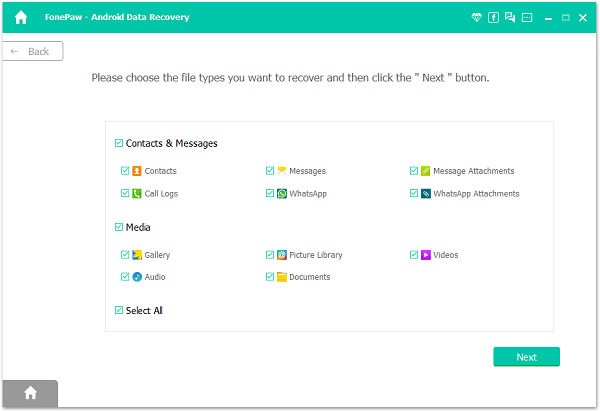
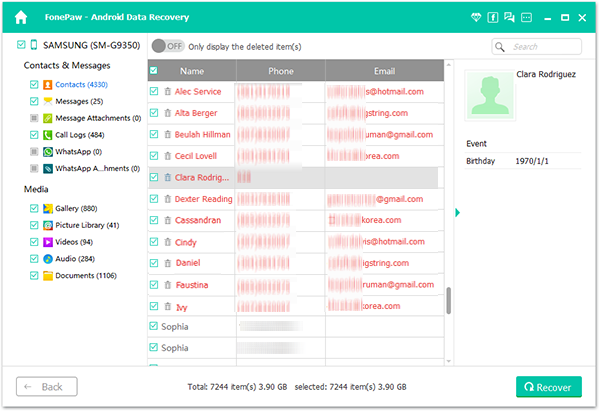
2. EaseUs MobiSaver
EaseUs MobiSaver's free version is another ideal Android SMS recovery freeware. With user-friendly functions, it effortlessly helps in recovering lost messages on Android with easy steps.
Compatible with various Android models, EaseUs MobiSaver ensures professional recovery services for retrieving SMS securely. Additionally, it prioritizes user privacy by not storing any personal data, instilling full trust in its ability to recover SMS and other data on Android.
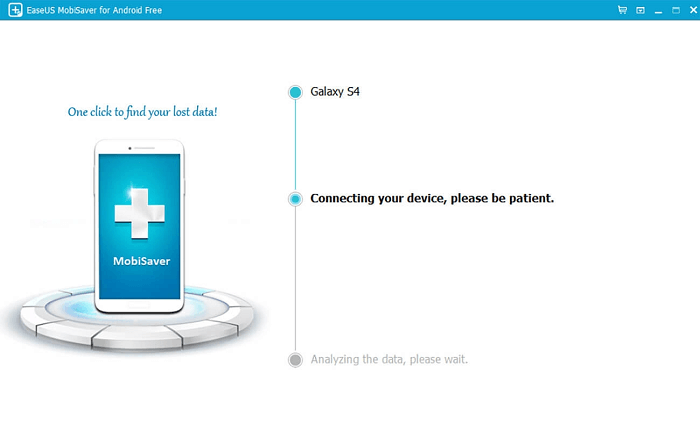
👍 Pros:
- It is compatible with SMS recovery and also other file types.
- The program can fix the data loss that happened under various life scenarios.
- Process speedy performance to scan, detect, and retrieve data.
- It is 100% safe to use.
👎 Cons:
- It is unavailable to recover lost data from a SIM card.
- The success rate could be a bit lower than its competitors.
 You May Need:
You May Need:
3. Wondershare Dr.Fone - Data Recovery (Android)
Dr.Fone - Data Recovery (Android) is distinguished as an outstanding Android SMS recovery software, renowned for its powerful capability to recover SMS and extensive data on Android devices with the highest success rate.
A notable advantage lies in the exceptional compatibility of Dr.Fone - Data Recovery (Android), perfectly working with over 6,000 Android devices. It excels in one-shot recovery, efficiently retrieving various types of data. Even for data on a dead phone, Dr.Fone - Data Recovery (Android) delves deep, swiftly discovering and recovering the needed data.
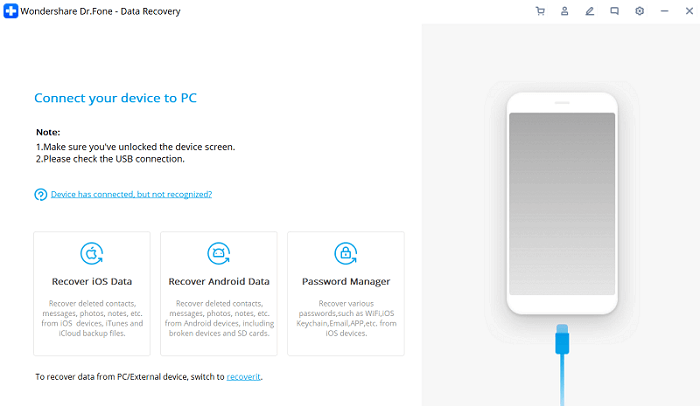
👍 Pros:
- Function with the highest success rate in processing the data recovery of all file types.
- The program is highly compatible with 6,000+ Android models of different brands and versions.
- This Android SMS recovery app is workable to retrieve data from a dead phone.
- 3 modes are available to help recover SMS from internal storage, broken devices, and SD cards.
👎 Cons:
- The program is pay-for-one, which is a bit pricey.
- Sometimes scanning and data recovery would be greatly affected by network stability.
 You May Need:
You May Need:
4. Tenorshare UltData for Android
Tenorshare UltData for Android is the 4th recommendation to retrieve SMS on Android without requiring phone rooting. By simply connecting your device to the computer, Tenorshare UltData for Android swiftly detects and conducts scans, making SMS retrieval a breeze.
Beyond traditional SMS messages, this Android SMS recovery app extends its support to recover various message types, including WhatsApp chats and WeChat messages. This versatile functionality ensures the safeguarding of all your SMS messages, irrespective of the apps you use.
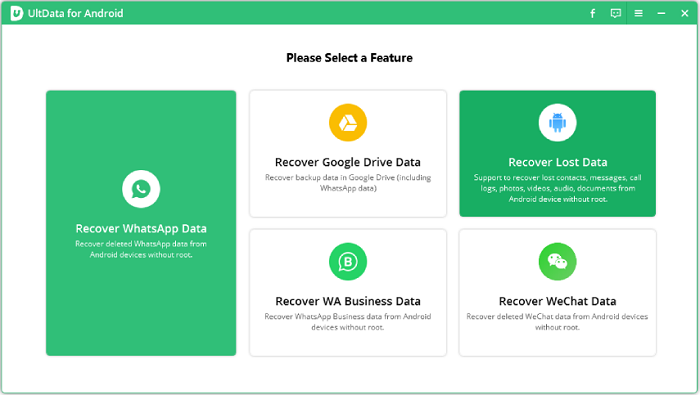
👍 Pros:
- It is compatible with the recovery of more types of SMS messages on Android.
- More than 6,000 Android phones and tablets can be compatible with.
- The program even supports running on some older Android versions.
- Safely recover data without damaging it due to improper manipulation.
👎 Cons:
- It doesn't support the specific folder scanning but has to process the full scan each time.
- For content that is larger than 2GB, the recovery function fails to work properly.
- Sometimes the recovery process would get stuck unexpectedly and could not stop.
5. Jihosoft Android Data Recovery
When facing SMS data loss, Jihosoft Android Data Recovery emerges as a go-to solution for many individuals. Why? Its professional SMS recovery function and user-friendly interface contribute to its stellar reputation. Jihosoft Android Data Recovery can recover various data types, including crucial messages accidentally deleted, boasting a comparatively high success rate.
Similar to other SMS recovery software, Jihosoft Android Data Recovery is compatible with popular Android brands, extending assistance to a broader audience during those panic-inducing moments in daily life. Trust in Jihosoft Android Data Recovery as a reliable SMS recovery app.

👍 Pros:
- The program can recover more files such as photos, videos, and SMS from more apps like WhatsApp with a high success rate.
- Support a wide range of Android devices based on their brands to the Android OS versions.
- It requires easy-using manipulation to let people process SMS recovery on Android within only 3 easy steps.
👎 Cons:
- It may cause data loss when your manipulation is improper.
- Doesn't provide multiple recovery modes for users to select.
- The upgraded version requires an extra payment.
 You May Need:
You May Need:
6. MyJad Android Data Recovery
The final recommended SMS recovery app for Android, MyJad Android Data Recovery, effortlessly recovers a wide range of data, making SMS retrieval on Android a simple task. Compatible with various Android models, it enables users to swiftly retrieve SMS data without any risks.
Notably, MyJad Android Data Recovery includes a backup feature, serving as a rational helper to prevent future data loss. By choosing MyJad Android Data Recovery, you're not only getting an effective recovery tool but also a backup solution to safeguard your important SMS on Android from potential loss.
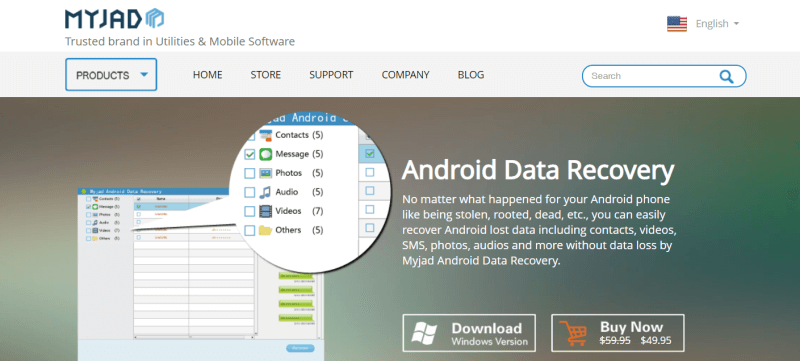
👍 Pros:
- Function at a quick speed to scan and recover SMS on Android.
- The program delivers 100% safe services with the ability to highly protect personal data on devices.
- A backup function is available to prevent data loss at another time.
👎 Cons:
- The data recovery success rate may not be high.
- Rooting the devices is a must before proceeding with the data recovery.
- Mac OS users are not supported to use this program on their computers.
Final Comparison of the 6 Best Android SMS Recovery Apps & Conclusion
Above are the 6 best SMS recovery apps for Android that we've found. Based on the criteria mentioned earlier, we've made a comparison table to help you understand their specific strengths and weaknesses.
| Criterion | Success Rate | Deep Scanning | Compatibility | Clean & Safe | User-friendly | Overall Score |
| FonePaw | 99% | ✔ | High | ✔ | ✔ | 10 |
| EaseUs | 95% | ✔ | Medium | ✔ | ✔ | 9 |
| Dr.Fone | 90% | ✔ | High | ✔ | ✔ | 9 |
| Tenorshare | 93% | ✔ | Medium | ✔ | ❌ | 8 |
| Jihosoft | 89% | ❌ | High | ✔ | ❌ | 8 |
| MyJad | 85% | ❌ | Medium | ✔ | ✔ | 8 |
From the table, it's evident that the best SMS recovery app for Android is FonePaw Android Data Recovery. Not only does it swiftly recover Android SMS, but it also ensures a high success rate in recovery. Click the download button to get it and use it to retrieve your Android SMS immediately!




















