Losing data from your SD card can be a headache. Data loss can occur for various reasons, from accidental file deletion and formatting errors to corruption due to software malfunction or physical damage. SanDisk SD cards, highly regarded for their durability and widespread use in cameras, smartphones, and other digital devices, are not immune to these pitfalls.
Fortunately, many specialized software on the market can help you easily solve this problem. In this article, we will introduce you to the best 8 professional software for Sandisk SD card recovery, whether it's a collection of valuable family photos, important business documents, or a favorite music and video library.
Before we begin, it is important to take immediate steps to protect the recoverability of your data:
- Stop using the Sandidsk SD card to avoid overwriting the lost data
- Remove the Sandisk SD Card from the device to prevent any automatic modifications.

How We Choose the Best Sandisk SD Card Recovery Tool
When it comes to selecting the best SanDisk SD card recovery tool, there are some key criteria to consider before recovering SanDisk/Lexar CF Card or other models:
- Data Loss Scenarios: The ideal tool must be proficient in handling a range of issues, from simple deletions to complex scenarios like corruption and physical damage. This ensures comprehensive coverage for any type of data loss.
- Supported File Types: Given SanDisk SD cards' widespread use across various devices, a top recovery tool must support a broad spectrum of file types, including photos (JPEG, RAW formats), videos (MP4, AVI), audio files, and documents.
- File Systems Support: As SanDisk SD cards are used with various file systems, the best SanDisk recovery software should offer comprehensive file system support, including but not limited to FAT32, exFAT, and NTFS.
- Supported Devices: The tool should support a wide range of SanDisk SD card types, including standard SD cards, microSD, miniSD, and others such as MMC and CF cards, catering to different devices or usage scenarios.
- Other Factors: An intuitive interface, coupled with fast and efficient recovery capabilities, ensures that users of all technical levels can successfully retrieve their data. Features like file preview before recovery and secure recovery processes are also crucial for a positive user experience.
Top 1. FonePaw SD Data Recovery
Supported OS: Windows & macOS
FonePaw SD Data Recovery is a comprehensive solution for recovering lost files from SD cards across a variety of data loss scenarios. It excels in restoring lost or deleted data from Sandisk SD cards under various scenarios, including accidental deletion, formatting, corruption, and physical damage. This SD card recovery tool supports a wide range of Sandisk SD cards and can recover over 1000 types including photos, videos, documents, etc. Its user-friendly interface and powerful recovery capabilities make it accessible to both novice and professional users.
Free Download Buy with 20% off Free Download Buy with 20% off
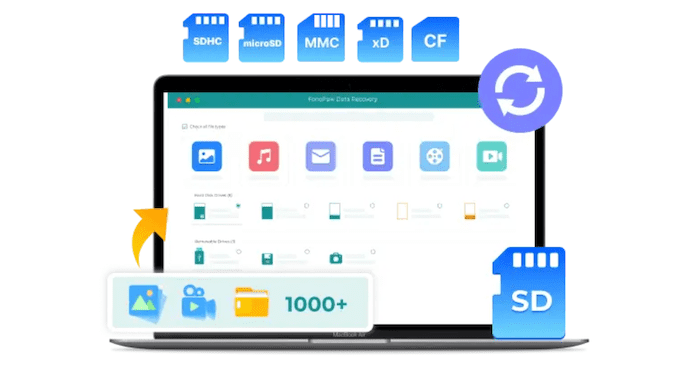
Pros:
- Supports a wide range of memory card types (i.e. SD card, Micro SD/ Mini SD card, MMC, CF card)
- Capable of recovering data from formatted SD cards, corrupted SD cards, or damaged SD cards
- Offers lossless recovery for over 1000+ types of files
- Provides free scanning and preview of lost SD card files
- User-friendly interface with an intuitive design
Cons:
- The full recovery features are paid, starting at $44.77
Recommendation Score: ⭐️⭐️⭐️⭐️⭐️
How to Achieve Sandisk SD Card Recovery with FonePaw
Recovering lost data from SanDisk SD card is quite simple using FonePaw SD data recovery software. Here is how:
Step 1. Install and open the FonePaw SD Data Recovery. Connect your SanDisk SD card to your computer. On FonePaw interface, select the types of files you want to recover and choose your SanDisk SD card as the location to scan.
Free Download Buy with 20% off Free Download Buy with 20% off
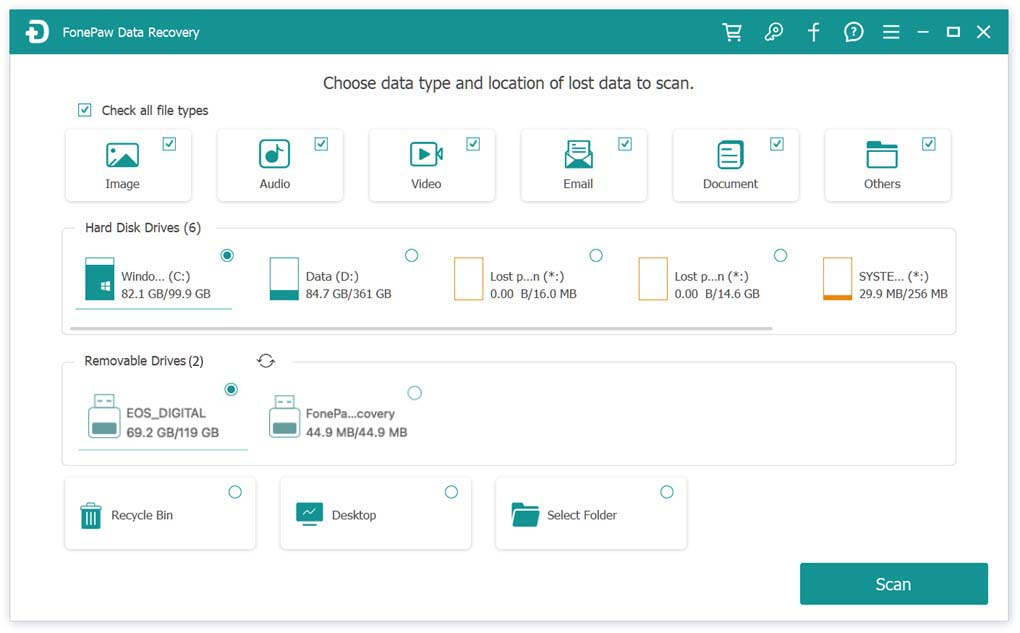
Step 2. After the scan completes, browse and preview the found files (image, size, deleted date) to ensure they're what you want to recover. Select them and click on the "Recover" button.
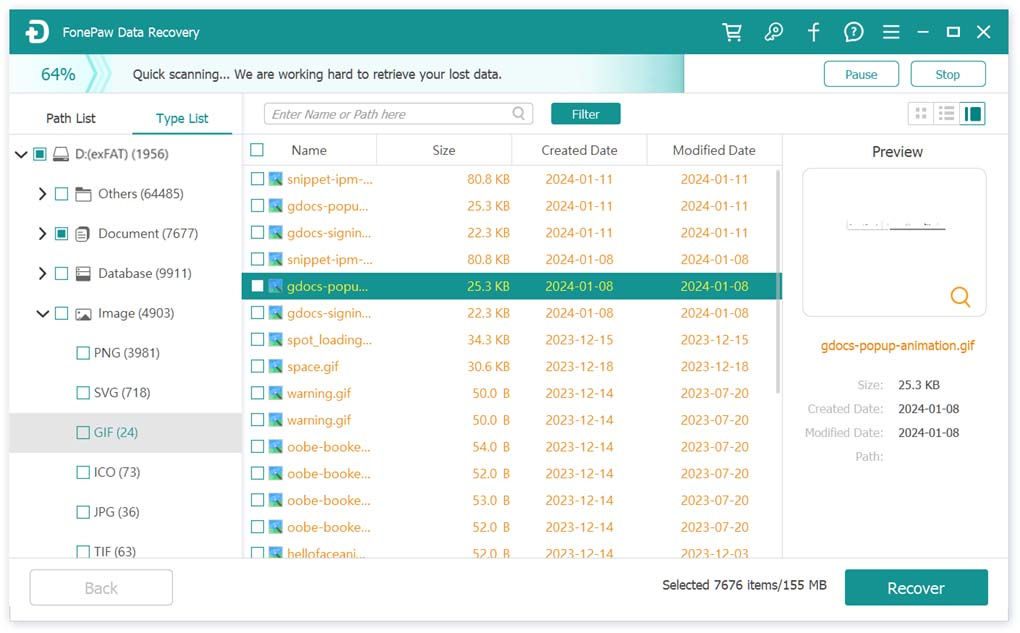
Step 3. The software will prompt you to choose a safe location to save these files and then start the recovery process. Once done, click the "Open Folder" button to find the recovered files of your Sandisk SD card.
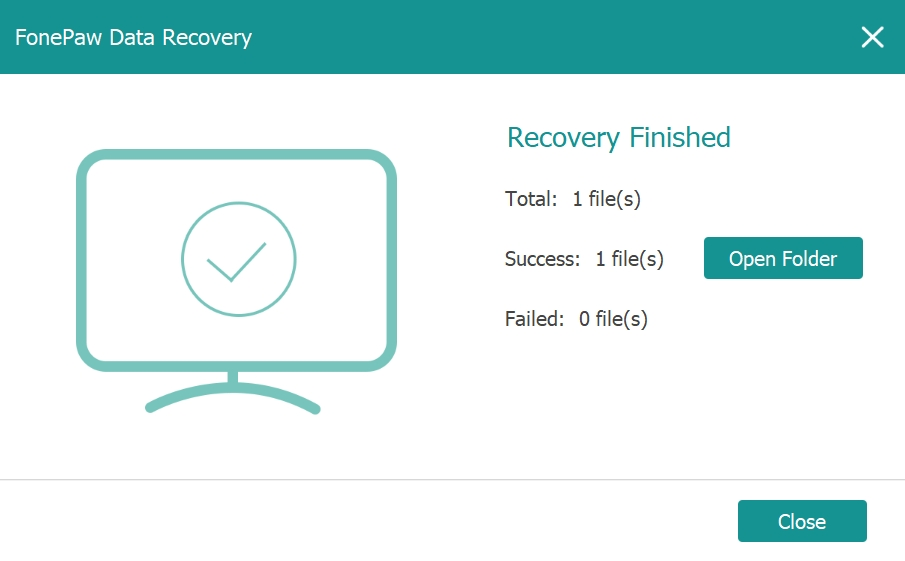
Top 2. TestDisk
Supported OS: Windows, macOS, Linux
TestDisk is an open-source and free software tool designed for recovering lost partitions and fixing non-booting disks. It works well when dealing with problems caused by faulty software, certain types of viruses, or human errors, such as the accidental deletion of a Partition Table.
Its robust partition recovery and system repair capabilities make it an essential tool for tackling complex data loss situations that other tools might not address, including SanDisk SD card recovery.
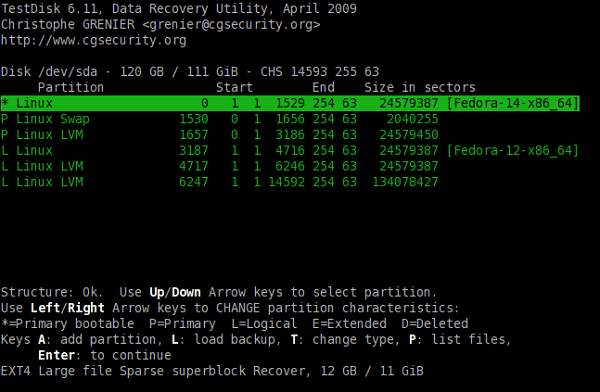
Pros:
- Powerful and effective for recovering partitions and fixing boot issues
- Supports a wide array of file systems
- Completely free and open-source
- Works across multiple operating systems
- Easily accessible without the need for full installation
Cons:
- Command-line interface can be challenging for novice users
- Requires some learning curve to utilize its full range of features
Recommendation Score: ⭐️⭐️⭐️⭐️
Top 3. Disk Drill
Supported OS: Windows & macOS
Disk Drill is recognized as a robust data recovery software, especially for SanDisk SD card recovery. This software stands out not only for its versatility across different file systems - NTFS, FAT32, EXT, ExFAT, HFS+, etc., but also for its capability to recover data from a wide array of devices beyond SD and CF cards, including system disks, external devices, USB drives, and more.
Its strength lies in its excellent ability to recover RAW files, a feature that is especially beneficial to professional photographers and videographers who regularly use SanDisk SD cards.
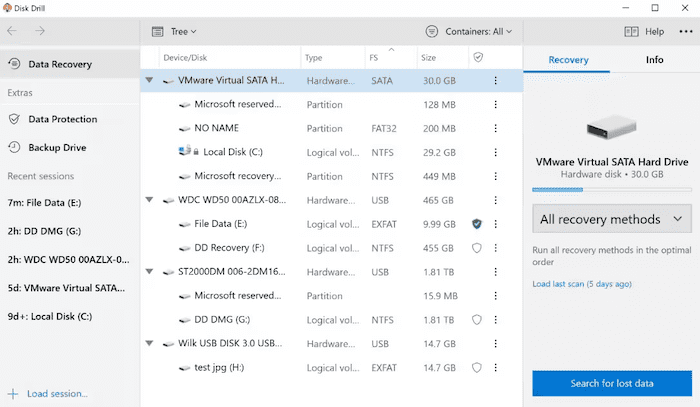
Pros:
- Supports a vast array of file formats and systems
- Allows recovery of up to 500 MB for free
- Enables users to preview files before recovery
- Keeps users informed about the health of their SD cards
- Features like Recovery Vault offer enhanced data protection
Cons:
- Does not offer a portable version
- File quality information is not displayed
Recommendation Score: ⭐️⭐️⭐️⭐️
Top 4. MiniTool Power Data Recovery
Supported OS: Windows & macOS
MiniTool Power Data Recovery is a comprehensive data recovery solution designed for both Windows and Mac users. This professional data recovery software is capable of recovering deleted and lost files from a large number of scenarios such as accidental deletion, formatting errors, operating system crashes and virus attacks. Its versatility for a wide range of storage devices, including internal and external hard disks, SSDs, USB drives and memory cards, makes it an indispensable tool for Sabndisk SD card data recovery tasks.
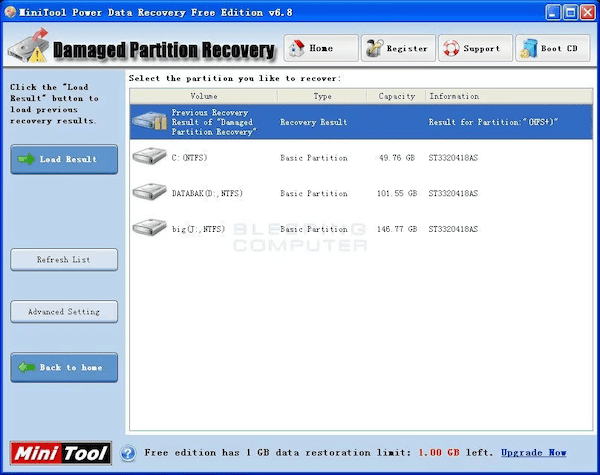
Pros:
- User-friendly interface, suitable for both novices
- Broad compatibility with various file systems and storage devices
- Enhanced file recovery options for different scenarios
- Files can be restored to their original names and settings
Cons:
- Limited data recovery capacity in the free version
- Can not export the recovered files in the CD/DVD drive
Recommendation Score: ⭐️⭐️⭐️⭐️
Top 5. Stella Data Recovery
Supported OS: Windows & macOS
Stellar Data Recovery is renowned for its proficient recovery solutions, catering to various data loss scenarios across all types of SD cards, including Sandisk SD card. This tool offers both professional data recovery services, utilizing advanced tools and techniques, and DIY software tailored for logical data loss scenarios like accidental deletions, card formatting, or corruption.
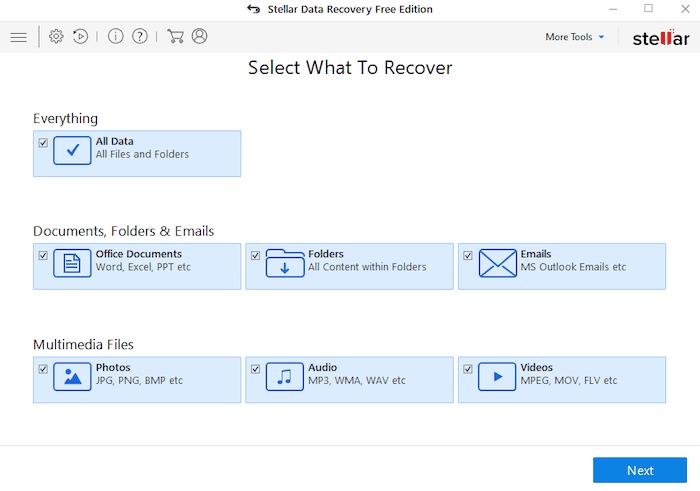
Pros:
- Comprehensive recovery solutions for all types of SD cards
- Expertise in handling physical and logical data loss scenarios
- DIY software option for user-conducted data recovery tasks
- Ease of use with recovery guide
Cons:
- Limited RAW format support
- Limited video file preview options
- Recovery speed and performance may be slightly worse
Recommendation Score: ⭐️⭐️⭐️⭐️
Top 6. Recuva
Supported OS: Windows
Recuva is a user-friendly Windows-based application designed for the recovery of deleted files, as well as a powerful and free Sandisk recovery software. It is known for its ability to retrieve a wide array of file types including pictures, music, documents, videos, and emails from diverse storage media such as memory cards, external hard drives, and USB sticks. It's a good choice for users seeking a straightforward and effective tool for data recovery, especially on SanDisk SD cards.
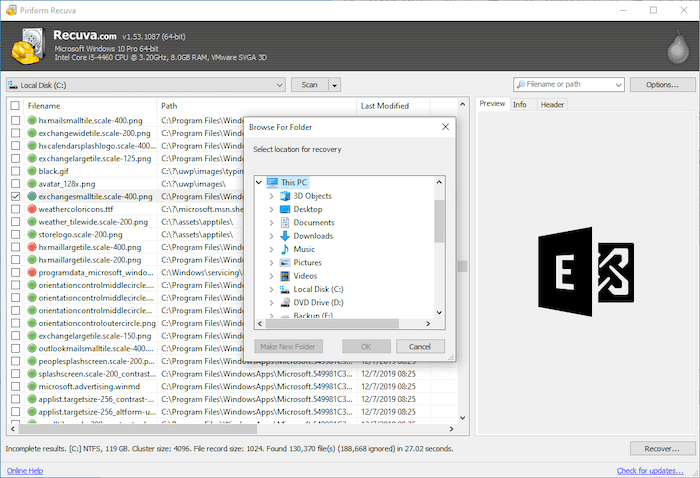
Pros:
- The free version meets basic recovery needs
- Capable of restoring various file types from different rewriteable media
- Offers a portable version that doesn't require installation
Cons:
- Limited to Windows OS
- Cannot scan disks formatted with the RAW file system
- File signatures are outdated and do not recognize modern video and photo formats
Recommendation Score: ⭐️⭐️⭐️⭐️
Top 7. Card Recovery
Supported OS: Windows
Card Recovery is highly recommended for users specifically looking to recover photos and videos from SanDisk SD cards and other types of memory cards. It excels at retrieving data lost due to deletion, corruption, formatting, or damage across various memory card types. Its specialized focus on multimedia file recovery makes it a preferred choice for photographers and videographers.
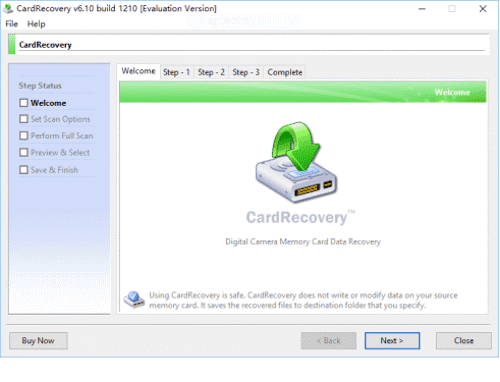
Pros:
- Supports almost all types of memory cards.
- Use unique SmartScan technology for a higher success rate
- Performs read-only operations to avoid further damage to data
Cons:
- Limited to photo and video recovery
- Limited to users on the Windows system
- Does not offer a free recovery amount
Recommendation Score: ⭐️⭐️⭐️
Top 8. SanDisk RescuePro
Supported OS: Windows & macOS
SanDisk RescuePro is a data recovery software specifically tailored for SanDisk memory cards and storage devices. Featuring an intuitive user interface, it guides users to recover images, documents, mail, video, music, or just about anything that can be saved on a storage device. It's efficient in recovering lost data due to accidental deletion, corruption, or formatting.
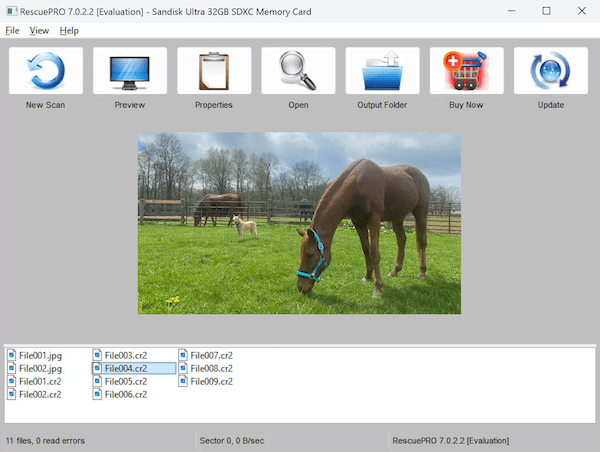
Pros:
- User-friendly interface suitable for all levels of computer users
- Supports a wide range of SanDisk storage devices and other brands
- Supports a broad spectrum of file types for recovery
Cons:
- Require purchase for full functionality
- Can not deal with complex data loss cases
- Focused primarily on SanDisk products
Recommendation Score: ⭐️⭐️⭐️
Which One Is the Best Sandisk SD Card Recovery Tool
To help you identify the right SanDisk SD card recovery software based on your specific requirements, here is a comparison table for you.
| FonePaw SD Card Recovery | TestDisk | Disk Drill | MiniTool Power Data Recovery | Stella Data Recovery | Recuva | Card Recovery | SanDisk RescuePro | |
| Supported OS | Windows, macOS, | Windows, macOS, Linux | Windows, macOS | Windows, macOS | Windows, macOS | Windows | Windows | Windows, macOS |
| Supported File Formats | 1000+ | / | 400+ | 100+ | 200+ | 50+ | / | / |
| Supported File Systems | exFAT, FAT16, FAT32, NTFS, ReFS, HFS+, Encrypted HFS, HFSX, APFS, BTRFS, XFS, BFS, EXT4 | FAT12, FAT16, FAT32, exFAT, NTFS, HFS, HFS+, HFSX, JFS, BTRFS, XFS, EXT2/3/4 | APFS, HFS, HFS+, NTFS/NTFS5, FAT/FAT32/exFAT, EXT2/3/4, BTRFS | FAT12, FAT16, FAT32, exFAT, NTFS/NTFS5, HFS+, HFS, EXT2/3/4, APFS | NTFS, FAT16, FAT32, exFAT, HFS, HFS+, EXT2/3/4, APFS | ExFAT, FAT16, FAT32, NTFS, EXT2/3/4 | FAT12, FAT16, FAT32,exFAT, NTFS | FAT12, FAT16, FAT32,exFAT, NTFS,EXT2/3/4 |
| Free Scanning | ✔️ | ✔️ | ✔️ | ✔️ | ✔️ | ✔️ | ✔️ | ✔️ |
| Photo/Video/Audio/Document Recovery | ✔️ | ✔️ | ✔️ | ✔️ | ✔️ | ✔️ | ❌ | ✔️ |
| Preview before Recovery | ✔️ | ✔️ | ✔️ | ❌ | ✔️ | ❌ | ✔️ | ✔️ |
| Ease of Use | ✔️ | ❌ | ✔️ | ✔️ | ✔️ | ✔️ | ✔️ | ✔️ |
| Price | Starts at $39.87 | Free | $89 | Starts at $69 | Starts at $49.99 | Starts at $24.95 | Starts at $35.94 | Starts at $31.2 |
Conclusion
In this comprehensive review, we've explored the top 8 SanDisk SD card recovery software of 2025, each offering unique features and capabilities to address various data recovery needs. Solutions like FonePaw SD Data Recovery, which combines powerful recovery capabilities with user-friendly interfaces, are great for general users. For professionals and IT experts, tools like TestDisk offer advanced functionalities for complex recovery tasks, such as partition recovery and boot repair. For a cost-effective solution, you can turn to Recuva for its free recovery options.
It is worth mentioning that it is quite important to utilize cloud services or external hard drives to back up important data regularly, which can greatly mitigate the impact of data loss.




















