What is the best SD card recovery solution? This is a question often asked by digital users, as losing data from an SD card can be a real headache, be it a collection of cherished photos, important work documents, or a digital address book. It's not uncommon - accidental deletion, memory card damage, or viruses can wipe out your valuable data in an instant. This kind of loss is both frequent and overwhelming, and that's where SD card recovery software comes into play.
In this article, we will explore the 8 best SD card data recovery software on Mac and Windows to help you recover lost memories or important files easily. Whether you are a professional or a casual user, our recommendations can cover your specific data recovery needs.
Overview: How to Choose the Best SD Card Recovery Software
Choosing the right SD card recovery software is crucial for the successful retrieval of lost data. With so many options available in the market, it is important to understand the key factors that make a recovery tool effective and reliable. Here we list several key criteria to consider:
- Compatibility: Ensure the software is compatible with your operating system and supports various file systems used by SD cards. Compatibility extends to the range of SD card brands and types it can work with.
- Recovery Capabilities: Look for a tool that can handle a variety of data loss scenarios, including accidental deletion, formatting, corruption, and physical damage. Check if the software can recover a wide range of file types, including photos, videos, documents, and more.
- Performance and Speed: Look for software with a high success rate in recovering data from various SD card issues. Also, consider the efficiency of the software; a faster scan time is preferable, but not at the expense of thoroughness.
- Ease of Use: Look for software with an intuitive and user-friendly interface. This is particularly important if you're not tech-savvy. The user interface should be intuitive and user-friendly, and clear instructions and straightforward steps are key.
- Additional Features: There are some other factors to consider as well, such as quick and deep scan options, preview features, root requirements, price, and more.
To help you choose the best SD card recovery software, here is a comparison table summarizing the key aspects of the 6 recommended SD card recovery software.
| Software | Supported System | Ease of Use | Scanning Speed | Free Version Capabilities | Price (Starts from) |
| FonePaw Data Recovery | Windows & Mac | Very Easy | Fast | Limited recovery | $44.77 (Free Scan) |
| Disk Drill | Windows & Mac | Easy | Medium | Up to 500 MB recovery | $89 |
| Recuva | Windows | Easy | Fast | Unlimited recovery | $24.95 |
| EaseUS Data Recovery Wizard | Windows & Mac | Easy | Fast | 2 GB recovery | $69.95 |
| MiniTool Power Data Recovery | Windows & Mac | Easy | Medium | 1 GB recovery | $69 |
| Stellar Data Recovery | Windows & Mac | Easy | Medium | 1 GB recovery | $89.99 |
| R-Studio | Windows, Mac & Linux | Suitable for the professionals | Medium | file size should not larger than 256kb | $49.99 |
| Card Recovery | Windows | Easy | Medium | / | 35.94 |
Next, let's take a closer look at each SD card data recovery program to learn more about their unique features, usage, and the specific scenarios they specialize in.
Top 1. FonePaw Data Recovery
FonePaw SD Card Recovery is a comprehensive data recovery solution designed to help users recover lost or deleted data from various types of storage media, including SD cards. The software supports recovery from a multitude of memory card types, as well as an array of other devices such as PCs, laptops, hard drives, USB flash drives, and even digital cameras.
Compatible with both Windows and Mac, FonePaw Data Recovery is equipped with an intuitive user interface that simplifies the recovery process for users. It stands out as the best SD card recovery solution for recovering SD card that is formatted, damaged, or deleted accidentally.
Free Download Buy with 20% off Free Download Buy with 20% off
👀 Key Features of FonePaw Data Recovery:
- Comprehensive SD Card Recovery - This software extends its recovery capabilities to a wide range of storage cards, including SD cards, CF cards, MMC cards, XD cards, and SDHC cards.
- Versatile File Recovery - FonePaw supports the recovery of a wide range of file types such as photos, videos, audio files, emails, documents, and more.
- Multiple Storage Device Support - Beyond SD cards, FonePaw can recover data from hard drives, flash drives, and other digital storage devices.
- Preview Before Recovery - Users can preview the recoverable files to check their details and quality before proceeding with the actual recovery.
- Selective Scan Modes - It offers two scan modes to handle diverse recovery needs; quick scanning for speedy retrievals and deep scanning for more challenging data loss scenarios.
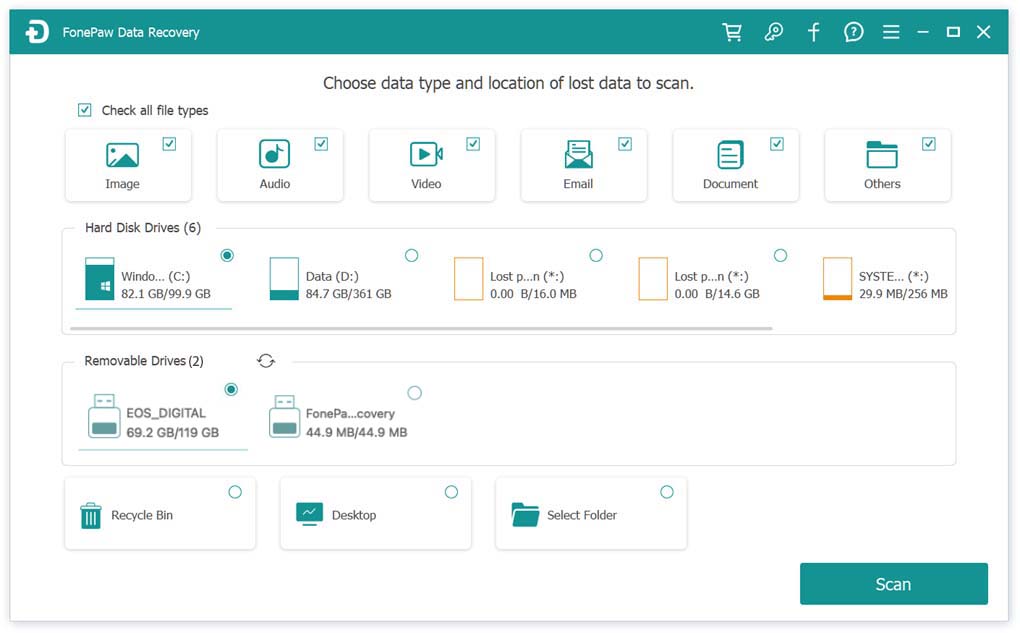
👍 Pros
- Supports 1000+ different file types from multiple devices.
- Offers both quick and deep scan options.
- User-friendly interface that simplifies the recovery process.
- The free preview function allows users to verify files before recovery.
- Compatible with Windows and Mac operating systems.
- Safe recovery process and high success rate.
👎 Cons
- The full range of features is available only in the paid version.
👉 Learn More: FonePaw Data Recovery Review: Features & Usage
Top 2. Disk Drill
Disk Drill is a comprehensive data recovery software that offers an extensive set of tools and features to recover lost or deleted data from almost any storage device, including SD cards. Developed by CleverFiles, Disk Drill is designed for both novice and professional users, offering a user-friendly interface and additional tools for data protection and disk management. However, the free version of the software is limited in terms of recoverable data, while full functionality requires payment.
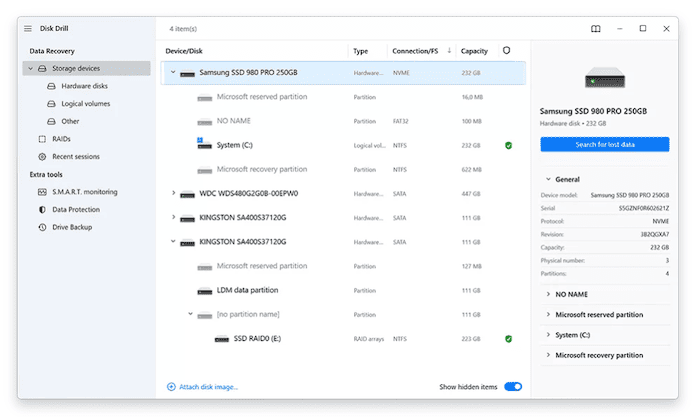
👍 Pros
- Highly versatile, capable of recovering over 400 file types.
- Supports various file systems and storage devices.
- Features like Recovery Vault enhance data protection.
- User-friendly interface suitable for all user levels.
- Includes useful disk tools for overall system management.
👎 Cons
- The free version has limited data recovery capacity.
- Recovery speed can vary based on the scenario.
- Some advanced features might be complex for beginners.
Top 3. Recuva
Recuva is a data recovery software primarily designed for Windows users. It stands out for its efficiency in restoring files that have been accidentally deleted or lost due to system issues. The software can recover a range of file types from different storage devices including memory cards, external hard drives, USB sticks, and more. Known for its simplicity and effectiveness, it is accessible to users with varying levels of technical expertise.
Note: Since Recuva is available for Windows only, Mac users are recommended to opt for FonePaw SD Card Recovery. It's renowned as the best SD card data recovery software on Mac, offering a seamless and effective recovery experience.
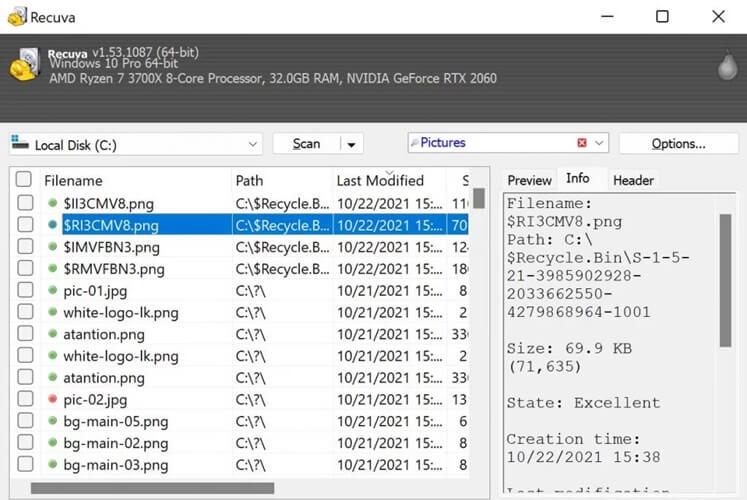
👍 Pros
- Efficient at recovering a variety of file types.
- User-friendly interface, suitable for non-technical users.
- Offers a free version with essential recovery features.
- Performs well on Windows systems.
- Works with multiple internal drives and external devices.
👎 Cons
- Limited functionality compared to more advanced tools.
- Only available for the Windows operating system.
- The interface may seem outdated.
- Deep scan recovery can be time-consuming.
Top 4. EaseUS Data Recovery Wizard
EaseUS Data Recovery Wizard is a renowned data recovery software known for its ability to recover lost or deleted data from various storage devices like hard drives, memory cards, USBs, and other media. Its capabilities extend to a variety of data loss scenarios, including accidental deletions, formatting, partition losses, and system crashes.
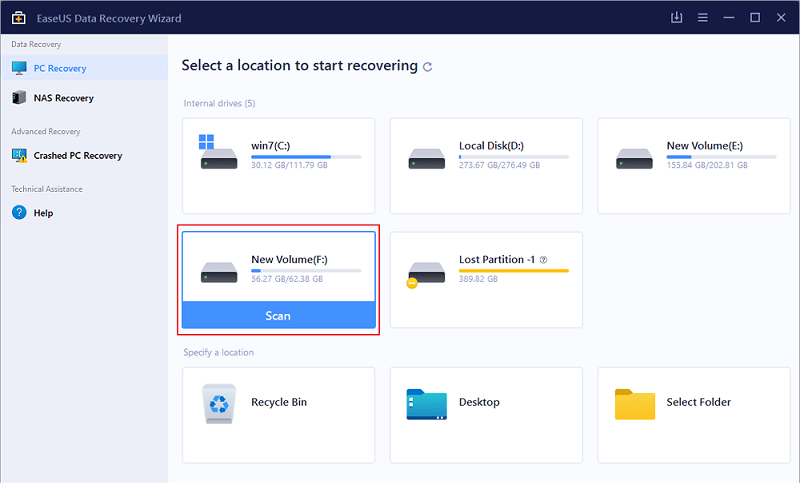
👍 Pros
- Supports a wide range of file types and storage devices.
- User-friendly interface, accessible to both novices and professionals.
- Efficient at handling various data loss scenarios.
- high success rate in recovering lost data.
👎 Cons
- The free version has limitations on the amount of recoverable data.
- Full recovery features require the paid version.
- Scanning speed may vary depending on the data size and system
Top 5. MiniTool Power Data Recovery
MiniTool Power Data Recovery, a comprehensive data recovery tool for both Windows and Mac users, excels at recovering lost or deleted files from a variety of data loss scenarios. However, as noted in customer reviews, the higher cost, occasional incomplete recoveries, and stability issues may diminish its appeal. For those looking for a more balanced option, FonePaw is a recommended alternative that offers a user-friendly experience and reliable performance at a more attractive price.
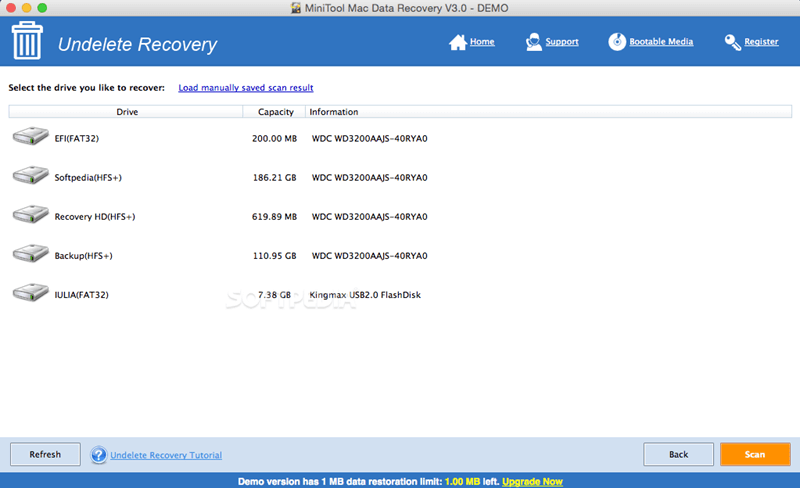
👍 Pros
- Wide range of data recovery features for various file types.
- User-friendly interface, suitable for non-technical users.
- Supports recovery from different types of storage devices.
- Offers a free version for basic recovery needs.
👎 Cons
- Relatively high cost with additional charges for lifetime upgrades
- Limited scanning capabilities, potentially missing some data.
- Inefficient in handling hard drive errors
- Occasional software stability issues
Top 6. Stellar Data Recovery
Stellar Data Recovery is a comprehensive and advanced software solution designed to retrieve lost or deleted data. Suitable for both Windows and Mac users, it specializes in recovering a wide range of file types from different storage devices, including hard drives, SSDs, USB drives, and memory cards. However, the cost of its full functionality and the potential complexity of its advanced options are important considerations for potential users.
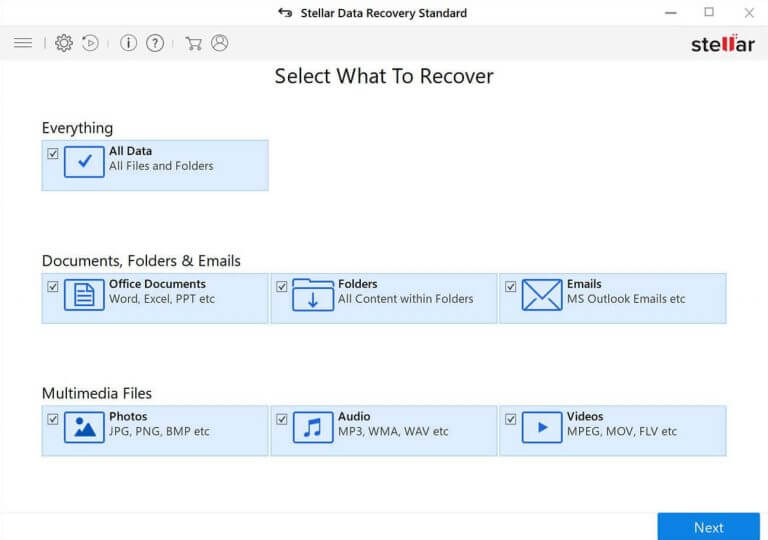
👍 Pros
- Versatile recovery across various file types and storage devices.
- High success rate, even in complex cases.
- Easy-to-use interface, suitable for all skill levels.
- Preview option allowing checking of files before final recovery.
👎 Cons
- Advanced features require purchasing the premium version.
- Some features may be overwhelming for novices.
- May use significant system resources during scans.
Top 7. R-Studio
R-Studio is also a powerful tool that works on computers running on Windows, Mac, or Linux. It is capable of retrieving lost data from SD cards under diverse data loss scenarios, including deletion, virus attack, and power failure. Preview before recovery is also available on this tool, but it is important to note that the free version only allows you to recover files smaller than 256kb, which may exclude the recovery of photos and videos stored on your SD card.
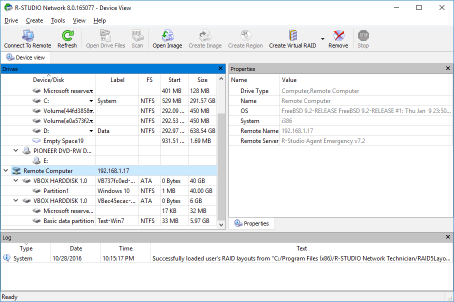
👍 Pros
- Capable of restoring various lost file types from SD card
- Work on multiple operating systems (Windows, macOS, Linux)
- Offer previewing feature before you start the recovery
- Provide advanced features to filter the scan results
👎 Cons
- The free version only supports data recovery of smaller than 256kb
- The interface is a bit complicated, not suitable for beginners
- License is not valid for cross-platforms
Top 8. Card Recovery
Card Recovery is an expert in recovering deleted, corrupted, or formatted pictures and videos from SD cards. This tool holds the capability to restore lost data from almost all types of SD cards and supports recovery on common SD card brands, such as SanDisk, Kingston, and Sony. Exclusive Smartscan technology is also utilized to enhance the recovery rate. If you are looking for a professional tool to retrieve lost photos or videos from SD cards, Card Recovery would be a reliable choice for you.
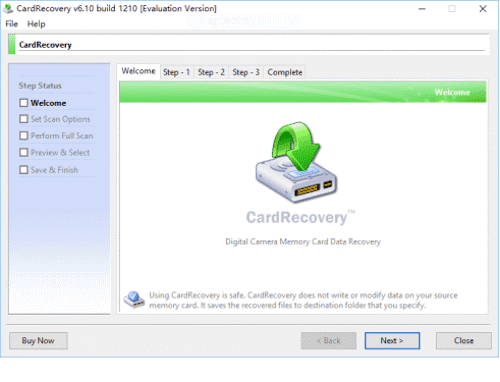
👍 Pros
- Specialized in photo and video recovery
- Recover photos and videos in various file formats (i.e. JPG, GIF, MP4)
- Equipped with unique SmartScan technology to boost the recovery rate
- Perform read-only operations to guarantee a safe recovery journey
👎 Cons
- Only support photo recovery
- Only work on Windows computers
- Do not offer a free trial
FAQs About Best SD Card Recovery Software
Can I Use SD Card Recovery Software for Damaged SD Cards?
Yes, SD card recovery software can be used for logically damaged SD cards, such as those with corrupted data or file systems. However, if the SD card is physically damaged, software alone may not suffice. In cases of physical damage, it's recommended to seek professional data recovery services equipped with the necessary tools and environment for physical repairs. To prevent SD card corruption, it's important to handle the card carefully, use reliable devices for data transfer, and regularly back up the data.
Can I Find the Best SD Card Recovery Tool Online?
Online SD card recovery services that claim to recover data directly through a web interface are not genuine and are usually scams. Real recovery requires software that can connect directly to the hardware, which is not possible through a browser. To recover data from an SD card, you should use downloadable software from reputable vendors, such as the ones we recommended above. These tools are capable of safely retrieving lost data without exposing your private information.
Conclusion
In summary, we've explored the 8 best SD card recovery software solutions, each with its strengths and limitations. Among these options, FonePaw SD Card Recovery stands out for its blend of ease of use, efficiency, and comprehensive recovery features, making it a highly recommended choice for those seeking to recover their valuable data with ease. Make your pick now!




















