Introduction
Many Android users try recovery apps only to discover they all require root.
This article answers key questions:
-
What is rooting on Android?
-
Does rooting damage your phone or void its warranty?
-
Is there any way to recover deleted files without root?
What Is Root on Android?
Rooting means obtaining superuser privileges on your Android device. With root access, you can bypass manufacturer or carrier restrictions and access the full file system.
-
Access system-level folders where deleted files reside.
-
Recover deleted photos, videos, and messages.
-
Remove pre-installed bloatware.
 Note:
Note:Rooting can void the phone’s warranty and carries some risk, though modern tools have made one-click root/unroot much safer and easier than before.

Why Root Is Required for Android Data Recovery
When a file (message, photo, or video) is deleted on Android, the data remains in protected system folders that normal users cannot access. Recovery tools therefore need root access to scan those areas and locate the deleted items.
This is why most Android data recovery apps ask you to enable root permissions before retrieving lost text messages or media files.
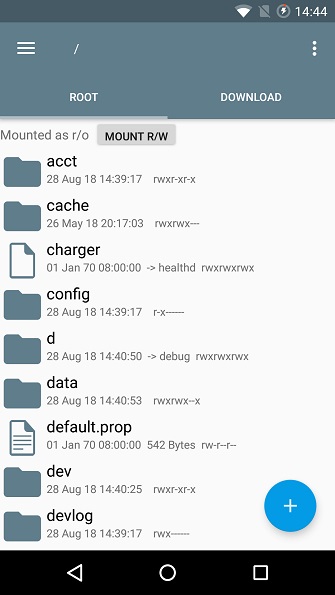
Can You Recover Deleted Text Messages Without Root?
The short answer: No for internal memory. Without root privilege, the software cannot reach deleted data stored in protected folders.
However, you can still use a trustworthy Android data recovery program that safely performs the temporary rooting process for you.
✅ Recommended Tool: FonePaw Android Data Recovery can help you gain root permission securely and retrieve deleted text messages, call history, contacts, and more.
FonePaw Android Data Recovery can easily and safely root your Samsung, Motorola, HTC, LG, etc. and then recover deleted text messages, photos, videos, contacts and more. With the program, you don't have to root your Android device beforehand, but just connect your phone and let the program do its job. So you don't need to learn how to root the phone by yourself and worry if you are doing it right. The FonePaw Android Data Recovery supports data recovery for most Android devices with no root.
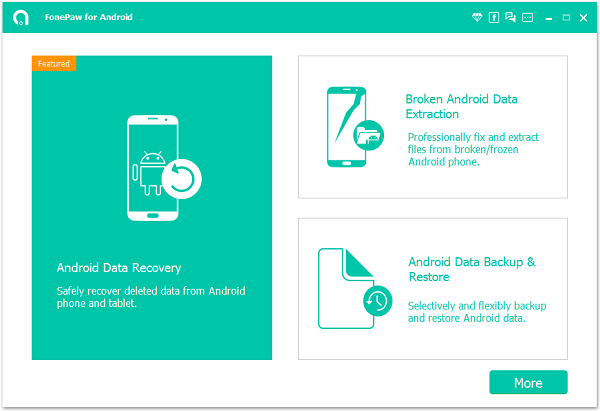
 More tips
More tips- Your Android phone only holds the deleted text messages, photos, files for a short period of time and could overwrite the deleted data at any time. So stop using your phone and apply data recovery on your Android phone as soon as possible.
Step 1 Download FonePaw Android Data Recovery on your computer.
Free Download Buy with 20% off Free Download Buy with 20% off
Step 2 Enable USB Debugging. When running the program, click Android Data Recovery, connect your unrooted Android device to the computer and enable USB debugging on your devices. If you don't know how to turn on USB debugging, read how to enable USB debugging on Android.
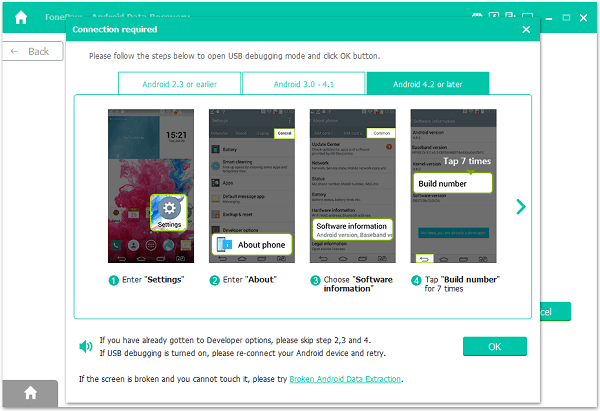
Step 3 Select Recover Data Type. To recover deleted text messages, click Messages > Next. (If you need to recover deleted photos or other from unrooted Android, select other data types).
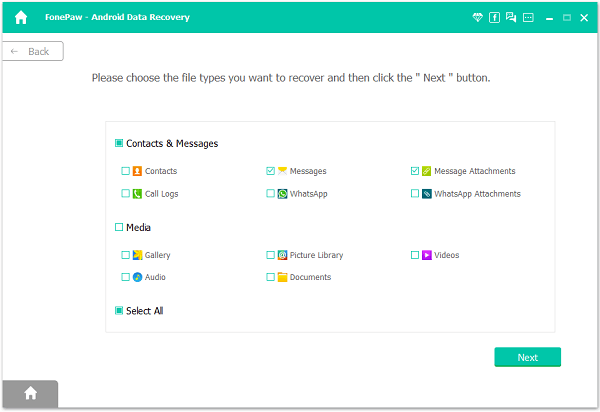
Step 4 Install the FonePaw App on Android. The program will need to request permission to access your Android phone. Make sure Install via USB is enabled on your phone settings and install the FonePaw app.
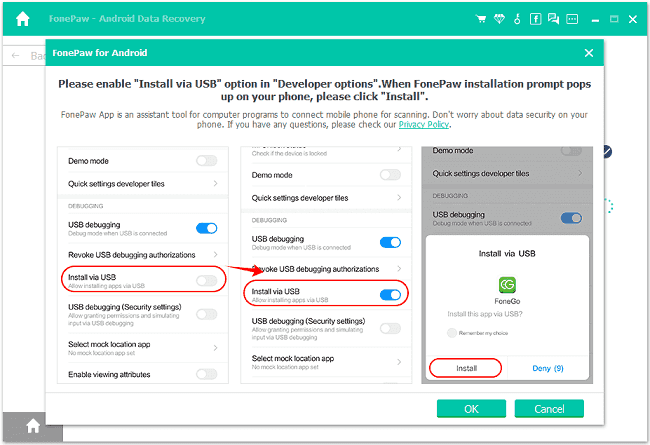
Step 5 Scan Files on Android. The app will pop up the permission requests to read files on your Android, tap Allow to each request and select Scan Authorized Files to continue.
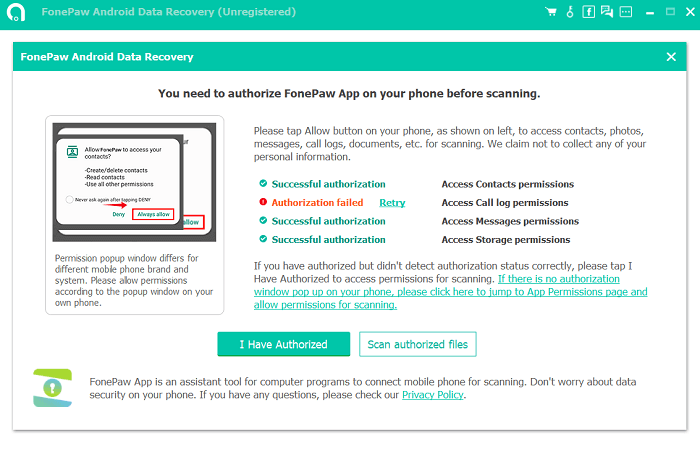
Step 6 Use Deep Scan to Find More Deleted Files. The program will start a standard scan on the phone, which won't root your phone. Check if the deleted files appear after the standard scan. If it does, recover the needed files. If not, click Deep Scan, which will root your phone.
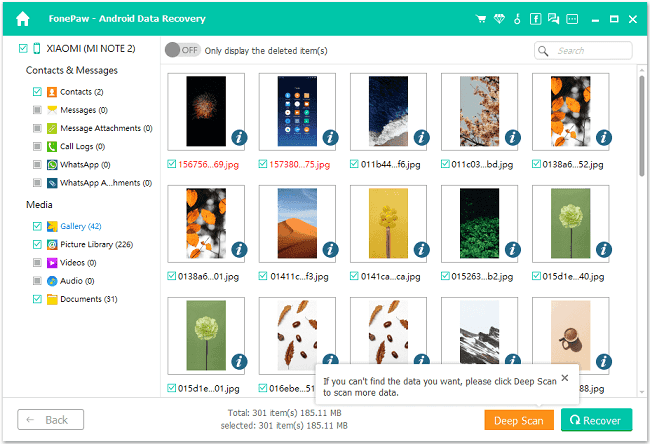
Step 7 Grand Permission to Recover Files. The program analyze your Android device and gain root access automatically. Open your phone and tap Allow when you see the request asking for superuser permission.
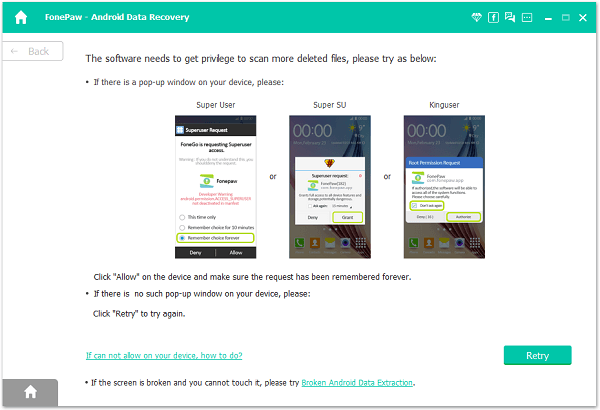
Step 8 Start Recovering Deleted Files. The program can then recover your deleted text messages. View the messages and select those you need. Click Recover to get them back.
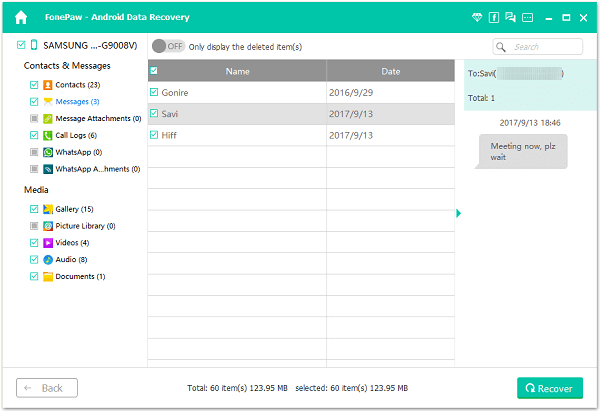
After you have successfully recovered the deleted text messages, you can then unroot your Android device if you don't need the superuser privilege anymore.
How Can I Recover Deleted Photos/Videos on Android Without Root
Similarly, to recover deleted photos and videos on Android, you can also use FonePaw Android Data Recovery. But if the photos and videos are deleted from Android SD card, you can recover the deleted Android photos and videos without root with FonePaw Data Recovery.
FonePaw Data Recovery can recover deleted photos, videos, audio and other files from SD card, flash drive and more. No root required. Just download FonePaw Data Recovery on your Windows PC to begin.
Free Download Buy with 20% off
Step 1 Take the SD card out of your Android phone. And insert it into the computer via a card reader.

Step 2 Launch FonePaw Data Recovery. Tick Images and Videos.
Step 3 Under Removable Drive, you'll see the connected Android SD card. Check the box beside it and click Scan.
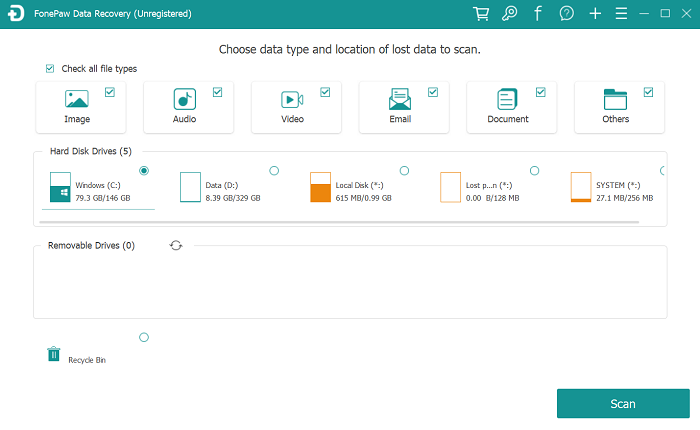
Step 4 The program will search out all photos and videos on the Android SD card, including the deleted ones.
Step 5 Tick the deleted Android photos and videos and click Recover to save the files on your computer. Then you can transfer the photos and videos back to your Android phone.
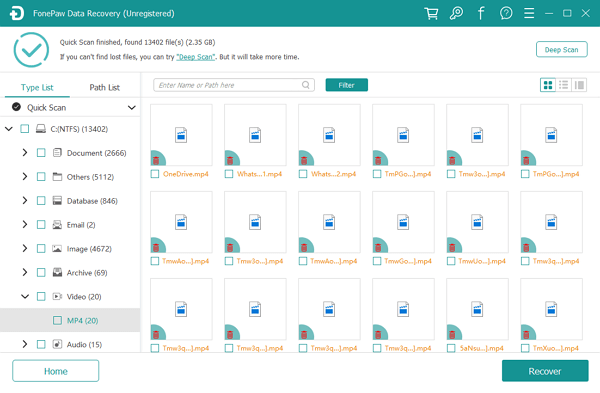
That's how to recover deleted files on Android without root. If you have any problem in SMS, photos or video data recovery with no root, leave your question below.



















