Introduction
Losing precious memories like photos and videos from your iPhone can be devastating. This guide covers how to recover deleted photos from iPhone using different methods (device, iTunes backup, iCloud backup), walking you through each step carefully and maximizing the chance of successful recovery.

How to Choose the Best iPhone Photo Recovery App
The market is flooded with many iPhone photo recovery apps, making it challenging to distinguish the good from the bad. Here are the clear standards used in this review:
-
High success rate
-
Easy to use
-
Fast scan speed
-
Privacy & security
-
Extensive compatibility
-
Ability to recover from iPhone / iTunes / iCloud
-
Reasonable price
-
Preview before recovery
Only software that maintains balanced performance across these criteria is considered top-tier in this review.
No.1 FonePaw iPhone Data Recovery
FonePaw iPhone Data Recovery stands out as an exceptional choice for iPhone photo recovery, offering three professional modes to recover deleted photos from iPhone / iTunes backup / iCloud. With compatibility for various image formats, it ensures a notably high success rate of lossless recovery.
It also features a user-friendly interface, preview function, and prioritizes privacy by handling recovery locally.
Besides, FonePaw iPhone Data Recovery works well with all iOS versions and iPhone models at a reasonable price, making it accessible to all users. With its versatility, security, and user-friendly approach, FonePaw is a top choice for those seeking effective and reliable photo recovery apps for iPhone.
Free Download Buy with 20% off Free Download Buy with 20% off
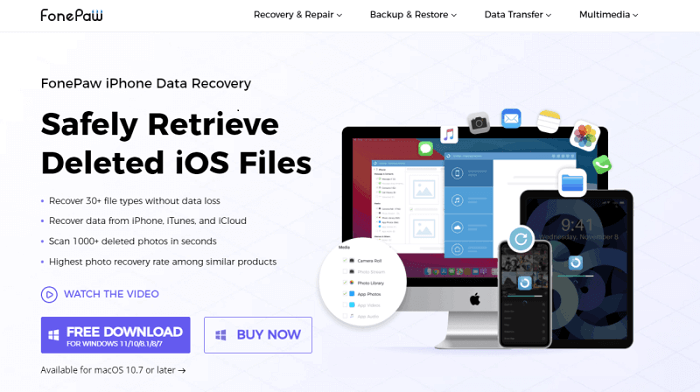
- Scan and recover deleted photos from iPhone without backup directly.
- Supports all image file formats on your iPhone.
- Preview and recover selected photos or all photos losslessly.
- User-friendly interface with intuitive buttons.
- Enhanced recovery rate for permanently deleted photos and videos.
- Extensive device compatibility, covering iPhone 16 and iOS 18.
👎 Cons:
- Requires purchase to process recovery.
How to Recover Deleted Photos with FonePaw When You Have No Backup
Step 1. Connect iPhone, run FonePaw, and choose "Recover from iOS Device".
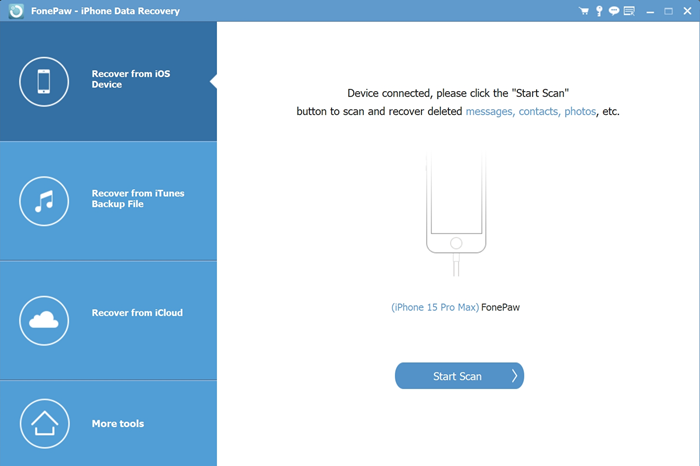
Step 2. Scan and preview deleted photos (in red titles).
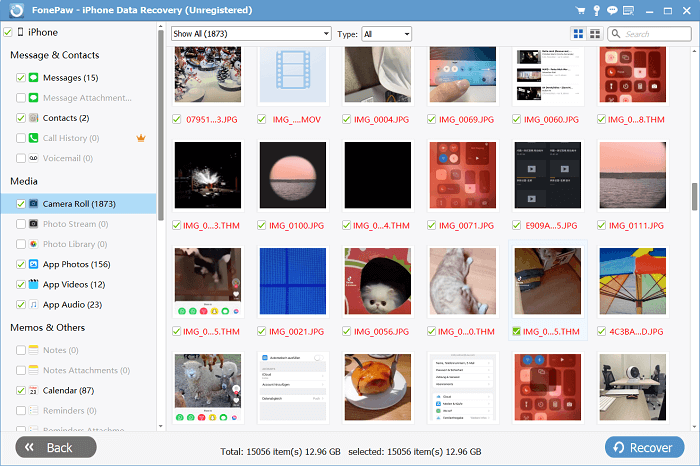
Step 3. Choose output directory and click "Recover".
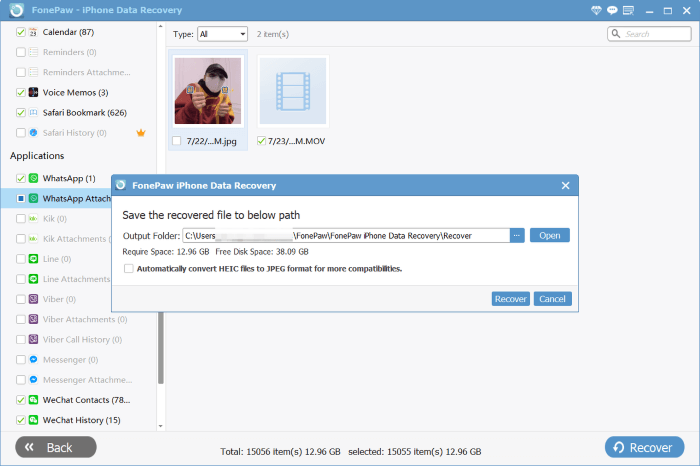
Here is a more detailed video tutorial of iPhone photo recovery with FonePaw:
Free Download Buy with 20% off Free Download Buy with 20% off
No.2 Wondershare Dr.Fone for iPhone
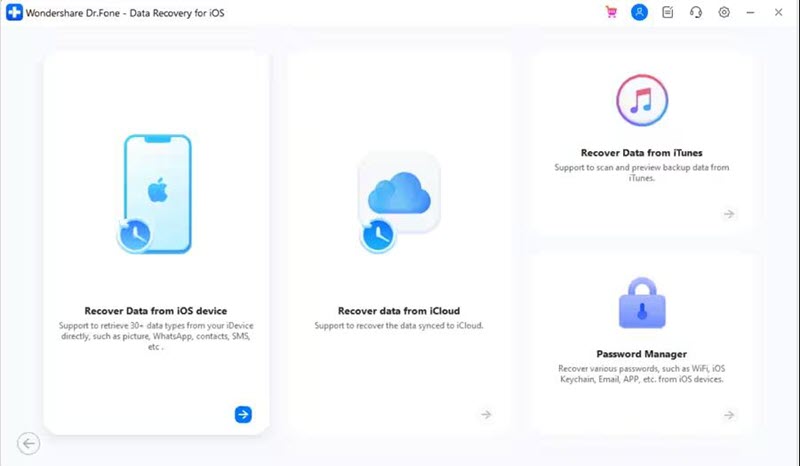
-
Recover from iOS / iTunes / iCloud backups
-
High recovery rate, support for many formats, compatibility with iOS devices
👎 Cons:
-
Device recovery may exclude photos/videos
-
Cannot recover data back to iPhone directly
-
Relatively expensive
📃Review: Dr.Fone for iPhone Review: Pros, Cons, and Its Alternative
No.3 iMobie PhoneRescue for iOS
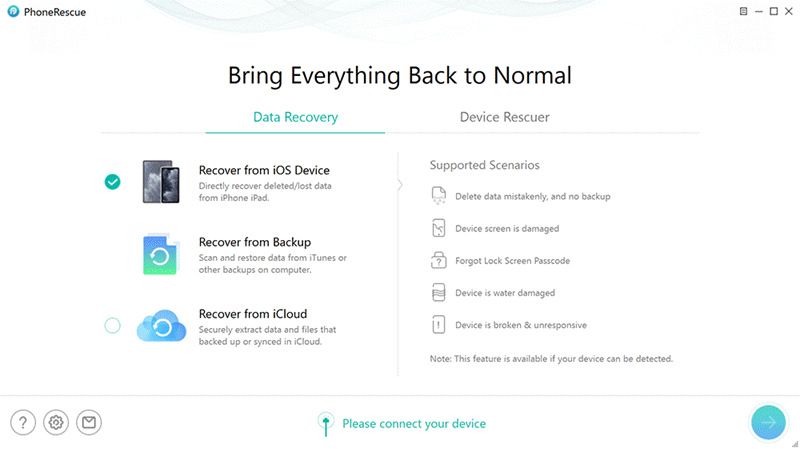
- Retrieve deleted photos back from iOS device, iCloud, or iTunes backup.
- Recover lost data from a frozen or dead iPhone.
- Recover more than 30 types of iPhone photo files.
- Repair any iOS system issues with simple clicks.
👎 Cons:
- Limited features are available for the free version.
- The scanning and recovery may take a long time when the files are too large.
📃Review: iMobie Phonerescue for iOS Review: Is It Good to Use?
No.4 Stellar Data Recovery for iPhone
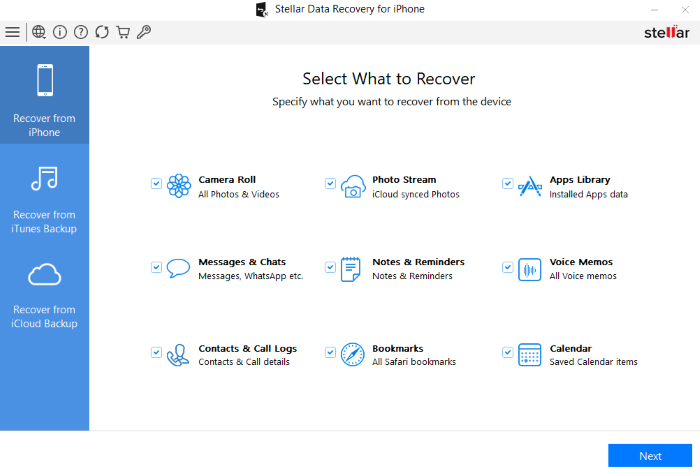
- Come with support for various photo formats on iPhone.
- Recover deleted photos from iOS devices, iTunes, and iCloud backup.
- Recover permanently deleted images stored in encrypted drives.
- Preview the photos before iPhone photo recovery.
- Deep scan and search for lost data thoroughly.
👎 Cons:
- Come with support for various photo formats on iPhone.
- Recover deleted photos from iOS devices, iTunes, and iCloud backup.
- Recover permanently deleted images stored in encrypted drives.
- Preview the photos before iPhone photo recovery.
- Deep scan and search for lost data thoroughly.
📃Review: Stellar Data Recovery for iPhone Review: Is It Worth to Use?
No.5 Tenorshare UltData for iPhone
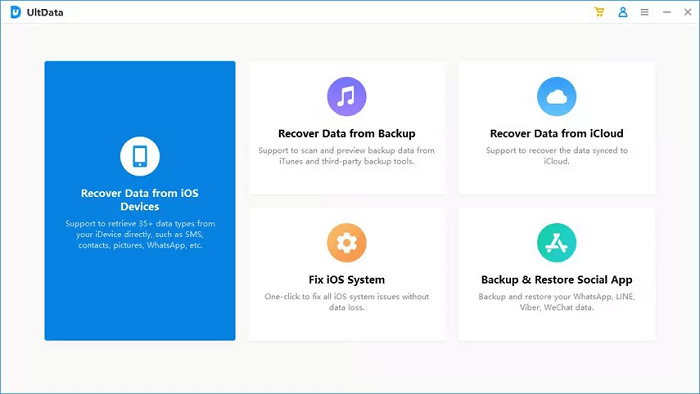
- Easily recover various kinds of photos you lost.
- Compatible with the newest devices and the latest system.
- Restore deleted photos from the device without backup in seconds.
- Support iPhone photo recovery for chat apps.
👎 Cons:
- Bad at recovering media files.
- Limitations are placed on exporting files to iOS devices.
📃Review: Tenorshare iPhone Data Recovery Review: Should I Use It?
No.6 iMyFone D-Back for iOS
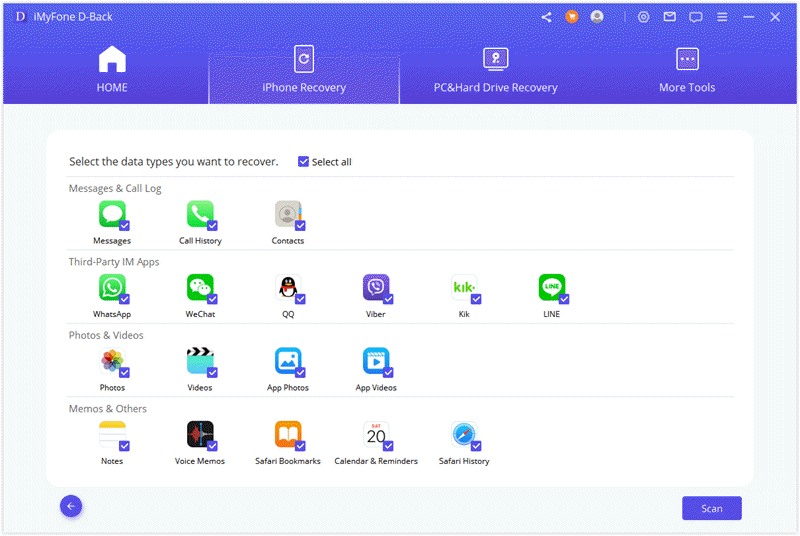
- Preview before iPhone photo recovery.
- Offer a high recovery success rate.
- Recover most of the data in various scenarios.
- Multiple files as well as third-party app data can be recovered.
👎 Cons:
- Fail to show results somehow.
- Only recover files to the computer.
- Limited features for the free version.
📃Review: Tenorshare iPhone Data Recovery Review: Should I Use It?
No.7 iBeesoft iPhone Data Recovery
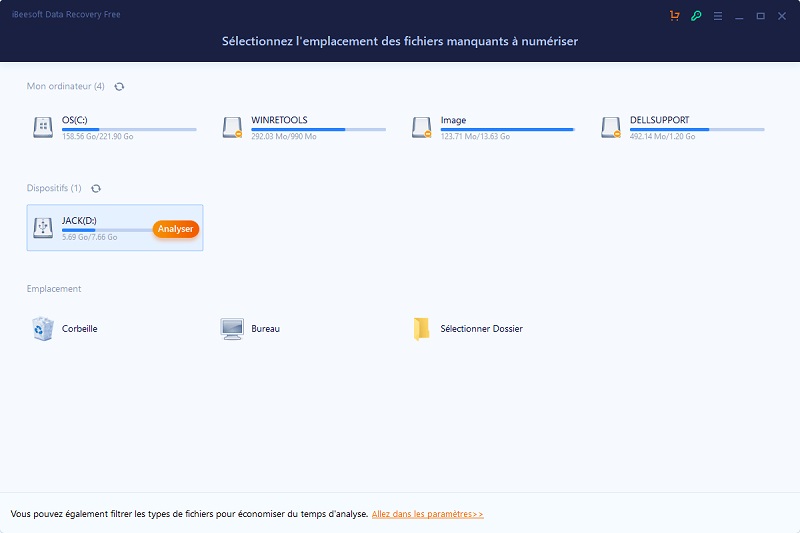
- Effectively recovers photos from various scenarios.
- Its user-friendly interface suits users of all technical levels.
- Prioritizing data security, it keeps personal information confidential.
- Compatibility extends to various iOS versions and iPhone models.
- The preview feature enables selective photo recovery.
👎 Cons:
- Some might find it relatively costly.
- The free version has usage limitations.
📃Review: iBeesoft iPhone Data Recovery Review [Latest Update]
No.8 FoneLab iPhone Data Recovery
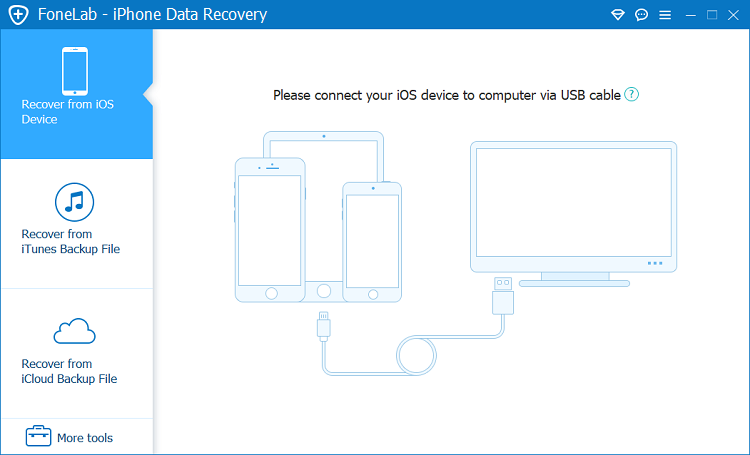
- FoneLab is versatile, recovering multiple data types effortlessly.
- It boasts a user-friendly interface, making it accessible to all.
- Data security is a priority, safeguarding your information throughout.
- It offers a preview feature for selective iPhone photo recovery.
👎 Cons:
- The software is relatively expensive, and might not fit every budget.
- The free trial has limitations, restricting the number of recovery attempts.
- The scanning process can be time-consuming in some cases.
FAQs about iOS Photo Recovery Software
Where can I find deleted photos on my iPhone?
Can you get deleted photos back on iPhone?
How to recover photos from lost iPhone without backup?
Is there free photo recovery for iPhones?
To be honest, there is no iPhone photos recovery freeware in the market. Since this is what Genius Bar failed to do, it cannot be free to recover deleted photos on iPhone. The good news is that you can always use FonePaw iPhone Data Recovery to scan and preview deleted photos for free.
Free Download Buy with 20% off Free Download Buy with 20% off
Conclusion: What Is the Best Photo Recovery Software for iPhone?
| Free Preview |
Success Rate |
Supported Files |
Fast Speed |
Price (Starting from) |
|
| FonePaw | √ | 90% | 30+ | Fastest | $44.77 |
| Wondershare | × | 60% | 10+ | Fast | $39.95 |
| iMobie | × | 70% | 10+ | Normal | $45.99 |
| Stellar | × | 60% | 10+ | Normal | $39.99 |
| Tenorshare | × | 50% | 30+ | Normal | $45.95 |
| iMyFone | × | 80% | 10+ | Fast | $49.99 |
| iBeesoft | × | 75% | 10+ | Normal | $49.95 |
| FoneLab | × | 70% | 10+ | Normal | $31.96 |




















