When iPhone data loss has been a problem that many of us would encounter with, there are all kinds of iPhone data recovery software launched on the market to help us get rid of such dilemma.
In this review, a newly discovered software, iBeesoft iPhone Data Recovery will be introduced, with the full comparison with our leading FonePaw Data Recovery from all aspects. If you have interest in this software, get started with the details to evaluate whether it could satisfy your demands. Now, let's check.

iBeesoft iPhone Data Recovery VS FonePaw iPhone Data Recovery
Compared from the main functionality, both iBeesoft iPhone Data Recovery and FonePaw iPhone Data Recovery perform to help iOS users retrieve the lost data of all types under different loss scenarios without hassle. The two software is fully compatible with Windows and Mac systems, enabling users to sync with their iOS mobile devices to process the data recovery directly.
When both iBeesoft and FonePaw iPhone Data Recovery works similarly to recover iOS data, in the following, by comparing iBeesoft iPhone Data Recovery with FonePaw, you are able to better grasp the software and its features, and probably the shortcomings. Through having a comprehensive understanding towards the software, you can better evaluate whether it's the one you are looking for. Now, just keep reading.
📱Recovery Modes
To boost the data recovery functionality, iBeesoft has equipped the 3 recovery modes like FonePaw iPhone Data Recovery to ensure that users are able to retrieve iOS data from more places, thus increase the success rate in getting the lost files back. The 3 recovery modes include the device, iTunes backup, and iCloud backup recovery. Let's grasp them one-by-one.
Recover data from iOS device
Even your data has been lost on iOS devices before processing the backup, iBeesoft iPhone Data Recovery will perform to scan in-depth on your devices to detect them for recovering again. However, as the data will be frequently updated on our devices, the success rate of retrieving data through this recovery mode would be comparatively slower.
Recover from iTunes Backup
Unlike the official recovery method provided by iTunes - which will prevent you from selecting the items you need but recovers all data at once, the iTunes backup recovery mode provided in iBeesoft iPhone Data Recovery offers you the flexible selection on deciding what files to recovery freely. You are able to select any of the data to recover on iOS devices without limitations.
Recover from iCloud Backup
Likewise, iBeesoft iPhone Data Recovery is able to access the backed up data saved on your iCloud backup, and offers you the right to select recovering any of them in personal requirements. But to process the iCloud backup recovery, you are required to authorize via your iCloud account to access the data and complete the recovery.
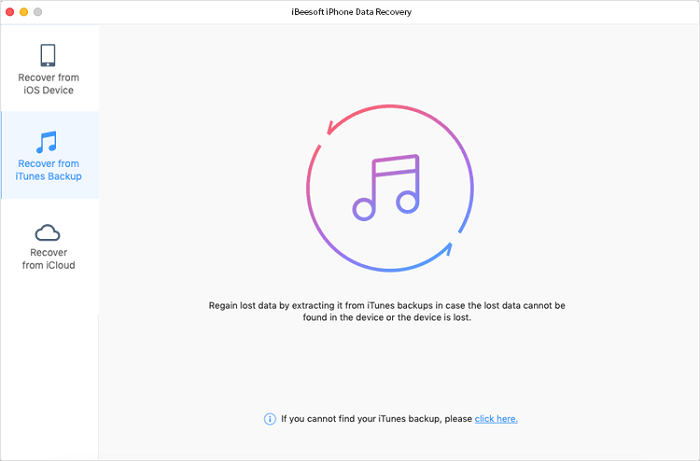
📑Compatible File Types
Similarly, iBeesoft iPhone Data Recovery is also compatible with more than 30 types of files recovery on iOS devices, just like FonePaw does. These files cover almost all those apps you would frequently used daily, including the Photos, Videos, Messages, Contacts, Notes, Call History, Motes, Memo, and so on. Even you get a large proportion of data stored on your iOS devices within any app, don't worry when they are lost suddenly, as iBeesoft iPhone Data Recovery is able to retrieve them for you!
💻Scanning Performance
Referring to the scanning performance, both software takes short time to complete the device scanning and also enables the preview mode with all detected files listed. Comparatively, iBeesoft iPhone Data Recovery would be less speedy than FonePaw, and it would take up a bit higher CPU that may probably affect your desktop performance. However, the efficiency would also based on the file sizes preserved on the iOS devices. When you get more data or larger files stored, of course it would take up longer time to complete the device scanning.
📲Available Scenarios
Consider what situations can you use iBeesoft iPhone Data Recovery or FonePaw iPhone Data Recovery? Take it easy! As they are both workable to defend the data loss under various daily scenarios that would easily lead to the problem such as your own accidental deletion, unexpected devices broken or lost, virus attack, system updraft/downgrade/jailbreak failure, etc.
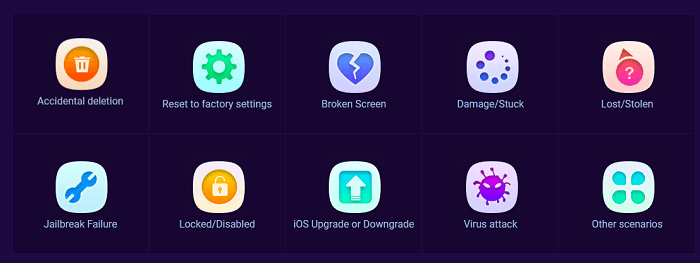
💾System Availability
Both iBeeSoft and FonePaw iPhone Data Recovery are well compatible with Windows and Mac systems and most iOS devices, enabling users to recover data without limitations no matter which iOS models you are using right now. Including the latest iPhone 16 and iOS 18, all models of iPad devices, and even iPod Touch, both software can sync with them and provide the leading data recovery functionality to help retrieve files smoothly.
💰Pricing
On the market, almost all iPhone data recovery software requires payment to access the full data recovery functionality. Hence, to recover full iOS data via iBeesoft iPhone Data Recovery, you are required to register its subscription plans for getting the license key to activate the software. The pricing details will be listed below, with a comparison with FonePaw iPhone Data Recovery:
| iBeesoft | FonePaw | |
| 1-Month Plan | / | US$44.77 |
| 1-Year Plan | US$39.95 | US$55.96 |
| Lifetime Plan | / | US$66.47 |
Which One Is Better?
To draw a conclusion, it is obvious that iBeesoft and FonePaw iPhone Data Recovery share much similarities, for example, both of them offers 3 basic recovery modes, compatible with 30+ types of file recovery, workable under all commonly-seen life scenarios, and support the latest iOS models of new system versions.
But deeper inside, compared with FonePaw's great efficiency, iBeesoft iPhone Data Recovery would perform a bit less stably and at slower scanning speed while processing the iOS data recovery for you. Of course, iBeesoft iPhone Data Recovery is more economical than FonePaw in a short term.
NOTE: For lifetime usage, FonePaw iPhone Data Recovery is much cheaper!
Click this free download button and you can try to use FonePaw iPhone Data Recovery to save your data.
Free Download Buy with 20% off Free Download Buy with 20% off
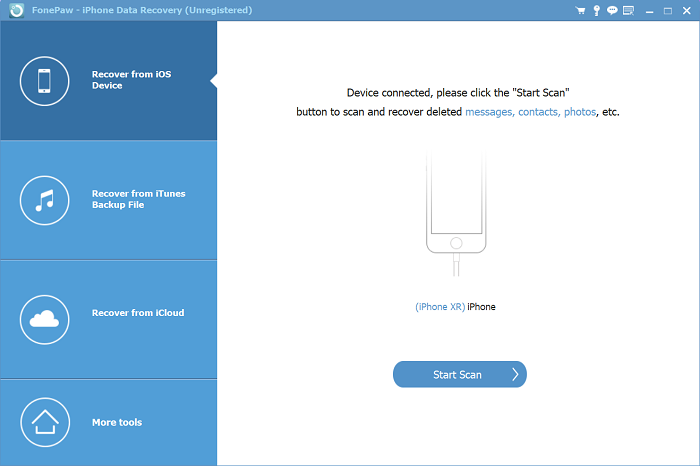
FAQs
Finally, if you have more confusions on iBeesoft iPhone Data Recovery, check these frequently-asked-questions to see if they can help:
Q1: Is iBeesoft iPhone Data Recovery safe for iPhone?
A: iBeesoft iPhone Data Recovery will professionally handle the data recovery process on iPhone without damaging any data on your devices at all. Moreover, with the secure setup and advanced teches applied to protect all data, it will not access your privacy info or use them illegally. Hence, the software is 100% safe to use.
Q2: How long will iBeesoft iPhone Data Recovery take to scan the device?
A: Normally, it takes around 50 minutes to complete the device scanning. But the duration will vary based on the sizes of the files preserved on your devices.
All in all, iBeesoft iPhone Data Recovery is a trustworthy software available for iOS users to recover data securely when sudden situations occur, then lead to the unexpected data loss. Alternatively, if you are also considering a more efficient option as iBeesoft takes longer process to process data recovery, FonePaw iPhone Data Recovery is an ideal pick.
Hope this blog has brought helpful info to you. Thanks for reading!




















