There are countless iOS data recovery software launched on the market, providing users the hassle-free ways to recover deleted files or data on iOS devices with ease at home. Among all these selections, iMobie PhoneRescue provides out-performing functionality for both iOS and Android users to retrieve lost data or deleted files back again with easy-to-grasp features.
Today, this review will focus on iMobie PhoneRescue for iOS, helping those who are new to the software to grasp more detailed info and understand about its ability and usefulness before installing to try. Now, let's get started with the full iMobie PhoneRescue for iOS review!
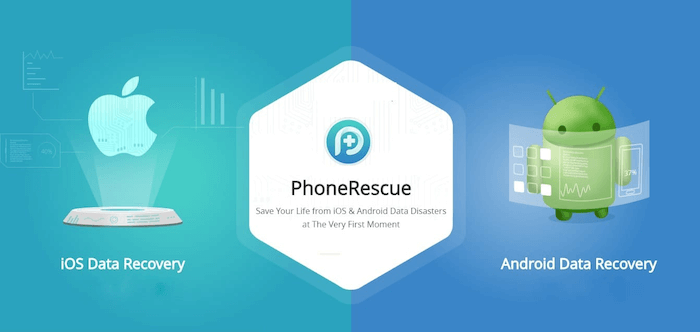
What is iMobie Phonerescue for iOS?
iMobie Phonerescue for iOS is an easy-to-grasp data recovery software developed for iOS users to retrieving deleted files or lost data on iOS devices, including iPhone, iPad, and iPod (the latest iOS 18 system is supported) without complicated process. The software is compatible with Windows and Mac systems, so by installing it on desktops and connect to the iOS devices, the recovery functionality can be activated and users are able to process the iOS data recovery following the appropriate steps.
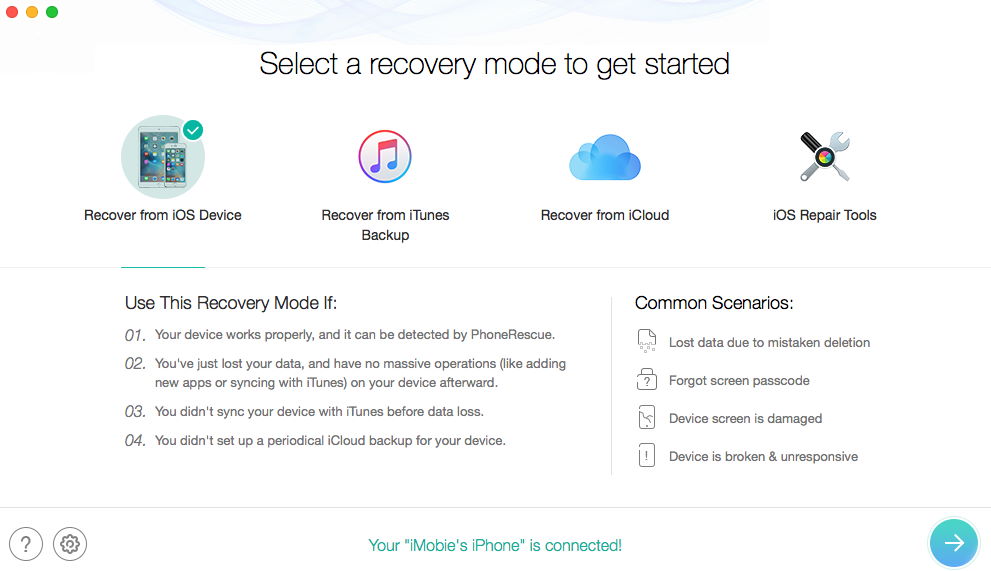
The high compatibility of iMobie Phonerescue for iOS enables users to recover different types of iOS data lost under unexpected iPhone crashes or system errors. Meanwhile, it also has the ability to remove iOS locks when you forget the passwords by accident. In other words, iMobie Phonerescue for iOS provides a way for you to take full control of your iOS devices and preserve data without worrying or forgetting them.
However, it is noted that iMobie Phonerescue for iOS is not a freeware. Although it provides the trial for freely install, scan and preview the files preserved on iOS devices, you will need to upgrade to the registered version to recover, save, and export the files. Hence, you are actually required to purchase its license plan and activate the full version to recover iOS data. Currently, there are 3 available plans for purchasing iMobie Phonerescue for iOS license key:
- 3-Month Plan: US$45.99 (Unlimited devices on 1 PC/Mac).
- Year Plan: US$49.99 (Unlimited devices on 1 PC/Mac).
- Lifetime Plan: US$69.99 (Unlimited devices on 1 PC/Mac).
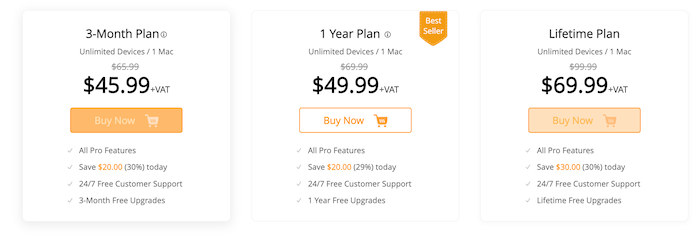
iMobie Phonerescue for iOS: Main Features
iMobie Phonerescue for iOS mainly performs to recover data on iOS devices with 3 available recovering modes to select. Meanwhile, its repairing tools also drive the software a practical tool to boost smoother iOS devices usage in daily life. Let's grasp the core features of iMobie Phonerescue for iOS in details.
Recover from iOS Device
When you accidentally delete some files such as the messages, media content, contacts, etc. on iOS devices, the software is able to scan in-depth to retrieve the data back again within seconds even without backup.
Recover from iTunes Backup
iMobie Phonerescue for iOS enables you to take full control on all iTunes backup without hassle. No matter the iTunes backups are damaged or encrypted, you are able to retrieve any data from them selectively instead of processing the blind full restore as Apple does for you.
Recover from iCloud
The normal iCloud backup recovery will overwrite some existing data. But with iMobie Phonerescue for iOS, you are able to pick up the items from iCloud backups to recover flexibly, without overwriting any info preserve on the devices currently. It gives you a more convenient way to manage iCloud backups and keep your data selectively.
iOS Repair Tools
Despite the basic data recovery modes, iMobie Phonerescue for iOS is also compatible with other practical iOS repairing tools to solve some sudden possible issues occurred on your devices during the usage. For example, iMobie Phonerescue for iOS will also help you to repair the breakdowns happened from iOS system errors, and unlocking functionality for removing screen locks or screen time passcodes when you forget the passwords.
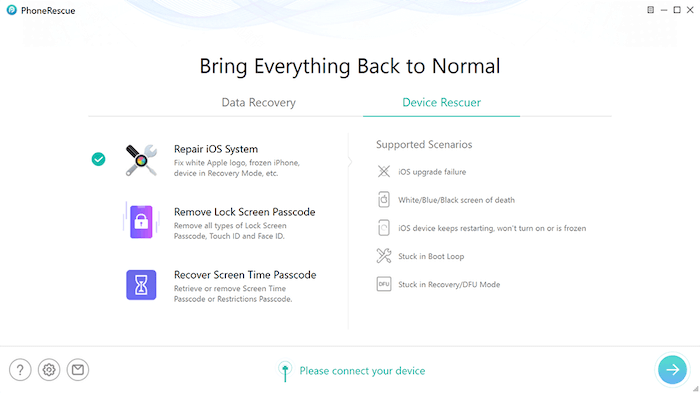
iMobie Phonerescue for iOS: Pros & Cons
To draw a conclusion, iMobie Phonerescue for iOS contains the following pros and cons at the same time. You are able to evaluate them before deciding whether to install the software or not:
🙆♀️Pros
- 3 flexible modes to retrieve data from all possible accesses;
- Stable performance and high success rate to recover iOS data;
- Compatible with loss data recovery happened under different life scenarios;
- Automatically keep a copy of the recovered data after processing the data recovery.
🙅Cons
- Registration is required to complete iOS data recovery via the software;
- More files will be detected even they are not lost or deleted, making it harder to locate the exact items for recovering.
The Best Alternative: FonePaw iPhone Data Recovery
When you discover that iMobie Phonerescue for iOS fails to retrieve some files or data for you, or its performing speed is less satisfying, preparing an alternative in advance will be better help. Here recommends FonePaw iPhone Data Recovery as a perfect alternative to iMobie Phonerescue for you.
Selecting FonePaw iPhone Data Recovery as the alternative has reasons - it provides similar functionality, and performs even a bit better at iOS data recovery than iMobie Phonerescue. To clearly compare them both, the following chart is provided:
| FonePaw iPhone Data Recovery | iMobie Phonerescue | |
| Available recovery modes | iOS device, iCloud sync files, iTunes backup | iOS device, iCloud sync files and backup, iTunes backup |
| Scanning speed | Scan 1,000+ files within a second | Takes a few minutes to complete the device scanning |
| Compatible file types | 30+ types | Common file types on iOS devices |
| All data loss scenarios | Y | Y |
| Latest iOS systems supported | Y | Y |
| Easy of use | Y | Y |
| iOS repair tools | N | Y |
How to Use FonePaw iPhone Data Recovery
Similarly, FonePaw iPhone Data Recovery delivers the hassle-free process to recover data on iOS devices without hassle. Here will simply guide you how to retrieve loss iOS data via FonePaw iPhone Data Recovery within several easy clicks (here will take iOS device recovery as an example):
STEP 1. Complete the software installation. After launching the software, connect your iOS device to the computer. When FonePaw iPhone Data Recovery detects it, hit the "Start Scan" button to process the device scanning.
Free Download Buy with 20% off Free Download Buy with 20% off
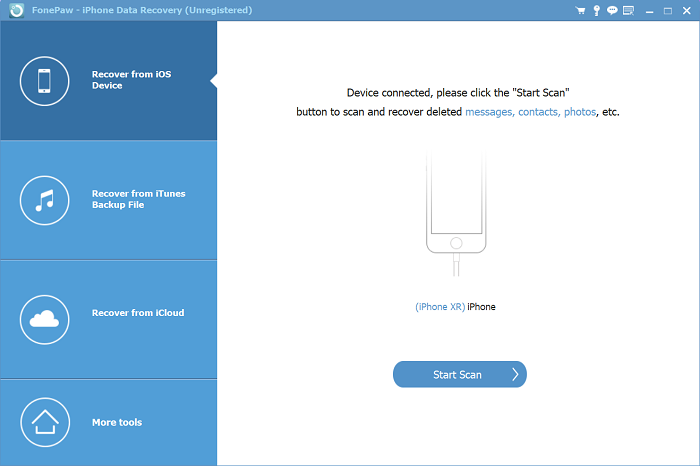
STEP 2. It will take seconds to complete the in-depth scanning. Then all the detected items will be listing in the preview window for you to select.
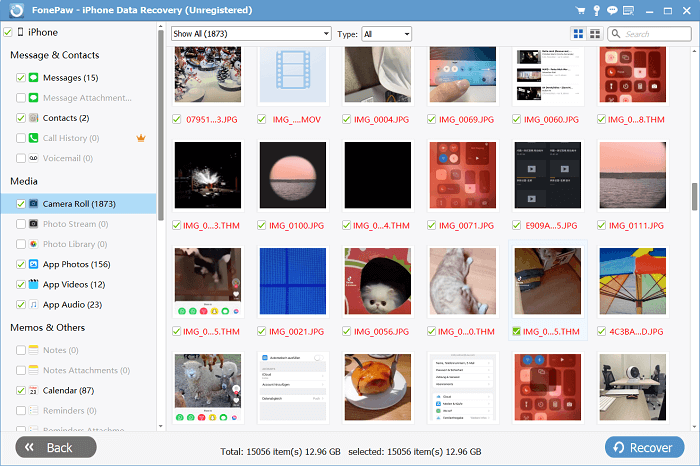
STEP 3. Finally, submit recovering iOS data on the iOS device by hitting the "Recover" icon. Then FonePaw iPhone Data Recovery will complete the data recovery for you right away with quick performance.
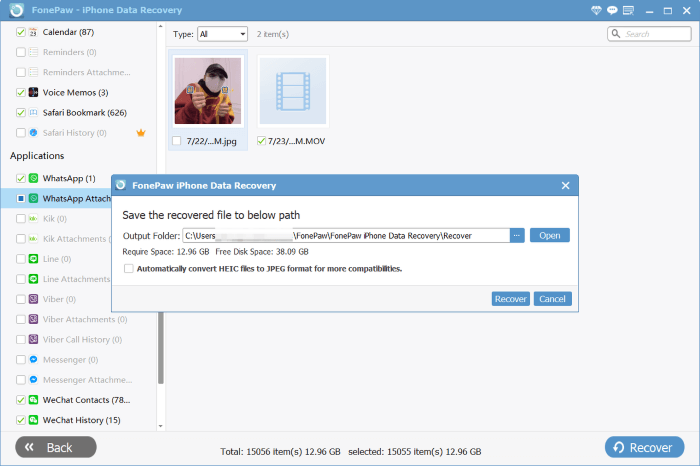
Conclusion
As a multifunctional software, iMobie Phonerescue for iOS provides both professional data recovery and repairing tools for users to protect the data and files on the devices without hassle. From all aspects, it does a reliable software you can trust for retrieving data or fix system errors, unlock screen locks on iOS devices. If you consider an alternative with more affordable pricing and more excellent iOS data recovery functionality, don't miss FonePaw iPhone Data Recovery. It also deserves a try!




















