Updated: July 25, 2020
Every now and then, we get an email from our friends, families, coworkers, or business partners with a link to a YouTube video of something interesting or important. Rather than saving that link, we may prefer to download the video from YouTube and save the video. However, some YouTube videos may not play on your computer or portable devices naturally. Under this situation, you can convert YouTube to AVI, MP4, 3GP, or more other popular formats.
Due to we've previously introduced how to convert YouTube online videos to MP4, let's focus on converting YouTube to AVI in this post.
You May Like:
Record YouTube Videos to MP4, MOV, WMV and More (opens new window)
Best Ways to Download YouTube Videos for Mac (opens new window)
# Best Way to Convert YouTube Video to AVI
To convert YouTube videos to AVI, FonePaw Video Converter Ultimate (opens new window) can get this done in just a few steps: add the video to the software, choose AVI as output format and click the "Convert All" button. Its straight design and clear wizard operation make everything easy. Just download the program and have a try.
Free Download Buy with 20% off Free Download Buy with 20% off
Step 1. Launch YouTube to AVI program on your computer
After downloading, install, and start FonePaw Video Converter Ultimate (opens new window) on your computer. If you have downloaded the YouTube videos you want to convert, click "Add Files" to upload it onto the program. If not, you need to download the video from YouTube (opens new window) on your computer first.
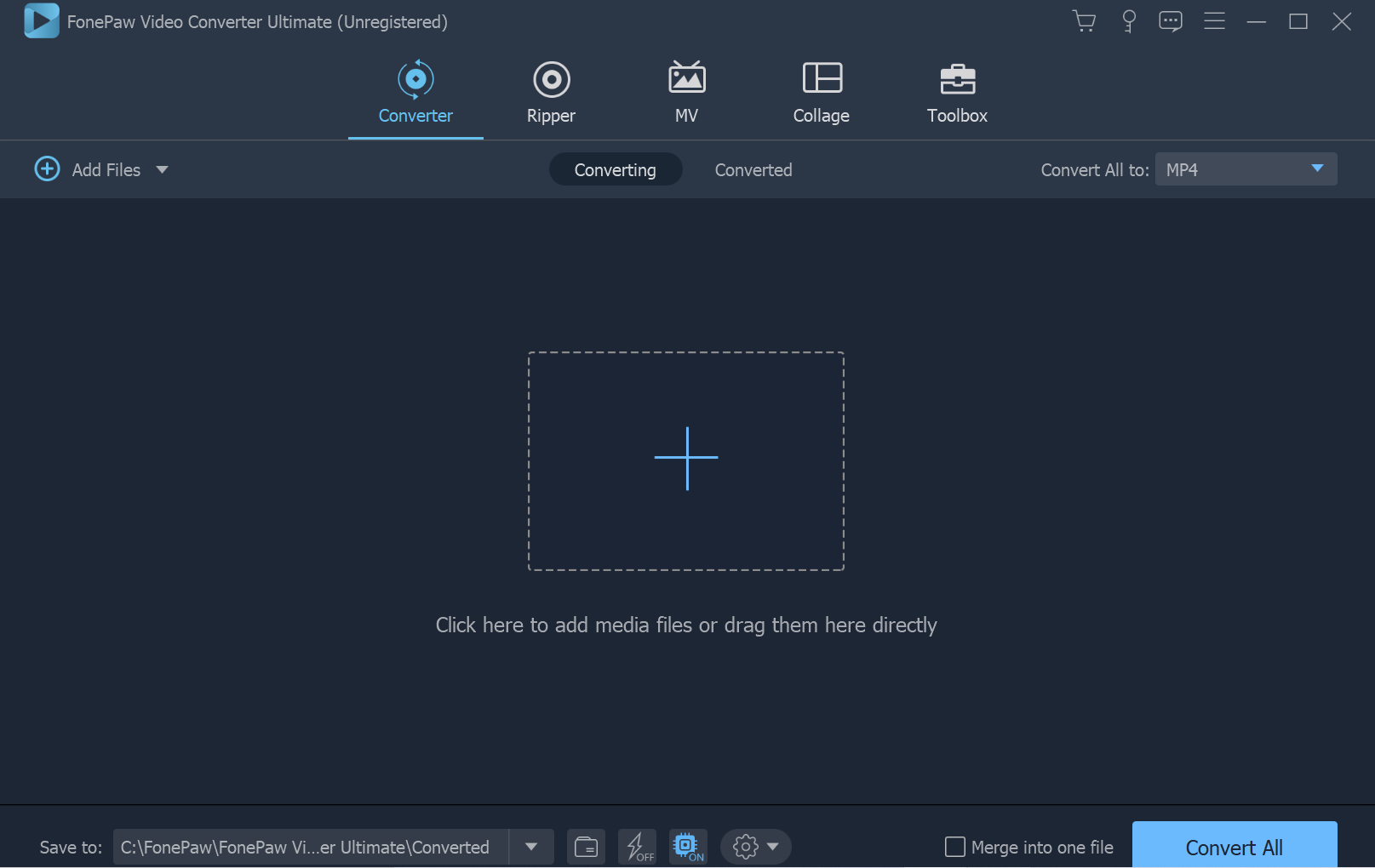
Step 2. Choose AVI as output format
When the YouTube video is added successfully, click "Convert All to" and then "Video" to select "H.264 AVI**"** as the output format from the drop-down list.
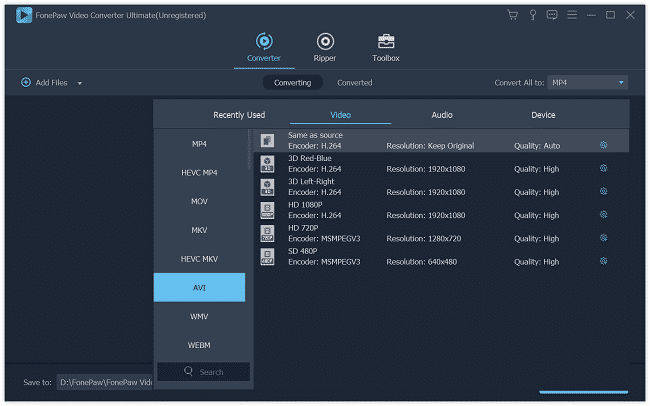
Step 3. Start the video conversion
Once everything has been selected, click the "Convert All" button to begin the conversion. If you have several videos to convert, you could just set "When the task is completed, shut down computer".
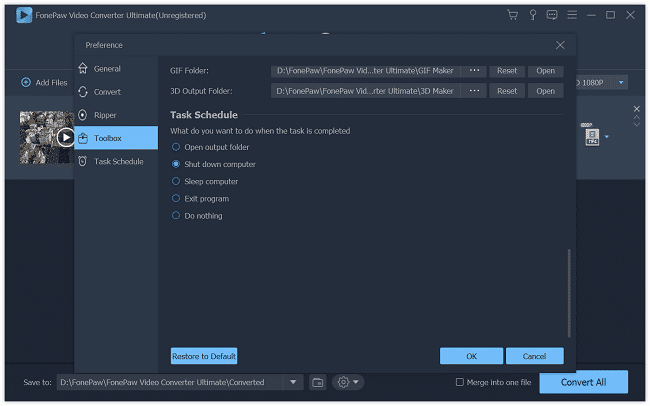
Have any questions about how to convert YouTube videos to AVI files? Just leave us a comment below or email us.
Free Download Buy with 20% off Free Download Buy with 20% off



















