It can be quite frustrating when you find memorable photos that are mistakenly deleted or lost on Android. However, when you try installing some recovery apps and hoping to bring them back again, many of them fail to detect lost photos again.
To save you time trying such apps one by one, this article has tested and now brings the 6 best photo recovery apps for Android that can surely work for you. Now, read this review and choose the best Android photo recovery app to retrieve deleted photos on Android by yourself!
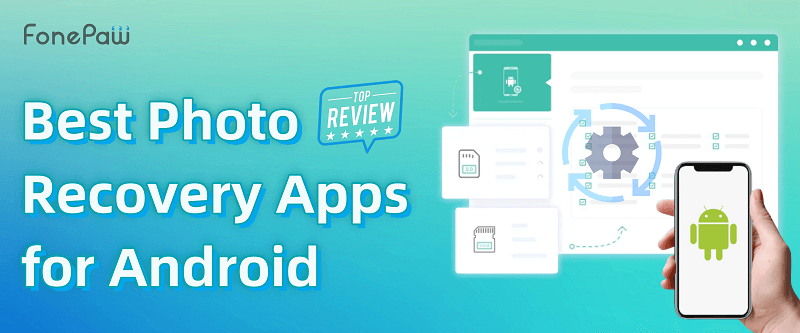
Overview of 6 Best Photo Recovery Apps for Android
Before going down to the details of the 6 top software for Android photo recovery, you can first check the basic information about them and directly scroll down to learn details about the one that best suits your needs.
| Software | Supported Systems | Recover File Types | Preview Mode | Stability | Software Safety | Price |
| FonePaw Android Data Recovery | Windows, Mac | 100+ types, including photos, videos, contacts, call logs, etc. | Yes | High | High | From USD $34.96 |
| DiskDigger Photo Recovery | Windows, Mac, Linux, Android | Limited documents and photos | Yes | Low | Medium | From USD $14.99 |
| Dumpster | Android | Only photos, videos, and common files | Yes | Low | Low | Free |
| PhotoRec | Windows, Linux, Mac | Photos only | No | Low | Low | Free |
| Recuva | Windows | Basic file types such as videos, photos, etc | Yes | Medium | High | From USD $24.95 |
| EaseUS MobiSaver for Android | Windows, Mac, Android | 6 types of data and files | Yes | Medium | Medium | Free on Android |
1. FonePaw Android Data Recovery
To retrieve photos on Android, FonePaw Android Data Recovery can no doubt be the best Android photo recovery app. It allows you to check and preview all deleted files without root in super-fast scanning speed to dive down into your devices in-depth, and then you can easily recover deleted Android photos from the device's internal memory, Android SD card, or SIM card without backup. The whole process only requires a few steps, so even for new users, this software can be easy to get started with.
Free Download Buy with 20% off Free Download Buy with 20% off
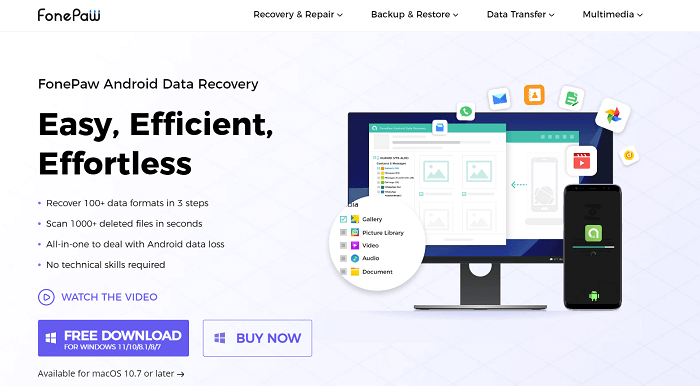
👍 Pros
- Support recovering photos in .jpg, .png, .gif, .bmp, .webp, .tiff formats and more
- Compatible with most Android brands including Samsung, Pixel, Sony, etc.
- Offers fast scanning and recovery speed to save you time
- It only requires simple steps to work, which is user-friendly for non-techies
- Supports running on both Windows and Mac systems smoothly
👎 Cons
- The free version can only scan and preview Android files
Learn More Details: FonePaw Android Data Recovery Review [In-Depth]
Here's a brief tutorial for you to recover deleted photos and other file types using FonePaw Android Data Recovery within 3 simple steps.
- Connect your Android devices to your computer with USB cables. Launch FonePaw Android Data Recovery, and choose "Gallery/Picture Library" to let it detect your photo data.
- Follow the instructions to install the FonePaw Android app on your phone. Authorize the request to let it access your Android device's memory.
- Scan and preview the deleted photos shown on the screen. Finally, tick the photos you want., and click "Recover" to get them back and extract them to your computer.
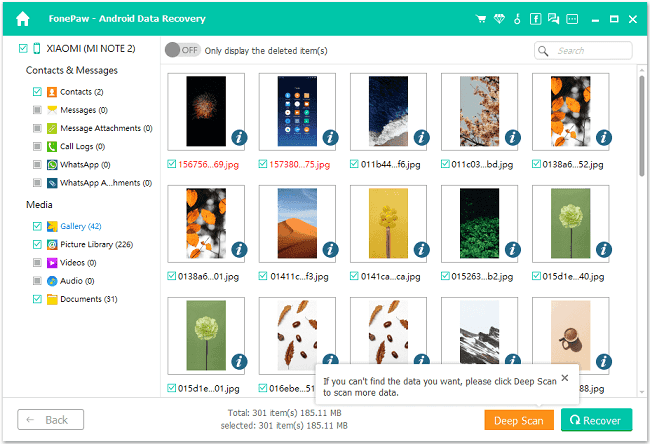
2. DiskDigger Photo Recovery
Working for multiple systems, DiskDigger Photo Recovery is also a powerful Android photo recovery app with support to retrieve raw camera files, including Sony.ARW, Canon CR3, etc. Unlike other desktop software, DiskDigger Photo Recovery directly provides the Android version, so you can directly install it on your devices and detect lost photos to recover.
More than working for Android devices only, this software can also help you undelete photos from a hard drive, memory card, or USB flash drive directly. However, as it is not equipped with any acceleration technologies, the time spent on device scanning can be long and unstable.
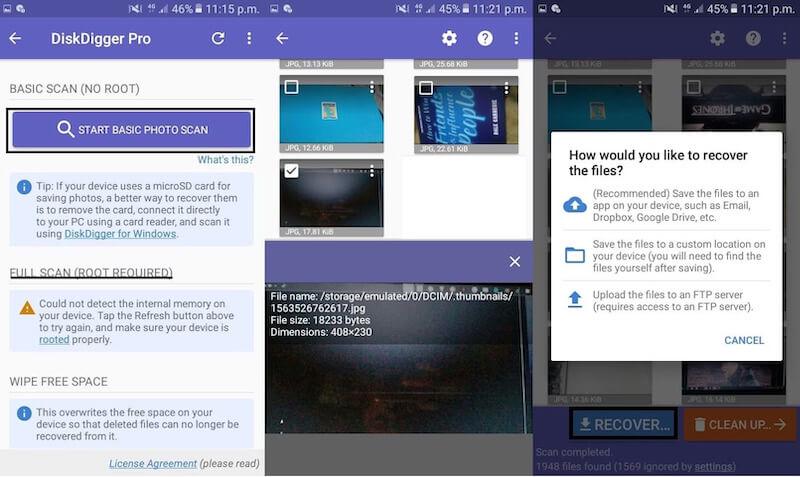
👍 Pros
- Offers the direct Android version to install on mobile devices
- Provides a user-friendly interface to control the photo recovery process
- Works to recover photos along with the original names
👎 Cons
- The scanning and recovering speed can be slow
- Doesn't work stably and sometimes recovery failures will occur
3. Dumpster
Dumpster is also a reliable Android photo recovery app that helps you instantly retrieve deleted photos on many Android devices such as Samsung, and HUAWEI without complex steps. As an Android APK, it can be installed directly on your phone or tablet, eliminating the need for computer connections. Also, this app features an extra Android recycle bin for easier photo recovery at any time.
However, compared to top-tier software, Dumpster only supports retrieving common file types like photos/videos from cloud storage, requiring a stable network connection, and some users reported instability in photo recovery processes.
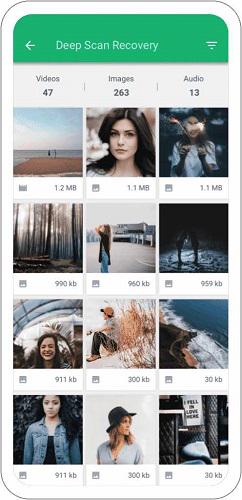
👍 Pros
- Free to install on Android
- Offers a user-friendly interface and easy-to-use functions
- Provides smart filter function to help manage photos no matter if they are deleted or not in a simpler way
👎 Cons
- The free version contains ads to affect your user experience
- The recovery success rate is low
- Doesn't work stably enough because it can only recover photos from cloud storage
4. PhotoRec
PhotoRec is one of the best apps to recover deleted photos from Android. It uses some commands to process Android photo recovery only, and it may take time to learn if you are not familiar with computer programming. But surely, PhotoRec can perform at a very quick speed by applying commands to process Android photo recovery. More importantly, it is completely free to use. So if you are looking for the best Android photo recovery app for free, PhotoRec should not be missed.
Tip: If you consider a full-functioned Android data recovery app for free to process data more safely and quickly, FonePaw Android Data Recovery can be a better option, with 100+ file types supported, and offers a clear preview mode to check items before processing recovery.
Free Download Buy with 20% off Free Download Buy with 20% off
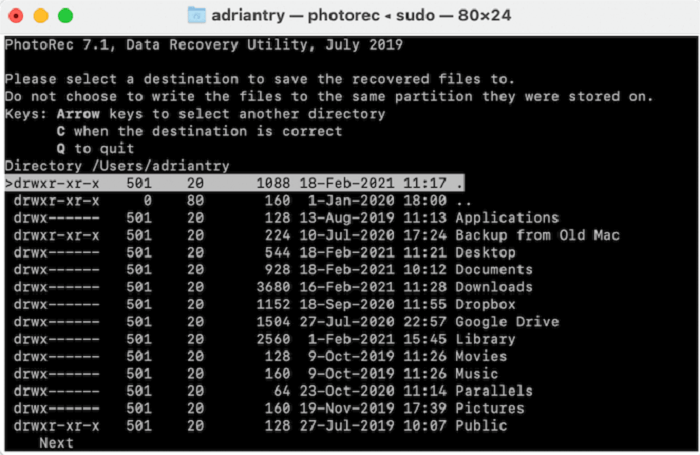
👍 Pros
- Offers photo recovery service completely for free
- Works at a quick speed and stable performance to recover Android photos for you
- Ensures a high success rate in retrieving photos
👎 Cons
- Too complex for users with no programming knowledge to use
- Only supports recovering photos but not other file types
- The software is not regularly updated, so the safety can be weak
5. Recuva
As a ranking best photo recovery app for Android, Recuva for Android also offers professional help to help you recover deleted or lost photos on Android just by easy clicks and fast speed. It ensures a 100% safe service, without needing to worry about getting viruses or malware installed on your devices at all. Like FonePaw Android Data Recovery, Recuva also supports recovering files of more types. So if you need to retrieve more data on Android, this all-in-one software can be a good choice.
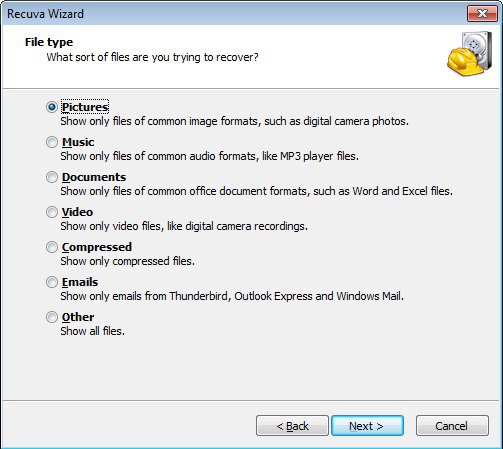
👍 Pros
- Offers two modes to select recovering photos of higher success rate
- Offers smooth and fast speed to process photo recovery on Android
- The deep scan function is supported to help you detect more deleted or lost photos on Android
👎 Cons
- Limited functions are provided in the free version
- The software may overwrite files, so it is not recommended for beginners to try
6. EaseUS MobiSaver for Android
Last but not least, EaseUS MobiSaver for Android is also recommended by many users, making it one of the best photo recovery apps for Android you can try. Also equipped with an Android application, you can select install it on Android to recover photos in a more direct way. Overall, it detects most photos on Android devices and offers smoother performance to help you recover Android photos with user-friendly operations.
However, a disadvantage of it should be the fact that it doesn't support the latest Android systems. So for those who just updated the devices to newer Android OS, it would be better for you to skip this choice and select other compatible Android photo recovery apps like FonePaw Android Data Recovery to help.
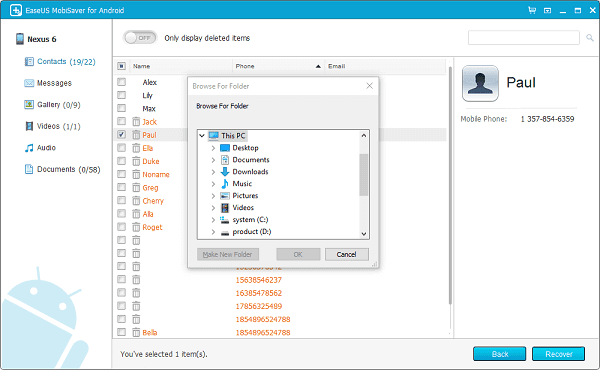
👍 Pros
- Offers a user-friendly UI
- Preview mode is available
- Ensures efficient scanning and recovering speed
- The Android version is free to use
👎 Cons
- The success rate in recovering Android photos is low
- Not supports the latest Android systems
FAQs About Top 6 Android Photo Recovery Software
Q1: How to Choose the Best Photo Recovery App for Android?
While selecting the best photo recovery app for Android, consider the following aspects can help you better make a selection:
- Function: whether the software works stably or with a high success rate to recover photos for you.
- Compatibility: if it is compatible with most Android systems.
- Safety: whether there are messy ads and pop-ups inside the software to affect the user experience or bring hidden dangers.
- Affordable: as many Android photo recovery software need to pay for use, selecting an affordable one is also a nice idea.
Except for these factors, you may have more value expected on the best Android photo recovery app. Just make a choice based on your own needs.
Q2: Is Android Photo Recovery Software Safe to Use?
Normally, if you select a verified Android data recovery app like FonePaw Android Data Recovery, the services provided by it can be completely safe to use. But if you select those released on third-party websites from unknown sources or individuals, like some Mod APKs and so on, they are not verified to be safe and they may contain viruses or malware. So make sure to select the tools with security verification.
Conclusion
After checking these 6 best photo recovery apps for Android, you may have an idea of selecting the most appropriate one for yourself to recover lost photos on Android devices. Among them, FonePaw Android Data Recovery is no doubt the best photo recovery app for Android, since it helps you to check deleted photos and other file types without root, and then easily retrieve all of them without backup.




















