I'm using macOS 10.12 Sierra and I have about 90 FLAC files which I need to convert to WAV so that I can play the FLAC files in iTunes. Since it is not practical to convert so many songs one by one, I need a FLAC-to-WAV converter to convert FLAC to WAV in batch. Any recommendation?
It is necessary to change FLAC to WAV since FLAC won't play on iTunes, QuickTime, Windows Media player, and many portable devices. Whether you are using a Windows (Windows 10 included) computer or a Mac (macOS Sierra, El Capitan included), FonePaw Video Converter Ultimate (opens new window) is the best FLAC to WAV converter that can convert FLAC to WAV without losing quality.
People Also Read:
Convert and Play FLAC in iTunes (opens new window)
How to Convert FLAC to MP3 (opens new window)
# FLAC to WAV Converter: Turn FLAC Files to WAV
FonePaw Video Converter Ultimate is more than just a FLAC to a WAC converter. It can:
Batch convert FLAC to WAV;
Works as a great audio converter, converting FLAC to MP3, AAC, ALAC, WMA, M4A, M4R, etc and vice versa;
Supports almost all the audio/video formats, including MP4, M4A, MP3, WMA to MAV;
Converts with fast speed and excellent original quality preservation;
Both Windows and Mac versions of this program are available.
Free Download Buy with 20% off Free Download Buy with 20% off
1. Add FLAC Files to the Converter
After the launch of the FLAC to WAV converter, click "Add Files" to import FLAC audio files into the converter. You can put a folder of FLAC files to convert FLAC files in batch.
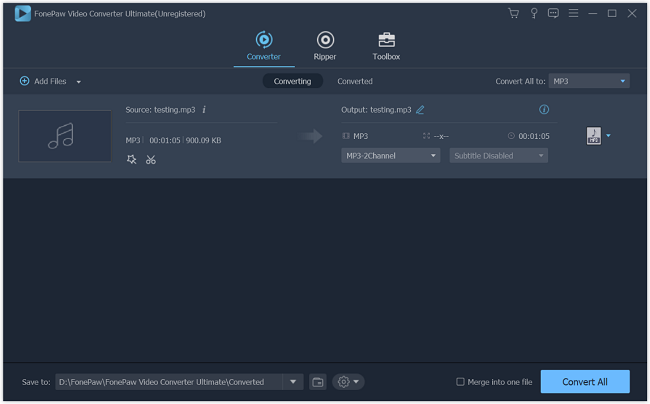
2. Set WAV as Output Format
Click the small triangle to the right of "Convert All to" and set "WAV" as the output format from the "Lossless Audio" category. Then, click "Save to" to set your desired destination folder.
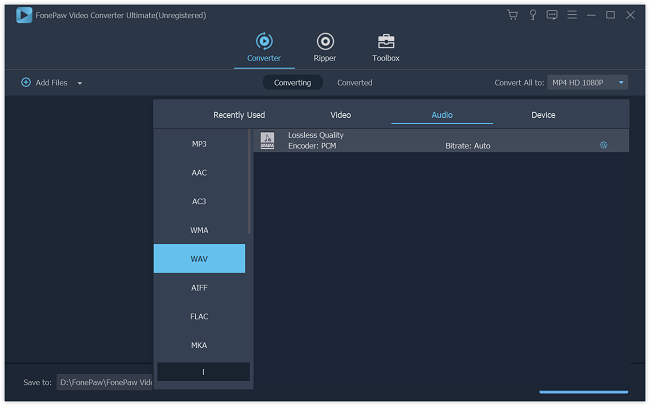
3. Converting FLAC to WAV
Hit "Convert All" to start converting FLAC to WAV on macOS/Mac OS X or Windows 10/8/7. You can choose "Shut down computer" so that you don't have to wait beside the computer for the conversion to complete.
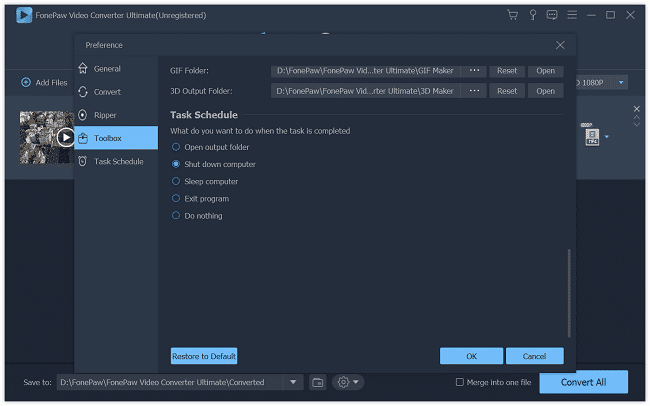
We successfully have converted FLAC to WAV. You can now import them to iTunes or make a CD. FonePaw Video Converter Ultimate (opens new window) makes it extremely easy to convert videos and audios. Hopefully, it can help you out whenever you have an audio or video conversion need.
Free Download Buy with 20% off Free Download Buy with 20% off
# FLAC vs WAV
FLAC (Free Lossless Audio Codec)is an audio format that supports lossless compression while WAV is a standard digital audio format in Windows that is uncompressed and lossless.
Quality: Since WAV files are raw audio files and FLAC files are losslessly compressed, they are equal in sound quality.
Size: As FLAC files are losslessly compressed, FLAC is smaller in size.
Compatibility: WAV is widely supported among multimedia playback software such as Windows Media Player, iTunes. And FLAC is not as widely-used as WAV.
Information: FLAC format can easily contain information about the music, including title, album, artist, date, cover art, etc.



















