Some people complainted that App Store cannot connect on iPhone, even the new-released iPhone X/8. App Store is an official channel where we download or update App. When seeing a "Cannot connect to App Store" alert message or something similar, you must be bedeviled by the error and thus look for a simple guide to fix the Apple App Store not working problem. Here we go!
People also read:
How to Fix an ″Unable to Join the Network″ Error in iOS (opens new window)
Fix ″iPhone Cannot Connect to Bluetooth″ Issue (opens new window)
Check If App Store Itself Is Down
If the App Store itself is down, you can get no way to download or upgrade Apps from the service platform as no one can access it. So how do you know if it is down or not?
The first method is to Apple System Status page (opens new window) and find out the item to see if it is offline or in trouble. You can see the App issues or scheduled maintenance status on this page. But there may be a delay in reporting. So you can also go to Internet to find some related info from forum, Twitter, Facebook and so on.
If it is the fact that App Store is down itself, you can do nothing untill it gets fixed by Apple.
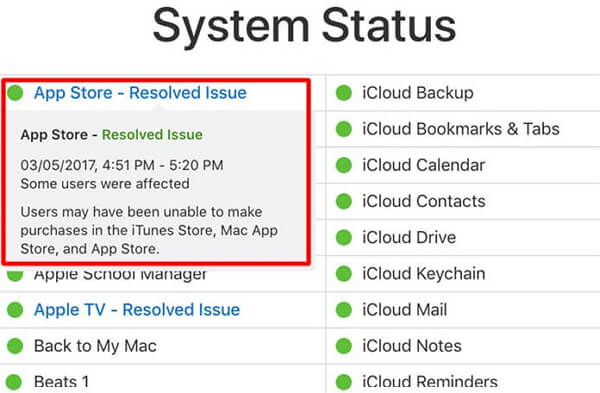
Check Internet Connection
Accessing the App Store requires a network connection. If you get no network to connect, or there is something wrong with your network, the App Store won’t load.
To check if your network goes well or not, you can search something using the browser. If the page can load, then your network is fine and you can skip to the next solution. If it doesn’t, you should use another phone or PC to check if it can access the Internet or not. Then restart your Wi-Fi router and reset it. If it still fails to work, maybe you should appeal to the Internet provider.
Check Mobile Data Connection Settings
If your iPhone or iPad is set to download, update, or use the App Store for Wi-Fi only, you cannot go through the App with a 3G/4G connection. I am sure you must have come across this case and the way to fix it is simple. All you need to do is changing the Settings and allowing Apps to use with the mobile data connection.
Go to “Settings > Mobile Data” and you will see all of the Apps on your phone under the “Use mobile data for” menu. Then enable it by switching the slider to green status.

Besides, if you are using cellular connection and you still cannot connect to App Store, you should also check if you have run out of the Mobile Data. And it would be advisable to try to download and update Apps in App store via a Wi-Fi connection.
Refresh Your Account
If you recently changed your Apple ID or password, you can try logging out your account, and then log back into the App Store on your iPhone or iPad. To do this, you should:
-
Go to “Settings > [your photo] > iTunes & App Store”.
-
Tap your Apple ID and sign out.
-
After that, tap “Sign In” to log in again.
Check Data & Time settings
Your Date & Time settings is somehow related to the App Store connection on iOS.
Just go to “Settings > General > Date & Time” to ensure that the date and time on your iPhone or iPad are set correctly for your own time zone.
Update your software
It worths having a try on updating your iPhone to the latest iOS, e.g. iOS 11 as it can fix some error or bugs for your system in some way. Just head to “Settings > General > Software Updates” and check if you have the available updates to perform. If you do, just try to update to the latest versions of iOS, and then connect to the App Store to see if the issue has been solved or not.

Refresh the App Store
You are recommended to try force-refreshing the App Store app. To do this, you should tap on the App Store navigation bar on the bottom of the screen for 10 times. If you force-refresh the App store in a correct way, you should see the app displaying a 'loading' notification in a blank screen.
Appeal to Apple Support
If you still fail to connect App Store after trying all of the above tips, contacting Apple Support for more help can be a good solution.
Could the above solutions help with your case? Is the App Store down problem sovled? Please share what you think in the comment box below!



















