No matter if you have mistakenly deleted data stored on hard drives, or the devices are attacked by malware, getting damaged, etc., the most frustrating fact should be that you suddenly find any important data is lost! Under such conditions, if you want to get hard drive data back, the only solution can be turning to reliable hard drive data recovery software to work it out. Hence, in this blog, we have tested and now select the top 7 options that can bring you effortless help. Now, read the detailed reviews and select the best one to try!
Criteria for the Best Hard Drive Data Recovery Software
As you go search online, there is actually a variety of hard drive data recovery software to select. If you find it hard to select the most appropriate option for yourself, try evaluating them from the following criteria:
- Entirely secure to scan hard drives: The software should be cleaned without forcing you to install any bundled malware or with messy ads inserted in it. This ensures better security without causing threats to your hard drive data.
- Easy to control: For beginners who haven’t tried such software before, if it provides intuitive functionality and clear interface design, the experience will be more friendly.
- Free scanning mode equipped: Although most of such hard drive data recovery software is not freeware, those equipped with free scanning mode are better to get started as you can make sure that your lost data on hard drive can be detected before paying for the services.
- Work under multiple scenarios: No matter how you lose the hard drive data, the software that can cater to different situations and help you get back data without errors should be appreciated.
Hence, based on the above qualifications, we select the following 7 best hard drive data recovery software that can bring reliable help. Now, keep reading and grasp them all!
#1. FonePaw Hard Drive Recovery
The best recommended hard drive recovery software providing with the best success rate to retrieve lost data refers to FonePaw Hard Drive Recovery. This software is well compatible with different types of devices, including hard drives, external disks, HDD/SDD cards, USB, etc., and can also perform to 1,000+ types of files, greatly improving its success rate to the highest 98% in detecting more data previously stored on your hard drive and get them back for you.
In addition, FonePaw Hard Drive Recovery is suitable for recovering lost data on hard drive under most daily scenarios. No matter if you just accidentally deleted data from the drive, or lost them because of improper device formatting, causing damage, or getting attacked by viruses, the software can still resolve the data recovery for you. Its intuitive functionality also takes you only clicks to complete, giving you an efficient and friendly experience to recover files on even formatted hard drive with ease.
Features of FonePaw Hard Drive Recovery
- Compatible with hard drives, USB sticks, SD cards, and more devices;
- Over 1,000+ file types supported;
- Workable to deal with data loss under different life scenarios;
- Guarantee the highest success rate to retrieve data without errors;
- Fast device scanning and data recovery process.
Next, grasp the brief guide to retrieve lost data on the hard drive immediately:
STEP 1. Insert the hard drive to desktop, and launch FonePaw Hard Drive Recovery to select both the file types and the detected drive you need to recover data.
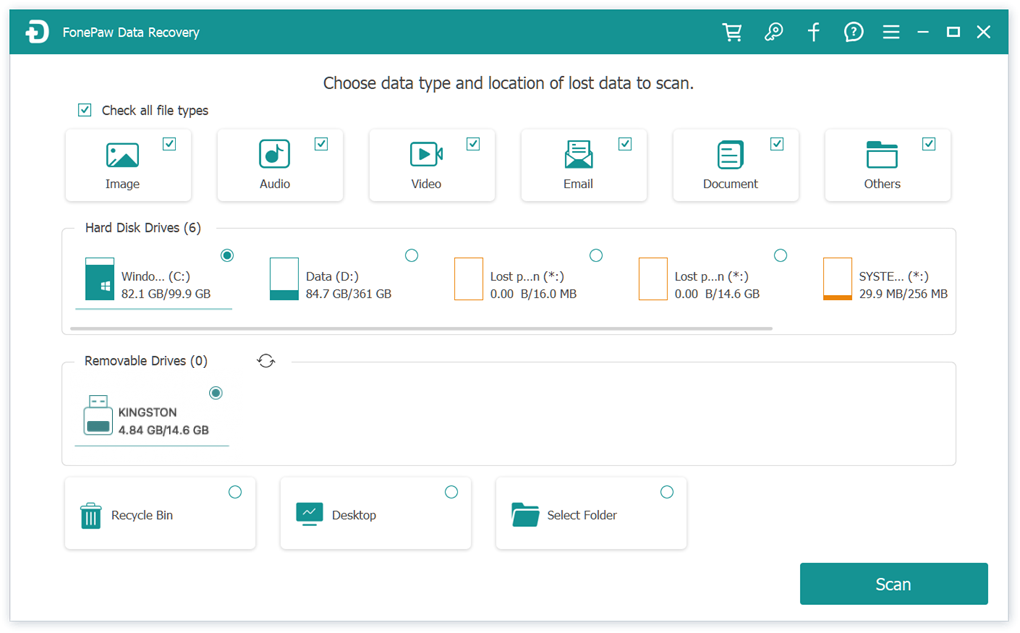
STEP 2. Tap "Scan" to process the drive scanning.
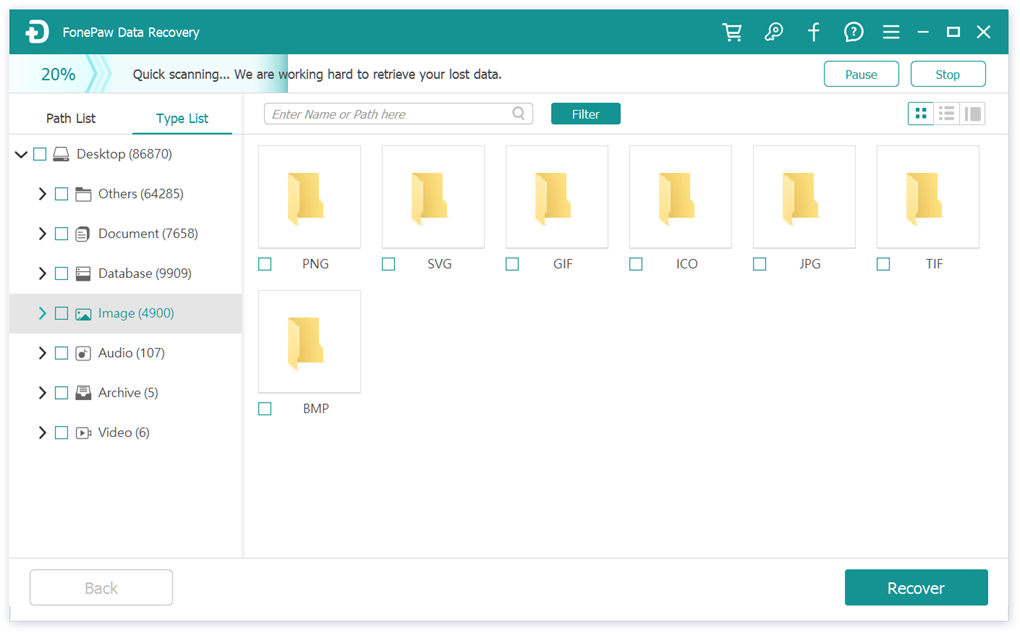
STEP 3. Preview the detected data and select the items you need to recover. After the selection, simply hit the "Recover" icon to get them back again
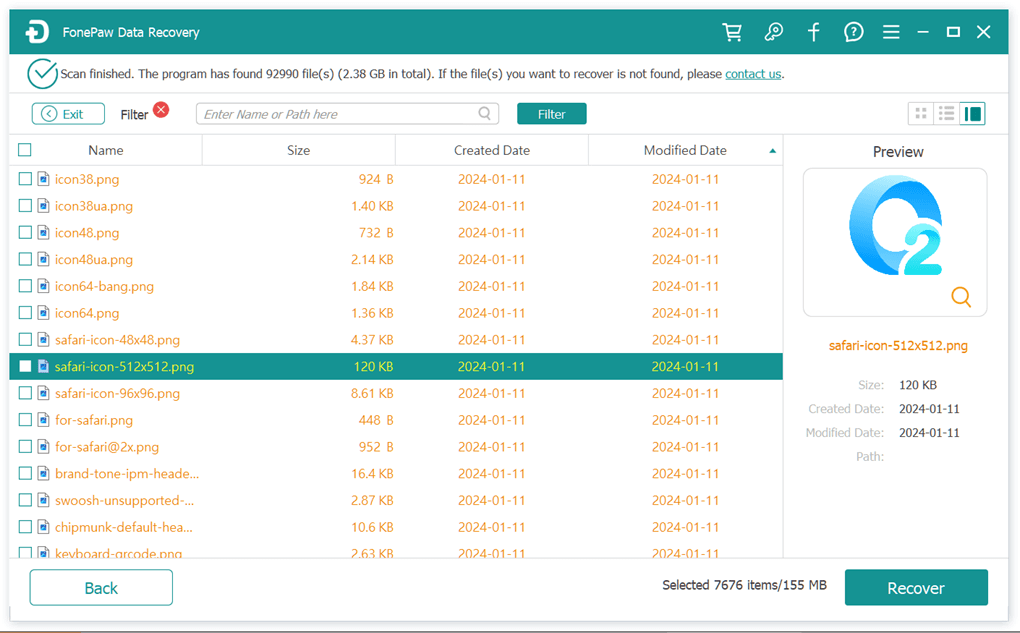
Detailed Review: FonePaw Data Recovery Review: Features & Usage
#2. Disk Drill
Another reliable hard drive data recovery software you are able to try is Disk Drill. Like FonePaw, this software is compatible with a variety of device data recovery, like hard drive data recovery. SSD data recovery, USB flash drive data recovery, and so on. Disk Drill is also designed with a friendly interface and easy-to-control recovering functions. Moreover, the recovery speed can also boost efficiency in managing hard drive data retrieval.
Pros and Cons of Disk Drill
Pros
- Easy for beginners to get started;
- Compatible with hard drive and more devices;
- Ensure fast recovery speed.
Cons
- Only compatible with Windows systems;
- Unstable to process corrupted or damaged hard drive data recovery;
- Only free for recovering 500MB of data and needs an expensive cost to subscribe.
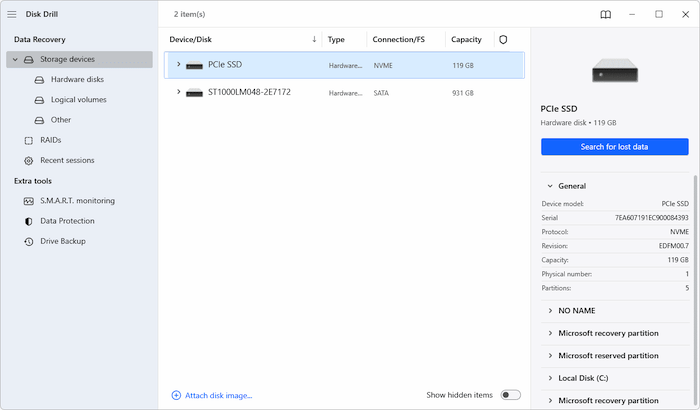
#3. EaseUS Data Recovery Wizard
If you consider a more efficient process to get back lost data on hard drives, EaseUS Data Recovery Wizard shall be the one you should not miss. The strength of this software refers to its super-fast device scanning speed. It will accelerate the hardware and let you quickly find and recover data on a hard drive within just minutes. However, according to testing, EaseUS Data Recovery Wizard can recover only around 76% of missing data and files, which is less effective than some other professional hard drive recovery software like FonePaw.
Pros and Cons of EaseUS Data Recovery Wizard
Pros
- Super fast hard drive scanning and data recovery speed ensured;
- Up to 2GB of free data can be recovered;
- Smooth performance to bring you a friendly experience.
Cons
- Not very high recovery success rate;
- Interface differences on Windows and Mac desktops will cause confusion.
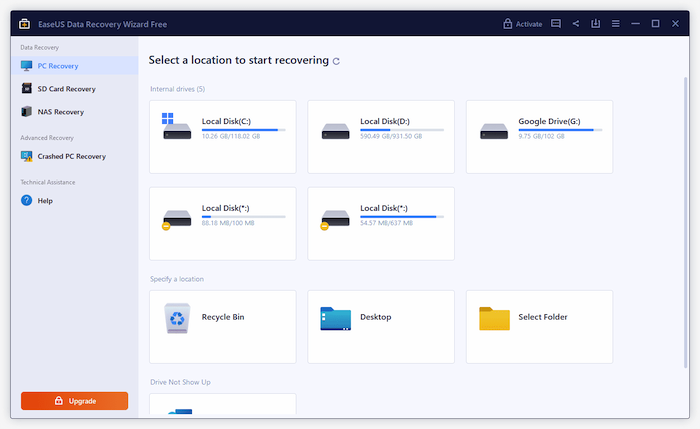
#4. Recoverit Data Recovery
Don’t miss Recoverit Data Recovery when you are considering a multifunctional and reliable hard drive data recovery software to get back lost files on your hard drives. This software can work to cope with more than 500 scenarios causing sudden data loss. With more than 1000 file types supported, Recoverit Data Recovery can also ensure a good success rate like FonePaw Hard Drive Recovery to bring back the most data on your hard drives. It also supports partition recovery to selectable recover raid data or files that are partially lost, deleted, RAW, or inaccessible conveniently.
Pros and Cons of Recoverit Data Recovery
Pros
- Work to deal with 1,000+ types of file recovery;
- Available to deal with data loss under lots of daily scenarios;
- Partition recovery mode to bring you a more flexible hard drive data recovery experience;
- Capable of damaged hard drive recovery.
Cons
- It takes much longer time to deal with large file recovery;
- Confusing interface;
- More expensive than alternatives.
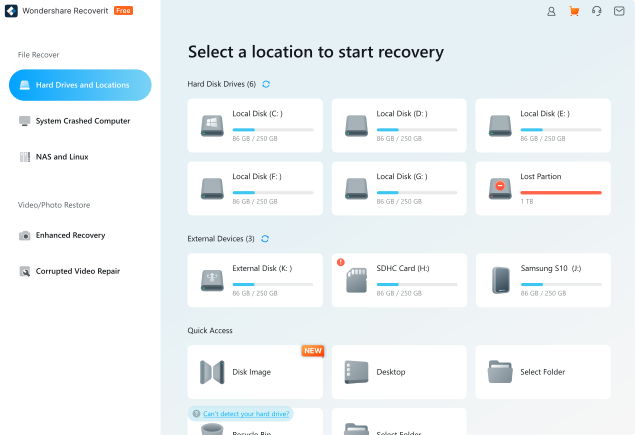
#5. Recuva
Although Recuva is designed with a classic interface, its ability in dealing with hard drive data recovery can still be appreciated. It supports the deep scanning feature to trace data, and list in the previewing window to let you select recovering them partially flexibly. According to test data, the success rate that Recuva works to recover with its "Deep Scan" mode can reach 76% and brings back most data to you with ease.
Pros and Cons of Recuva
Pros
- Good success rate in retrieving hard drive data;
- Supports other drives data recovery;
- Partial recovery supported;
- Easy to operate.
Cons
- Classic interface that is not friendly for beginners to get started;
- No so many features equipped;
- Slow recovering process.
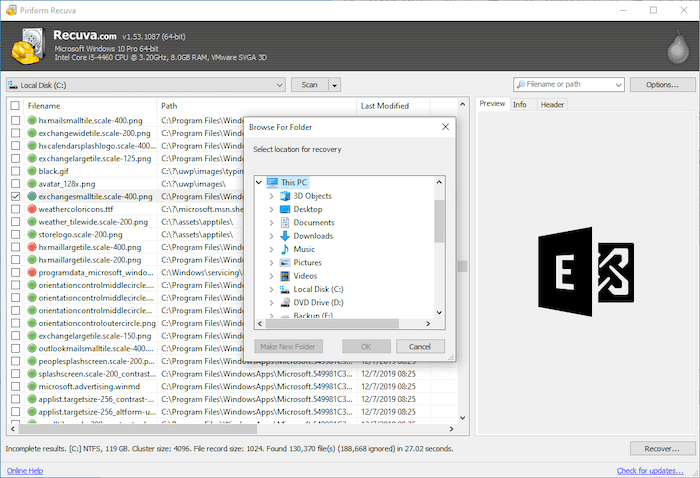
#6. Stellar Data Recovery
Stellar Data Recovery is also a popular option when you are considering retrieving data on hard drives without hassle. The software offers multiple scanning options, to let you select the most suitable one to save time in getting back your important files without hassle. As the software offers a free scanning function like FonePaw Hard Drive Recovery to let you preview the detected data first, you can make sure that the hard drive data can be recovered before paying for its cost.
Pros and Cons of Stellar Data Recovery
Pros
- Flexible scanning modes available to select;
- Available to recover data from hard drives and many other devices;
- Free scanning is provided to check detected data before payment.
Cons
- The deep scan mode works very slowly;
- Expensive pricing to get back data.
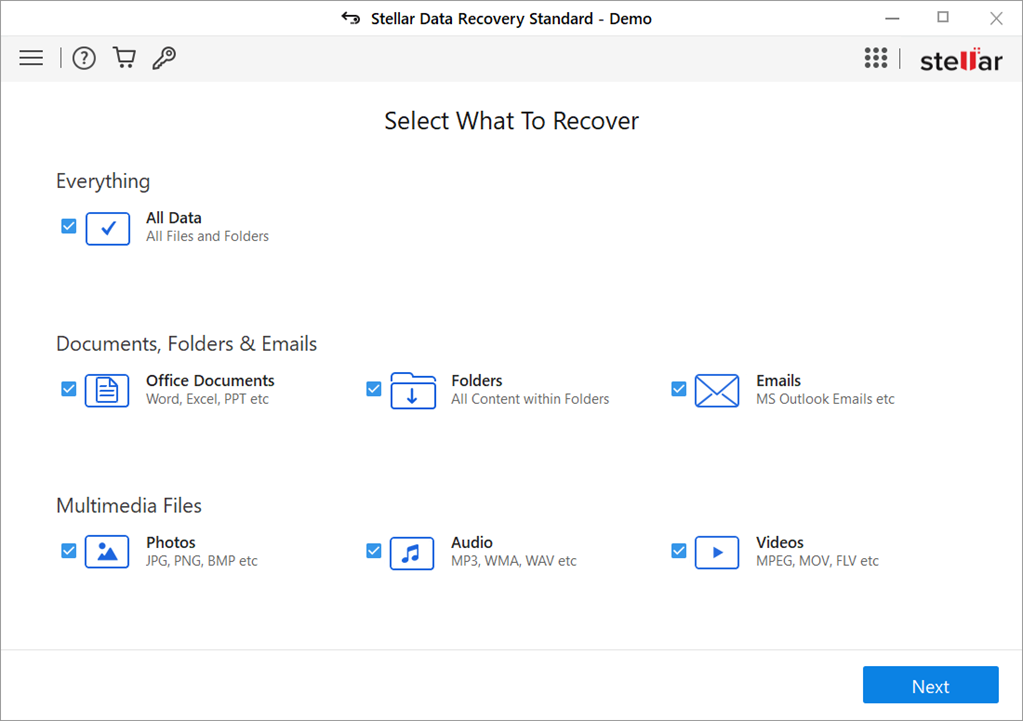
#7. Wise Data Recovery
The final recommended data recovery software for hard drives is Wise Data Recovery. It is designed with a clean interface, with intuitive on-screen guidance showing you the correct way to retrieve data on hard drives. The software also provides a partial recovery mode to let you choose any files or folders to recover in preferences. Also with accelerated technologies applied, you will enjoy fast performance to bring back data without waiting for a long while. Overall, it is an efficient and reliable hard drive data recovery software you can trust.
Pros and Cons of Wise Data Recovery
Pros
- Intuitive interface for everyone to get started easily;
- Filters available to sort out files you need to recover flexibly;
- Fast recovery speed ensured.
Cons
- The success rate is not that high;
- Support very limited devices.
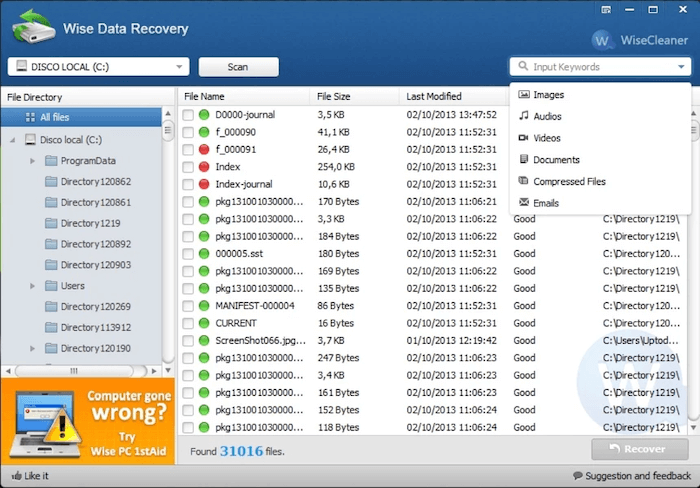
Final Comparison & Conclusion
After going through all these 7 best hard drive data recovery software, you are able to compare their features from the following chart to bette select your ideal option to get started:
| Supported file types | Free scanning mode | Recovery success rate | Recovering efficiency | Ease of use | |
|---|---|---|---|---|---|
| FonePaw Hard Drive Recovery | 1,000+ | ✅ | 98% | Super High | ✅ |
| Disk Drill | 10 | ✅ | 95% | Medium | ✅ |
| EaseUS Data Recovery Wizard | 1,000+ | ✅ | 76% | High | ❌ |
| Recoverit Data Recovery | 1,000+ | ✅ | 96% | High | ✅ |
| Recuva | 500+ | ✅ | 65%-80% | Low | ❌ |
| Stellar Data Recovery | 500+ | ✅ | 80% | Medium | ✅ |
| Wise Data Recovery | 1,000+ | ✅ | 78% | High | ✅ |
Compared among all these options, FonePaw Hard Drive Recovery definitely stands out from its wide compatibility, free scanning equipped, and more important, the highest success rate to bring back lost data on hard drives. If you also lose data suddenly, immediately install the software and try scanning to see if it works to help now:

Data Recovery
Recover deleted data from PC/Mac, USB, and other removable drives!