"I updated my computer to Windows 10 when I got the notice, after that, I downloaded a lot of JPG, MP3 files but found out I could not open some of the photos and audios due to" invalid value for registry". What does invalid value for registry mean? And how to fix it?"
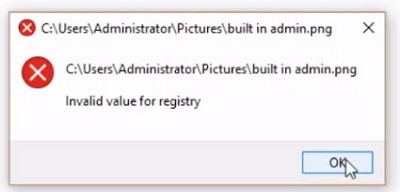
People Also Read:
How Do You Fix A Corrupted Recycle Bin in Windows 10/8/7 (opens new window)
How to Transfer Photos from PC to iPhone (opens new window)
5 Proven Ways to Recover Permanently Deleted Files in Windows 10 (opens new window)
Invalid value for registry is usually seen on Windows 10 when users try to opening JPG, MP3, MP4, PDF files, although computers on Windows 8, 8.1, 7 also encounter the error sometimes.
What's invalid value for registry?
Windows registry is a collection of databases to store the information and settings for software programs, hardware devices, user preferences and more.
And invalid value for registry means there is something wrong with some registry entries. The main reason for this error is that after updating to Windows 10, some registry entries of the previous Windows system remain intact and conflict with the current system.
So how to fix the invalid value for registry on Windows 10? Here are 4 proven solutions. Check them out.
1. Recover Corrupted Photos, Videos, PDF with Invalid Value for Registry
When you cannot open JPG, PNG, MP3, MP4, PDF with invalid value for registry error, the error may lead to file corruption. Therefore, before fixing the registry error, we should first restore JPG/JPEG/PDF with 'Invalid Value for Registry' Error.
FonePaw Data Recovery (opens new window) is a tool that enables you to retrieve the damaged photo, videos, audios, documents even though the files cannot open. It works with Windows 10, 8, 7, XP, Vista.
With this tool, you can save the files that cannot open with invalid value for registry error to a safe place. Then you can go ahead to deal with the registry error care-freely.
The following is how to recover corrupted photos, videos, PDF with FonePaw Data Recovery (opens new window).
Step 1. Free Download FonePaw Data Recovery
Free Download Buy with 20% off
Step 2. Select Data Type to Scan
Launch FonePaw Data Recovery (opens new window) after installation, and select the data type before the program starts scanning files from the computer. For example, to recover JPG, PNG with registry error, select Photos.
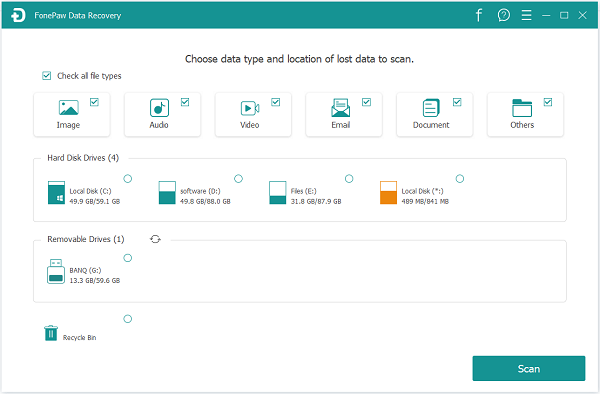
Step 3. Check JPG/ PNG/PDF/MP3 Files
The software will start with Quick Scan and finishes in a short time. You can click Type List to view all JPG, PNG, PDF or MP3, MP4 the program has found. If you cannot find the files that cannot open, click Deep Scan to scan more files.
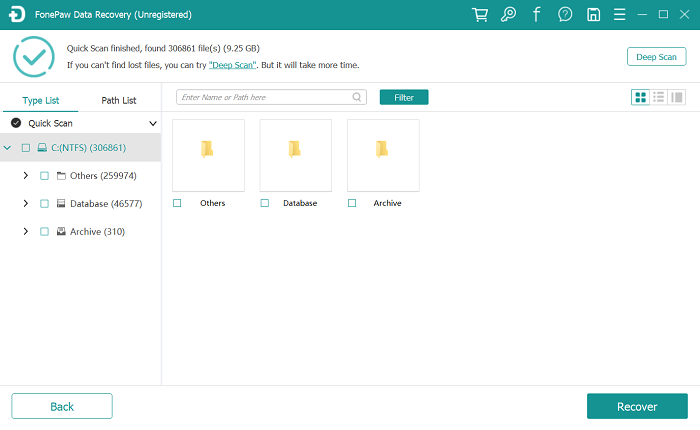
Step 4. Choose Files to Recover
Tick the files you need and tap "Recover". When the recovery completed, corrupted photos, videos, PDF with invalid value for registry error can be saved on your chosen location.
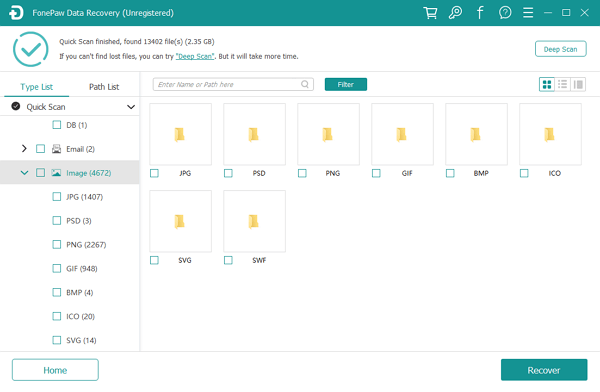
After keeping the files safe, follow these methods below to start to fix the registry error.
2. Fix Invalid Value for Registry Error When Opening Photos
To fix the invalid value for registry error when opening photos, you can start with deleting the older version of registry entries.
STEP 1 Login PC as administrator. Tap Windows + R to run the dialog box and then type Regedit into it. And then tap "OK" to open Registry Editor windows.
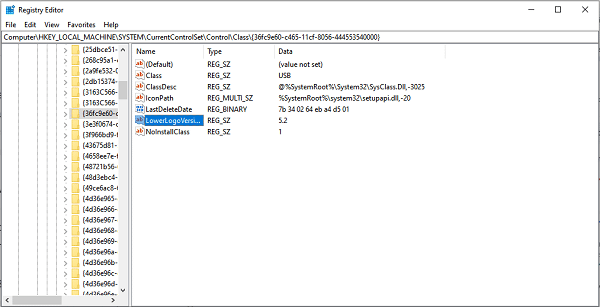
STEP 2 Navigate to the following registry key:
HKEY_CURRENT_USER\Software\Classes\Local Settings\Software\Microsoft\Windows\CurrentVersion\AppModel\Repository\Families\Microsoft.Windows. Photos_8wekyb3d8bbwe.
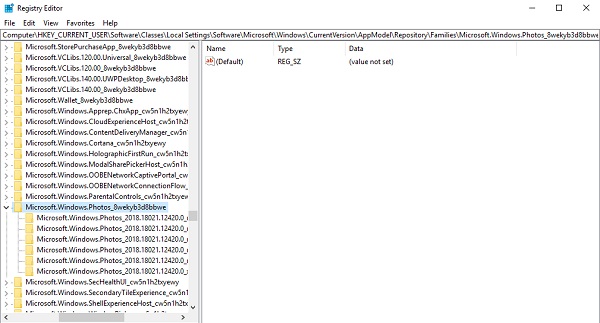
STEP 3 There are usually 8 entries. If you find 4 entries have an older version number than the other 4, delete the 4 outdated entries. Some users find 6 entries with 2 outdated ones, delete the 2 outdated registry entries.
Delete the outdated registry entries
It is not easy to delete entries in Registry Editor window, you need to do the following steps:
STEP 1 Right-tap one of the entries with the older version and then tap "Permission";
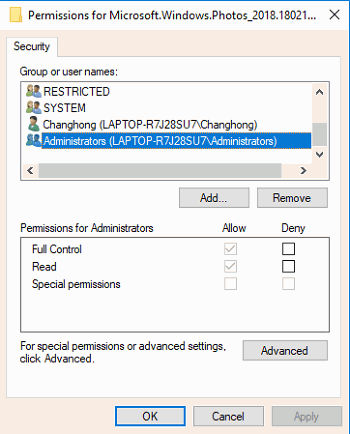
STEP 2 Tap "Advanced" when the new window open;
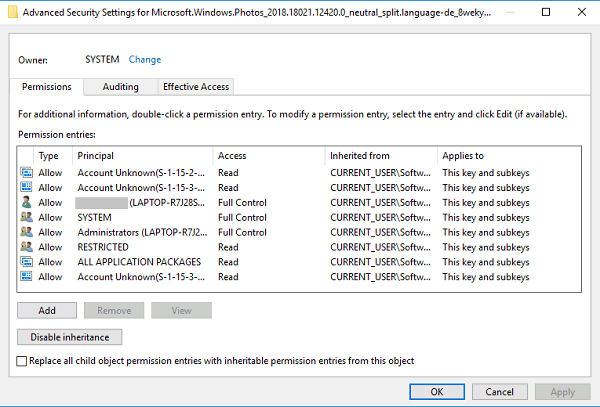
STEP 3 Click "Change" >> Enter your user name >> click "Check Names" >> "OK";
STEP 4 Tick "Replace owner on subcontainers and objects" >> "Apply" >> "OK";
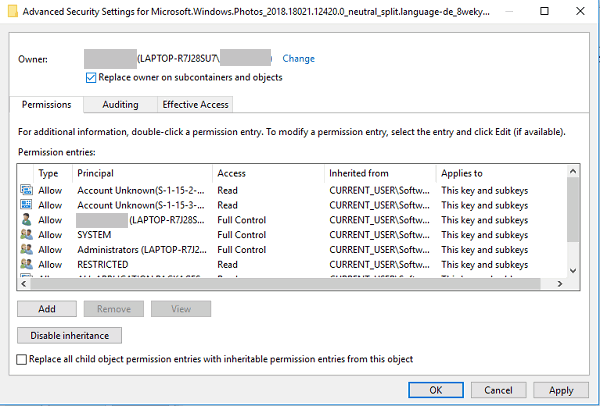
STEP 5 Go to the account you have added just now, and then tick "Full Control" under Allow to apply the feature.
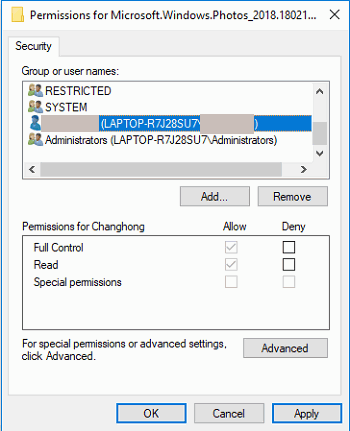
After choose all the outdated version keys, delete them one by one via right click. When this finished, close Registry Editor and restart your computer. After that, the "Invalid Value for Registry" problem is fixed.
3. Fix Invalid Value for Registry Error When Opening Videos
Here will provide the method for fixing invalid value for registry when opening videos:
Fix the issue by opening the videos with Windows Media Player.
STEP 1 Find the MP4 video file which will show the invalid value for registry error when you open it;
STEP 2 Tap the video file and go to "Properties";
STEP 3 "Opens with" will be shown, and then go to the right and click "Change";
STEP 4 Choose "Windows Media Player" and then click "OK";
STEP 5 Tap "OK" again on the "Properties" window;
STEP 6 Click OK when the window shows that whether you want to open all files of this type in Window Media Player, select "OK".

4. Clear Windows Store Cache
Windows Store Cache could be one of the reasons causing the error, therefore, it is better to clear Windows Store Cache.
STEP 1 Press "Win + R" to open the Run menu box;
STEP 2 Type "WSReset.exe" and then tap Enter to run the process;
STEP 3 After that, Windows Store will open, and there is a message showing that: The cache for the Store was cleared.
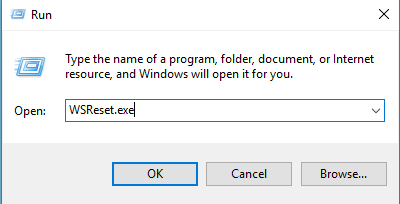
Leave your comment below to let me know how these method work for you.



















