FonePaw iOS Transfer (opens new window) is a piece of transfer software that can help you easily manage iPhone, iPad or iPod on your computer. It is capable of adding, exporting, deleting data on your iOS device. You can print text messages from iPhone (opens new window), transfer music from iPhone to PC or iTunes, import or export iPhone photos. Anyway, if you are sure you want to remove FonePaw iOS Transfer, you can follow the directions below.
Part 1: How to Uninstall FonePaw iOS Transfer (Windows)
Step 1: Click "Start" button, then go to "All Programs" > "FonePaw" > "FonePaw iOS Transfer" > choose "Uninstall".
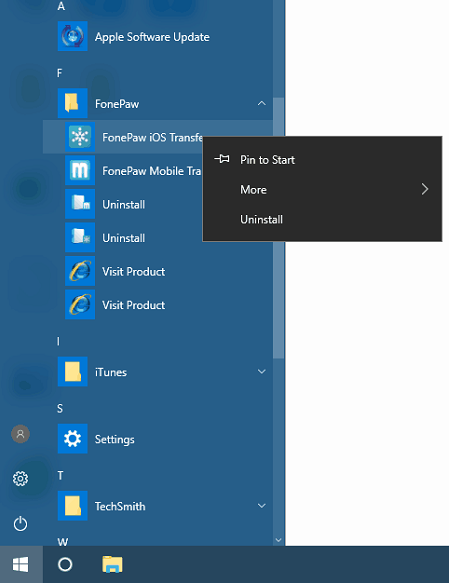
Step 2: When the pop-up window appears asking "Are you sure you want to completely remove FonePaw iOS Transfer and all of its components", select "Yes" to move on. Within seconds, it will be uninstalled from your computer.
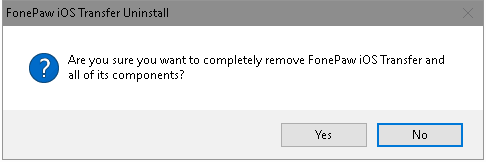
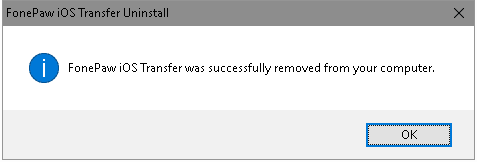
Alternatively, you can use Control Panel to remove FonePaw iOS Transfer from your PC. Just go to Control Panel, and then you can find "Programs". Click "Uninstall a program", right-click on FonePaw iOS Transfer, then click "Uninstall".
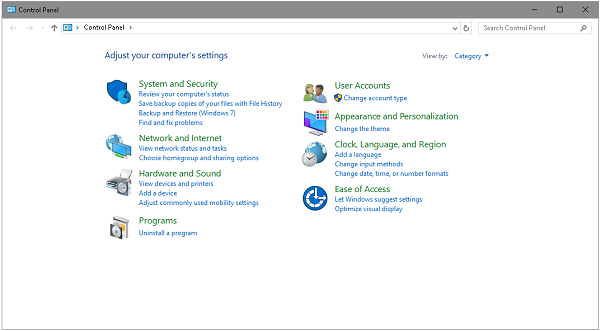
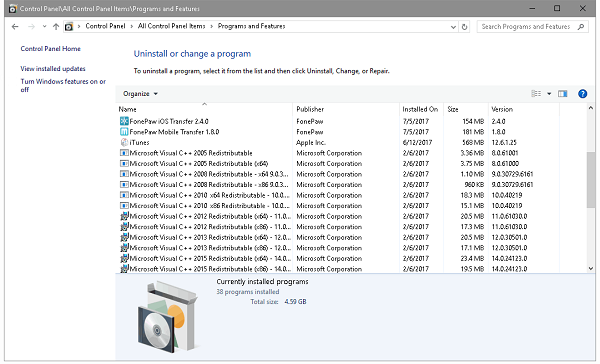
Part 2: How to Uninstall FonePaw iOS Transfer (Mac)
Go to "Finder" > "Applications", and then locate FonePaw iOS Transfer. Right-click on it, choose "Move to Trash" from the menu.
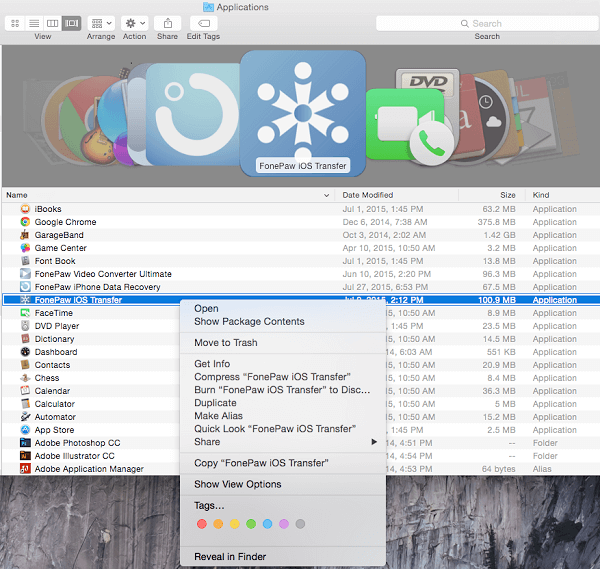
It's a pity that FonePaw iOS Transfer (opens new window) did not perform as you expected. If you have other questions about managing your iOS or Android devices, you can go to the home page of FonePaw for more solutions.



















