Last Updated: March 13, 2018
Summary: Moto G photos disappeared? Confusing about how to recover deleted or lost photos from Motorola? Downloading free Moto G data recovery software and tried hundreds of times but still can’t get the job done? Read this post and you will find out an easy way to get your deleted Motorola pictures back within simple steps.
Moto G has an expandable memory - SD card slot for an optional microSD card with up to 32 GB capacity. So users can store tons of photos on the phone. However, the external memories are volatile in nature so at times they may get deleted due to various situations – wrong deletion, power failure, virus inflection, and more. So an Android recovery tool is an indispensable companion, which helps you retrieve deleted photos on Moto G without making an effort.
People also read:
Preparation before you can recover deleted photos from Moto G phone
Stop using your Android Phone when you accidentally delete data. If you keep using your smartphone even though there is a data loss, the new adding data may overwrite the deleted ones and you can’t be able to do with the Motorola Android phone recovery anymore.
Download a photo recovery app for Android. To easily recover deleted photos from Moto G 2nd Gen./3rd Gen./ 4th Gen./5th Gen and more, you need to get a recovery tool for the discovering of lost data. Here we recommend the FonePaw Android Data Recovery (opens new window).
Better for certain version: FonePaw Android Data Recovery fits any Android version but will perform better in version 2.3 and newer.
Specialized: The software excels at recovering pictures in all kinds of formats, including .jpg, .png, .gif, .bmp, .webp, .tiff and more.
Devices supported: Moto G5/G5 Plus/G4/G3/G2 and most Android brands in the market.
Advantages: Easy to navigate and use.
Now, pleases download and install the FonePaw Android Data Recovery app on your computer by clicking the download button below.
Free Download Buy with 20% off Free Download Buy with 20% off
# Guide to Retrieve Deleted Photos on Moto G/Moto E/Droid Razr
After you download and install the app on your computer, you can follow the guide below to recover photos from Motorola Droid Razr/Moto G/Moto E.
Video Guide: How to Recover Deleted Photos from Moto G Phone
Step 1. Connect Moto G to PC
Plug your Moto G to the computer via USB cable. And you are also required to turn on USB debugging on the device (opens new window).
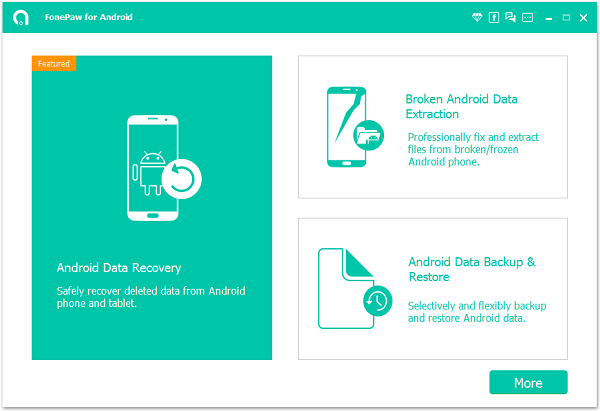
Step 2. Choose File Types to Scan
When the interface as the screenshot shows, you need to select data types to scan. To retrieve deleted photos on Moto G, mark "Gallery" and "Picture Library". Then click the "Next" button.
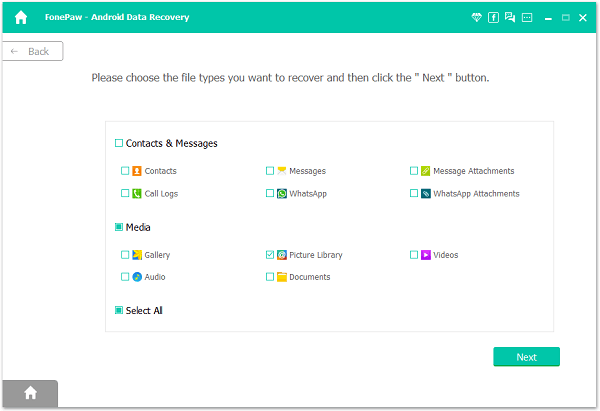
Step 3. Confirm FonePaw App's Request
This will allow FonePaw Android Data Recovery to access and scan your Moto phone for deleted data. Follow the steps to install the FonePaw app and authorize the app.
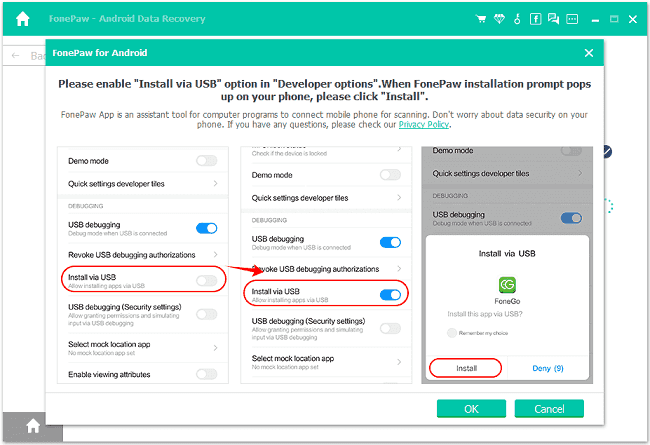
Step 4. Retrieve Deleted Photos on Moto G
When the request is confirmed, your Motorola G will be scanned. Then you can preview data before recovery. Check "Gallery" and "Picture Library".
If you can't find the photos you need on the first scan, click Deep Scan to get back more photos.
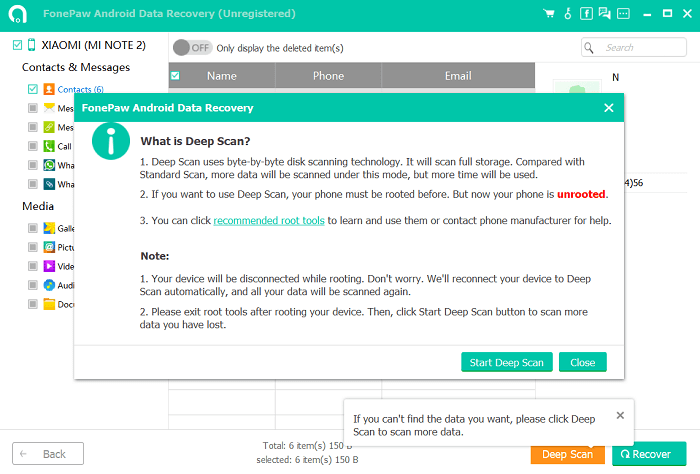
Contents will be displayed on the screen. Note that the name of deleted items is written in red. Mark the ones you want to retrieve and check the "Recover" button to get them back.
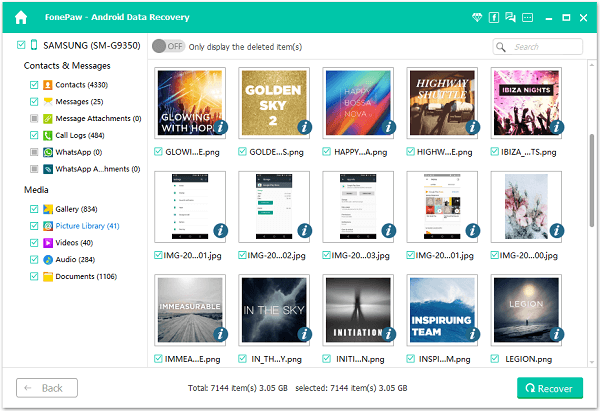
Above is how to recover deleted photos from Moto G internal memory! With FonePaw Android Data Recovery, it is available to recover other media files. For instance, you can recover deleted audio files from Motorola (opens new window) and retrieve deleted contacts from Motorola (opens new window) with ease. So why not give it a shot? If you have any problem with this post, please drop us a comment below!
Free Download Buy with 20% off Free Download Buy with 20% off



















