Nowadays losing important and sole data from Google Nexus is the trouble equivalent of misplacing your wallet or keys. We have tons of vital information like video filmed at the wedding, birthday party, and award ceremony. Losing any of it can be devastating. But if you've accidentally deleted them from your Google Nexus phone, there's still hope thanks to FonePaw Android Data Recovery.
FonePaw Android Data Recovery (opens new window) comes with advanced features. For example, the program can scan your phone internal memory and SD card for both deleted and existing videos. Compatible formats include .mp4, .ts, .mts, .trp, .tp, .m2t, .flv, .mky, .mpeg, .wtv, webm, .wmy, .asf, .3gp, .3g2, and more. You can get back stuffs you need from the device with backup. It supports Nexus devices on Android 2.1-7.0, such as Nexus 6P/5X.
Free Download Buy with 20% off Free Download Buy with 20% off
# Recover Deleted Videos from Google Nexus
Step 1. Connect Google Nexus to PC/Mac
Run FonePaw Android Data Recovery on your Windows or Mac computer. Then connect the Google Nexus phone to the computer via USB cable. Then enable USB debugging (opens new window) on your device based on the Android version.
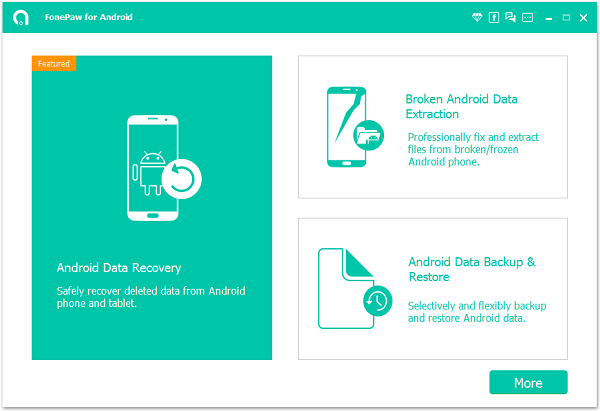
Step 2. Choose File Types to Scan
Android phone is connected. You can choose file types to scan now. To retrieve deleted videos from Google Nexus, you need to select "Videos" and a click the "Next" button.
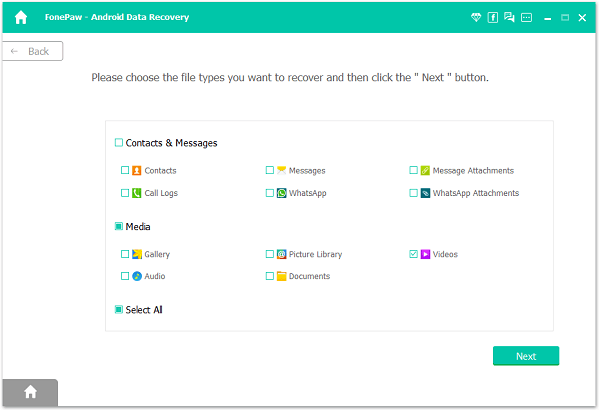
Step 3. Allow Superuser Request
Head to your Google Nexus phone. You should receive a Superuser request. Touch the "Allow"/ "Authorize"/ "Grant" button. FonePaw Android Data Recovery will be allowed to scan your phone. This can take some time.
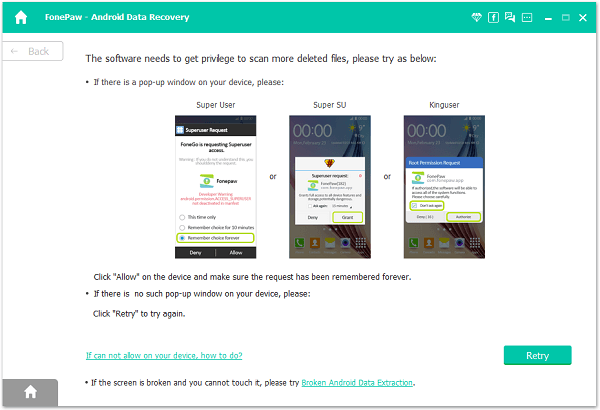
Step 4. Recover Deleted Videos from Google Nexus
Scan is completed. Check "Videos" at the left pane. Then mark items you want to retrieve and click the "Recover" button to get them back.
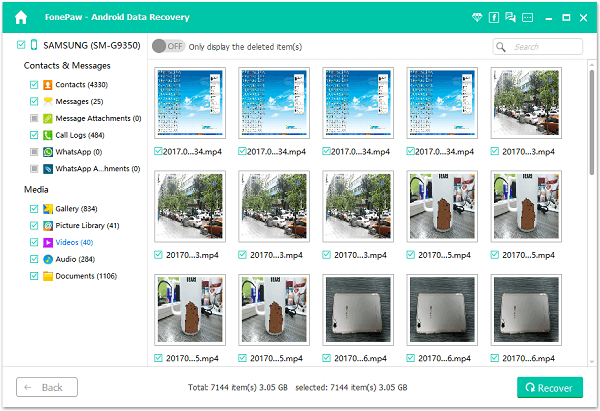
In addition to videos, you can restore Android photos (opens new window) and recover Android music. Try to get them back with FonePaw Android Data Recovery.
Free Download Buy with 20% off Free Download Buy with 20% off



















