Whether you want to play YouTube video on Mac for entertainment, transfer YouTube video to iPad, iPhone, iPod touch to kill time, import all your downloaded YouTube to iTunes for a better management, or import them into iMovie, FCE, FCP for editing, you cannot bypass the question: how to convert YouTube to the format that these media player supported – QuickTime (.mov)?
Fortunately, this will not be a question any more if you know how to make good use of the program called FonePaw Video Converter Ultimate (Mac) (opens new window). This program can easily convert videos to QuickTime, iPad/iPhone/iPod, iTunes acceptable formats like MOV, MP4 and M4V. in additional to YouTube video, you can also convert a diverse a array of videos, ranging from AVCHD, MTS, MKV, AVI, WMV, 3GP, etc. at blazingly fast speed. Here is how it works.
# Convert YouTube to MOV on Mac Easily
Step 1: Download the YouTube to MOV conversion tool on Mac
Free Download Buy with 20% off Free Download Buy with 20% off
Step 2: Add YouTube video to Software
If you have saved the YouTube videos on your Mac, click "Add" > "Add File" to import the file to the program.
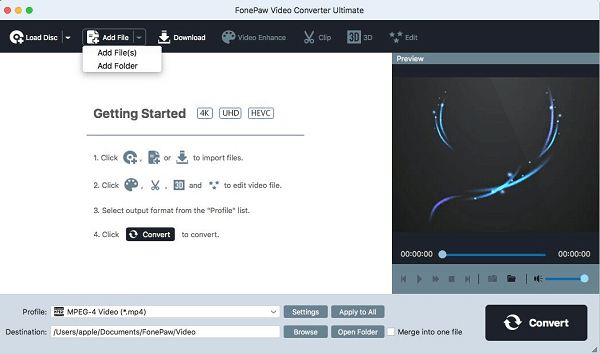
If not, you can use a free video downloader (opens new window) to download the desirable YouTube video on your Mac and then add this video to FonePaw Video Converter Ultimate software.
Step 3: Set MOV as the output format
After you have added the video, click "Profile" and navigate to "QuickTime Movie Format". Then, click the "Browse" button to choose the path where you want to save the output files in.
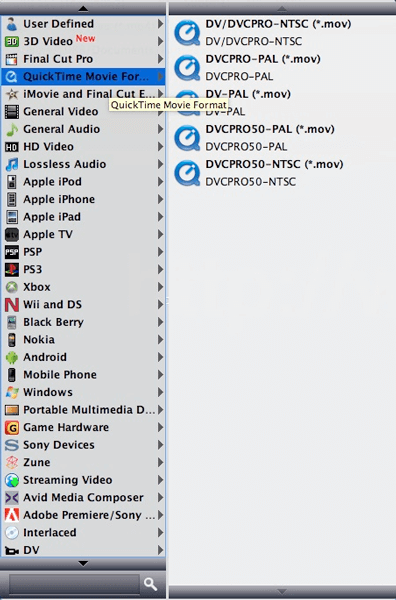
Step 4. Convert YouTube to MOV on Mac
Click the "Convert" button to start YouTube to MOV conversion on Mac.
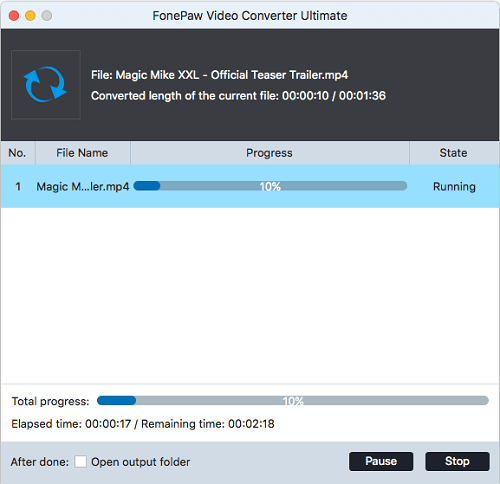
After the conversion, you can play YouTube video in QuickTime, edit them in iMovie, FCP and FCE, or stream these MOV videos to iPad, iPhone to kill the boring time on a long trip. Again, you can use FonePaw Video Converter Ultimate (opens new window) to convert almost all videos to the format that supported by your iPad, iPhone, Apple TV, Android device, PSP, PS3, Xbox, Adobe Premiere and more media players. Just download and make full use of it!
Free Download Buy with 20% off Free Download Buy with 20% off



















