"I want to convert my DVDs to AVI files so that I can edit them in Windows Movie Maker. The videos on the DVD are VOB format. How can I do it? Any help? Thanks!"
VOB (Video Object) is the standard format for video ripped from DVD. These files have high quality but with very large size. Also, many video programs and devices cannot play VOB files smoothly. If you want to watch VOB files with most of the video programs or devices, you can convert VOB files to MP4 or AVI. Since we have introduced how to convert VOB to MP4 before, we'll focus on how to convert VOB to AVI on this page.
To change VOB to AVI, you need the help of a VOB to AVI converter. FonePaw Video Converter Ultimate (opens new window) is just the one. This software enables you to transform VOB to AVI, MP4, MOV, MKV, WMV, 3GP, etc. on Mac & Windows easily. Free download the trial version of the program and have a try!
Free Download Buy with 20% off Free Download Buy with 20% off
1. Import VOB files
After installation, run the Video Converter and click "Add Files" to load the VOB movies you'd like to convert. After the files are uploaded, you can preview them and take snapshots.
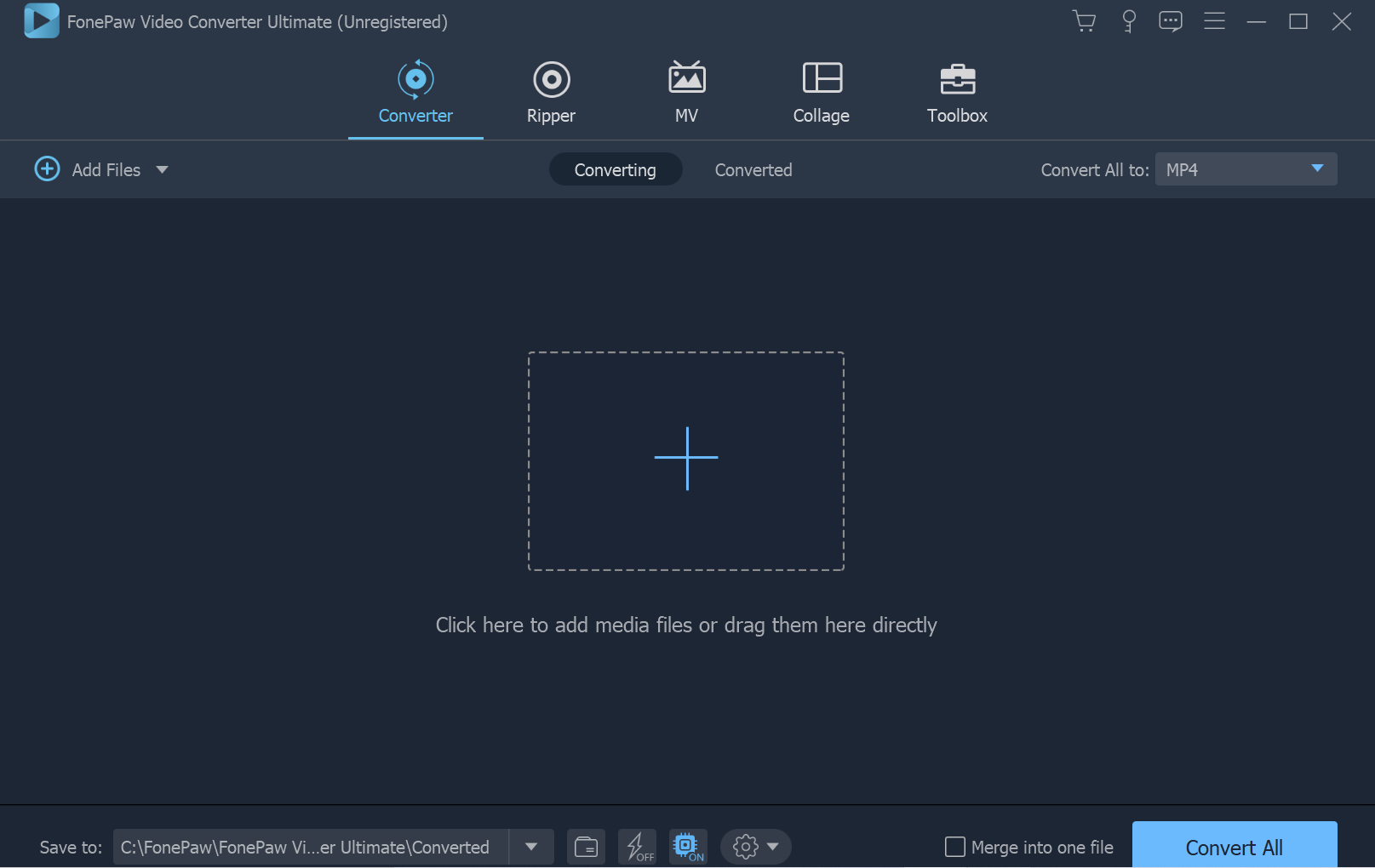
2. Choose AVI as output format
In this step, choose the video format you want from the "Convert All to" drop-down box. Then, find "AVI" in the "Video" category. Alternatively, you can choose preset profiles which used to convert VOB (or other videos) for a certain device, i.e. PSP, PS3, Xbox, etc.
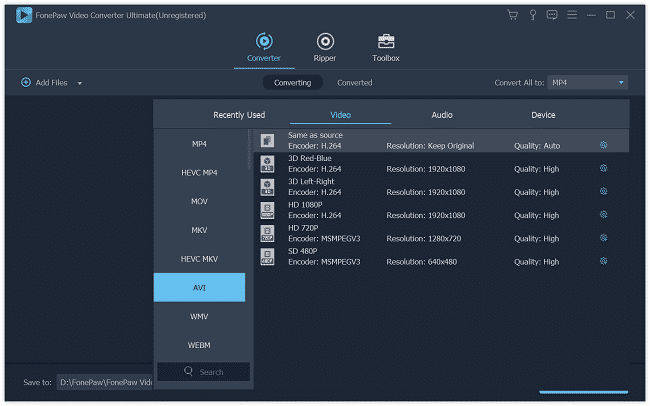
3. Begin the VOB to AVI conversion
After all the settings are prepared, just click "Convert All" to start converting VOB to AVI. The Conversion won't take too long if your video files are not too large. If you need to convert videos in batch, you can choose "Shut down computer" after the conversion is done, so you don't have to wait for it.
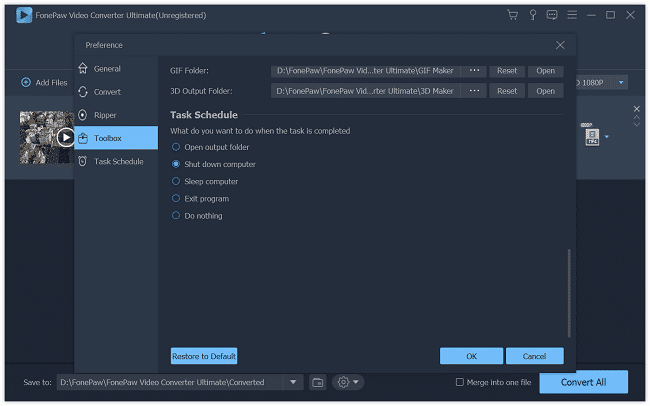
As a universal video and audio conversion tool, FonePaw Video Converter Ultimate not only performs excellently in VOB to AVI conversion but works great in extracting audio from video and downloading videos from YouTube, Facebook, TED, etc. If you have any questions about the video or audio conversion, jut leaves your comment below.
Free Download Buy with 20% off Free Download Buy with 20% off



















