In spite of becoming more popular over the last few years, MKV is incompatible with many modern players or devices like Xbox 360, Sony PS3, BlackBerry, Blu-ray Player, and Windows Media Player, etc. On the contrary, AVI is thought to be an outdated format, still widely used nowadays. In this case, many people are wondering if there is an easy way to convert MKV to AVI since AVI has greater compatibility than MKV.
You can rely on professional MKV to AVI conversion tools to get things easily done. With FonePaw Video Converter Ultimate (opens new window), it's easy to convert MKV to AVI and the converted AVI files can be customized for most of the portable media players and cell phones. This fast MKV to AVI converter also supports batch conversion, so you can add multiple files to be converted for one time to ease your work.
Freely and safely download the trial version of FonePaw Video Converter Ultimate by clicking the icon below and install it on your computer.
Free Download Buy with 20% off Free Download Buy with 20% off
# 1. Download, install and run the MKV to AVI converter on your computer
After downloading, install, and start the program on your computer. Then, click the "Add Files" menu to browse your computer hard drive and load MKV videos.
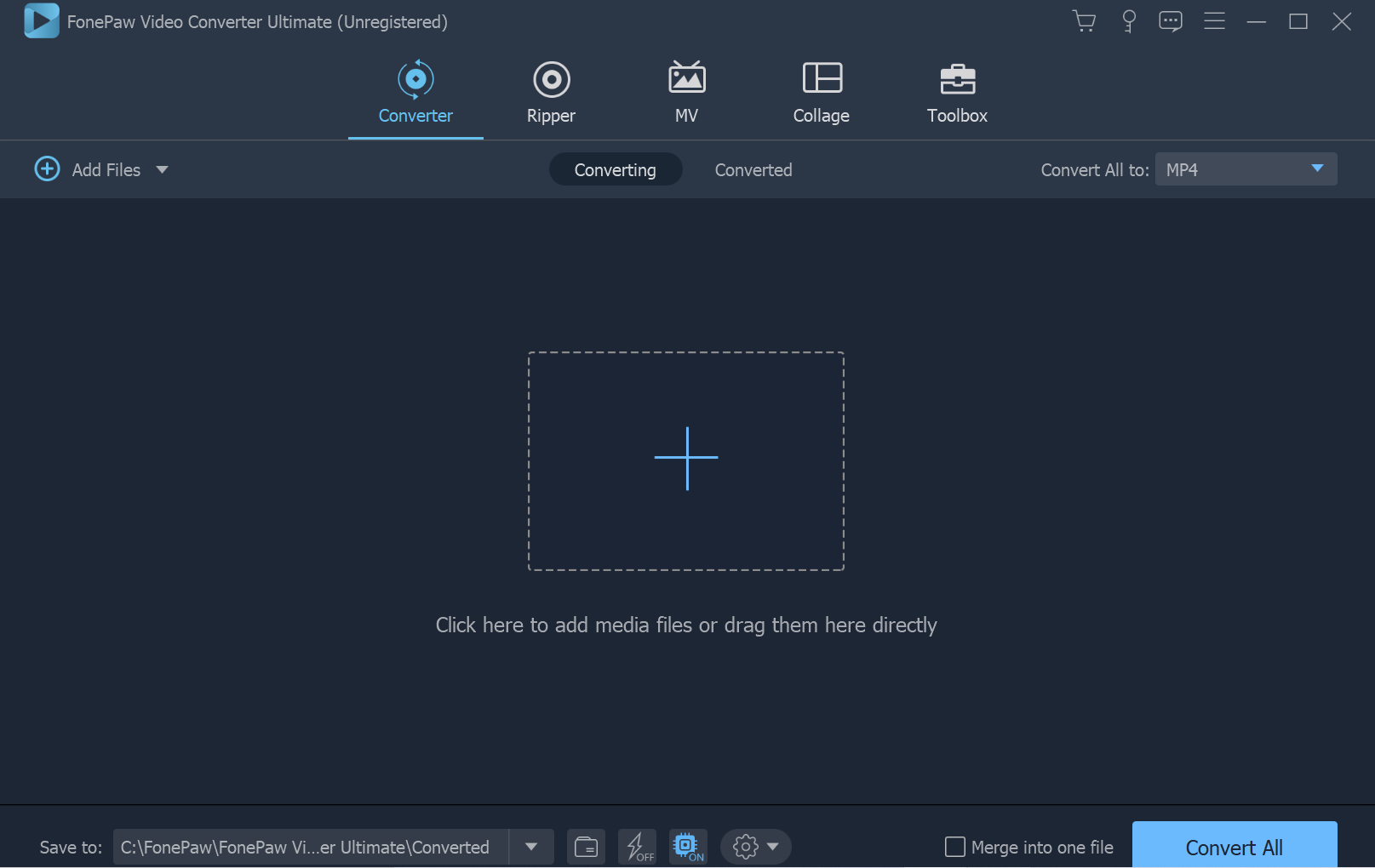
# 2. Set AVI as output format
Click the "Convert All to" drop-down button of the program to select AVI as output format from the "AVI" category. There are many other corresponding options to choose from. For example:
• To play MKV on Samsung, Sony PS3 Xbox 360, etc, choose the formats respectively from the Device tab.
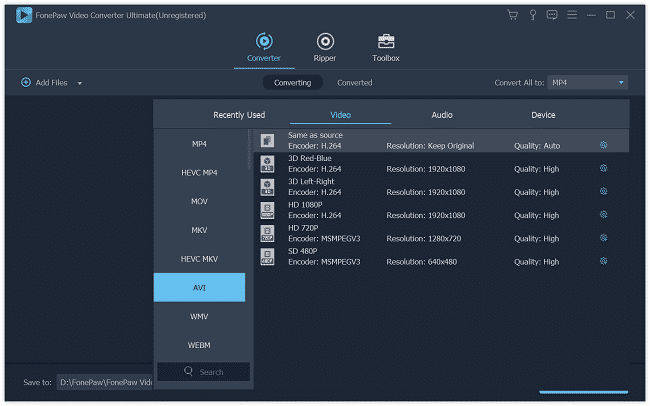
# 3. Set output directory
Click the folder icon in the "Save to" line to specify the destination folder on your computer to save videos.
# 4. Convert MKV to AVI
Click the blue-button "Convert All" to start MKV to AVI conversion on your Windows or Mac.
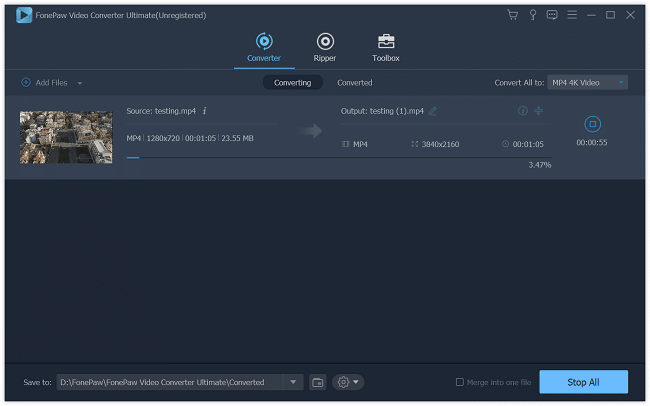
Apart from converting MKV to AVI, you might have noticed that FonePaw Video Converter Ultimate (opens new window) prepares a variety of output formats compatible with iPod, iPhone, iPad, Apple TV, PSP, PS3, Xbox, etc. Therefore, with the FonePaw multimedia tool, video format incompatible issues will no longer exist.
Free Download Buy with 20% off Free Download Buy with 20% off



















