The top 7 best free screen capture software of 2023 is fully introduced in this review. They will help you record onscreen activities on Windows or Mac for reasons like saving your favorite online videos, collecting rented online movies, recording your epic gaming moments, recording online webinars/online meetings, and so on. Moreover, you can also make your own video with an internal or external camera. If you're looking for suitable free screen capture software, you'd better keep reading and pick the preferred choice for yourself here.
FonePaw Screen Recorder - A Mixed Bag of Performance & Versatility
FonePaw Screen Recorder is a multi-functional screen capturing software developed for users to record any screen activity on desktops with ease. Under different situations, users are able to awake FonePaw Screen Recorder to capture them, such as the webcam activities, online meetings, gaming moments, business presentations, video calls, live streaming, and so on.
Compatibility: Windows, Mac
What's to Like
- Suitable for recording all activities on desktops;
- High resolutions to output video recordings;
- Selectable recording modes to fulfill all user demands;
- Real-time annotation available to highlight the video during recording;
- Noise reduction enabled to enhance higher audio capturing;
- Available to schedule your recording without keeping eyes on the screen;
- Customized hotkeys to control the recording process based on personal habits.
What's Not to Like
- The recording duration is only available for 3-minute long;
- The trimming functionality is unavailable under the free trial version.
FAQs
Q1. Does FonePaw have a watermark?
Unlike other free video capture software, FonePaw Screen Recorder won't apply a watermark to the recordings even under the free trial period, and the output resolution of the recordings will be maintained at the best state.
Q2. How to avoid background noise when recording a video?
To reduce or even avoid the background noise when recording a video using FonePaw Screen Recorder, it is recommended to enable off the microphone recording functionality. Also, it is available to turn on the noise-reducing mode provided by FonePaw to enable a better audio recording quality.
NVIDIA Shadowplay - Screen Recorder Made for Capturing Gaming
For video game players who desire free video capture software for Windows 10 that is able to record gaming moments with enhanced resolutions, NVIDIA Shadowplay will provide professional help. The software enables users to capture video games with customized output parameters, including 4K HDR at 60 frames per second and even up to the highest 8K resolution at 30 frames per second in smooth performance without getting stuck. NVIDIA Shadowplay is one of the most professional video capture software for desktops today.

Compatibility: Windows
What's to Like
- The best resolutions available to record high-quality videos on desktops;
- Instant video recording without lagging;
- Extremely suitable for gameplay record;
- Available for broadcasting games through Facebook Live, Twitch, or YouTube Live;
- Hotkeys are supported to control the recording in an easy way.
What's Not to Like
- The software is not available on Mac currently;
- It would get stuck if your device fails to be compatible with bulky software;
- Expensive cost for the registered license.
FAQs
Does ShadowPlay reduce FPS?
To ensure the best recording quality while capturing the gameplay, NVIDIA Shadowplay has been developed to maintain the original FPS to deliver players the best gaming recording experience. Hence, the original FPS will be preserved while capturing the screen on desktops.
ShareX - A Good Starting Point for Screen Capture
ShareX is an easy-to-grasp video capture software for Windows that works to record the screen on Windows 7/8/10/11 It also provides rich functionality for users to enjoy the screen capturing process on desktops without hassle. With the comprehensive editing toolkit, the software also provides a great platform to customize, enhance and adjust recorded content with ease. It will be easy software for everyone to grasp and get started with.
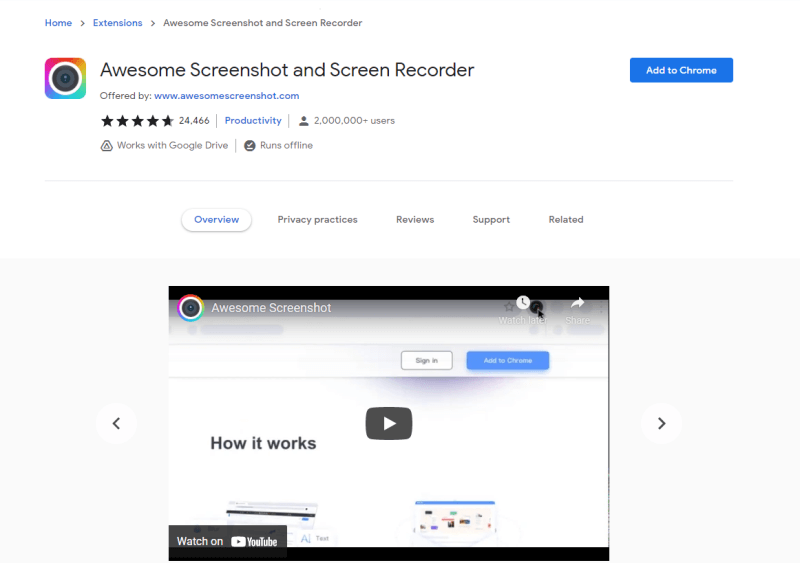
Compatibility: Google Chrome
What's to Like
- No software installation is required;
- Completely free to use without paying a penny;
- Stable and high-resolution screen recording functionality ensured;
- Instant sharing mode is available to share the recordings and screenshots online.
What's Not to Like
- Limited editing features available to adjust the recordings;
- Unavailable for customizing recording parameters before preserving the files offline.
FAQs
Where can you find the screenshot files?
To find the screenshot files, it is based on where you save them after processing. You are able to access them on your local disk after downloading the pictures offline. Or if you have submitted to save them to the Awesome Screenshot account, you are able to log in to the library for reaching the screenshots saved before.
QuickTime Player - Native App to Record Videos via Webcam
QuickTime Player is a preinstalled application on Mac computers, which works as both a media player and free screen capture software mac supported. It enables users to select the full screen or a certain region of the display before recording the screen. Also, you can show or hide mouse clicks if needed. However, it's merely a screen recorder, so it doesn't offer any real-time annotation features.
It can record a movie video using an internal or external web camera, but it cannot record both the screen and webcam at the same time. When the recording ends, it'll automatically save to your desktop in MOV without any post-processing editing available.
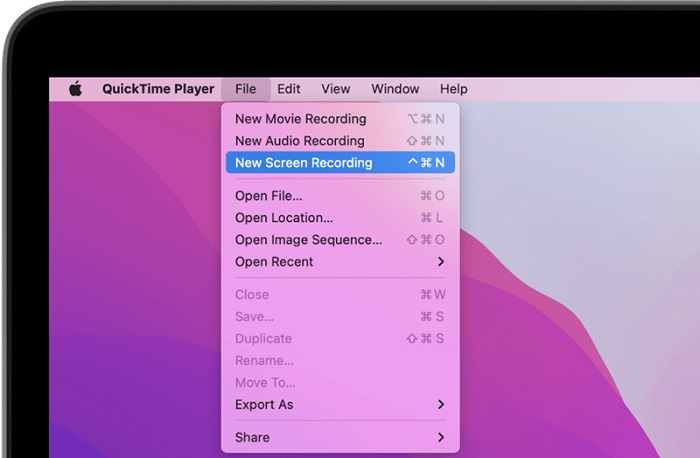
Compatibility: Mac
What's to Like
- Native software comes preinstalled on all models of Mac.
- Free and easy to use for newbies.
- Record the screen in the select region.
- Record a video using a webcam.
- Show or hide mouse clicks.
What's Not to Like
- Cannot add a webcam overlay when recording the screen.
- Doesn't support other output formats and quality.
- Cannot edit the recording when it ends.
iMovie - Versatile Video Capturer and Movie Maker
iMovie is an advanced movie maker that lets users create cinema-quality videos and design exclusive masterpieces. Meanwhile, it also works as the best screen capture software free of charge for all Macs. However, the recording feature takes a few steps to start and people may not even know about it.
When the recording is saved to the Mac, iMovie enables users to trim the video, apply extra-special effects, add high-fidelity filters, and arrange the story with local video files. Also, you can add over 100 smart soundtracks to evoke the emotions of the audience. iMovie could be a good choice if you want to turn your recordings into a homemade film.

Compatibility: Mac
What's to Like
- Free to use without any extra fee.
- Support on Mac and iOS devices.
- Offer powerful video editing features.
- Record a movie using an internal or external camera.
- Record onscreen activities on the display.
What's Not to Like
- Complicated to use and not suitable for newcomers.
- Cannot record both the screen and the webcam at the same time.
ScreenCapture - Free Online Screen Capturing Software
ScreenCapture is an online free screen capture software that lets users record the screen on Windows and Mac with no need to download the full software. It's a foolproof tool that you just need to select the options on the web and hit the Start Recording button to begin. It can record the whole screen or a fit window according to your choice.
However, the recording process is invisible and users cannot add any notes in real time. When done, you can download the recording to an MP4 file with a watermark, but cannot choose desired video quality. Moreover, it doesn't support clipping or editing afterward.
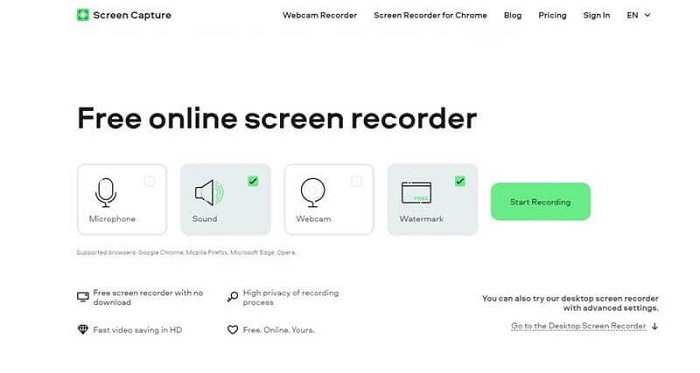
Compatibility:Windows, Mac
What's to Like
- Free to use without any software.
- Easy to use on any browser.
- Record both the display and webcam in the meantime.
- Record the full screen or set fixed to a window.
What's Not to Like
- Offer no real-time editing tools.
- Have a watermark for the recording.
- Support only MP4 video format.
- Cannot output to higher quality.
- Cannot trim the recording when done.
ScreenApp - Online Screen Recorder for Mac and Windows
ScreenApp is another online free screen capture tool that is compatible with Google Chrome, Firefox, and Opera. It makes it easy for users to instantly record the screen on Windows 10/8/7 and Mac. Users can record the full screen, an application window, or the browser tab for up to 20 minutes and then download it from the cloud to an MP4 video file. Also, you can directly create a link to share with your friends.
However, this online free screen capture software requires an account login and sets limits so that users can save up to 10 recordings over the cloud and download up to 100 recordings to local storage. Moreover, the downloads will include a watermark.
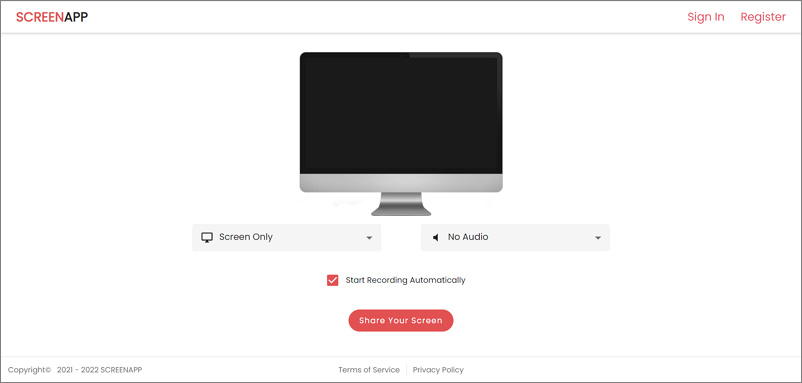
Compatibility:Windows, Mac
What's to Like
- Instantly record online without software.
- Free and easy to use on popular web browsers.
- Record full screen, window, or browser tab.
- Record yourself via an internal/external camera.
- Allow a webcam overlay when recording the display.
What's Not to Like
- Offer limited features for the online tool.
- Record a video for up to 20 minutes.
- Add its logo as a watermark in recordings.
- Support fewer video formats with fairly good quality.
- Cannot add real-time annotations.
- Don't allow post-processing editing.
Conclusion
To sum up, if you don't want to download any screen capture software, you should try to perform instant recording with your browser using online free desktop recorders. However, online tools tend to run into glitches like the black screen, time delays, incomplete video, and so on. Moreover, they are unable to record online streams, live events, and others.
Free Download Buy with 20% off Free Download Buy with 20% off
So, it's always recommended to get free screen capture software downloaded and installed for a better service. If you're looking for an advanced option, FonePaw Screen Recorder is the best screen capture recorder for Windows and Mac that enables you to do all kinds of annotations during the recording as well as trim, merge, compress, and convert the recording when done. Have a shot at it, and you'll fall in love with this software.




















