What to do when there is no sound on iPhone 7/6s/5s/5? The sound or speaker issue doesn't happen a lot to iPhone, but once it does, it comes with different symptoms. Therefore, we list out different situations that you hear no sound from iPhone speaker. Click the link that best fits your situation and you'll be leaded to the troubleshooting accordingly.
iPhone Still Rings But Has No Sound on Apps
"No sound comes out my iPhone speaker. When a call come it, the phone still rings but no sound on other apps when playing video, music or whatsoever. "
What to Do:
Turn off ring/silent switch on the left side of the iPhone when running the apps.
Volume up iPhone with the slider in Control Center. Sometimes it could be that the volume buttons are broken.
If the problem happens after you unplug earphone from the iPhone, replug the earphone into the headphone jack and then remove it quickly. Repeat it for several times if it doesn't solve the problem for the first time. If you can only hear sound when the headphone is plugged in, your iPhone is stuck at headphone mode. Jump to iPhone Speaker Not Working Without Headphones (opens new window)for solution.
Clean out any dust or debris from iPhone speaker and lightning connector. You can use a toothbrush, cotton stick, pin, or air duster.

- Squeeze the bottom right corner of iPhone for about 20 seconds. The speaker is under the area so the squeezing may help to fix some loose connectors. This sounds insane but it is proved workable for some users. It doesn't hurt to have a try.

Turn off the Bluetooth on your iPhone so that the device won't connected to other Bluetooth handset.
Power off iPhone and turn it on again.
Update iPhone to the latest iOS version.
Factory reset iPhone.
Contact Apple Support (opens new window) for help.
No Sound on iPhone Only When At Home
"It is weird. My iPhone 6 has no sound only at home. When I was at office or the subway, the speaker is back to normal. What's that about?"
What to Do:
It could be that your iPhone 6s is connected to a Bluetooth accessory at your home, for example, a Bluetooth speaker. First turn off Bluetooth on your iPhone and see if your phone speaker is working now. If it is, disconnect the Bluetooth accessory with your iPhone. To disconnect Bluetooth accessory on iPhone:
- Go to "Settings" > "Bluetooth".
- After Bluetooth is enabled, you can see all the devices that are connected to iPhone.
- Find the Bluetooth accessory at your home, and tap the "i" besides it.
- Choose "Forget This Device" option.
Generally, this method works for some users to successfully fix iPhone sound not working.
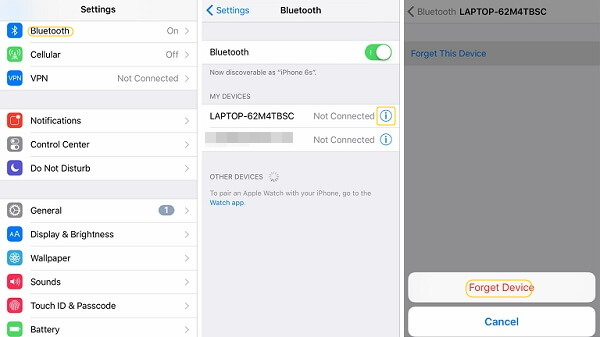
iPhone Speaker Not Working Without Headphones
"I can only hear sound from my iPhone 5s only when the headphone are plugged in. After pulling out the headphones, I can hear nothing from the device. I have tried re-plug the headphones and unplug it again but it leads to nothing. Is my iPhone stuck at headphone mode? "
What to Do:
It is possible that your iPhone doesn't make sound without headphones because of software glitches. But in more cases, it is the headphone jack that is damaged or it is covered by dust or debris which deceive the iPhone into thinking that the headphones are plugged in. Since iPhone 7 has canceled the headphone jack, users of iPhone 7 or 7 Plus won't have the problem. (way to go, Apple?)
Restart iPhone. A restart can fix some glitches and thus bring your phone back to normal.
If you still can not hear sound from your phone after restart, check whether your iPhone is stuck at headphone mode by pressing the volume buttons to adjust volume. If the volume bar shows headphone instead of ringer when there is no headphones are put in, the iPhone is stuck at headphone mode, here is Quick Fix for "Headphone Mode" on iPhone/iPad.
Check the headphone jack to see if it is clogged with any dust or debris. Or sometimes the headphone jack malfunctions because it is damp inside (the rainy or snowy weather could be the blame). So clean the headphone jack with gel pen refills, toothbrush, pin, cotton bud or other things that fit the jack.
Note: Be careful not to poke the headphone jack but gently loose the dust/debris or pull moisture out from the headphone jack.
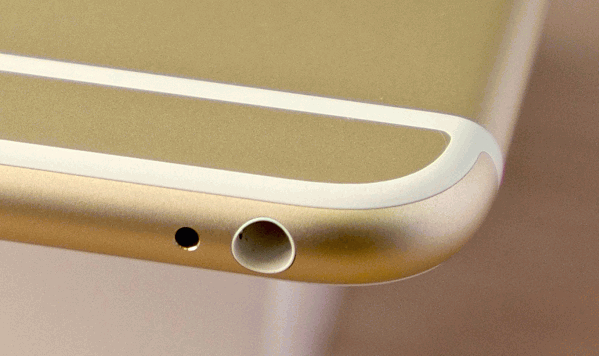
Also you can use compressed air can to clean the headphone jack, which is safer for the device without inserting anything in the jack.
iPhone could have been damaged if there is still no sound after cleaning the headphone jack. It could be liquid damaged or physically damaged. If so, you need some professional help to fix speaker on iPhone not working.
I hope your iPhone speaker is working fine now. If you have other tricks to fix the no sound problem on iPhone. Share with us below.



















