How can I recover my deleted files (SHIFT DELETE)???
The above question is from Microsoft Community. Anyone might have mistakenly deleted a precious family photo, an important document or other files that are special to you by Shift-Delete on Windows. Can we undo Shift-Delete and recover the shift deleted files?
Yes, the shift deleted files are recoverable. But the rule of thumb is that after a file is permanently deleted by shift-del, do not write new files into the path in which your precious files are deleted. As for the reason, I'll explain to you later.
What Does Shift+ Delete Means?

[Delete] is much different from [Shift] + [Delete]. Pressing the former key will, on one hand, label the disk space the targeted files occupy as unused and on the other hand will store the information about the targeted files in the Recycle Bin where you can restore them just by two clicks ( Right click the files and click "Restore"). Tapping the latter key combination will, however, bypass the Recycle Bin and directly label the certain area on the disk as unused. Therefore it is impossible to restore the shift-deleted files just by using a Windows system. Nevertheless, these shift-deleted files can still be recovered by a third-party data recovery software.
How to Undo Shift Delete on Windows 10/8/7?
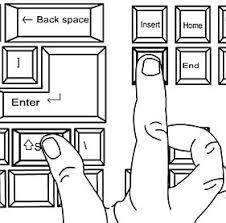
As I have mentioned, tapping [Delete] key will only label certain disk space unused and the location information of the deleted files is recorded in the Recycle Bin. Before you empty the Recycle Bin, the deleted files will not be erased or overwritten in the disk although the space they take up is labeled as unused.
Nevertheless, tapping the key combination of [Shift] + [Delete] will not save the location information of shift-deleted files to the Recycle Bin. But the good news is, after Shift Delete operation, the files still exist on the disk memory space, although the space the data occupy receive no protection from the system. Therefore, if you write new files into space, the data might be overwritten and you can never recover them. But, if you can use a data recovery software to retrieve the shift deleted files before they are overwritten, you can get the deleted files back. In a word, the only way to undo Shift Delete is acting fast and performing data recovery with a professional program.
Shift Delete Recovery: Recover Shift Deleted Files
After understanding the above theories, you must be aware that the shift-deleted files cannot be recovered by the system since their location information is not saved. But FonePaw Data Recovery (opens new window) can assist you to recover the shift-deleted files on Windows 10/8/7 by finding back the location information since the real data are still on the disk. It can scan the disk where files are deleted and analyze the data in it and their structure to redefine its location and other file information. It's quite easy-to-use. Let's see how to use it. (Please notice: the precondition is that the real data in the disk have not been wiped out, which requires you don't write too many files into the disk. It is best to leave the disk untouched.)
Step 1: Download FonePaw Data Recovery by the below button and install it on your PC.
Free Download Buy with 20% off
Step 2: Double click the icon of FonePaw Data Recovery on the desktop to launch it.
Step 3: On the homepage, tick off the file types of shift-deleted files and check the disk where the files are shift deleted.
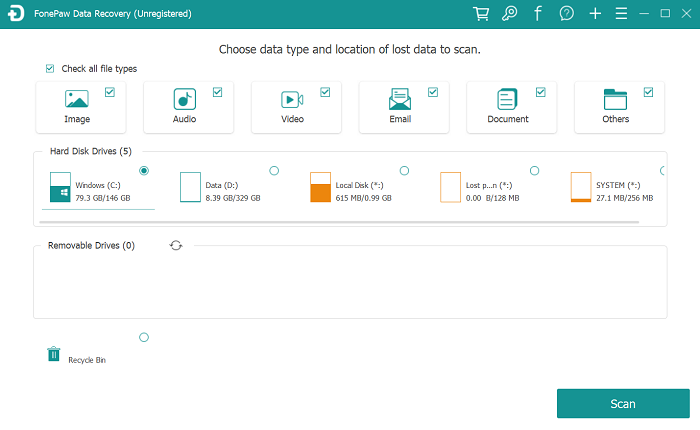
Step 4: Click the "Scan" button on the right bottom corner.
Step 5: After finishing scanning, view the files in the disk by Type List or Path List and tick off files you want to restore. If the files are not found, try the deep-scan mode by clicking the button in the right top corner.
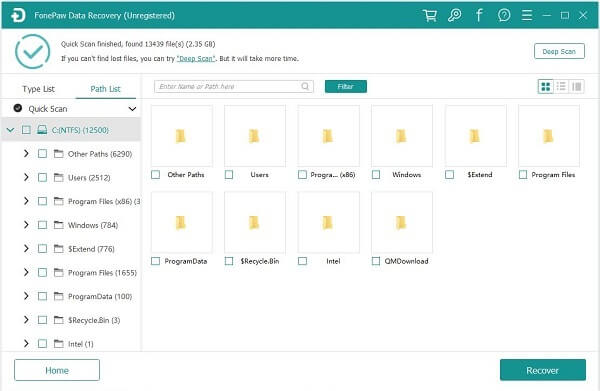
Step 6: Click the Recover button on the right bottom corner and select the path you want the recovered files to be saved in.
Have you got a better understanding of the file system in the PC and know how to recover the shift-deleted file? If there is more question, leave your question below.



















