Many video creators tend to add watermarks, such as a logo, website name, in the corner even the center of their videos for copyright protection. When you make videos with a free video editing software program, they usually come out with watermark. Watermark on a video, especially the center watermark, can be an eyesore to creators.
Luckily, there are watermark removers that can help you remove watermark from video in one click. This post will introduce 3 video watermark removal tools. Choose the one that best fits your need.
How Can I Remove Watermark from Video?
As a matter of fact, you cannot completely remove a watermark from a video because the watermark is embedded in every frame of a video. What a video watermark remover does is burring and disguising the watermark in the video. Therefore, it is also possible to remove watermark from videos by a video editing software with a blur effect.
Remove Watermark from Video with Desktop Software
But if the watermark is too huge, the blur effect may not always give you the best result. Therefore, third-party software should be an ideal choice for wartermark removal. And here's a powerful watermark removal tool you can rely on.
MarkGo Watermark Remover is a very easy-to-use picture and video watermark removal software. Supports multiple languages, and the software is concise and intuitive. You can easily delete pictures or videos with watermarks. In order to meet the needs of users for various image and video watermarking functions, the software can help users emotionally process various watermarking content to make the screen cleaner.
This software can also delete video content such as dates, buildings, characters, etc. Friends in need are welcome to download and use. MarkGo Watermark Remover new feature support color filling, mattle filling, gaussian blur, it has the best batch watermark removal support.
Below is the steps for how to remove watermark by MarkGo.
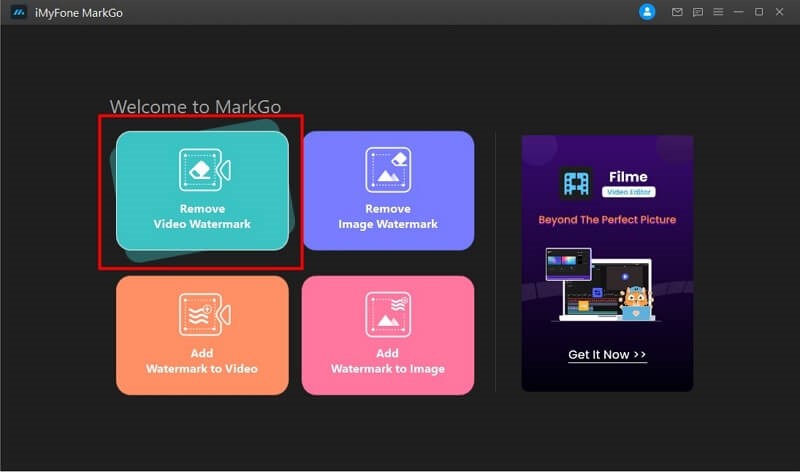
Step 1: Install and launch iMyFone MarkGo, click on Remove Video Watermark button and upload the video where you would like to remove watermark.
Step 2: Click on Add Video to import video to MarkGo, which is at the center of the window. Or you can simply drag the video to the software interface.
Step 3: In the timeline below the interface, move the clip shorter to the point to choose certain part as a section, or adjust the start time and end time of the video section on the right of the interface.
Step 4: After you have imported the video, click on Selection Tool button. The watermark selection box will appear on the video. Drag the box to the watermark that you would like to remove.
Step 5: After you have removed the watermark, you click on the Play button to preview how the video look.
Step 6: Once you are satisfied with your adjustment, click on Export button to see your video footage.
Remove Watermark from Video with Watermark Removal Tool
There are tools that are dedicated to removing a watermark from videos. Remove Logo Now is one of them. The software can remove video watermark in 2 ways:
Analyze the algorithm of the video and remove the code of watermark or logo, but not all watermarks can be removed by code; Skew the video image to hide the watermark, which could distort the video to some degree.
Remove Logo Now is not free to use. You need to purchase the software before you can remove video watermark with it.

Step 1 Launch the watermark remover.
Step 2 Click Add File to import the video with watermark.
Step 3 Click Find Logo for the remover to locate the watermark automatically.
Step 4 If it fails, click Select to select the watermark area manually.
Step 5 Click Marker > Clear Section to get rid of the watermark from the video.
Remove Watermark from Video Online
There are online watermark removal tools for you to remove a watermark from video online without installing any software, for example, the Video Watermark Remover Online. The website provides a free trial, but you can upload no more 5 videos for watermark removal in one month. To get more allocation, you will have to purchase its Standard or Ultimate license for $49.99 or $79.99 respectively.
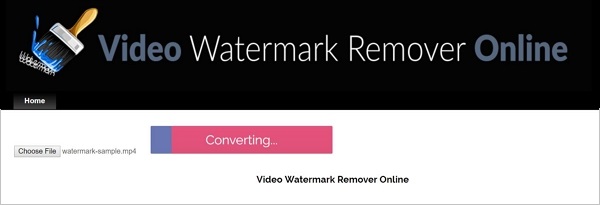
Step 1 Click Choose File to upload a video with watermark.
Step 2 Click Remove Watermark.
Step 3 The tool will begin converting. It will take a few minutes depending on the size of your video.
Step 4 After converting is over, the watermark is removed. Click Download to get the result.
That’s all the ways you can remove a watermark from videos. Give them a try!



















