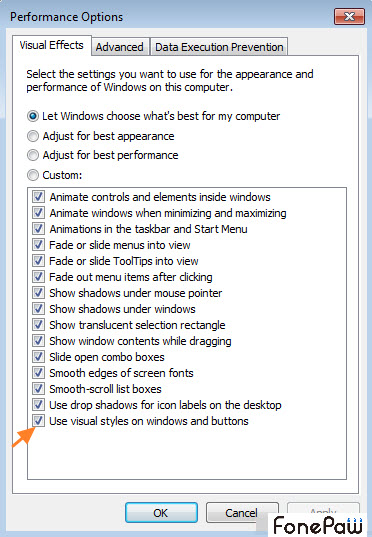Sometimes you may find your themes of the Windows 7 system can not be changed or the options are greyed out. Below are three workable methods to solve the problem and turn on the Aero theme on Windows 7.
Method 1. Select an Appropriate Theme
STEP 1. Right-click on your desktop, and click Personalization.
STEP 2. Choose one of the themes under Aero Themes section.
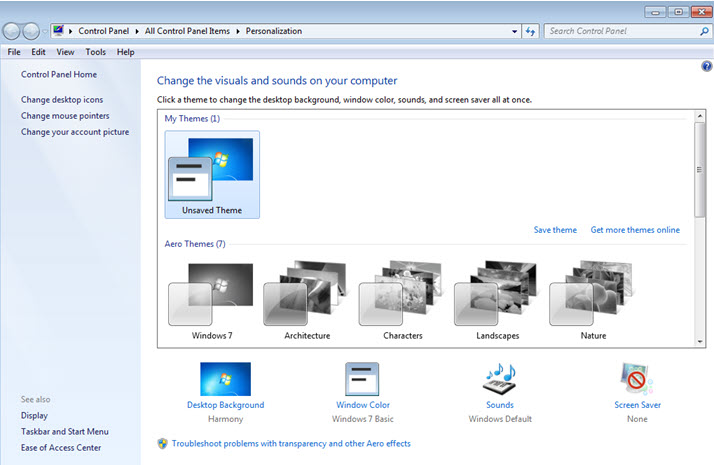
Method 2. Restart the Theme Service
STEP 1. Press Windows + R to launch the run command box.
STEP 2. Type services.msc into the search box and click OK.
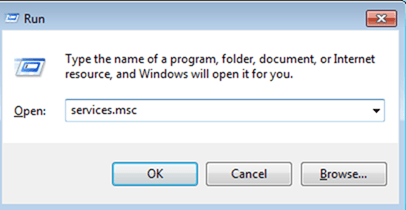
STEP 3. In the Services control panel, right-click on the Themes service and choose Restart.
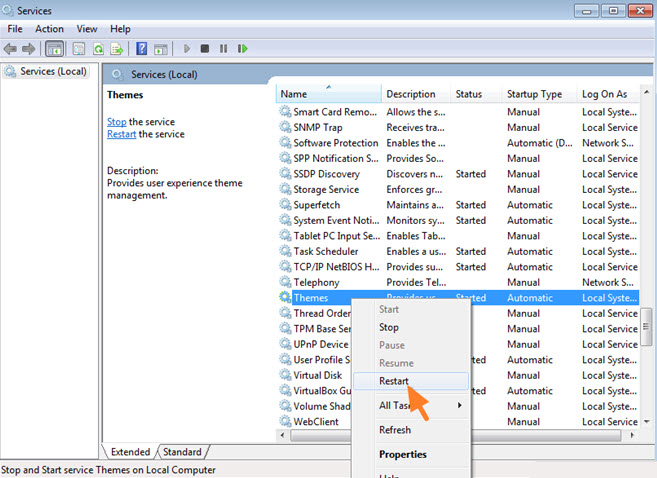
Method 3. Enable Visual Styles on Windows and Buttons
STEP 1. Right-click on Computer and select Properties.
STEP 2. In the left panel, click Advanced system settings.
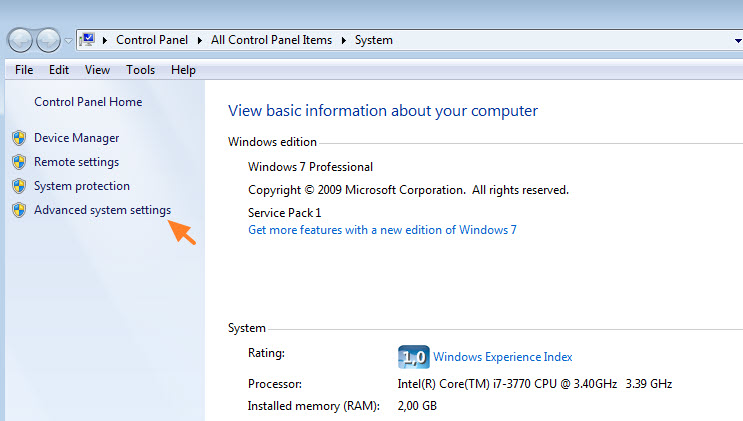
STEP 3. Click the Advanced tab and then click Settings in the Performance section.

STEP 4. Tick the Use visual styles on windows and buttons option at the bottom and click OK.