FonePaw iPhone Data Recovery (opens new window) specializes in recovering deleted photos, messages, contacts, notes, videos and so forth from iPhone 8/7/7 Plus/6s Plus/6s/6 Plus/6, iPad, iPod touch. If you want to uninstall it on your computer, you can just follow the steps below.
Uninstalling FonePaw iPhone Data Recovery is pretty simple. Here are two workable ways for you to choose:
Solution 1: Uninstall from its own imbedded uninstall program on Windows
Step 1: Find FonePaw iPhone Data Recovery in the "Start" interface. And choose "Uninstall". Or right click on the product name to call for "Uninstall" option.
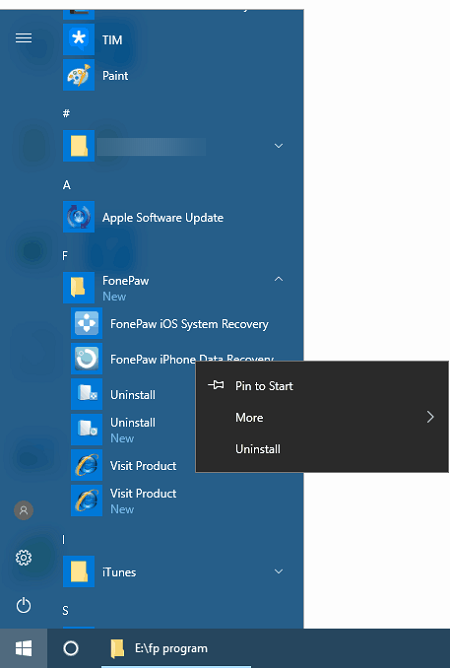
Step 2: After you click "Uninstall", you will get this attention program:
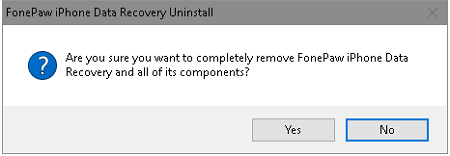
The process of uninstallation takes for seconds:
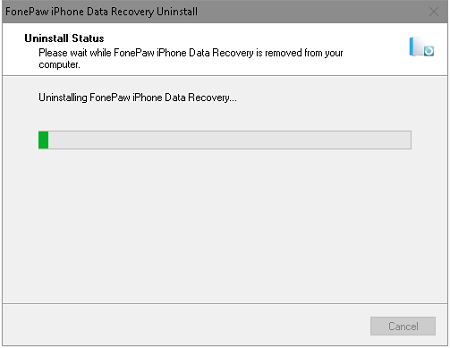
Step 3: When you finished the uninstallation, you will be led to this page:
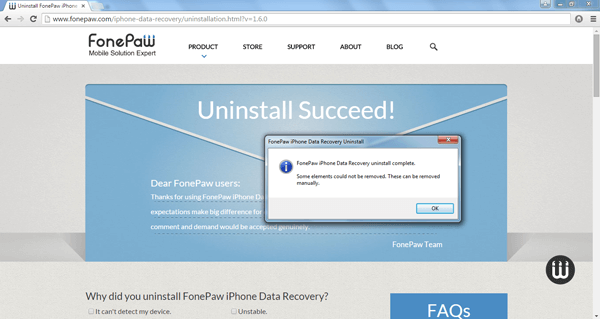
In this page, you can leave your own situation or suggestions with your email address, which might help us to improve our product.
Solution 2: Uninstall from "Control Panel" on Windows
In Win 7, click the "Start" button at the bottom left of your computer > choose "Control Panel"; click on "Uninstall a program".
In Win 10, go into "Windows System" to find out "Control Panel". Then find FonePaw iPhone Data Recovery and right-click it. In the pull-down menu, click "Uninstall" and follow the instruction to uninstall FonePaw iPhone Data Recovery from your computer.
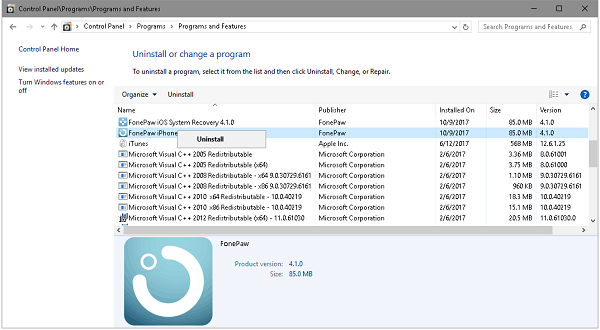
Solution 3: Uninstall FonePaw iPhone Data Recovery for Mac
If you are using FonePaw iPhone Data Recovery for Mac and here is the way for you to uninstall it.
Go to "Finder > Applications" to find FonePaw iPhone Data Recovery.
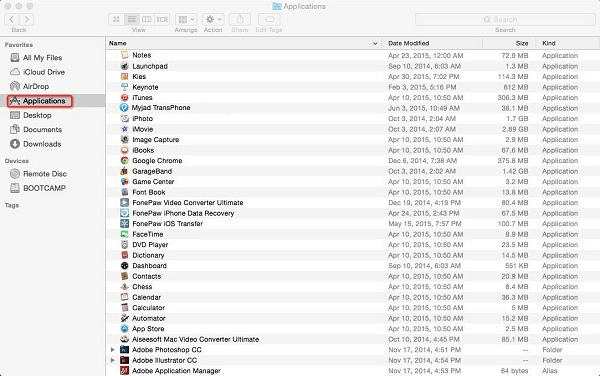
After that, you can choose to drop it to Trash directly or right click and choose "Move to Trash".
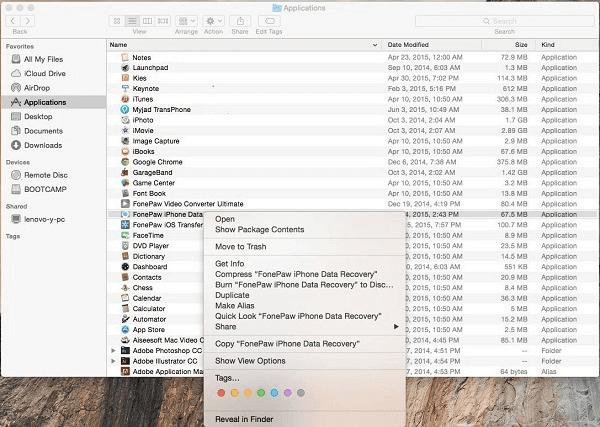
With these three ways, you can successfully remove FonePaw iPhone Data Recovery (opens new window) on your computer. However, as I have mentioned, you can leave your comment at the final step. Or you can Contact Us (opens new window), if you have any practical suggestions about improving our product, we are really appreciated it.



















