There are many situations that you need to transfer photos from iPad to Mac if you're an iPad and Mac user. If you intend to backup iPad photos for fear that they are lost unexpectedly, you need to transfer them to Mac. Or when you need to reclaim more space for other data, transferring photos is vitally important. Plus, if you want to edit iPad photos with professional tools such as Adobe Photoshop, you have to copy them to your Mac first, too.
Looking a time-saving and data safe way to move photos from iPad to Mac? FonePaw iOS Transfer (opens new window) will provide you the exact way. This tool is easy-to-use and fit for different modes in iPad series. It enables you to directly transfer the photos, either those shot with your iPad or ones synced with iTunes to the Mac conveniently in an instant with no data loss and quality loss.
Free download the trial version of FonePaw iOS Transfer and have a try.
Free Download Buy with 20% off Free Download Buy with 20% off
1. Launch FonePaw iOS Transfer and connect iPad to Mac.
Download, install and start the program on your Mac. This smart Mac app works on MacBook, MacBook Pro, MacBook Air and iMac. After detecting you iPad, this software will display your iPad info in the primary window.
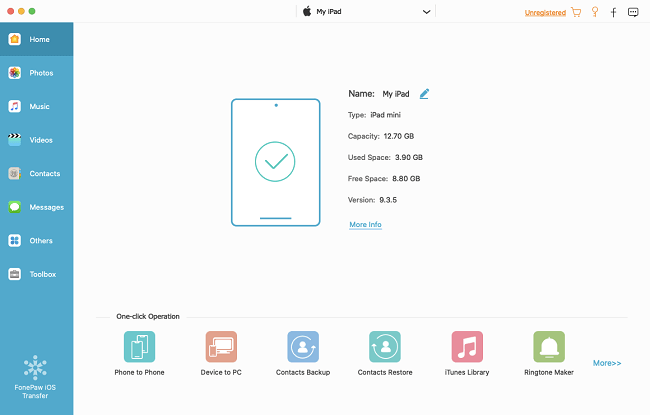
2. Preview & select the photos you need
All your iPad contents will be displayed in categories in left panel. To export iPad pictures to Mac, just click "Photos" tab and you can see all photos albums, including Camera Roll, Photo Library, Videos, and Panorama etc. Click these albums to see photos in thumbnails. You can preview these photos and select the photos you want to transfer to Mac.
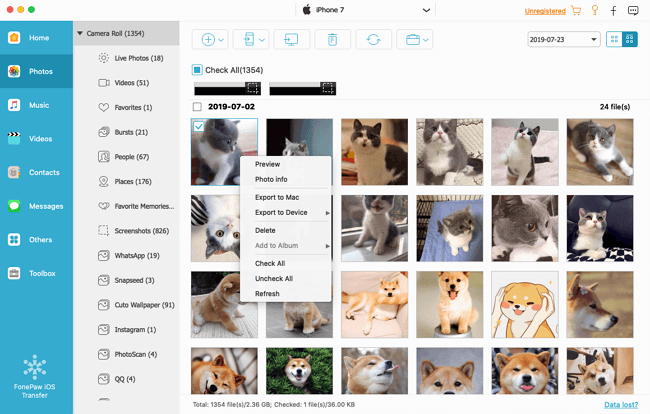
3. Transfer photos from iPad to Mac
After previewing and marking down the photos you want to transfer, click "Export to" > "Export to Mac" to finish transferring photos from iPad to Mac.
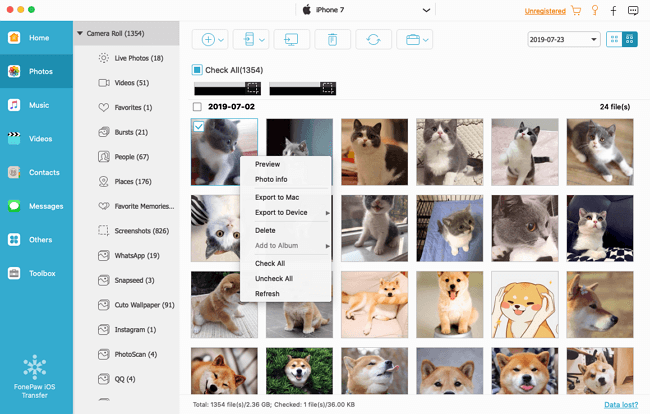
Done! FonePaw iOS Transfer (opens new window), you can transfer photos from iPad to Mac effortlessly. You can also delete the photos or build a new photo album with the program. What more, FonePaw iOS Transfer empowers you to transfer iPad/iPhone/iPod data such as music, contacts, SMS, movies, TV shows, and audio books etc. to your Mac or into iTunes library with one click. You can get detailed information in the how to transfer file from iPhone to Mac (opens new window).
Free Download Buy with 20% off Free Download Buy with 20% off



















