I didn't care about Android data recovery until I'm missing all my text messages. So I would post this to share how I successfully retrieve deleted text messages on Android.
My text message settings had a cap on the number of texts per conversation, after which the oldest messages would be deleted. I wanted those messages back (I have disabled the cap). Thus, I searched for "retrieve deleted messages", "SMS recovery on android", etc. And that's when I find FonePaw Android Data Recovery (opens new window).
The highlight of this program is its efficient recovery result. You can quickly and simply get back deleted SMS from Android smartphones. This software is compatible with all kinds of Android brands. Samsung, HTC, Sony, LG, and Google Nexus SMS recovery can turn to this program. Download the trial version and start a journey to experience this recovery tool.
Free Download Buy with 20% off Free Download Buy with 20% off
# Be More Effectively to Retrieve SMS Messages on Android
You are required to stop saving data on your Android phone since the writing new data to the phone memory can potentially destroy the deleted text messages and make them unrecoverable.
Step 1. Make the Phone Connected to PC
Open FonePaw for Android and get into the "Android Data Recovery" feature on your computer. Connect your Android phone to the PC. If you have previously turned on the USB debugging, the computer will automatically detect and recognize your phone. If not, go to enable USB debugging (opens new window) on your Android mobile.
Step 2. Set to Scan "Messages"
When your phone is successfully plugged into the computer, you will get the below window that asks you to select data types to scan. Tick "Messages" ("Message Attachments" can be also selected if you like) and then click "Next".
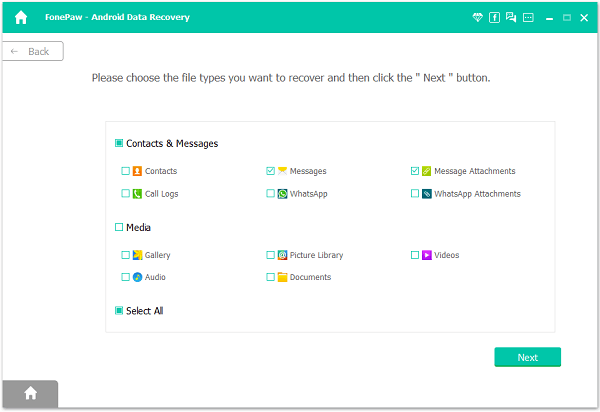
Step 3. Install FonePaw App to Request Access to Deleted SMS
Before the desktop program can search for the deleted SMS from your phone, it needs to install an app to the phone to gain access permission. All you need to do is to follow the guide on the desktop program to activate Install via USB and then tap Install when you see the message asking you to install the FonePaw app.
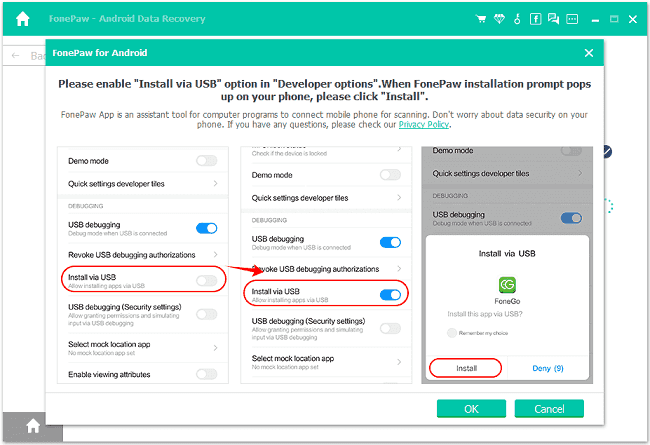
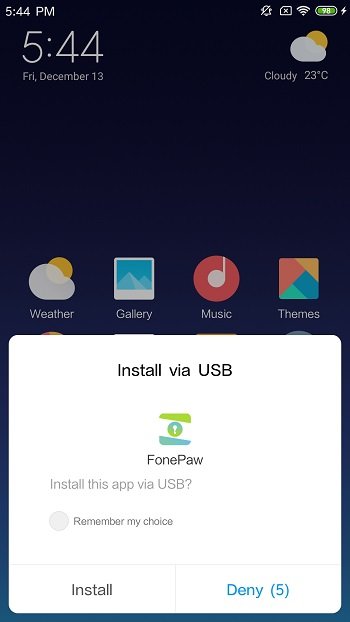
Step 4. Grant the Program to Access Your Phone
After the FonePaw app is installed, it will require access to read messages, call history, phone memory of your Android phone. Tap "Allow". Otherwise, the FonePaw program won't be able to recover deleted messages from your phone.
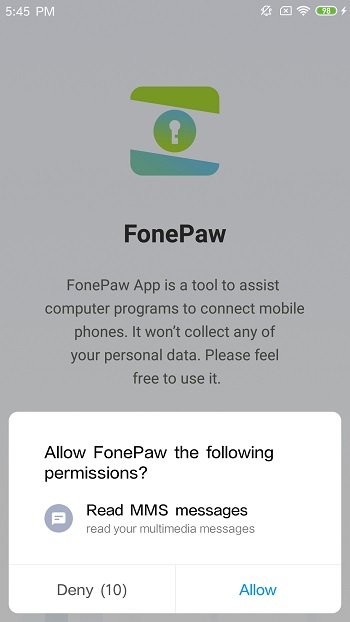
Step 5. Start Scan Text Messages on Android
After granting the permission, click Scan Authorized Files.
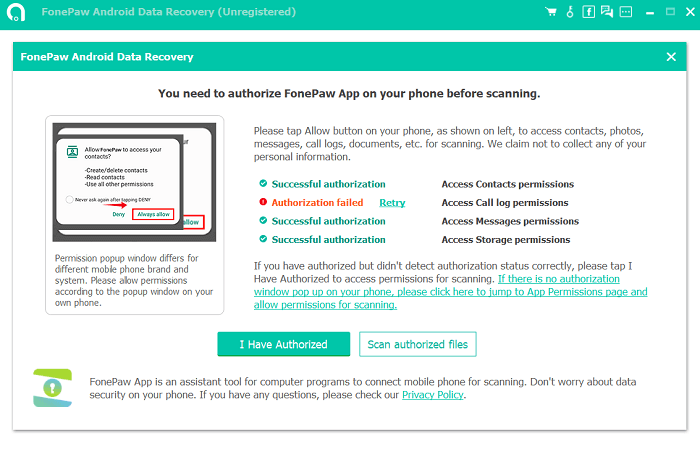
The program will quickly scan the phone for text messages. If you don't see the deleted messages after the standard scan, click Deep Scan, which can detect deleted text messages on a deeper level of the Android file system.
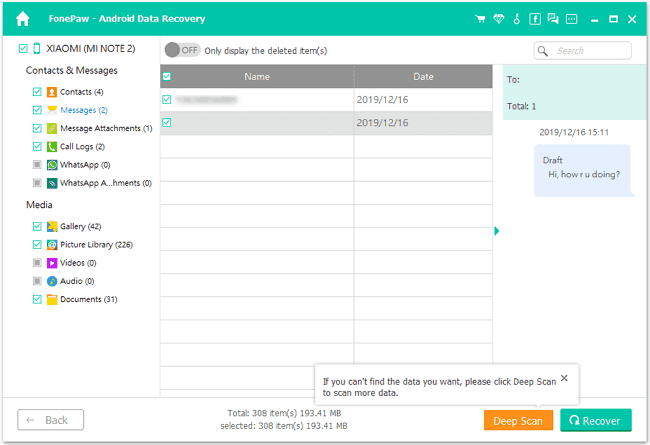
Step 6. Selectively Preview and Restore Lost Messages on Android
After the program has completely analyzed your selected files, click on "Messages", you can preview all the detailed contents. SMS content, name of the contacts, phone number, sent and received time... All these are posted on the table. Choose the ones you need. Then click "Recover" to export them to your computer. So, all deleted text messages are restored.
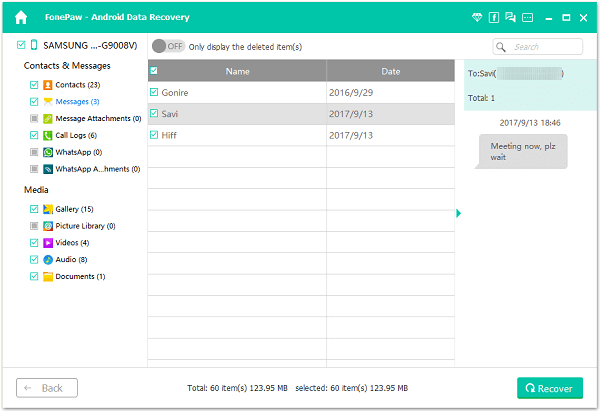
If you haven't downloaded this program, take action! The sooner you apply messages recovery on your phone, the more likely you can recover the deleted messages. Currently, FonePaw Android Data Recovery can retrieve your deleted Android text messages as well as the media attachments such as images, audios, and videos.
Don't Miss: More Key Features about FonePaw Android Data Recovery (opens new window)
-
Supports retrieve not only deleted SMS from Android but contacts, photos, videos, music and call logs.
-
Supported Android brands: Samsung Galaxy, Samsung Note, Samsung Tab, HTC One, HTC Desire, Sony Xperia, LG G6/G4/G3 and so forth.
-
The high success rate of phone connection and detection.
-
No virus programs, add-ons, or advertisements.
-
Only read and restore data when scanning and recovering.
Free Download Buy with 20% off Free Download Buy with 20% off



















