Deleted text messages is possible to be retrived from your LG phone. FonePaw Android Data Recovery is a trustworthy tool to get the deleted text messages back.
Free Download Buy with 20% off Free Download Buy with 20% off
Question: "Can I retrieve deleted texts from my LG phone? I need to get back some important text messages from my LG G6. And I don't have a backup."
You can retrieve text messages deleted from the LG cell phone. In fact, you can recover all kinds of data - photos, contacts, videos, call logs on the LG phone. The reason why deleted text messages can be recovered from LG phone is that the deleted messages are still stored in the phone memory until new data appear and write over them. Operations like installing apps, receiving new messages, downloading photos all could potentially overwrite the deleted messages on your LG phone.

So the first thing you need to do is to turn on Airplane mode on your LG phone and try not to use the phone. This helps protect your deleted messages from being overwritten.
Professional Android data recovery software usually improve the chances of getting back your lost text messages. For instance, you may try out FonePaw Android Data Recovery. The program can recover deleted text messages from LG cell phone on Android 2.1 to Android 11 and even support some devices running Android 12, including LG G8/G7G6/G5/G4/G3/G2, LG V60/V50/V30/V20, LG Stylo4/Stylo 2, LG Optimus G, LG Tribute HD, LG X power and more.
The following guide will demonstrate everything you need to know and you can run the program for LG SMS recovery.
How to Recover Deleted Text Messages from LG Phone
PC and Mac versions are available below. Free download it now.
Free Download Buy with 20% off Free Download Buy with 20% off
STEP 1. Connect Your LG Phone to a PC
Install and open FonePaw Android Data Recovery on your PC. Connect your LG phone to the computer via USB. If the program doesn't detect your phone, it is probably because USB debugging is turned off on your phone. So you need to enable USB debugging following the on-screen instruction.
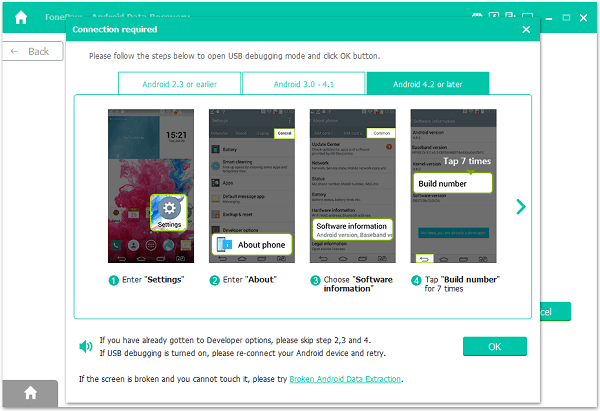
STEP 2. Select "Messages" to Scan
Once your LG phone is detected, the program will allow you to choose the categories of the data you want to recover. Select "Messages" from the categories and click "Next".
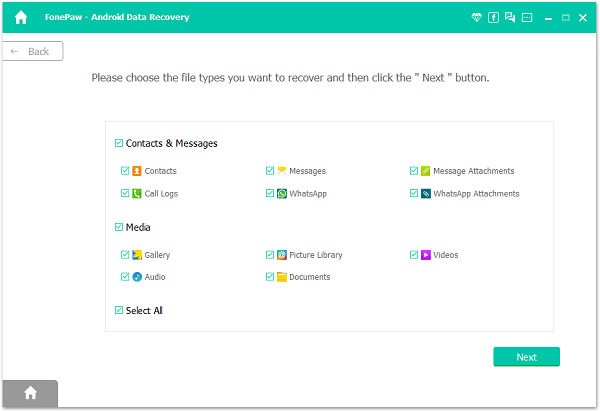
STEP 3. Install FonePaw App via USB
The desktop program will try to install an app on your LG phone. The FonePaw app is needed to require permission from the LG phone to access your messaging history. Go to Settings, toggle on Install via USB and tap Install on the pop-up notification to get the FonePaw app. The desktop program will walk you through these steps and it takes less than a minute to finish the steps.
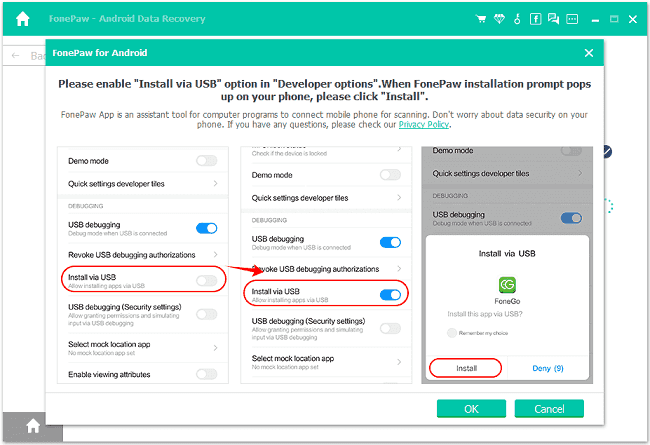
Step 4. Grant the Software to Scan
Before the LG SMS recovery program is able to scan deleted text messages from your LG phone, it needs to get the privilege to access the part of the file system that contains the deleted files. Hit "Allow" on your phone when the app pops up with requests to read messages.
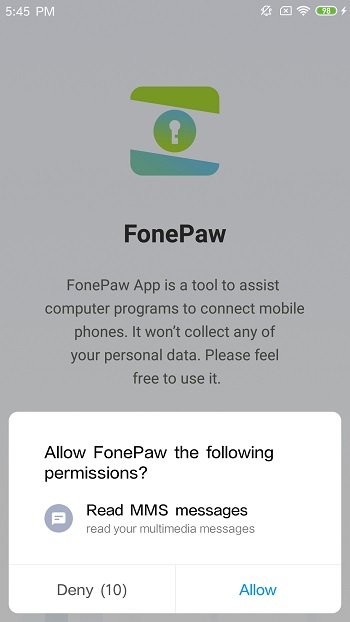
After granting the access permission, click Scan Authorized Files.
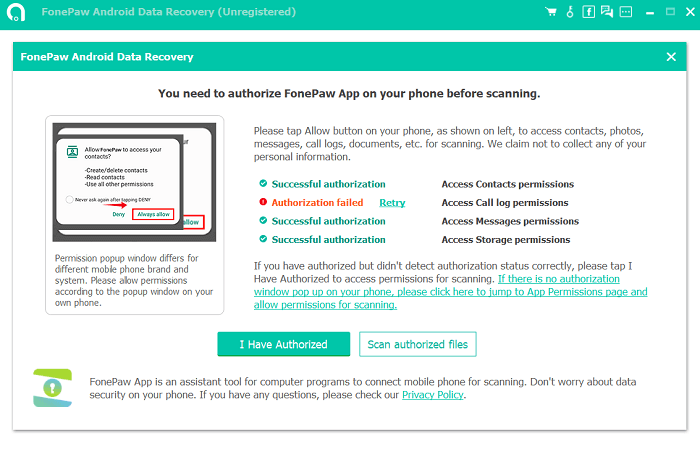
STEP 5. Restore Deleted SMS from LG Phone
After a quick scan, the program will display messages on your LG phone. If you don't see the deleted messages, click Deep Scan to find more messages from LG phone memory.
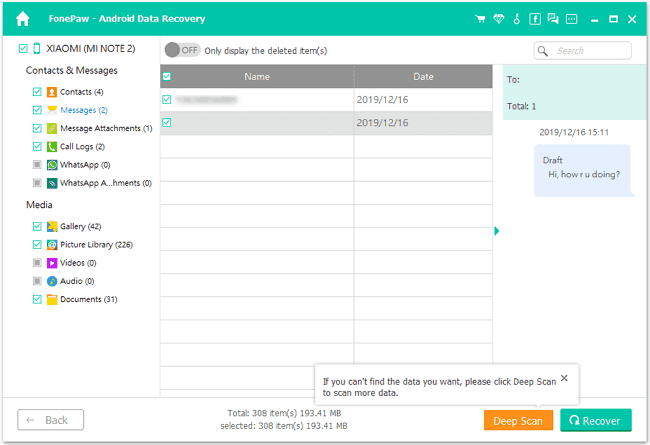
Choose "Message" from the left panel. You can preview detailed info such as content, time, contacts, phone number. The Deleted messages are displayed in red font. Then pick out the messages you want and click "Recover" to get them back.
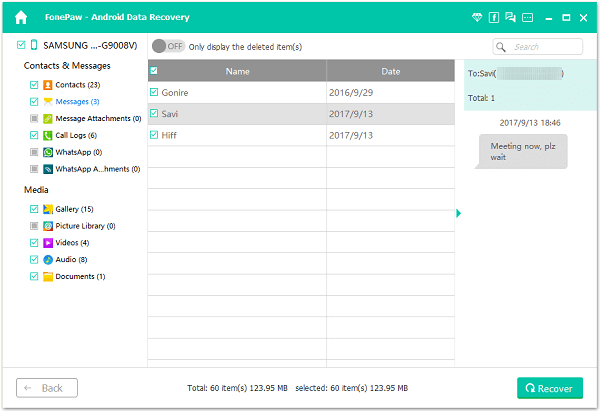
Tutorial Video - How to Recover Deleted Data from LG Android Phone
How to Recover Deleted Text Messages from LG Phone without a Computer
To use the LG SMS recovery application above, you need a computer to work with. If you don't have access to a computer right now, you can also try to retrieve deleted text messages from LG phone without a computer. To do that, you need to have a backup of your LG phone that contains the deleted messages.
Step 1. Go to Settings > General > Backup > Backup & Restore. Tap Restore.
Step 2. Select a backup that has the deleted text messages.
Step 3. Check Messages to restore messages from the backup.
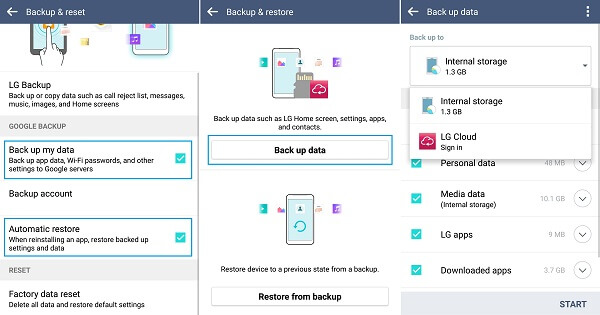
Extra Tips: How to Block Text Messages on LG Spam messages can be very annoying. You can easily block text messages from a specific sender with these steps:
- Open Messages on your LG phone;
- Tap on the menu icon in the top right corner;
- Tap "Spam Manager" > "Spam Settings";
- Check "Block Spam" and go to "Spam Number" to add the phone number that you don't want to receive messages from.
You May Like



















