There are times wherein we miss a phone call from someone not in our phone book. When we are going to view detailed info of the contact, we may wrongly tap the recycle bin icon, which deletes the call log without asking yes or not. If the phone call is important, you need to instantly call back. This requires you to recover call history on LG mobile phone as soon as possible. With FonePaw Android Data Recovery, you can easily reach the goal.
FonePaw Android Data Recovery (opens new window), with both Windows and Mac version available, supports you to bring back data from LG mobile phone like call history. If they don't be overwritten by any new data added after data loss, you can get them back with this software. Before recovering, you can preview them in details. And after that, you can restore the list including name, phone number, date, duration and more.
Free Download Buy with 20% off Free Download Buy with 20% off
# Steps to Recover Lost Call Logs from LG
Step 1. Connect LG Mobile Phone to PC
Stop adding new data to your phone. Launch FonePaw Android Data Recovery on your Windows/Mac computer. Then connect your Android phone to the computer via USB cable. Turn on USB debugging mode (opens new window) on your LG phone. And pull down the dropdown page to choose "PTP" mode.
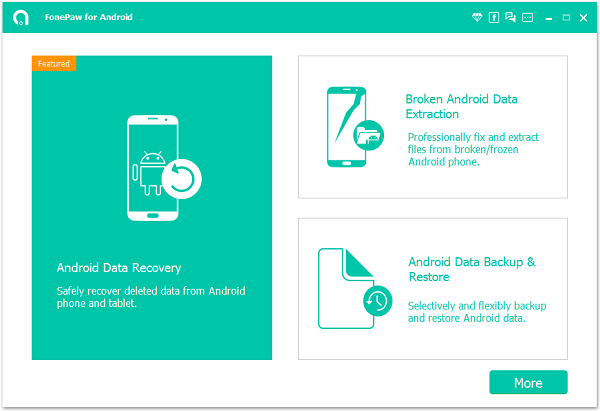
Step 2. Select to Scan Call History
In the menu below, check "Call Logs". Then choose "Next". The program will scan call history in your LG phone.
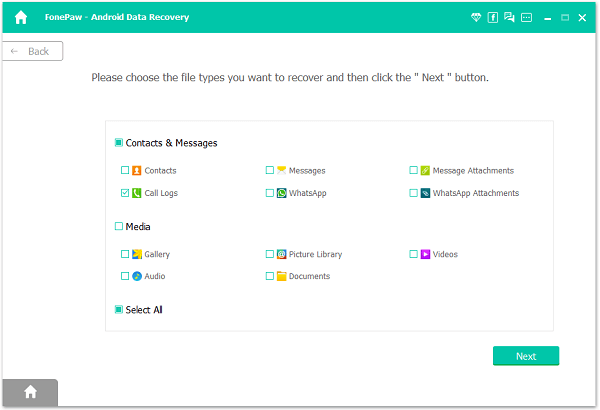
Step 3. Allow Superuser Request
Go to your LG phone. Choose "Allow/Grant/Authorize" and allow the program to scan your Android phone. Then FonePaw Android Data Recovery will scan call history in your LG mobile phone. This can take some time. Please wait with patience.
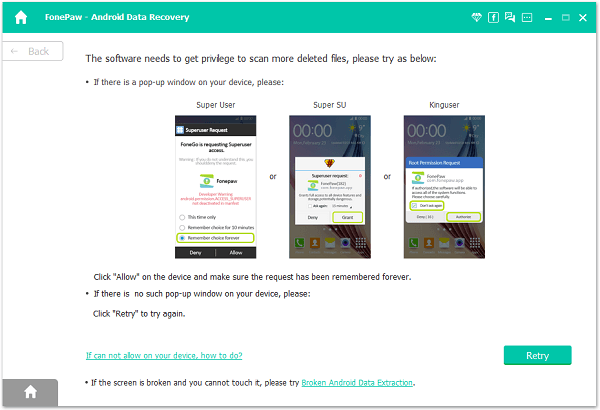
Step 4. Preview and Recover Call History from LG Mobile Phone
Scan is completed! Check Call Logs at the left pane. Then you can preview them in the table. As the new data overwrite some parts of the deleted call history, you will see some incorrect info, such as time, messy code in the scanned result. Don't worry. This doesn't have effect on the correct data.
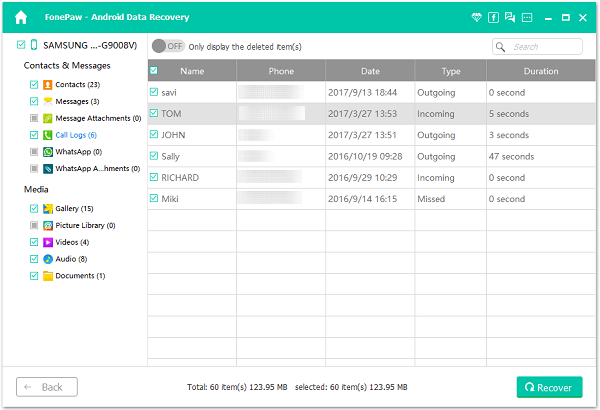
Last but not least, backup call logs from your Android lest you lose them again. Besides LG, you are allowed to retrieve call logs from other Android phones, for example, Samsung Galaxy (opens new window), HTC One, Googel Nexus, Sony Xperia, OnePlus, Huawei Honor, ASUS, Lenovo A, etc.
Free Download Buy with 20% off Free Download Buy with 20% off



















