A Google Account is a user account that provides access to Google-owned services such as Gmail, Google Calendar, YouTube, and Google Maps, especially for Android users. When you buy a new Android phone, the first thing you need to do is to create and add a Google account on Android so as to use service that Google provides.
Reasons Why You Should Have Your Own Google Account:
• To sync different accounts on one device and receive emails;
• To sync previous data such as contacts, calender, and so on;
• To sync settings of your Android;
• To enjoy Google service, Google Talk, Google Map, Google Groups, etc.
Part 1: Create your Google Account on PC
• Go to https://accounts.google.com/SignUp or https://calendar.google.com/calendar/.
• You will see the interface at the right side as below. Put into the info that is required by Google. Then click the "Next step" button
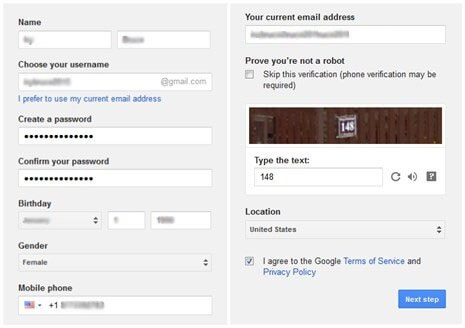
• Enter your phone number. Select "Text message(SMS)" or "Voice Call".
• Click "Continue". Then Google will call you or send you the verification code.
• Enter the verification code into the box.
• Click "Continue". You will successfully verify your account and sign up.
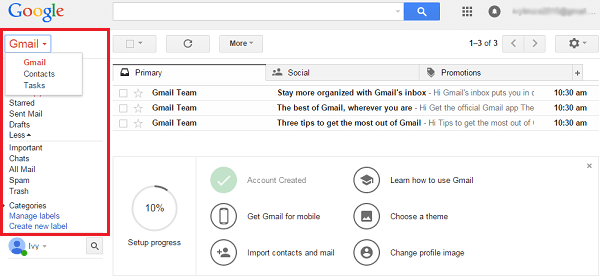
Note: You can import contacts and mail, chat with friends, send and receive email, and so forth with Google account.
Part 2: Sync Google Account on Android
• Go to "Settings" > "Accounts" > "Add account".
• Types of account such as Google, Email, and WhatsApp are listed. Select "Google".
• Click "Existing". Then sign in with the Google account and password.
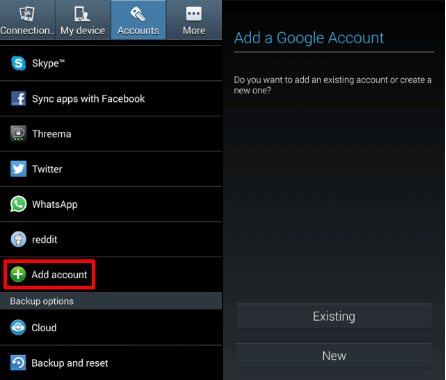
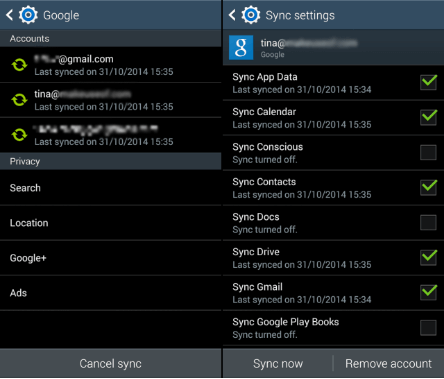
OK! That's it. Enjoy! You can sync app data, calendar, contacts, documents, Drive, Gmail, and Google Play Books with your Google account.
May we prompt that Google may block an account for different reasons, such as an inactive account or entering an age that is not old enough to own a Google account. You can provide proof of identity through valid photo ID,or a small credit card payment (at a cost of 0.30 USD) to reactive your account.



















