Used by 80 percent of companies, Microsoft Office Suite provides different versions suitable for students, home users, small businesses, and co-operation, with each application perfectly customized to suit the requirements of each user. When you accidentally delete Office documents and don't know how to retrieve Word, Excel, PowerPoint and Access documents, do not panic.
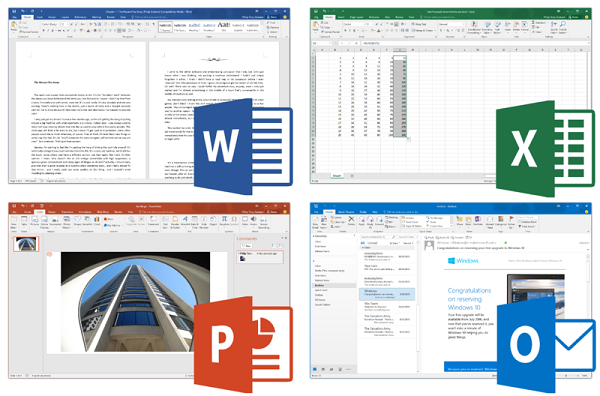
First of all, you can check Recycle Bin to recover the deleted Office document. If there is nothing, the next step for you would be to try a Microsoft Office files recovery tool. This article will explain how to recover deleted Word, Excel, PowerPoint documents.
# Why Is It Possible to Recover the Deleted Office Documents?
Why do I suggest that you use a tool to restore MS Office files? Because the deleted file is not really gone, it actually exists on your computer. When you accidentally delete a file, the system will hide the file and mark the space of the hard disk drive as "ready for new files". At this moment, you can immediately recover the deleted documents. But if you continue to use your computer, especially if you build a new Word document or a new Excel file, it might write some new data and completely erased the contents of the old deleted files.
It is advisable to use a professional Office recovery software immediately to restore your deleted office documents. FonePaw Data Recovery (opens new window) can recover the lost Office file data from different situations from hard drives on Windows 10/8/7/XP.
- Recover deleted Word documents on Microsoft Word 20072010/2013/2016 after System Restore, Word crashes, etc.;
- Retrieve deleted Excel files from hard drive, SD card, USB drive;
- Recover deleted deleted powerpoint presentation, PDF, CWK, HTML/HTM and more.
Free Download Buy with 20% off Free Download Buy with 20% off
Follow the next simple steps to recover deleted MS Office documents on PC.
# Steps to Recover Deleted Office Files
Note: It is better to install this app in another partition or storage location where is different from the location of the deleted MS Office files, in case that the deleted files may be overwritten by the new-installed-program.
Step 1. Select Data Type & Location
Install and launch FonePaw Data Recovery. Select the disk partition where your deleted your files are and choose Document to recover the deleted MS Office files. Then click on "Scan", the program will scan the disk partition to find the lost word document files.
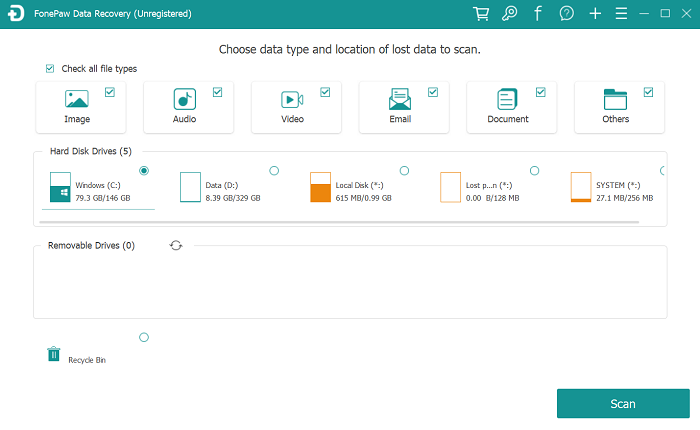
Step 2. Check the Scanned Result
After a quick scan, you can search the deleted Office document files on Documents folder. If you can't find your desired results, click "Deep Scan" to get more results.
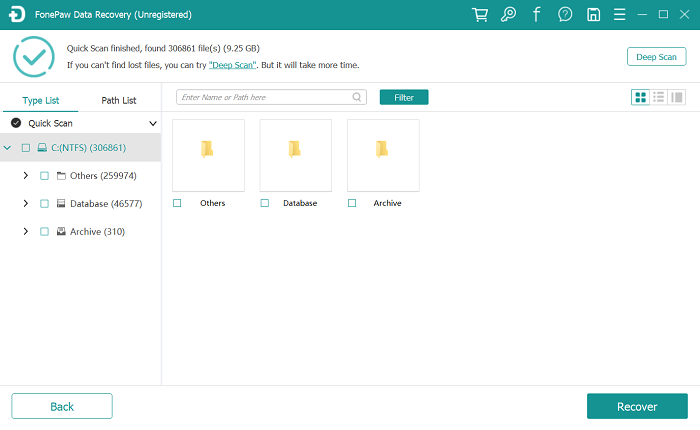
Step 3. Recover the Deleted Documents
Tick the deleted MS Office documents you wanted and click on "Recover" button to save it on the computer. Once you cannot find something in Typt list, move to Path List to search or enter the name to filter.
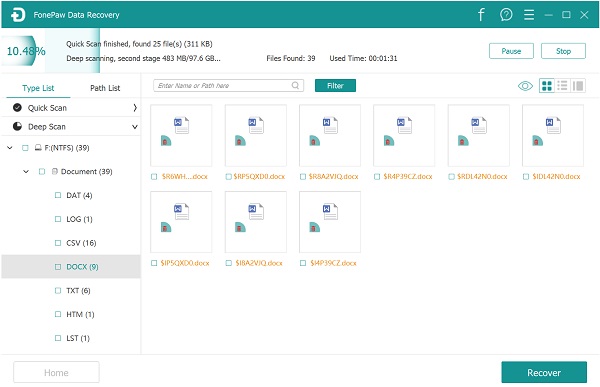
Note: You can check the files according to their formats, like docx, txt, xlsx and more. Most formats of the MS files are supported by this professional data recovery tool.
FonePaw Data Recovery (opens new window) is an easy, fast, efficient MS Office recovery tool. Give it a try.



















