GIF (Graphics Interchange Format) is limited to an 8-bit palette, or 256 colors. This makes the GIF format suitable for storing funny dynamic images. GIF files are also very reliable and now are supported by Android like Samsung Galaxy. But in spite there are very inevitable reasons that lead to GIF image files loss. Below are some reasons for losing GIF:
Accidentally delete items by pressing wrong button; Delete the whole folder without realizing the GIF is contained. torage corrupted, causing those GIF images inaccessible and other GIF loss or damaged situation.
Now, here comes the solution to get funny GIF back to Samsung - Recover lost GIF from Galaxy with FonePaw Android Data Recovery (opens new window).
Free Download Buy with 20% off Free Download Buy with 20% off
Part 1: Recovery Step: Get the Funny GIF Back to Galaxy
Step 1. Run FonePaw Android Data Recovery and Connect Android
Locate the icon of FonePaw Android Data Recovery on your Windows or Mac computer. Then run that program. After that, you will have a pop-up window prompting you to connect your device like Samsung Galaxy S7/S8/S9 to the computer. Do with the USB cable that compatible with your device. Then enable USB debugging (opens new window).
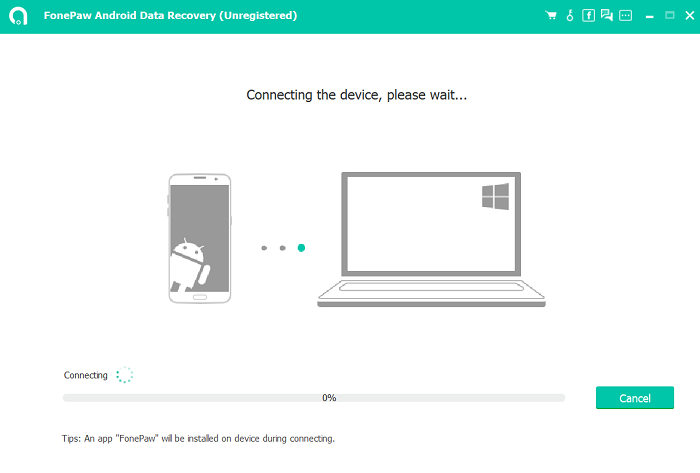
Step 2. Select Data Types to Scan
Once your Galaxy is recognized, file types supported to scan will be listed on the menu. To recover your deleted funny GIF back, please choose "Gallery" /"Picture Library" and then check the "Next" button to go on.
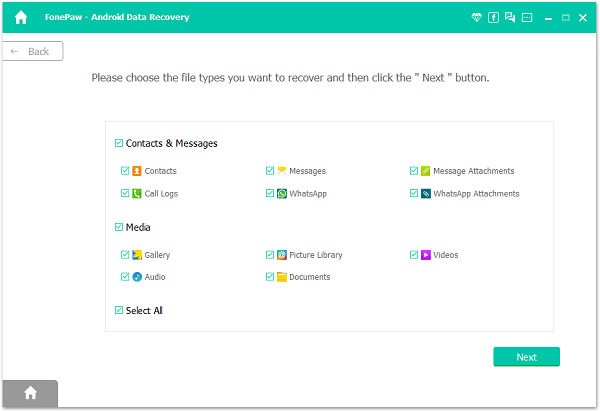
Step 3. Allow Superuser Request
Go to your Samsung Galaxy device, there should be a Superuser request that occurs on the phone screen. This requires you to tap the "Allow/Grant/Authorize" button to authorize the program to access you handset.
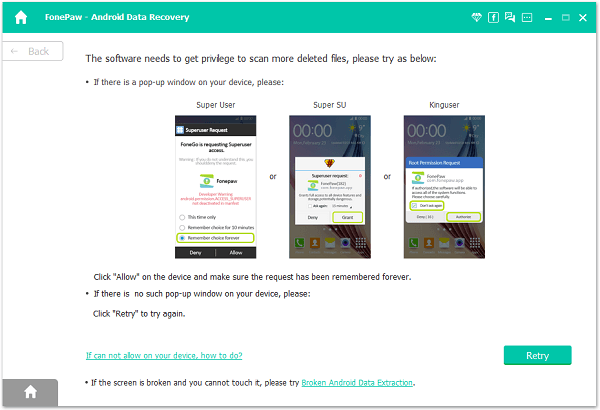
Step 4. Get Funny GIF Back to Galaxy
When Superuser request is allowed, FonePaw Android Data Recovery will thoroughly scan your phone so as to locate GIF images. When this is done, you will have the window as below. Select "Gallery/Picture Library" at the left pane for scanned result. After that, you can selectively choose GIF pictures you want one by one.
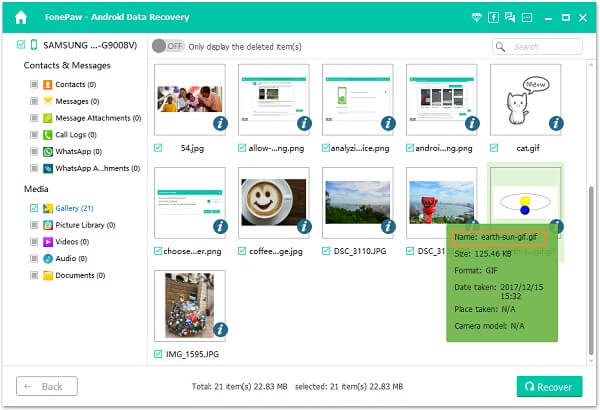
Here comes the last step: You can click the "Recover" button to get funny GIF back to Samsung Galaxy S7 in bulk.
Part 2: Recovery Principle: Why Deleted GIF is Recoverable
Like a Windows computer, Android also has a "Recycle Bin", which is virtual and you cannot actually see it. Once you delete a file like GIF, it will be temporarily removed to that place. You cannot get it back but FonePaw Android Data Recovery can thanks to the professional and complex algorithm that supports scanning and recovering. Please note that you should stop using your Galaxy once you realize the loss. This can prevent data from being overwritten. Only then can you restore them smoothly and completely.
The recovery principle may be complex but the program is quite easy to navigate and use. Anyway, when you need to recover any deleted data, just turn to FonePaw Android Data Recovery.
Free Download Buy with 20% off Free Download Buy with 20% off



















