Factory reset is frequently referred as an effective solution for various Android problems. However, without a thorough understanding about Android factory reset, users tend to neglect this solution or lose important data after a factory reset. This post is going to cover all things you should know about Android factory reset. You don't want to start a factory reset before looking through the post.
Before a factory reset: What it is and how to prepare for it?
A factory reset will wipe out all data in the Android phone and bring the phone back to the state when it was bought. By all data, it means your Google account, system/application data, settings, downloaded applications, music, photos and other data.
Note: If you have upgraded your Android OS, a factory reset will not downgrade your phone to the eariler Android version.
Before performing a factory reset, you should make sure that the following things have been done to prepare for the data loss:
- Make a backup of your Android data on computer (opens new window) or Google Drive;
- Have your phone fully charged;
- Mark down your Google/Instagram/Facebook account & password, as well as other important account information.
When factory resetting: How to reset Android phone(with/without wiping data)?
There are multiple methods to reset a Android phone: factory reset(wiping data), reset without wiping data, soft reset. Here are the specific steps.
1. Steps to factory reset Android
If the device is at normal state, you may factory reset a Android device from "Settings" by going to "Settings" > "Back up & reset" > "Factory data reset" (The specific steps may vary according to different Android models).
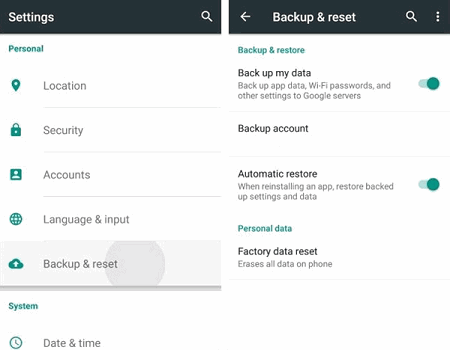
If the device is at abnormal state, you can bring the device back to normal by performing a factory reset in recovery mode.
- Put the device in recovery mode by holding on Power + Volume up + Home buttons;
- Choose "wipe data/factory reset" to wipe out all data.
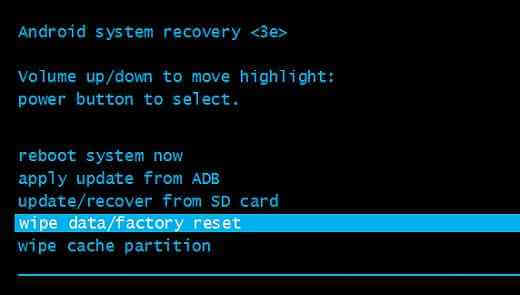
For step-to-step tutorial about factory reset an Android phone, please refer to How to Factory Reset Your Android Phone (opens new window).
2. Steps to reset Android without wiping data
If you want to set the mobile phone back to its default state without erasing your data, such as photos, contacts, apps and app data, some new models, such as Samsungs S7/S7 Edge, allow you to do so.
- Go to "Settings" > "Backup and reset";
- Tap on "Reset settings";
- Confirm your option and click "Reset" on the pop-up window.
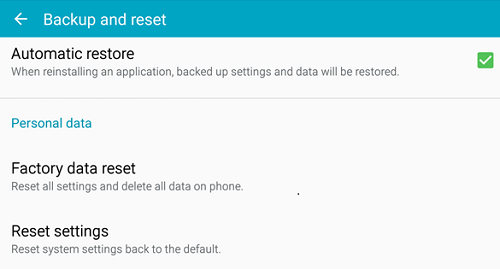
Tip: On stock Android models like the Google Nexus 6, there is no such option as resetting without wiping data.
3. Steps to soft reset Android
Sometimes, people refer turning Andorid on and off as a soft reset. It is extremely useful when the phone is stuck or crashed.
- Hold the power button down until you see the boot menu;
- Tap "Power off";
- Wait a few seconds and then turn on the phone again.
If the powerful button couldn't work, you may switch the phone on and off by removing the battery and putting it back.
After a factory reset: Are your Android data really gone?
Factory reset is believed to delete all our phone data and settings, however, studies have shown that our Android data are not really gone after the resetting. Flash storage is extremely hard to be wiped out and mobile phone manufacturers don't really provide the software that can fully wipe flash storage.
Based on the testing of a wide range of Android devices running Android 2.3 to Android 4.3, studies have found that in 80% of the cases, account tokensare recoverable after factory reset. Account tokens are used to authenticate your identity once a password is entered the first time, including password of Google, Facebook and WhatsApp, etc. If a master token is recovered, the user's credential file and thus all the data can be restoredto the device, including emails, cloud-stored photos, contacts and calendars.
But we shouldn't be too worry because it requires complicated technology to recover the account tokens. If you are really concerned about your data security. Upgrading your Andoid OS to Android 4.4 and above, which have not be proved to be affected by the flaw, will be a great idea.
Meanwhile, although a factory reset doesn't actually erase all data, every data recovery software that we could find online currently are impossible to recover your data in such case. Therefore, making a backup of important data (opens new window) is a must before factory reset.



















