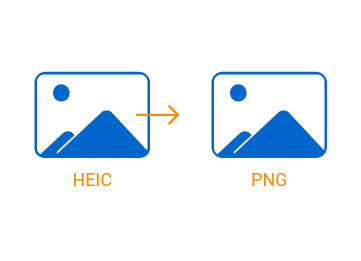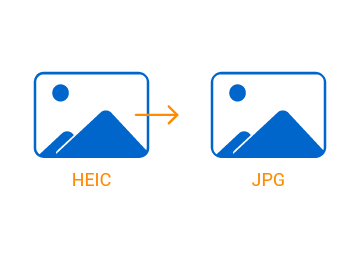
Feature 1
Convert HEIC into JPG :
1. Add HEIC photos into the program.
2. Select JPG/JPEG and quality to convert.
3. Wait for conversion.
See more details >>Feature 2
Convert HEIC into PNG :
1. Put the HEIF files into the converter software.
2. Customize the settings, e.g: choose PNG format to go on.
3. Check the results on the output folder.