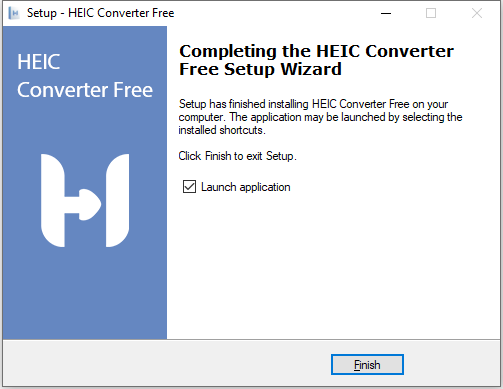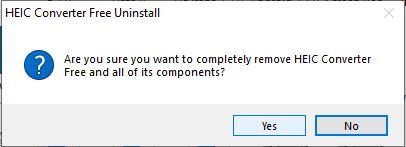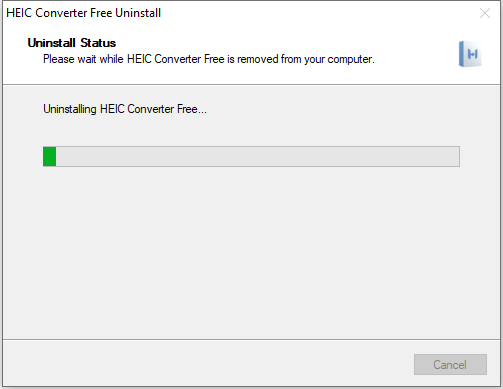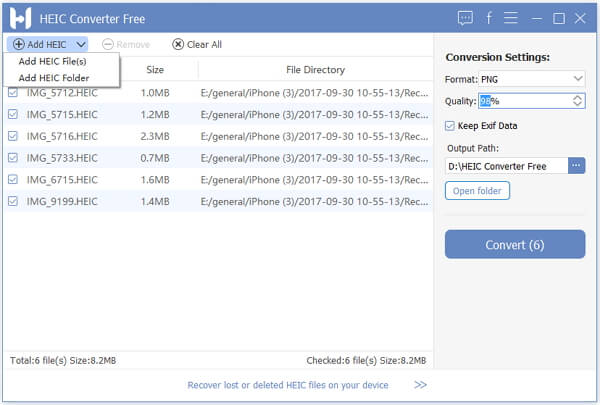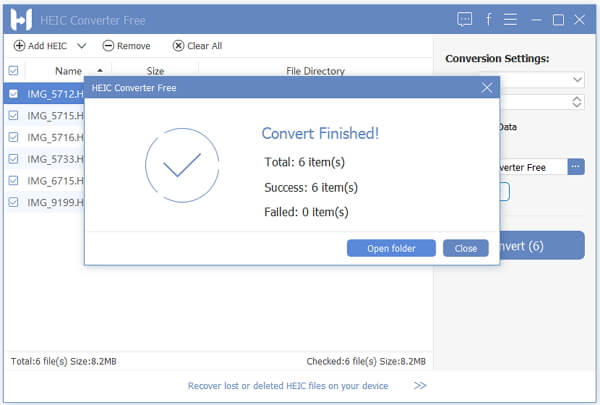User Guide
Step 1 Download FonePaw HEIC Converter from the link below.
Win Version: https://dl.fonepaw.com/software/heic-converter.exe
Mac Version: https://dl.fonepaw.com/software/mac-heic-converter.dmg
Step 2 When downloading is completed, double click the file on your computer. The page will show you the version of the program that you install on the computer. Click “Next” to continue.

Step 3 Select the save path that you want to install FonePaw HEIC Converter into and click “Next” to continue.
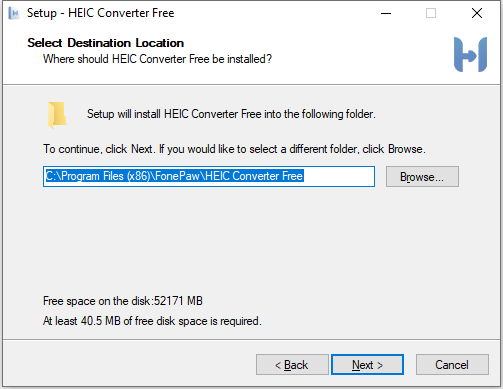
Step 4 Now you can select which additional tasks should be performed. For example, you can choose to create a desktop icon and create a quick launch icon.
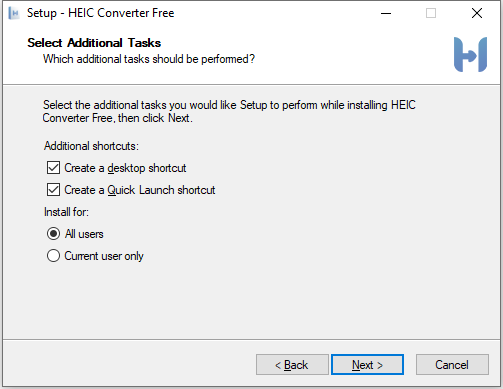
Step 5 Click Finish to end the installing and now you can begin converting the HEIC photos.