Facebook is one of the most popular social apps in the Android world. However, it also has many problems, from installing the latest version, to adjusting the mobile push notifications. In this article, we will offer troubleshootings of using Facebook on Android.
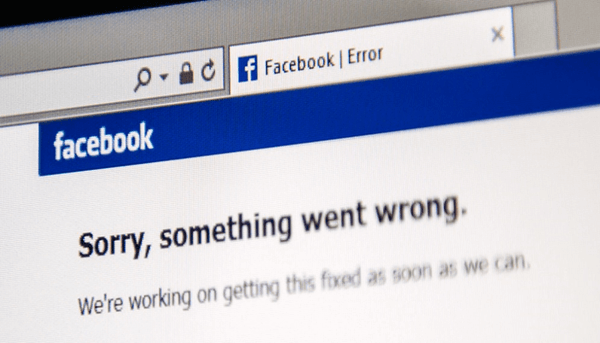
Issue 1: "I'm having trouble installing the latest version of the Facebook for Android app."

If you're having trouble installing the latest version of the Facebook for Android app, try these troubleshooting tips:
Tip 1: Check to see how much space is available on your phone or tablet:
- Activate your Android's settings
- Open your storage settings.
If your Android phone has less than 100MB available, you can uninstall some apps which are not usually used to clear up space and then retry the download. Alternatively, you can also move your Facebook app to your Android's SD card.
Tip 2: Cancel and restart the download.
Tip 3: Log out of Facebook. Next, retry the download.
Tip 4: Review Google's tips for troubleshooting download issues.
Tip 5: Uninstall your Facebook app and restart your Android phone and then re-install the Facebook app from the Google Play Store.
Issue 2: "I'm having trouble downloading the latest beta version of the Facebook for Android app."
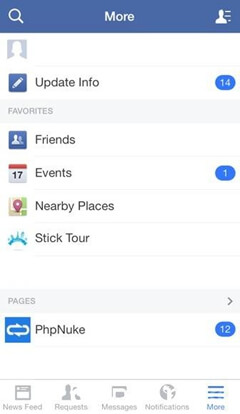
If you're having trouble downloading the latest beta version of Facebook for Android, try these troubleshooting steps:
Step 1: Turn on automatic updates to get the latest beta version of Facebook for Android as soon as it is available.
Step 2: Uninstall your Facebook app from your Android device like Samsung Galaxy S7. Then restart your smartphone and then re-install the Facebook app.
Step 3: Read Google's tips for troubleshooting download issues.
Step 4: Make sure you're signed up as a beta tester.
Issue 3: "Why can't I move my Facebook app to my phone's SD card?"
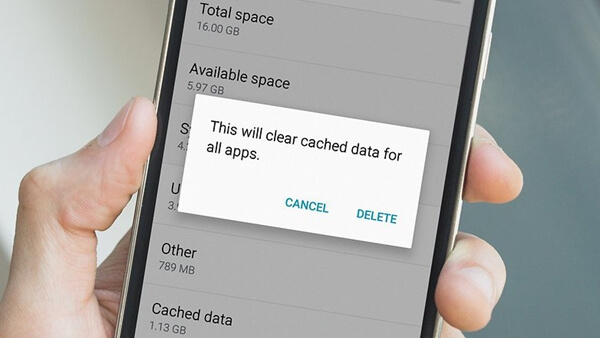
You'll only be allowed to move your Facebook app to your Android phone's SD card if you're using an Android device that is running the Gingerbread operating system. If your Facebook app came pre-installed on your phone, you won't be able to move it to your phone's SD card.
Issue 4: "How do I adjust my mobile push notifications from Facebook?"
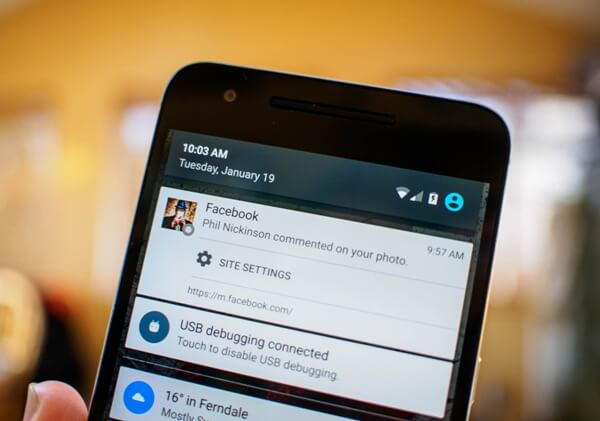
First of all, please note that you are not allowed to completely close the notification. But you can set to receive notification types and methods.
The notification bar will show updates when you are not in Facebook so as to let you keep in touch with your friends in time. And you can set to adjust the notifications from your Android. In addition, you can log into m.facebook.com from the browser on your mobile phone. Here is how to adjust the notification pushing feature:
Step 1: Touch the square icon at the upper-right corner.
Step 2: Scroll down the page and touch Account Settings > Notifications > Mobile.
Step 3: Turn on or off the things you want or do not want to be notified about.



















