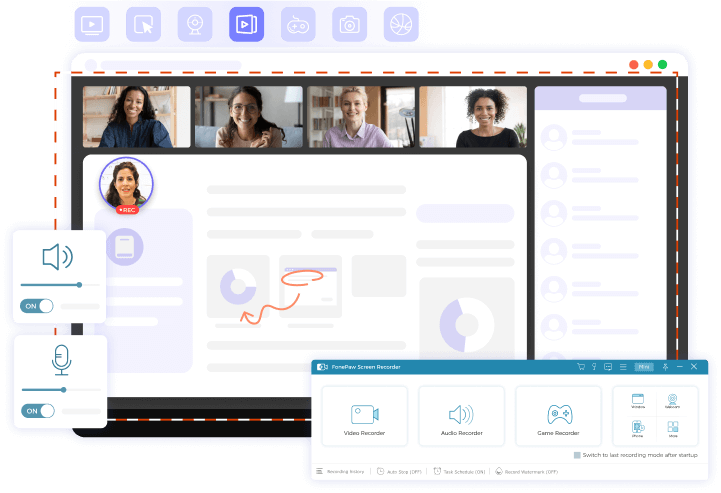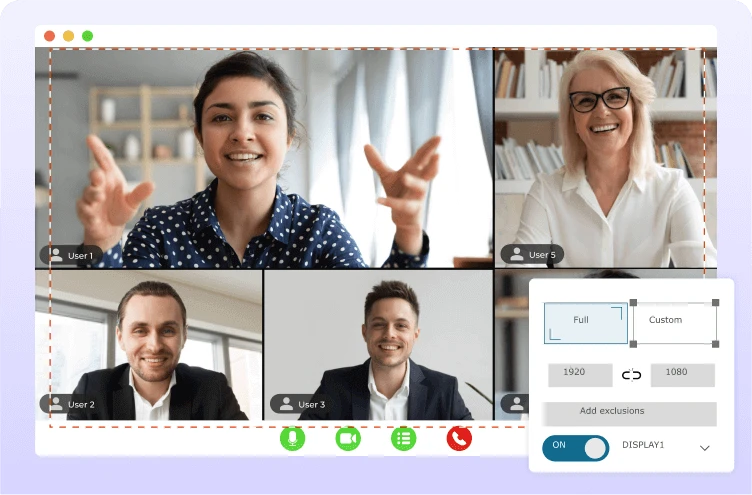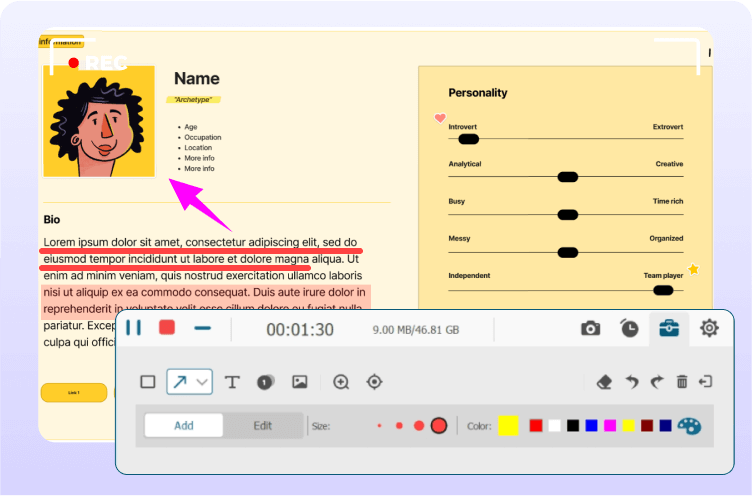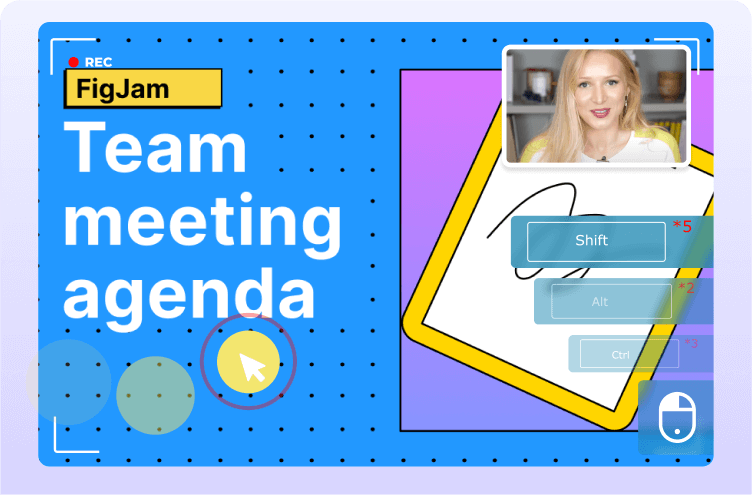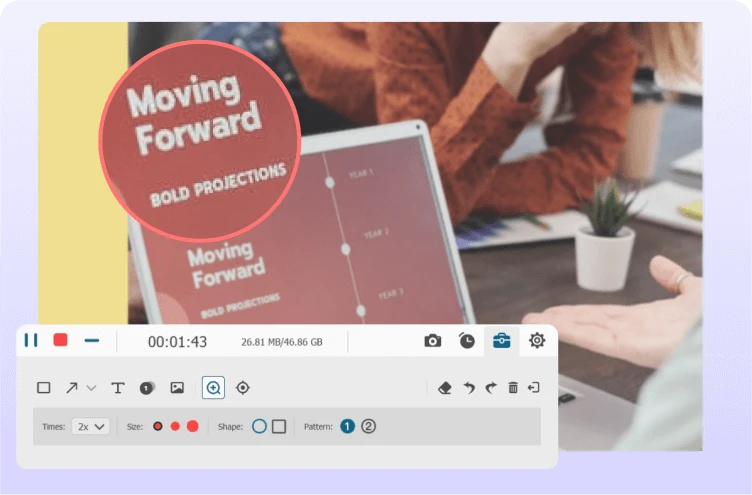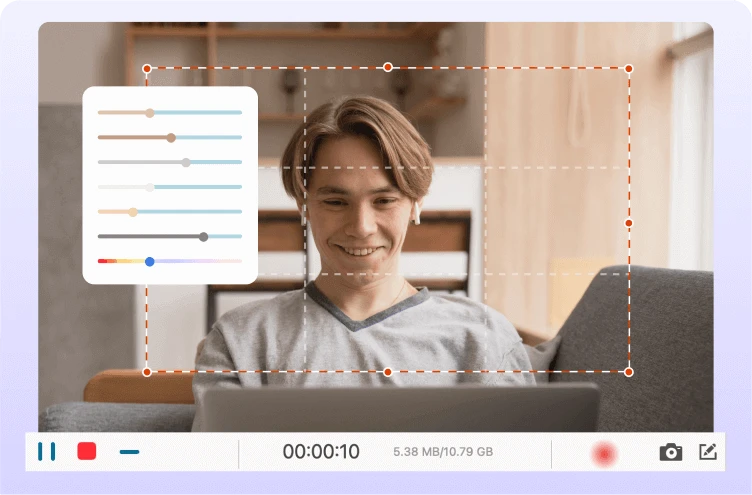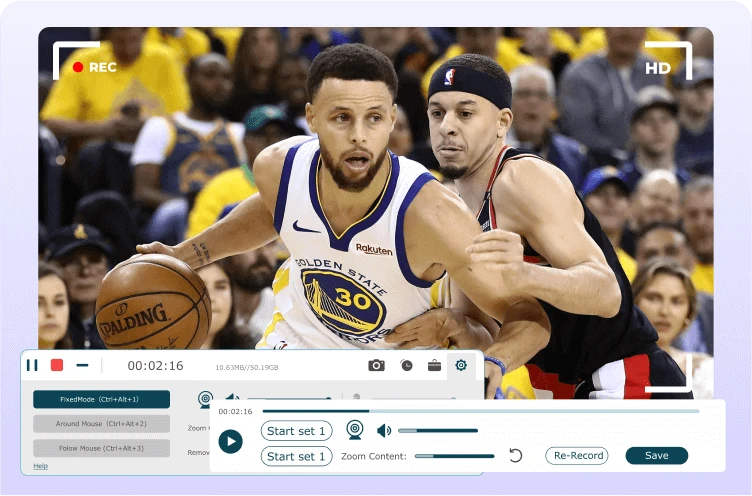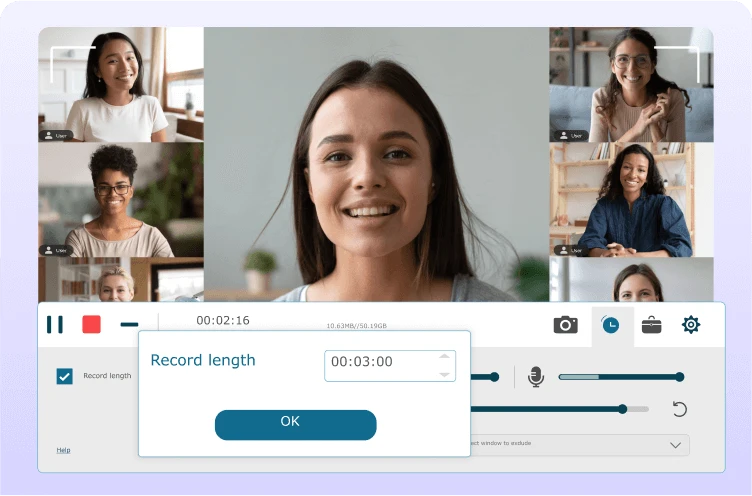How to Screen Record with FonePaw Screen Recorder
- 0:45How to record screen with audio using Video Recorder
- 1:16How to record audio only using Audio Recorder
- 1:04Tip: customize output settings in Preferences
- 1:35How to capture gameplay using Game Recorder
Unleash the Full Potential of Screen Recording
Record HD Video on Your Screen
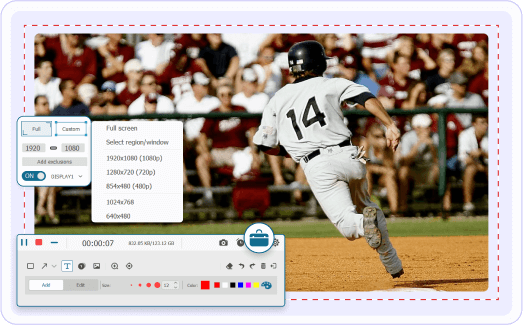
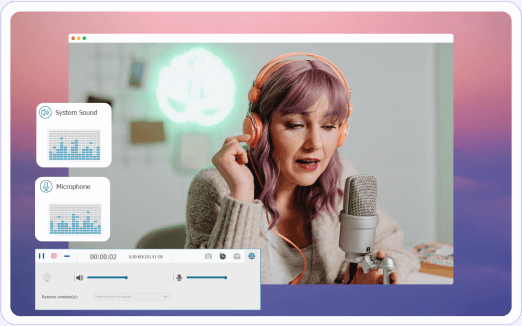
Record Audio from Computer
Capture Gameplay on PC
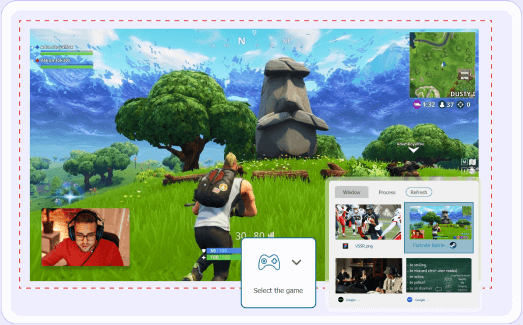
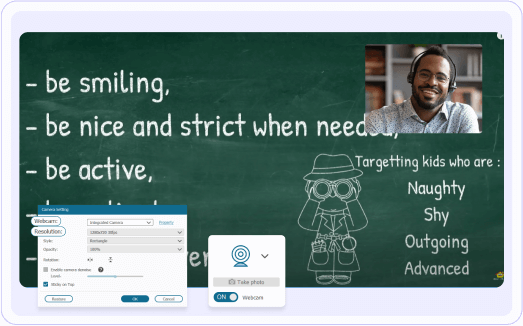
Record High-Quality Webcam Video
Mirror and Record Your Phone Screen
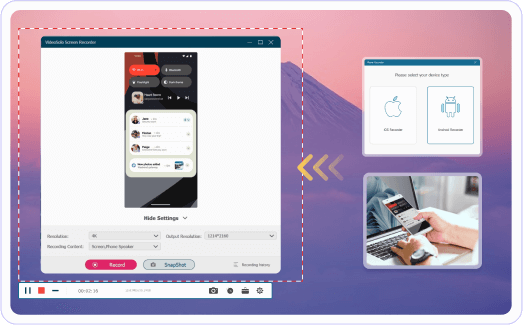
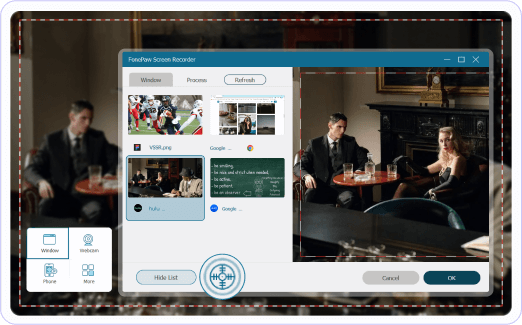
Record Video of A Specific Application
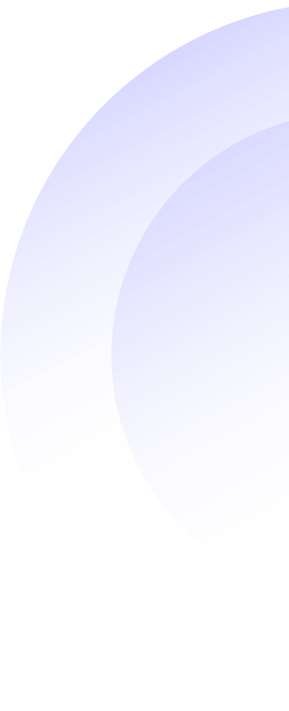
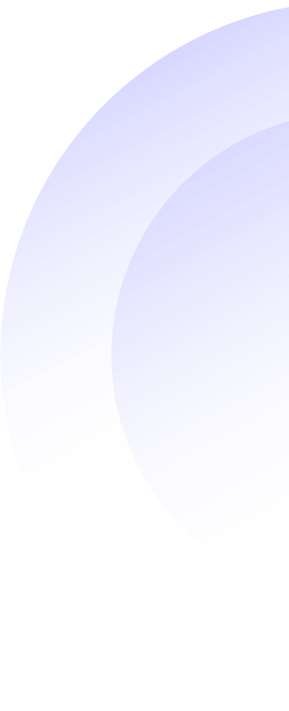
Extra Features to Screen Record More Efficiently
Customize Recording Area
Real-Time Annotation
Mouse and Keystroke Effects
Spotlight Recording
Screen Capture
Scheduled Recording
Auto-Stop Recording
Practical Video Editing Features After Recording
Want to Go Further with Video Creation?

Capture a high-quality screen video and make it more compelling with the FonePaw Screen Recorder + Video Converter Ultimate bundle.
- 1.Record your screen with FonePaw Screen Recorder.
- 2.Polish your recordings with Video Converter Ultimate.
- 3.Get a stunning video.
There is even a special offer right now to get your creativity flowing!
FonePaw Screen Recorder Does it All
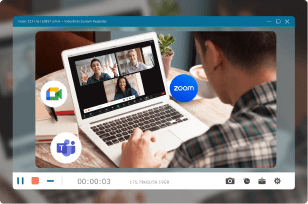
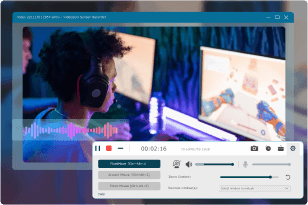
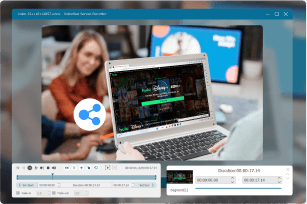
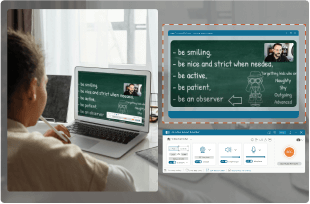
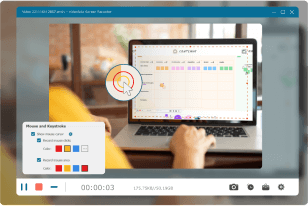
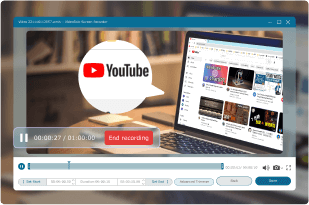
Tips & Tricks
-
01What can FonePaw Screen Recorder do?FonePaw Screen Recorder is multifunctional screen recording tool, so you can use it to record almost everything on your screen, such as video tutorials, online meetings, games, videos from online platforms, and more. Besides screen capturing, it can also record internal/external audio, webcam, and even phone screen.
-
02What are the limitations of the free version of FonePaw Screen Recorder?The main limitation of the free trial of FonePaw Screen Recorder is that you can only record videos or audio for up to 3 minutes. But if you record a video of more than 3 minutes with the free trial, you will be able to save the whole recording once you purchase a license. Other than this, there's no exact limitation of features, and you can record videos without a watermark for free.
-
03Does FonePaw Screen Recorder add watermarks to my recordings in the free version?NO. FonePaw Screen Recorder is a screen recording program with no watermark. It will not add watermarks to your recordings no matter which version you are using.
-
04How can I record my screen with my voice?With FonePaw Screen Recorder, you can record the screen with audio by using Video Recorder. You can enable the microphone during the screen capturing so that the recording will contain your voice.
-
05Can I record my webcam and screen at the same time?YES. With FonePaw Screen Recorder, you can record your screen and webcam at the same time with simple setups. Moreover, you can customize the resolution, style, opacity, and more of your webcam to create more stunning videos.
-
06Can I record computer games with FonePaw Screen Recorder?YES. FonePaw Screen Recorder provides a Game Recorder mode that specializes in game recording for you. By detecting and locking the game window, you can record your gameplay smoothly without the distraction of any other programs running on your computer at the same time.
-
07Can I edit the recorded videos with FonePaw Screen Recorder?YES. FonePaw Screen Recorder provides useful video editing features after recording. You can use the advanced trimmer tools to easily cut, split, and merge your videos. In addition, if you want to reduce the video size or convert your video to another format, this software can also help.
-
08Can screen recording be detected by some applications and services?In most cases: NO. You can use FonePaw Screen Recorder to record most programs like Zoom and FaceTime without notifying other audiences (though it's better to inform them beforehand). However, it actually depends on the application that you use. Some applications do notify other users or even block your recording.
-
09What’s the difference between the Windows and Mac version of FonePaw Screen Recorder?FonePaw is now compatible with both Windows and Mac systems. The program is basically the same in terms of user interface and main recording functions, such as video recorder, audio recorder, webcam recorder, window recorder, etc. However, it should be noted that the Mac version is currently missing some supporting recording features, such as recording the phone screen and gameplay. Also, some file formats and effect types are not cross-platform compatible, resulting in different settings options.
Trusted Solutions Are Proven
- Whether you're capturing screengrabs for annotation for college, or simply want to help people learn how to use software, screen recording software needs to be easy, record in high definition, and record audio from a microphone and the computer. FonePaw Screen Recorder does this and more.
- As a versatile screen recording tool, FonePaw can satisfy almost all the recording needs you may have. It can record your desktop, webcam, system audio, microphone, and even your phone screen. For your convenience, there are also features like hotkeys and recording schedules. All makes it worth a try.
- FonePaw Screen Recorder is a professional video screen recording software to capture your Mac screen. You can easily record screen activities and add annotations to it. Only in simple steps, you will get your screen recorded. Using it will ease your life to make video tutorial, present products to users and more.
- FonePaw Screen Recorder is useful, as it contains multiple recording features in a single program. It allows you to capture your screen in any size, and can record full voice and the webcam. Moreover, there is a game recorder function specilaized in game recording. If you want to record high-quality videos, FonePaw is unmissable.
- FonePaw Screen Recorder is highly recommended to those who are newbies and know little about video capturing. It makes recording videos extremely easy, providing different modes for different reocording needs, such as video recorder, game recorder, and etc. It’s a smart choice to start your recording with FonePaw.
- FonePaw Screen Recorder is that it makes it extremely easy to record a screen. Besides, this software has handy tools for customizing your recordings. You can use it to quickly edit videos in a variety of formats.Also, it has a collection of basic editing tools that allow users to clip and cut recordings.
What We Have Achieved
-
13,000,000+ Downloads
-
8,000,000+ Users
-
3000+ Media Testimonials
-
235 Countries & Regions
-
4.6 TrustScore