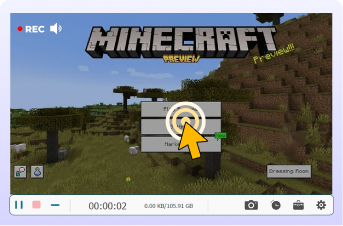
Mouse Effects
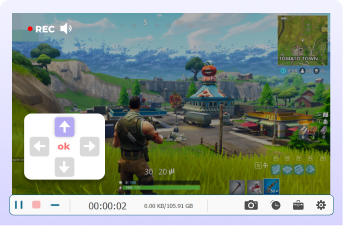
Keystroke Callouts
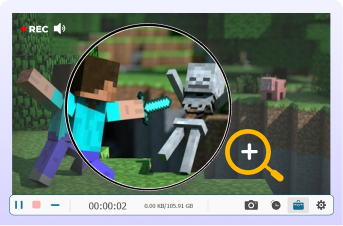
Magnifying Glass
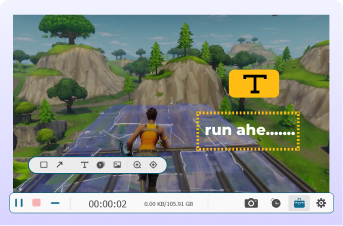
Real-time Annotations
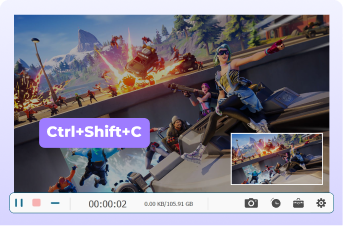
Screenshot Shortcut
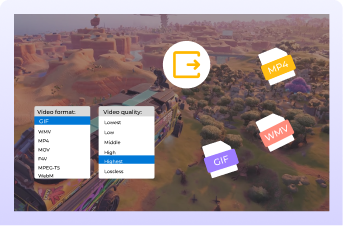
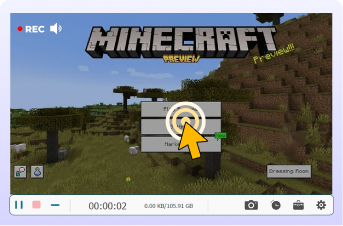
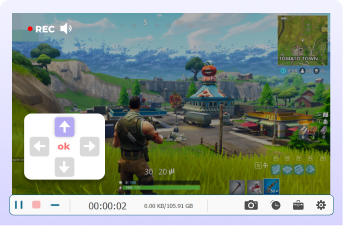
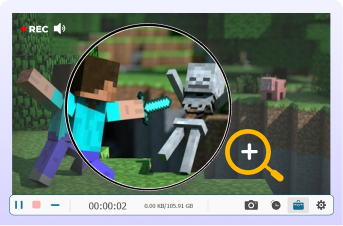
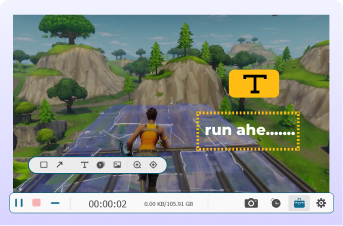
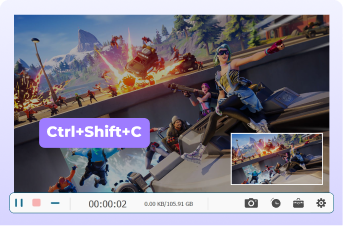
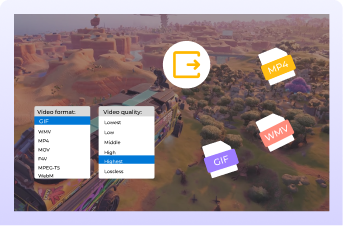


| Minecraft | Roblox | Fortnite | Dota | League of Legends | Overwatch | Grand Theft Auto V |
| Far Cry 5 | Battlefield | The Witcher 3 | StarCraft | World of Warcraft | CS GO | Call of Duty |
| Path of Exile | Skyrim | Heroes of Newerth | Diablo | God of War | Hades | Browser Games |
13,000,000+ Downloads
8,000,000+ Users
3000+ Media Testimonials
235 Countries & Regions
4.6 TrustScore