Windows 11/10/8.1/8/7/Vista/XP (32 bit or 64 bit)
Mac OS X 10.12 or above
FonePaw Webcam Recorder supports all platforms and devices. Whether you use the inbuilt computer camera or an external camera, it records videos in high definition. Plus, FonePaw Webcam Recorder features camera noise reduction and low-latency recording for better output quality while recording video with a webcam.

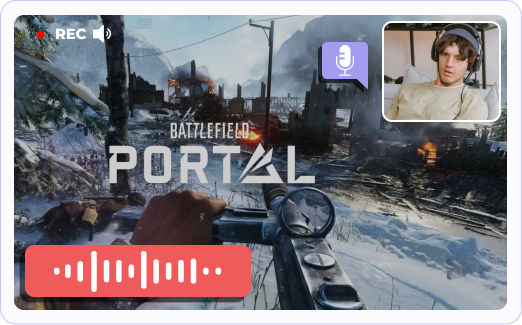
FonePaw Webcam Recorder offers versatile recording capabilities. It enables you to not only capture webcam-exclusive videos but also simultaneously record both your screen and webcam. Whether you're looking to create a personal video or showcase your on-screen actions alongside your reactions, such as recording a gaming session, this feature-rich screen recorder has got you covered.
FonePaw Webcam Recorder empowers you with real-time editing capabilities. You can effortlessly enhance your videos by adding personalized effects like rectangles, lines, text, graphic numbering, and image overlays, all designed to enrich the visual appeal of your content. This webcam recorder helps unleash your creativity and craft more engaging webcam videos easily.
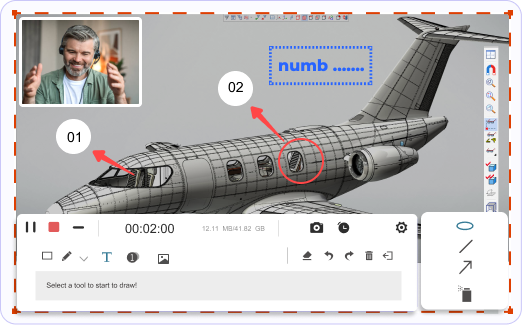
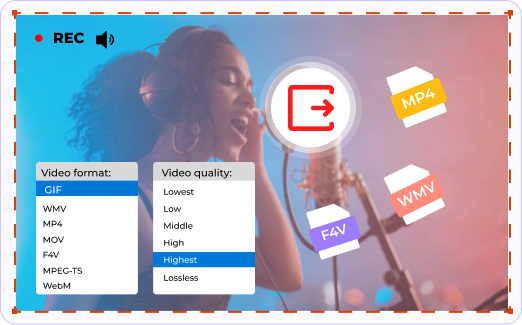
FonePaw Webcam Recorder provides the flexibility of capturing high-framerate, top-notch quality webcam footage. You have the power to fine-tune your recordings by adjusting the output format (including options like WMV, MP4, F4V, and more) and resolution (from HD to 4K), ensuring that it accommodates your unique needs and preferences. Besides, it also supports taking photos with your webcam.
FonePaw Webcam Recorder empowers you with effortless control over your recording sessions. You can conveniently configure the duration, file size, or a predetermined stop time to ensure that your recording stops precisely when you want it to. This feature proves invaluable for capturing lengthy webcam videos, such as online meetings or classes, guaranteeing that your recordings are precisely tailored to your needs.
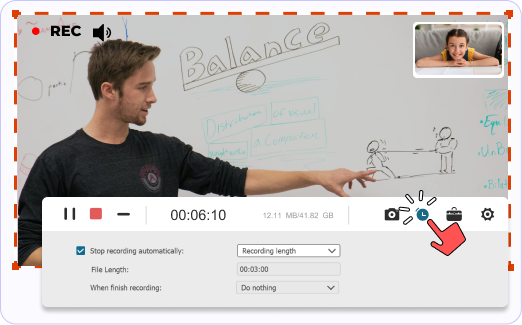
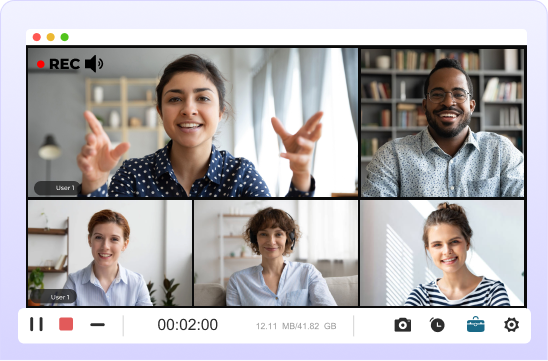
Make teamwork easier with this webcam recorder. For remote workers, it simplifies recording video conferences and presentations for easy sharing.
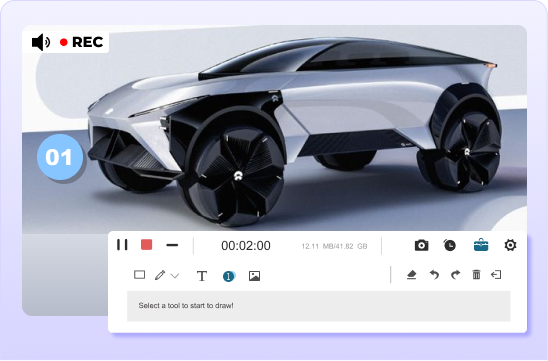
Leverage this webcam video recorder to create compelling product promotion videos. Its built-in post-production editing features elevate the overall quality of your presentations.
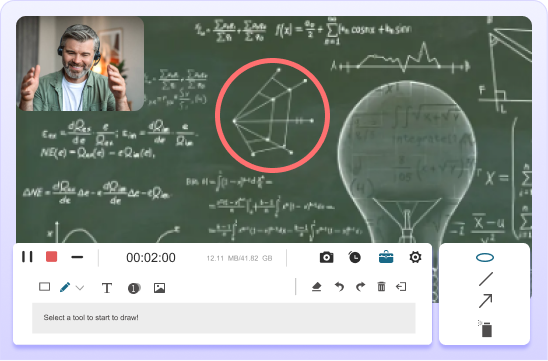
This webcam recording software simplifies tutorial creation and online lesson recording. With the annotation feature, you can easily mark any key point.
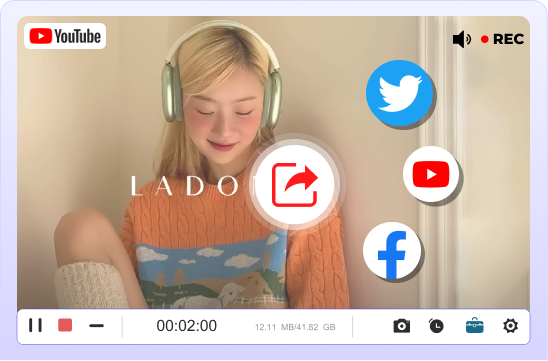
Capture and share life's moments effortlessly with this webcam recorder! Record webcam videos and upload them directly to various platforms like YouTube, Facebook, Instagram, etc.
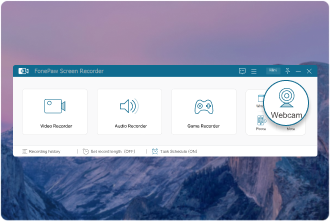 Step 1
Step 1
Launch FonePaw Screen Recorder and click on Webcam Recorder.
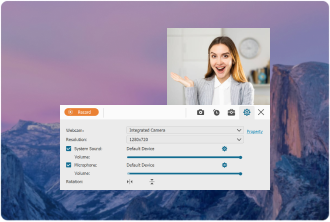 Step 2
Step 2
Customize your recording settings and start recording.
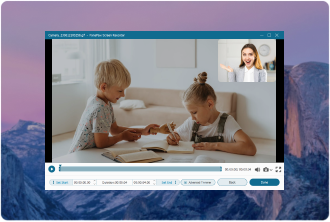 Step 3
Step 3
Preview, edit, and save your webcam video.
13,000,000+ Downloads
8,000,000+ Users
3000+ Media Testimonials
235 Countries & Regions
4.6 TrustScore
01 How Can I Record My Webcam?
Step 1. Open FonePaw Webcam Recorder and adjust the recording settings. Step 2. Get yourself ready and start recording. Step 3. When finished, preview and edit your video, and then save it.
02 Can I Record the Webcam with Audio?
Yes! Try FonePaw Webcam Recorder. This software allows you to capture high-quality video from your webcam while also capturing both the computer audio and your voice. Simply put, everything you need can be recorded.
03Can I Record the Computer Screen and My Webcam at the Same Time?
Absolutely! FonePaw Webcam Recorder allows simultaneous recording of your computer screen and webcam, enabling picture-in-picture recording for a comprehensive video-capturing experience.
04Is it Safe to Record My Webcam?
Recording your webcam with FonePaw Webcam Recorder is absolutely safe. We prioritize your privacy and this software doesn't collect any of your personal information. And we will make sure you have a secure and stable recording experience.
05Is there a Recording Length Limit?
With FonePaw Webcam Recorder, you can enjoy the freedom of recording without any length limitations. Whether you need to capture short clips or record lengthy sessions, the software allows you to effortlessly record your webcam footage for as long as you need, ensuring you never miss a moment.
06Does the Webcam Recorder Work with External Webcams?
Yes. Whether you prefer to use the built-in webcam on your device or connect an external webcam for enhanced video quality and customization options, FonePaw Webcam Recorder seamlessly supports both options.
07Can Webcams Record When the Computer is Off?
No, webcams (Built-in & External) can not record when the computer is completely turned off. Webcams rely on the computer's power and software to operate. They require a connection to the computer and the necessary drivers to function. Therefore, recording is only possible when the computer is powered on and running.
08Does Windows 10 Have a Webcam Recorder?
Yes, Windows 10 has a built-in webcam recorder called the Camera app for basic webcam recording. But if you prefer to record with better quality and more customizable features, it's recommended to try FonePaw Webcam Recorder.
Choose FonePaw, Make Better Webcam Recording!
Windows 11/10/8.1/8/7/Vista/XP (32 bit or 64 bit)
Mac OS X 10.12 or above
4.6/5
Starting at
$39.87
Webcam recording software