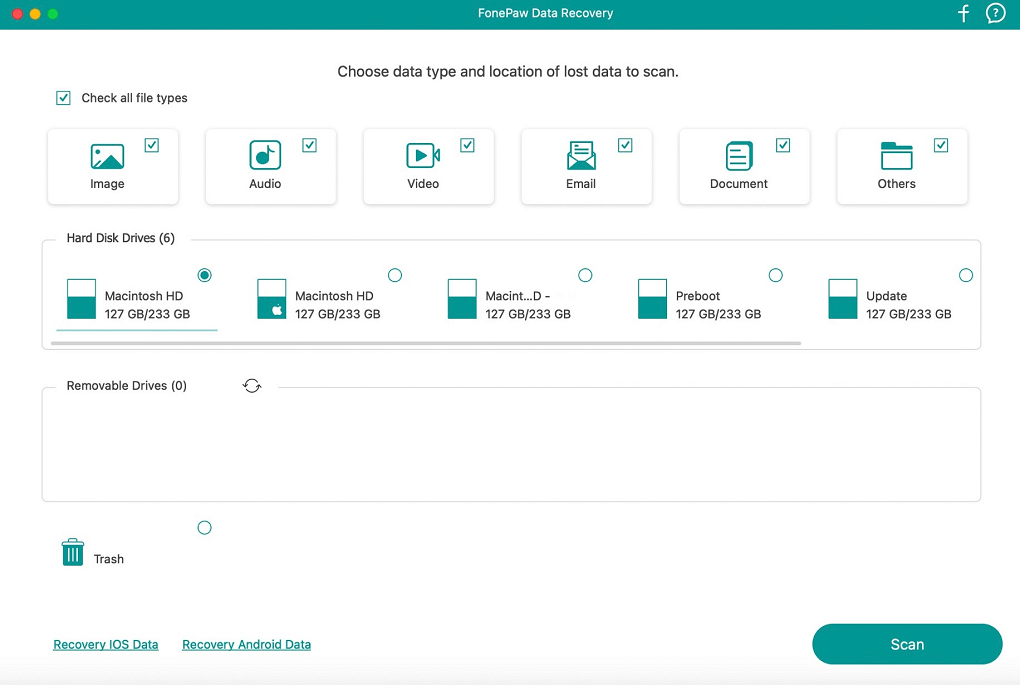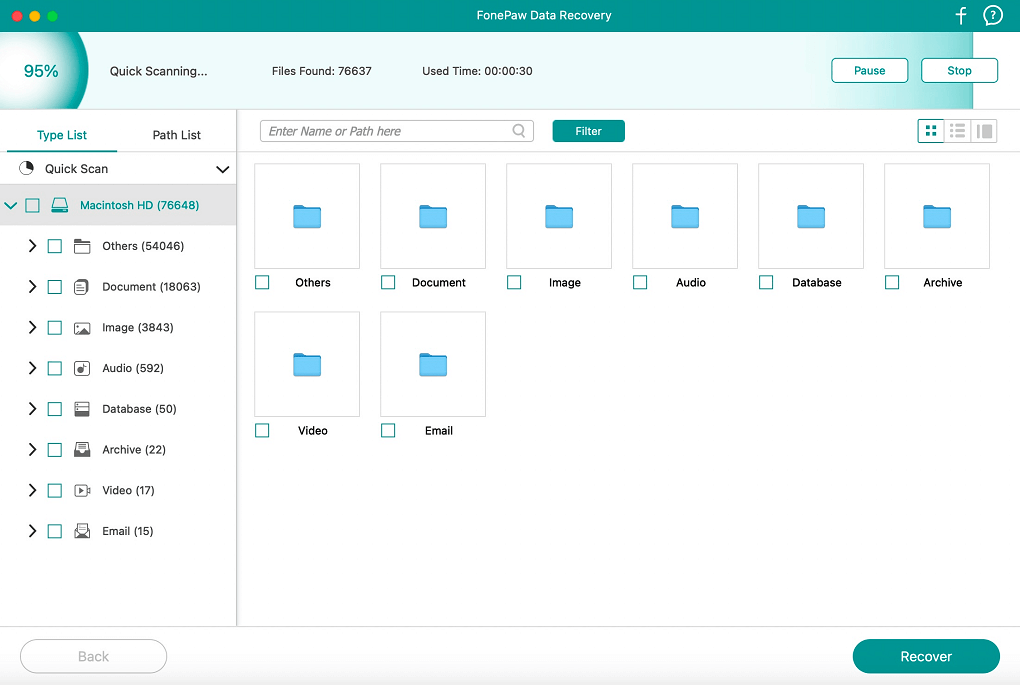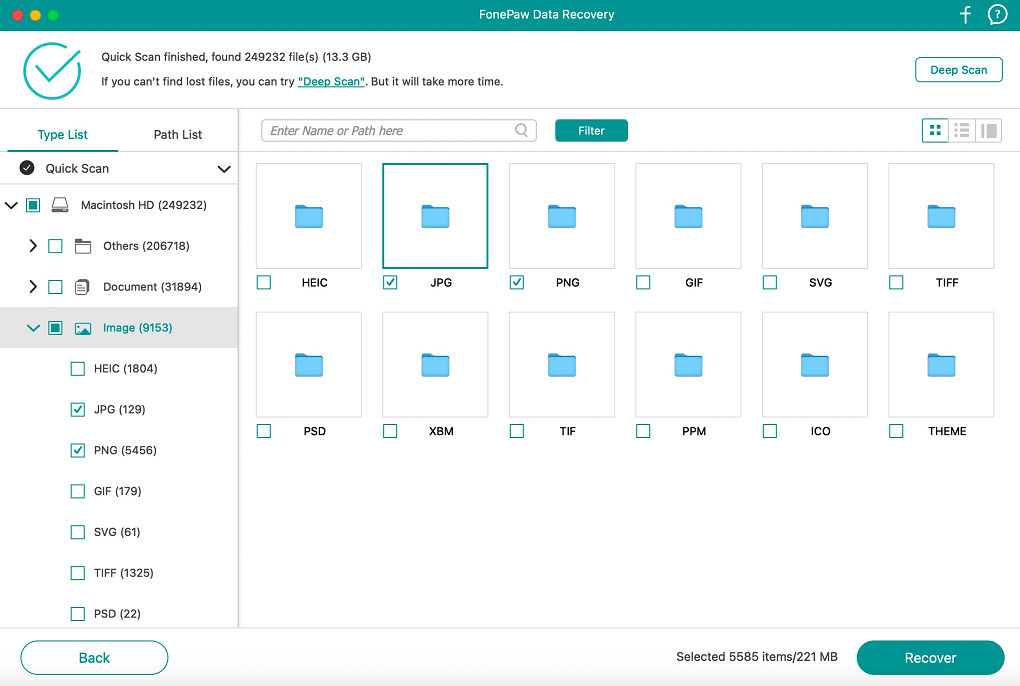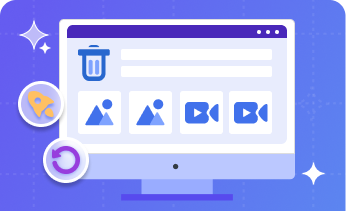
Regular Deletions Recovery
Quickly scan and
restore Mac photos
, videos, or more data, whether they are just or accidentally deleted.

Formatting Recovery
Efficiently recover required files from formatted Mac disks, memory cards, and
external storage hard drives.
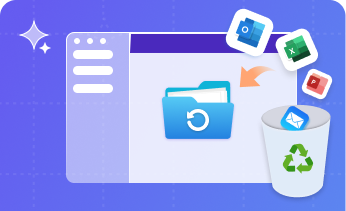
Empty Trash Recovery
Track and
recover files from permanently emptied Mac Trash
before complete deletion.

Damaged Disk Recovery
Help save as much critical data as possible when a disk is physically or
technically damaged.
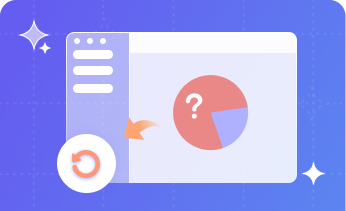
Partition Loss Recovery
Get files back from lost partitions due to user error or other factors to
minimize downtime.

RAW Partition Recovery
Effectively recover data from issues caused by partition errors such as
formatting, false deletion, etc.

External Devices Recovery
Ensure easy recovery from various external devices such as USB drives, SD cards,
and hard drives.
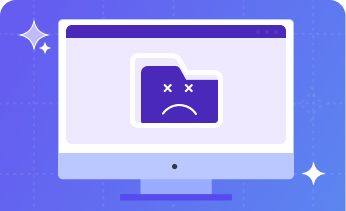
System Crashes Recovery
Offer data recovery services for system crashes and runtime errors to avoid
irreversible data loss.
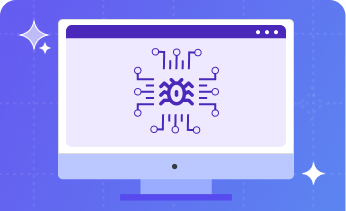
Virus Attacks Recovery
Equipped with robust security mechanisms to recover data from virus attacks or
infections.