Why Android Data Recovery Can Detect Other Android Phone Managers
August 8 , 2021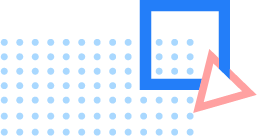
To use FonePaw Android Data Recovery (opens new window) to scan your Android data, what you should do firstly is to connect your mobile to PC and enable debugging mode on your Android (opens new window). Then, Android Data Recovery will detect whether others processing programs are doing something with your Android device via ADB, Android Debug Bridge which is a command-line utility included in the Android SDK package to make your device communicate with certain program on PC.
Once Android Data Recovery detects that other programs are dealing with your mobile phone, it
will show the results in the following pop-up.
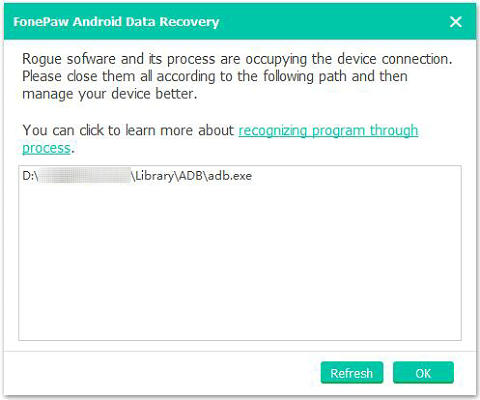
If you get the similar window as above, that software and its process would influence the connection with Android Data Recovery. Thus, please exit other Android manager programs according to the prompt window and plug your phone into PC again to make sure that Android Data Recovery can recognize your device.

















