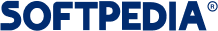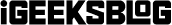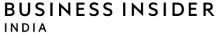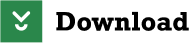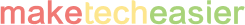
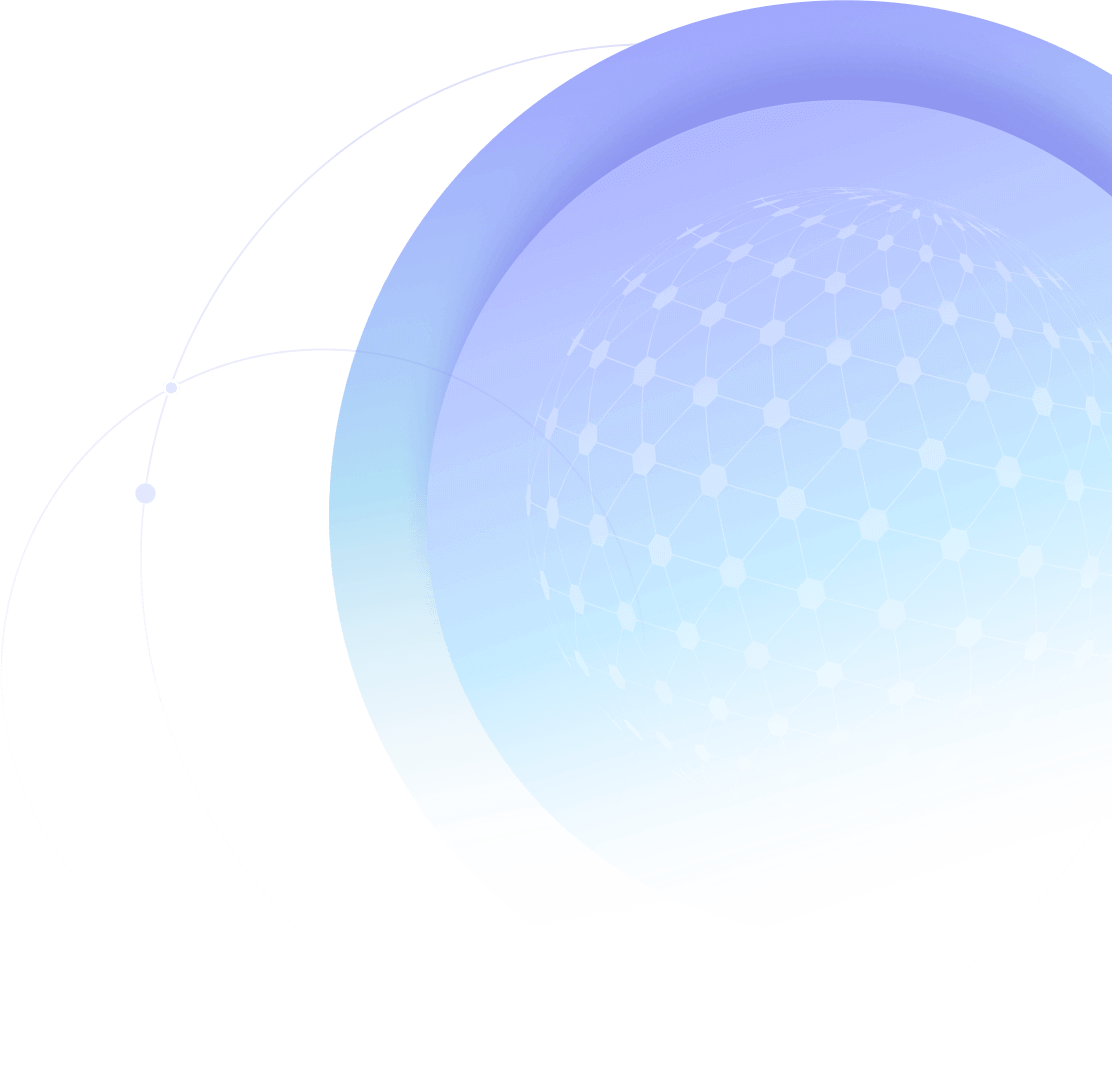
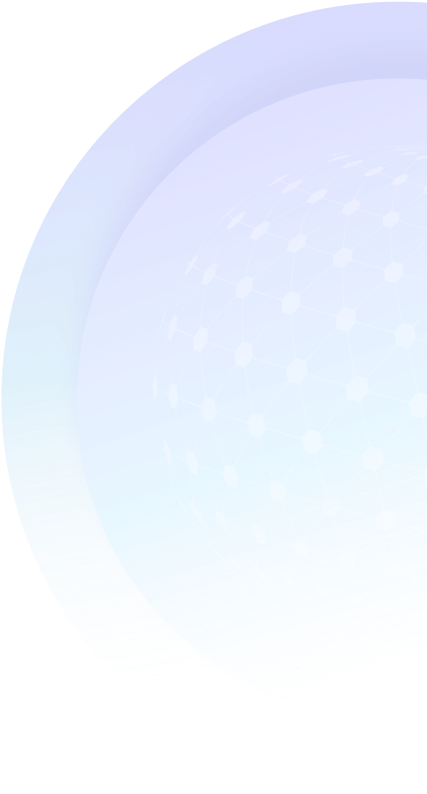
Your Data Recovery & Transfer Assistant
Scan, preview, and let it run! Recover, Transfer, Backup all types of data in just 3 steps.
FonePaw, your daily life data management expert.
Tech Solutions for Every Task
Simple and helpful tools mount up to your easiness in life
Recovery & Repair
Data Transfer
Recorder
Converter
Trusted Solutions Are Proven
We have been mentioned by these leading tech medias:
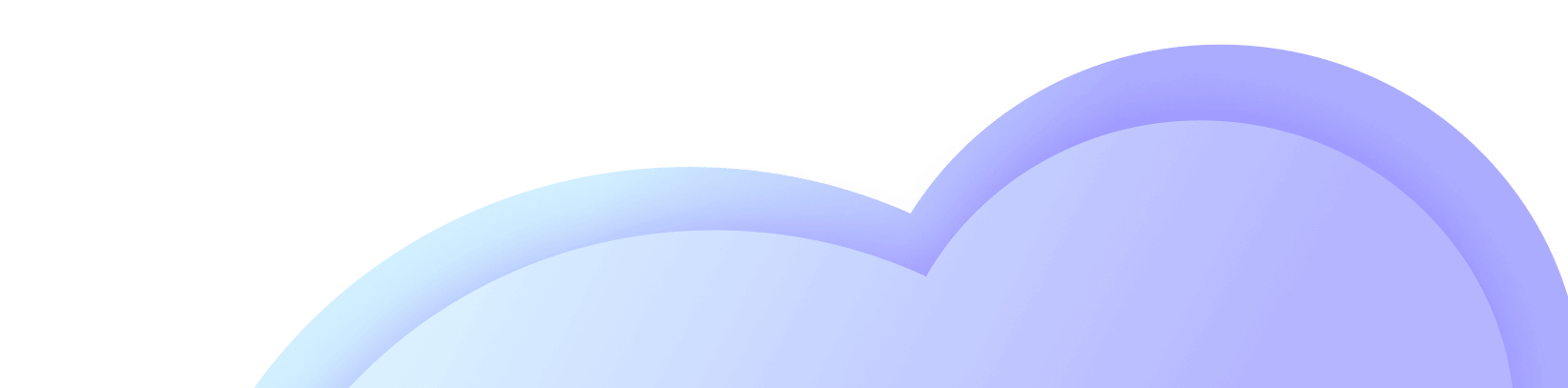

What We Have Achieved
13,000,000+
Downloads
8,000,000+
Users
3,000+
Media Testimonials
235
Countries & Regions
4.7
TrustScore