Video Converter Ultimate FAQ: How do I use FonePaw Video Converter Ultimate?
August 1st , 2021 August 8 , 2021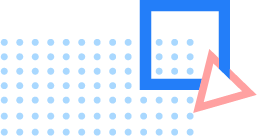
FonePaw Video Converter Ultimate supports smooth, safe, and lossless format conversion. This Video Converter supports virtually every format of video and audio files.
Supported Video formats: MP4, HEVC MP4, MKV, HEVC MKV, AVI, MOV, M4V, 5K/8K Video, WMV, WEBM, MXF, XVID, ASF, DV, MPEG, VOB, OGV, DIVX, 3GP, TS, MTS, M2TS, TRP, MPG, FLV, F4V, SWF, AMV, MTV, DPG, GIF, YouTube, Facebook, Vimeo, Instagram, Likee, Lasso, TikTok, Amazon, Best Buy, eBay.
Supported Audio formats: MP3, AAC, AC3, WMA, WAV, AIFF, FLAC, MKA, OGG, AU, M4A, M4B, M4R, DTS, AMR, MP2.
In the Converter tab, add or directly drag your original files to the center. Then choose your format and output path. At last, click Convert All at the bottom and the converting process will be finished within seconds.

















