Purchase a License to Enjoy Our Wonderful Features
30% OFF
One-Month License
(Excl. Sales Tax)
-
6 Devices, 1 PC
-
Auto-renewal
-
Cancel at any time
-
1 month free upgrades
30% OFF
One-Year License
(Excl. Sales Tax)
-
6 Devices, 1 PC
-
Auto-renewal
-
Cancel at any time
-
1 year free upgrades
30% OFF
Single-User License
(Excl. Sales Tax)
-
6 Devices, 1 PC
-
Lifetime free upgrades
Quick Tutorial of FonePaw Android Data Recovery
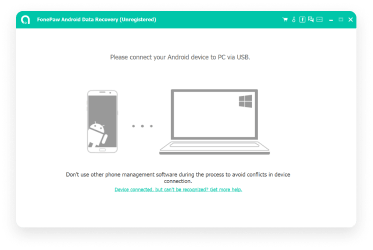
Step 1
Launch Android Data Recovery
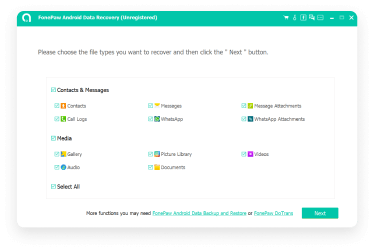
Step 2
Connect phone and select
data to scan
data to scan
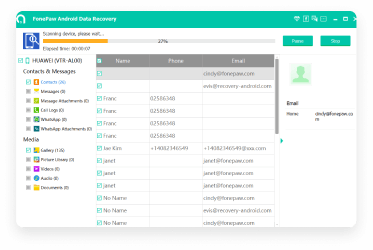
Step 3
Preview and recover what
you need
you need



















